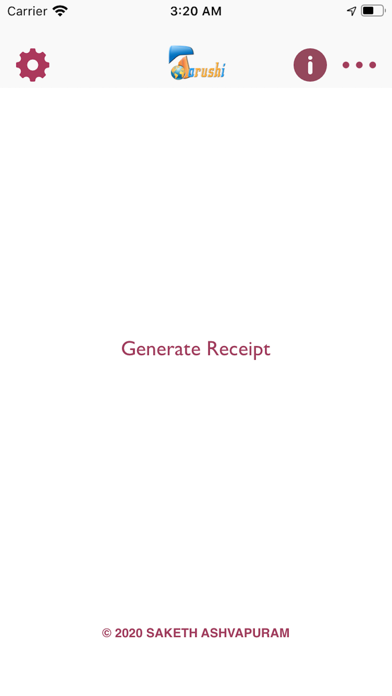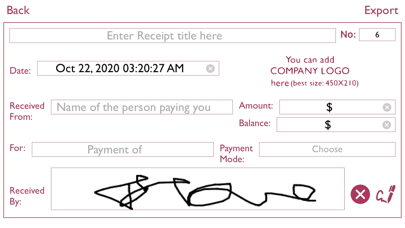9.1
62 Ratings
Tarushi Software Solutions Private Limited
Developer
2,4 MB
Size
Apr 9, 2024
Update Date
Business
Category
4+
Age Rating
Age Rating
Make a Receipt Capturas de tela
About Make a Receipt
Make a Receipt app allows you to generate a digital receipt for your customers. Replace your Paper Receipt with a similar type of digital receipt that is available at your Fingertips. Also you can SAVE/SHARE/PRINT your digital receipts with a simple tap.
You can easily share your receipt information through text or as a detailed CSV file.
After you collect the due money you can fill out a receipt with this app, next use your finger to sign your name. Then you can save the receipt on your iPhone or share it with your customers through any of the Social media app available on your iPhone. Also you will have a receipt saved in your app.
You can also sync receipts on your PC/Laptop by using iTunes on your desktop.
How to create a Receipt:
1) Fill in “Title of your Receipt” (the same will be copied for your next receipts, anyways you can edit it whenever you want)
2) Next, fill in “Date”, “Received From”, “Amount”, “For” and “Payment Mode” fields.
3) Finally, use your finger to sign your name. (the same will be saved for your next receipts, anyways you can edit it whenever you want).
4) When you are done, you can Save/Share/Print the receipt.
5) You have all your receipts saved in the app, also you have an option to view the saved receipts and also to search them either with the date or name.
6) You can also access Receipt PDF from iTunes on your desktop after connecting your iPhone to your desktop and open File Sharing apps on your iTunes, you can see ‘Make a Receipt’ app where you can ‘save to’ the folder of ‘Photos’ which contains your Receipts PDF.
PS:
*You can also edit the receipt number by tapping in the “No:” field. *Tap on the “X” button on any of the fields, this will erase the information in that field.
You can easily share your receipt information through text or as a detailed CSV file.
After you collect the due money you can fill out a receipt with this app, next use your finger to sign your name. Then you can save the receipt on your iPhone or share it with your customers through any of the Social media app available on your iPhone. Also you will have a receipt saved in your app.
You can also sync receipts on your PC/Laptop by using iTunes on your desktop.
How to create a Receipt:
1) Fill in “Title of your Receipt” (the same will be copied for your next receipts, anyways you can edit it whenever you want)
2) Next, fill in “Date”, “Received From”, “Amount”, “For” and “Payment Mode” fields.
3) Finally, use your finger to sign your name. (the same will be saved for your next receipts, anyways you can edit it whenever you want).
4) When you are done, you can Save/Share/Print the receipt.
5) You have all your receipts saved in the app, also you have an option to view the saved receipts and also to search them either with the date or name.
6) You can also access Receipt PDF from iTunes on your desktop after connecting your iPhone to your desktop and open File Sharing apps on your iTunes, you can see ‘Make a Receipt’ app where you can ‘save to’ the folder of ‘Photos’ which contains your Receipts PDF.
PS:
*You can also edit the receipt number by tapping in the “No:” field. *Tap on the “X” button on any of the fields, this will erase the information in that field.
Show More
Novidades da Última Versão 4.3
Last updated on Apr 9, 2024
Versões Antigas
You can now easily share your receipt information through text or as a detailed CSV file.
Show More
Version History
4.3
Apr 9, 2024
You can now easily share your receipt information through text or as a detailed CSV file.
4.2
Oct 3, 2022
Minor bug fixes.
4.1
Sep 27, 2022
What's New in Version 4.1 of Make a Receipt
=================================
Now we made the app look better on iOS 16 installed devices.
To make our app better for you, we bring updates to the App Store regularly.
=================================
Now we made the app look better on iOS 16 installed devices.
To make our app better for you, we bring updates to the App Store regularly.
4.0
Jan 30, 2022
What's New in Version 4.0 of Make a Receipt
=================================
We’re listening to your feedback and keeping all our efforts to make ‘Make A Receipt’ more helpful to you.
To make our app better for you, we bring updates to the App Store regularly.
Now you can view your receipts in a more itemised view.
Please keep it updated so you’ve always got our latest and greatest improvements.
We take great pride in "Make a Receipt" and hope you love our new version.
Thank you for all the suggestions!! If you like us, please rate the new version. Did you know you can rate again this new version? Many Thanks.
=================================
We’re listening to your feedback and keeping all our efforts to make ‘Make A Receipt’ more helpful to you.
To make our app better for you, we bring updates to the App Store regularly.
Now you can view your receipts in a more itemised view.
Please keep it updated so you’ve always got our latest and greatest improvements.
We take great pride in "Make a Receipt" and hope you love our new version.
Thank you for all the suggestions!! If you like us, please rate the new version. Did you know you can rate again this new version? Many Thanks.
3.3
Nov 20, 2021
What's New in Version 3.3 of Make a Receipt
=================================
We’re listening to your feedback and keeping all our efforts to make ‘Make A Receipt’ more helpful to you.
To make our app better for you, we bring updates to the App Store regularly.
Please keep it updated so you’ve always got our latest and greatest improvements.
We take great pride in "Make a Receipt" and hope you love our new version.
Thank you for all the suggestions!! If you like us, please rate the new version. Did you know you can rate again this new version? Many Thanks.
=================================
We’re listening to your feedback and keeping all our efforts to make ‘Make A Receipt’ more helpful to you.
To make our app better for you, we bring updates to the App Store regularly.
Please keep it updated so you’ve always got our latest and greatest improvements.
We take great pride in "Make a Receipt" and hope you love our new version.
Thank you for all the suggestions!! If you like us, please rate the new version. Did you know you can rate again this new version? Many Thanks.
3.2
Jun 3, 2021
What's New in Version 3.2 of Make a Receipt
=================================
Now apply settings to your receipt while actually filling the receipt.
Minor bug fixes and enhancements.
To make our app better for you, we bring updates to the App Store regularly.
Please keep it updated so you’ve always got our latest and greatest improvements.
We take great pride in "Make a Receipt" and hope you love our new version.
Thank you for all the suggestions!! If you like us, please rate the new version. Did you know you can rate again this new version? Many Thanks.
=================================
Now apply settings to your receipt while actually filling the receipt.
Minor bug fixes and enhancements.
To make our app better for you, we bring updates to the App Store regularly.
Please keep it updated so you’ve always got our latest and greatest improvements.
We take great pride in "Make a Receipt" and hope you love our new version.
Thank you for all the suggestions!! If you like us, please rate the new version. Did you know you can rate again this new version? Many Thanks.
3.1
May 30, 2021
What's New in Version 3.1 of Make a Receipt
=================================
Much better user experience for latest OS.
Minor enhancements.
To make our app better for you, we bring updates to the App Store regularly.
Please keep it updated so you’ve always got our latest and greatest improvements.
We take great pride in "Make a Receipt" and hope you love our new version.
Thank you for all the suggestions!! If you like us, please rate the new version. Did you know you can rate again this new version? Many Thanks.
=================================
Much better user experience for latest OS.
Minor enhancements.
To make our app better for you, we bring updates to the App Store regularly.
Please keep it updated so you’ve always got our latest and greatest improvements.
We take great pride in "Make a Receipt" and hope you love our new version.
Thank you for all the suggestions!! If you like us, please rate the new version. Did you know you can rate again this new version? Many Thanks.
3.0
Nov 11, 2020
What's New in Version 3.0 of Make a Receipt
=================================
We’re listening to your feedback and keeping all our efforts to make ‘Make A Receipt’ more helpful to you.
- Now you can able to add remarks to your receipts and yes, it’s an optional field which can be managed from your application settings.
- Minor bug fixes and stability improvements.
To make our app better for you, we bring updates to the App Store regularly.
Please keep it updated so you’ve always got our latest and greatest improvements.
We take great pride in "Make a Receipt" and hope you love our new version.
Thank you for all the suggestions!! If you like us, please rate the new version. Did you know you can rate again this new version? Many Thanks.
=================================
We’re listening to your feedback and keeping all our efforts to make ‘Make A Receipt’ more helpful to you.
- Now you can able to add remarks to your receipts and yes, it’s an optional field which can be managed from your application settings.
- Minor bug fixes and stability improvements.
To make our app better for you, we bring updates to the App Store regularly.
Please keep it updated so you’ve always got our latest and greatest improvements.
We take great pride in "Make a Receipt" and hope you love our new version.
Thank you for all the suggestions!! If you like us, please rate the new version. Did you know you can rate again this new version? Many Thanks.
2.4
Nov 5, 2020
What's New in Version 2.4 of Make a Receipt
=================================
Minor bug fixes and enhancements.
To make our app better for you, we bring updates to the App Store regularly.
Please keep it updated so you’ve always got our latest and greatest improvements.
We take great pride in "Make a Receipt" and hope you love our new version.
Thank you for all the suggestions!! If you like us, please rate the new version. Did you know you can rate again this new version? Many Thanks.
=================================
Minor bug fixes and enhancements.
To make our app better for you, we bring updates to the App Store regularly.
Please keep it updated so you’ve always got our latest and greatest improvements.
We take great pride in "Make a Receipt" and hope you love our new version.
Thank you for all the suggestions!! If you like us, please rate the new version. Did you know you can rate again this new version? Many Thanks.
2.3
Oct 28, 2020
What's New in Version 2.3 of Make a Receipt
=================================
The most asked feature from our customers, ability to enter name as text input. You can now choose between signature or name input.
To make our app better for you, we bring updates to the App Store regularly.
Please keep it updated so you’ve always got our latest and greatest improvements.
We take great pride in "Make a Receipt" and hope you love our new version.
Thank you for all the suggestions!! If you like us, please rate the new version. Did you know you can rate again this new version? Many Thanks.
=================================
The most asked feature from our customers, ability to enter name as text input. You can now choose between signature or name input.
To make our app better for you, we bring updates to the App Store regularly.
Please keep it updated so you’ve always got our latest and greatest improvements.
We take great pride in "Make a Receipt" and hope you love our new version.
Thank you for all the suggestions!! If you like us, please rate the new version. Did you know you can rate again this new version? Many Thanks.
2.2
Oct 22, 2020
What's New in Version 2.2 of Make a Receipt
=================================
Now you can customise the 'Payment Mode' options.
Auto-Save receipts.
Choose contact from your phone to give a receipt.
To make our app better for you, we bring updates to the App Store regularly.
Please keep it updated so you’ve always got our latest and greatest improvements.
We take great pride in "Make a Receipt" and hope you love our new version.
Thank you for all the suggestions!! If you like us, please rate the new version. Did you know you can rate again this new version? Many Thanks.
=================================
Now you can customise the 'Payment Mode' options.
Auto-Save receipts.
Choose contact from your phone to give a receipt.
To make our app better for you, we bring updates to the App Store regularly.
Please keep it updated so you’ve always got our latest and greatest improvements.
We take great pride in "Make a Receipt" and hope you love our new version.
Thank you for all the suggestions!! If you like us, please rate the new version. Did you know you can rate again this new version? Many Thanks.
2.1
Mar 7, 2020
What's New in Version 5.1.1 of Make a Receipt
=================================
To make our app better for you, we bring updates to the App Store regularly.
Please keep it updated so you’ve always got our latest and greatest improvements.
Now you can also share the receipt in text format.
We take great pride in "Make a Receipt" and hope you love our new version.
Thank you for all the suggestions!! If you like us, please rate the new version. Did you know you can rate again this new version? Many Thanks.
=================================
To make our app better for you, we bring updates to the App Store regularly.
Please keep it updated so you’ve always got our latest and greatest improvements.
Now you can also share the receipt in text format.
We take great pride in "Make a Receipt" and hope you love our new version.
Thank you for all the suggestions!! If you like us, please rate the new version. Did you know you can rate again this new version? Many Thanks.
2.0
Jan 20, 2020
Version 2.0 of Make A Receipt
===================
What's New in Version 2.0 of Make A Receipt
================================
To make our app better for you, we bring updates to the App Store regularly.
Please keep it updated so you’ve always got our latest and greatest improvements.
1) Now choose the 'Payment For' category from the list you create through the settings screen.
2) Search receipts based on the category.
Thank you for all the suggestions!! If you like us, please rate the new version. Did you know you can rate again this new version? Many Thanks.
===================
What's New in Version 2.0 of Make A Receipt
================================
To make our app better for you, we bring updates to the App Store regularly.
Please keep it updated so you’ve always got our latest and greatest improvements.
1) Now choose the 'Payment For' category from the list you create through the settings screen.
2) Search receipts based on the category.
Thank you for all the suggestions!! If you like us, please rate the new version. Did you know you can rate again this new version? Many Thanks.
1.9
Jan 7, 2020
Version 1.9 of Make A Receipt
===================
What's New in Version 1.9 of Make A Receipt
================================
To make our app better for you, we bring updates to the App Store regularly.
Please keep it updated so you’ve always got our latest and greatest improvements.
1) Now choose the Receipt theme color from the given options in the settings screen.
2) Change the date format from the given options in the settings screen.
Thank you for all the suggestions!! If you like us, please rate the new version. Did you know you can rate again this new version? Many Thanks.
===================
What's New in Version 1.9 of Make A Receipt
================================
To make our app better for you, we bring updates to the App Store regularly.
Please keep it updated so you’ve always got our latest and greatest improvements.
1) Now choose the Receipt theme color from the given options in the settings screen.
2) Change the date format from the given options in the settings screen.
Thank you for all the suggestions!! If you like us, please rate the new version. Did you know you can rate again this new version? Many Thanks.
1.8
Dec 10, 2019
What's New in Version 1.8 of Make a Receipt
================================
Minor bug fixes and iOS update compatibility.
Let me know how you feel at saketh@tarushisoft.com
Thank you for all the suggestions!! If you like us, please rate the new version. Did you know you can rate again this new version? Many Thanks.
================================
Minor bug fixes and iOS update compatibility.
Let me know how you feel at saketh@tarushisoft.com
Thank you for all the suggestions!! If you like us, please rate the new version. Did you know you can rate again this new version? Many Thanks.
1.7
Nov 13, 2019
What's New in Version 1.7 of Make a Receipt
================================
We have something that's been at the top of your requests
You can now add the balance amount to your receipt.
Let me know how you feel at saketh@tarushisoft.com
Thank you for all the suggestions!! If you like us, please rate the new version. Did you know you can rate again this new version? Many Thanks.
================================
We have something that's been at the top of your requests
You can now add the balance amount to your receipt.
Let me know how you feel at saketh@tarushisoft.com
Thank you for all the suggestions!! If you like us, please rate the new version. Did you know you can rate again this new version? Many Thanks.
1.6
Jun 23, 2019
What's New in Version 1.6 of Make a Receipt
================================
We have something that's been at the top of your requests
You can now add a date to your receipt with or without time.
Let me know how you feel at saketh@tarushisoft.com
Thank you for all the suggestions!! If you like us, please rate the new version. Did you know you can rate again this new version? Many Thanks.
================================
We have something that's been at the top of your requests
You can now add a date to your receipt with or without time.
Let me know how you feel at saketh@tarushisoft.com
Thank you for all the suggestions!! If you like us, please rate the new version. Did you know you can rate again this new version? Many Thanks.
1.5
Jan 29, 2019
We have something thats been at the top of your requests
You can add decimals to the amount.
Payment modes have been updated.
Let me know how you feel at saketh@tarushisoft.com
You can add decimals to the amount.
Payment modes have been updated.
Let me know how you feel at saketh@tarushisoft.com
1.4
Nov 5, 2018
Introducing 'Manage Signatures': Whenever you do a new sign, it saves to your application and you can choose your sign from existing signatures.
1.3
Dec 1, 2017
What's New in Version 1.2 of Make A Receipt
====================================
By taking many customers feedback to our heart, we have now given an option to 'Add a Company Logo' to the Receipt.
We take great pride in “Make A Receipt“ and hope you love our new version.
Thank you for all the suggestions!! If you like us, please rate the new version. Did you know you can rate again this new version? Many Thanks.
====================================
By taking many customers feedback to our heart, we have now given an option to 'Add a Company Logo' to the Receipt.
We take great pride in “Make A Receipt“ and hope you love our new version.
Thank you for all the suggestions!! If you like us, please rate the new version. Did you know you can rate again this new version? Many Thanks.
1.1
Jun 20, 2017
What's New in Version 1.1 of Make A Receipt
====================================
We have now provided an option to view your saved receipts and also search them either with the date or name.
We take great pride in “Make A Receipt“ and hope you love our new version.
Thank you for all the suggestions!! If you like us, please rate the new version. Did you know you can rate again this new version? Many Thanks.
====================================
We have now provided an option to view your saved receipts and also search them either with the date or name.
We take great pride in “Make A Receipt“ and hope you love our new version.
Thank you for all the suggestions!! If you like us, please rate the new version. Did you know you can rate again this new version? Many Thanks.
1.0
May 30, 2017
Preço de Make a Receipt
Hoje:
R$ 9,90
O Mais Baixo:
R$ 9,90
O Mais Alto:
R$ 10,90
Make a Receipt FAQ
Clique aqui para saber como baixar Make a Receipt em um país ou região restrita.
Confira a lista a seguir para ver os requisitos mínimos de Make a Receipt.
iPhone
Requer o iOS 9.3 ou posterior.
iPod touch
Requer o iOS 9.3 ou posterior.
Make a Receipt suporta Inglês