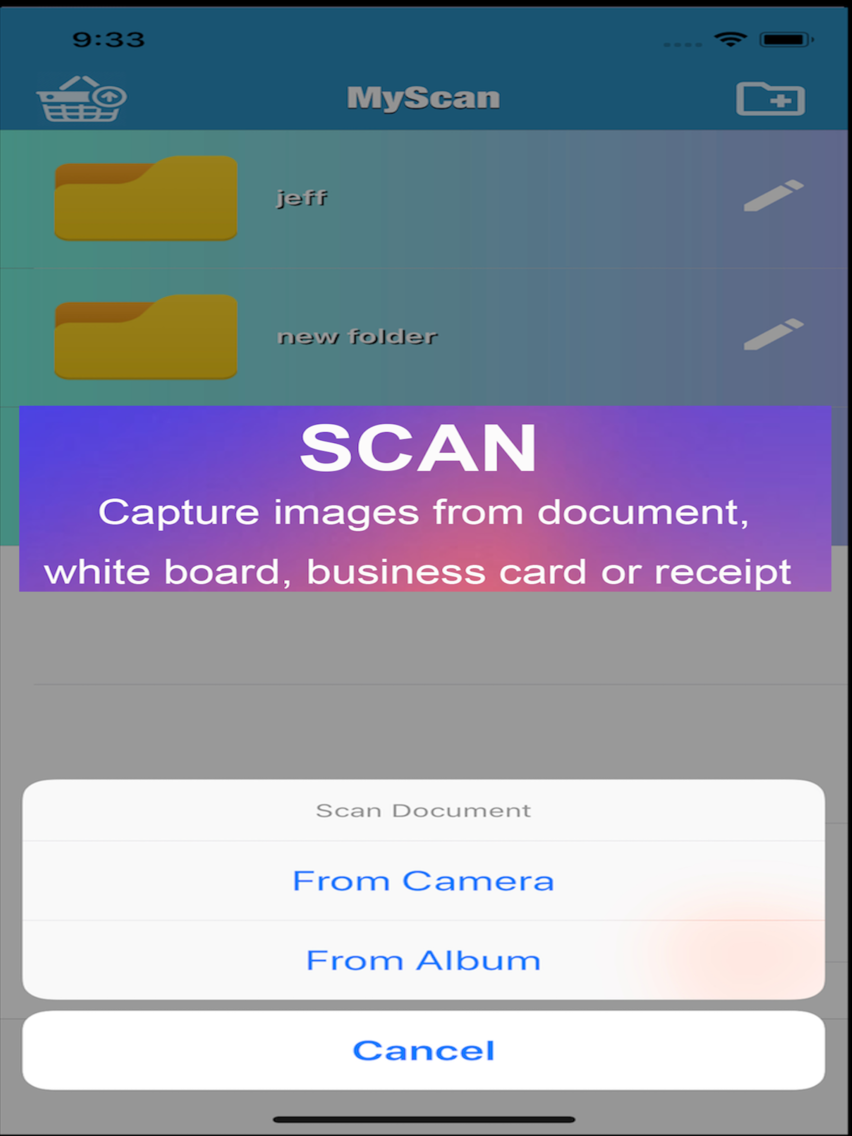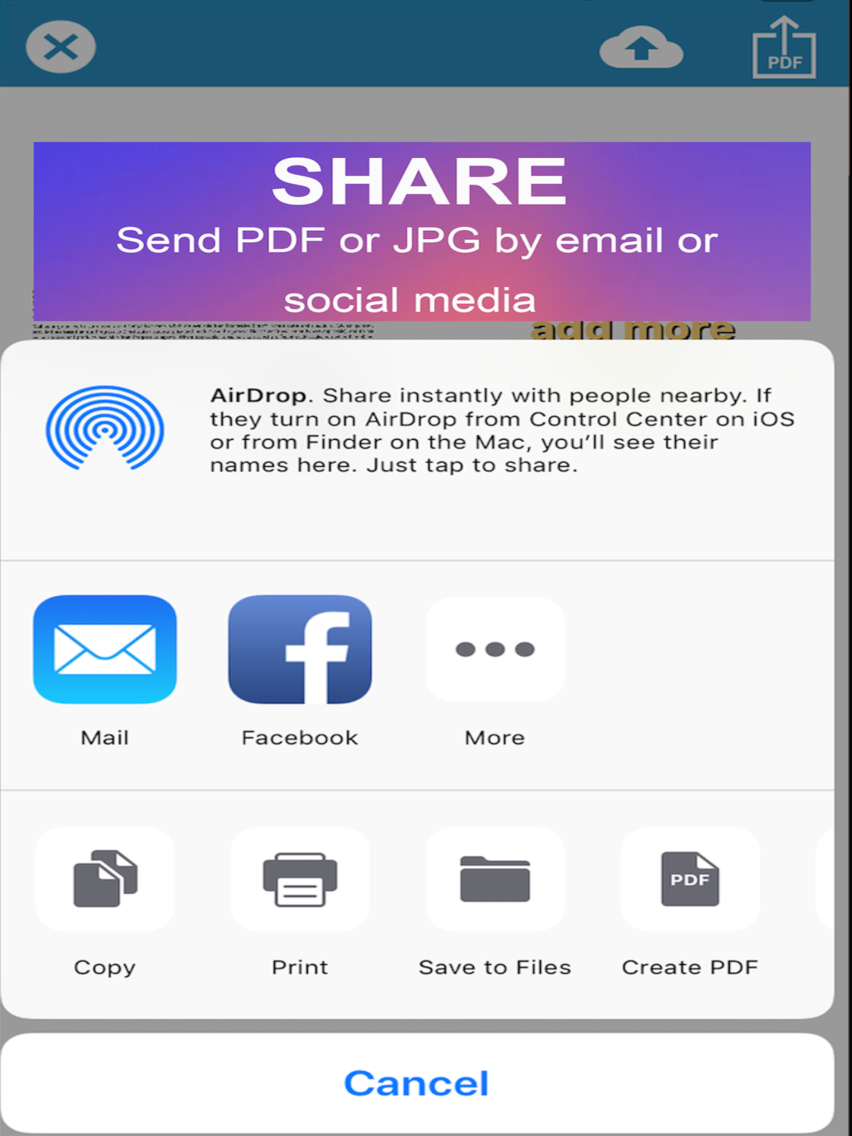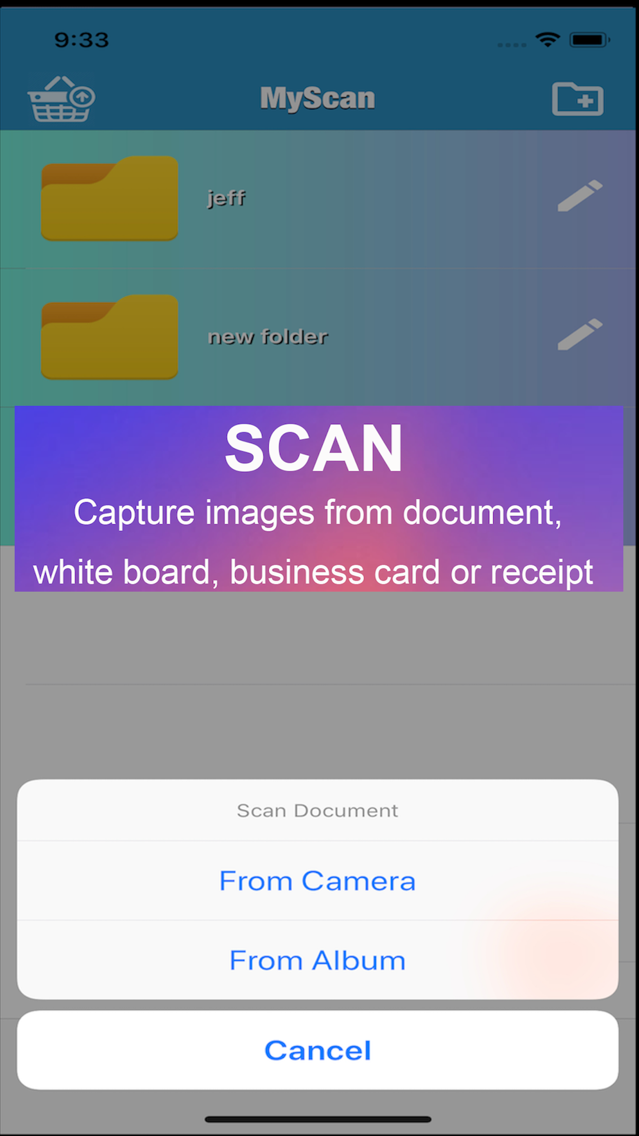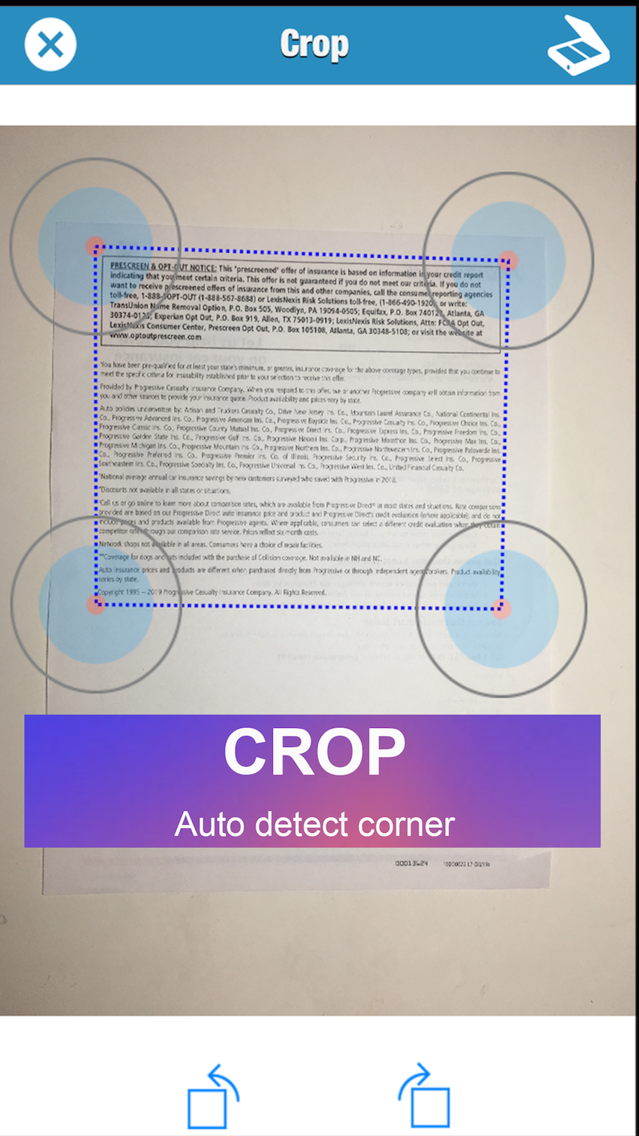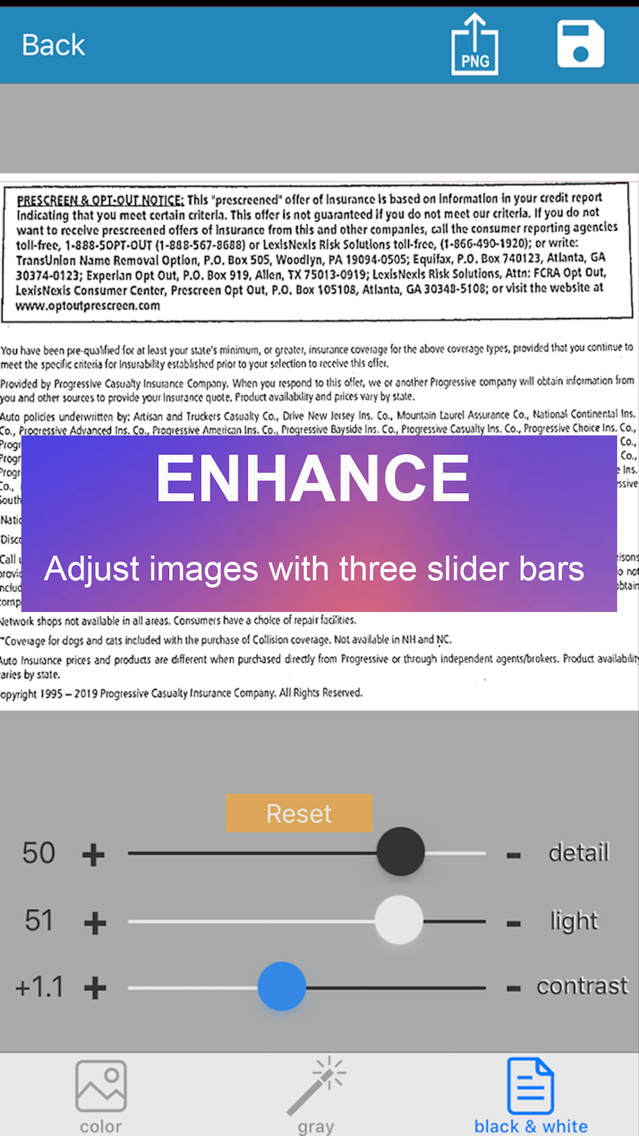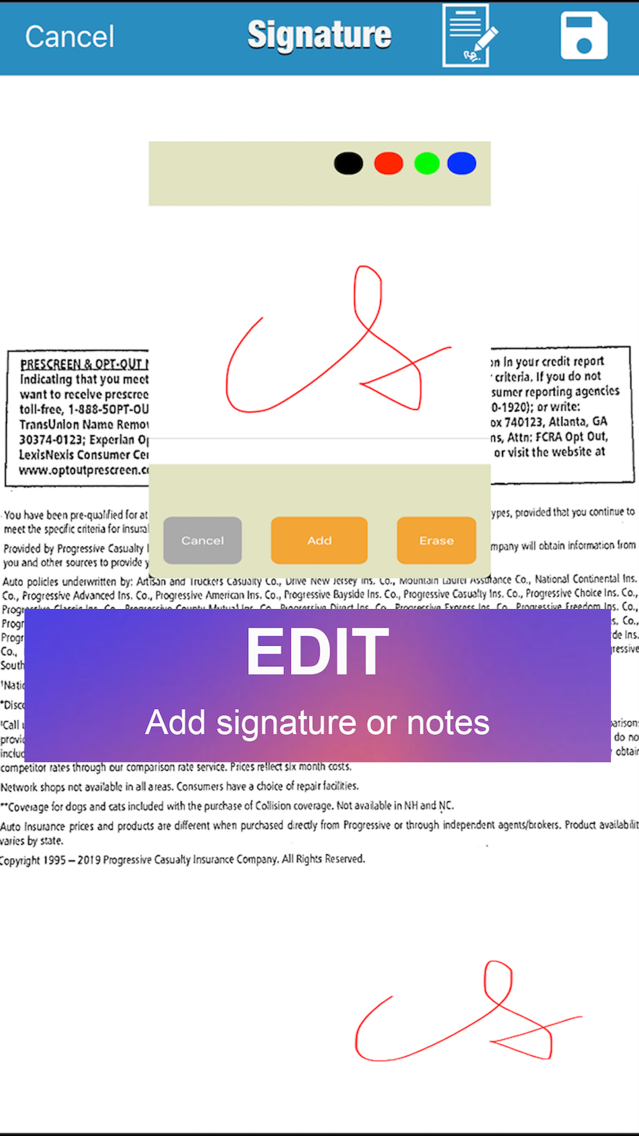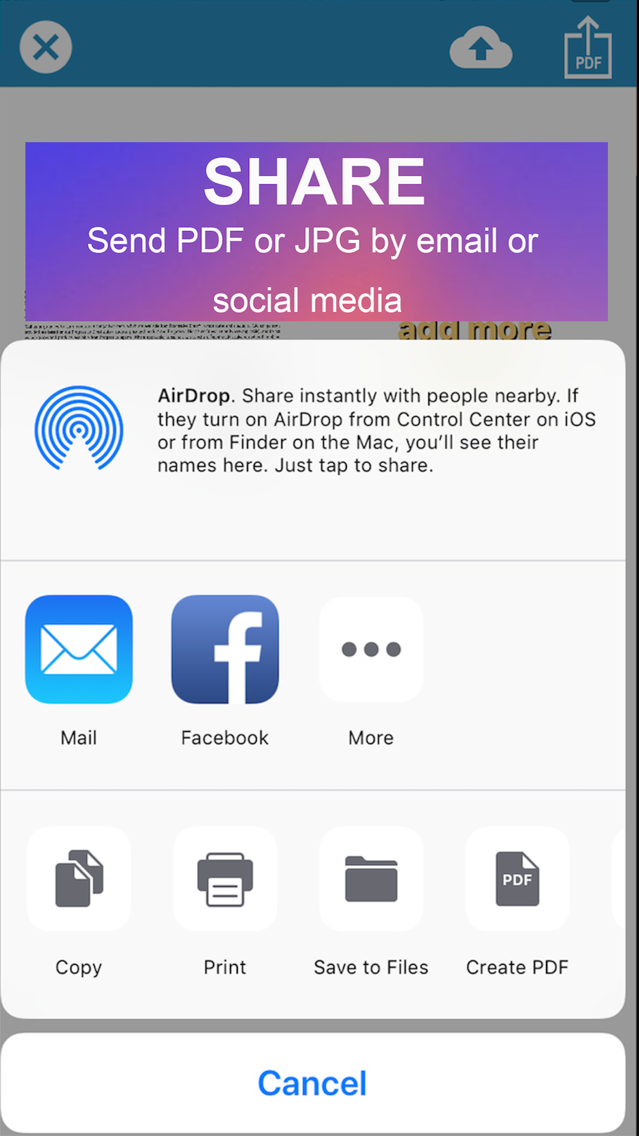Age Rating
MyScan HD: mobile scanner Capturas de tela
About MyScan HD: mobile scanner
MyScan turns your iPad into a powerful portable scanner and reader for documents, receipts, notes and whiteboards. It enables you to quickly scan multiple documents on the go and share the scans as JPEG or PDF to Dropbox, Evernote or Email.
MyScan allows you to merged multiple scans into a single PDF file for sharing.
MyScan uses advanced algorithms to auto-detect document edges, perspective correction, removed shadows and set a best contrast for black and white document.
Where to use MyScan?
* Scan and email an important document to your boss from your car.
* Take a picture of a whiteboard in meeting room.
* Save all receipts or invoice for book keeping.
* Manage your business cards in one place.
* Signed and returned the home mortgage documents.
Special Features:
• Automatic detect document edge and perspective correction.
• Enhances the scan with color, gray or black-and-white post-processing.
• User can add highlights or signatures to document.
• Support 4 adjust modes. (Original, Color, Gray and Black & White)
• Email or share document as JPEG or PDF file.
• AirPrint: print out your document to compatible printer.
• Adjust brightness, rotation, and color controls in one button.
• Scans management: adding, deleting and renaming scans.
• Searching scans by name or date.
• Support DropBox and Evernote.
How to get better scan result ?
• Make sure your document is flat.
• Make all the corner and edge of document are visible on the picture.
Please email any comment or suggestion to hungyaoc@gmail.com. Your opinions is very important to us.
MyScan allows you to merged multiple scans into a single PDF file for sharing.
MyScan uses advanced algorithms to auto-detect document edges, perspective correction, removed shadows and set a best contrast for black and white document.
Where to use MyScan?
* Scan and email an important document to your boss from your car.
* Take a picture of a whiteboard in meeting room.
* Save all receipts or invoice for book keeping.
* Manage your business cards in one place.
* Signed and returned the home mortgage documents.
Special Features:
• Automatic detect document edge and perspective correction.
• Enhances the scan with color, gray or black-and-white post-processing.
• User can add highlights or signatures to document.
• Support 4 adjust modes. (Original, Color, Gray and Black & White)
• Email or share document as JPEG or PDF file.
• AirPrint: print out your document to compatible printer.
• Adjust brightness, rotation, and color controls in one button.
• Scans management: adding, deleting and renaming scans.
• Searching scans by name or date.
• Support DropBox and Evernote.
How to get better scan result ?
• Make sure your document is flat.
• Make all the corner and edge of document are visible on the picture.
Please email any comment or suggestion to hungyaoc@gmail.com. Your opinions is very important to us.
Show More
Novidades da Última Versão 5.6
Last updated on Mar 20, 2020
Versões Antigas
1. Improved UI design.
2. Improved scan image quality.
2. Improved scan image quality.
Show More
Version History
5.6
Mar 20, 2020
1. Improved UI design.
2. Improved scan image quality.
2. Improved scan image quality.
5.2
Nov 24, 2019
1. Improve black/white image quality.
2.open document after scan.
2.open document after scan.
5.1
May 24, 2019
1. minor bugs fixed.
4.1
Nov 25, 2012
1. improve work flow for scan.
2. enhance image quality.
Preço de MyScan HD: mobile scanner
Hoje:
Free
O Mais Baixo:
Free
O Mais Alto:
$2.99
MyScan HD: mobile scanner FAQ
Clique aqui para saber como baixar MyScan HD: mobile scanner em um país ou região restrita.
Confira a lista a seguir para ver os requisitos mínimos de MyScan HD: mobile scanner.
iPhone
iPad
MyScan HD: mobile scanner suporta Chinese, English, French, German, Hungarian, Italian, Portuguese