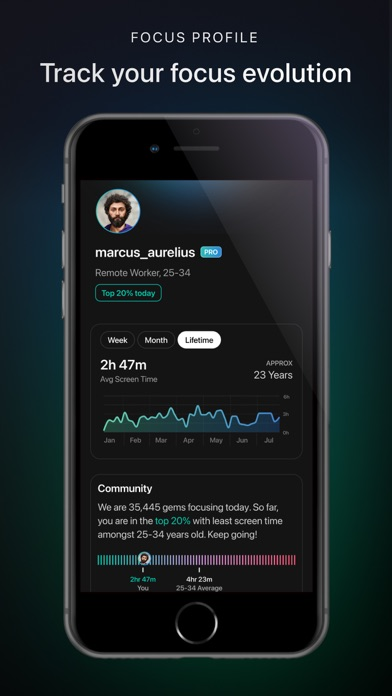Opal: Screen Time for Focus
Focus, block apps & Save Time
GrátisOffers In-App Purchases
3.58for iPhone, Apple Watch
Age Rating
Opal: Screen Time for Focus Capturas de tela
About Opal: Screen Time for Focus
Better than screen time, Opal helps you focus so you can make the most out of every day.
4 hours. That’s the average time you’ll spend looking at your phone today. With a combination of app restrictions, real time feedback and rewards, you can begin to focus better and accomplish your dreams, just like Opal’s members.
Many of the world's top teams and companies companies trust Opal to help protect their focus. You can too.
**Opal cut my screen time by 2 hours per day – Marketing at Google **
**Opal cuts off your apps’ internet access to help you stop doomscrolling – The Next Web **
**I’ve been managing my social media time for months and couldn’t recommend it more - Strategy at Twitter **
**Opal Helped Me Quit My Nightly TikTok Habit – Bustle **
BENEFITS
94% of Opal members are less distracted
93% are more productive thanks to the app
90% experience improved mental health
79% save at least 1 hour *daily* thanks to the app
Added benefits:
- Better screen time management
- Improve productivity at work
- Reduce stress, be more mindful
- Better manage ADHD
- Set daily working hours, sleep, and routines
- Unplug with family and friends
- Stay in focus when you need it most
- You're happy and in control of your screen time
FEATURES
- Focus Report: Diagnose your Focus and measure your progress with clear metrics, important context and compare with your peers.
- Focus Score: check your focus level at any point throughout the day.
- #1 Blocker: Instantly block apps and websites you choose. It’s safe, precise, and doesn’t affect internet speed.
- Sessions: Block apps from your phone while you’re focusing, and you can always take a break to unblock them temporarily.
- Calendar: Set daily working hours, sleep and routines, block apps automatically, so you don’t have to remember.
- Precious Rewards: Get rewarded on your journey towards better Focus with unique MileStones you can unlock and share with friends.
- Leaderboard: Get inspired by others from the community with our daily leaderboard, highlighting the most focused of us directly in the app.
- Breaks: Use apps without mindless scrolling. Choose the app you want to use, write your intention, and set a timer.
- Focus Mode Integration: Sync your Opal Focus Sessions with iPhone Focus Mode.
- Shortcut Integration: Connect iPhone shortcut automations to start/stop Focus Sessions based on app opens, time, location and more!
- Focus Reminders: Get timely reminder notifications when you get distracted or reach a time limit.
- Focus Mode and Filters: Connect Opal to your Focus to block apps automatically
- Deep Focus: Maximum protection, you can’t cancel or bypass the timer you set.
- More Fun: Opal is guilt-free and fun. Pick your background and app icon to one that suits your mood.
- Widget: Have Opal on your home screen!
CREATE A PERSONALIZED APP LIST
You can add or remove any App and Website that are distracting to you directly from Opal's settings in the app.
You can customize your Opal experience and block all apps and sites on your phone, including:
- Facebook
- Instagram
- Snapchat
- TikTok
- Youtube
- Netflix
- Tinder
- Hinge
- Bumble
- Many more: News, Messaging, Dating, Adult/Porn, Money apps etc.
PRIVATE & SAFE
We use Apple's Screen Time API in order to monitor and block apps you use. Installation is easy and takes a few seconds on your iPhone.
Unlike most apps, Opal works entirely on your phone and personal browsing data never leaves your device.
HEAR IT FROM THE COMMUNITY
"Never in a bazillion years did I think I would be below 3 hours of screen time a day. My mood is SO much better." - Kristi
"Weird to think that an app would make me use my phone less but Opal is the only thing helping me focus on deep work days" - Zach
"Thanks Opal for being the only way my monkey brain can do homework for more than like 20 minutes" - Daniel
TERMS, PRIVACY & CONDITIONS
Read on https://opal.so/terms & https://www.apple.com/legal/internet-services/itunes/dev/stdeula/
4 hours. That’s the average time you’ll spend looking at your phone today. With a combination of app restrictions, real time feedback and rewards, you can begin to focus better and accomplish your dreams, just like Opal’s members.
Many of the world's top teams and companies companies trust Opal to help protect their focus. You can too.
**Opal cut my screen time by 2 hours per day – Marketing at Google **
**Opal cuts off your apps’ internet access to help you stop doomscrolling – The Next Web **
**I’ve been managing my social media time for months and couldn’t recommend it more - Strategy at Twitter **
**Opal Helped Me Quit My Nightly TikTok Habit – Bustle **
BENEFITS
94% of Opal members are less distracted
93% are more productive thanks to the app
90% experience improved mental health
79% save at least 1 hour *daily* thanks to the app
Added benefits:
- Better screen time management
- Improve productivity at work
- Reduce stress, be more mindful
- Better manage ADHD
- Set daily working hours, sleep, and routines
- Unplug with family and friends
- Stay in focus when you need it most
- You're happy and in control of your screen time
FEATURES
- Focus Report: Diagnose your Focus and measure your progress with clear metrics, important context and compare with your peers.
- Focus Score: check your focus level at any point throughout the day.
- #1 Blocker: Instantly block apps and websites you choose. It’s safe, precise, and doesn’t affect internet speed.
- Sessions: Block apps from your phone while you’re focusing, and you can always take a break to unblock them temporarily.
- Calendar: Set daily working hours, sleep and routines, block apps automatically, so you don’t have to remember.
- Precious Rewards: Get rewarded on your journey towards better Focus with unique MileStones you can unlock and share with friends.
- Leaderboard: Get inspired by others from the community with our daily leaderboard, highlighting the most focused of us directly in the app.
- Breaks: Use apps without mindless scrolling. Choose the app you want to use, write your intention, and set a timer.
- Focus Mode Integration: Sync your Opal Focus Sessions with iPhone Focus Mode.
- Shortcut Integration: Connect iPhone shortcut automations to start/stop Focus Sessions based on app opens, time, location and more!
- Focus Reminders: Get timely reminder notifications when you get distracted or reach a time limit.
- Focus Mode and Filters: Connect Opal to your Focus to block apps automatically
- Deep Focus: Maximum protection, you can’t cancel or bypass the timer you set.
- More Fun: Opal is guilt-free and fun. Pick your background and app icon to one that suits your mood.
- Widget: Have Opal on your home screen!
CREATE A PERSONALIZED APP LIST
You can add or remove any App and Website that are distracting to you directly from Opal's settings in the app.
You can customize your Opal experience and block all apps and sites on your phone, including:
- Snapchat
- TikTok
- Youtube
- Netflix
- Tinder
- Hinge
- Bumble
- Many more: News, Messaging, Dating, Adult/Porn, Money apps etc.
PRIVATE & SAFE
We use Apple's Screen Time API in order to monitor and block apps you use. Installation is easy and takes a few seconds on your iPhone.
Unlike most apps, Opal works entirely on your phone and personal browsing data never leaves your device.
HEAR IT FROM THE COMMUNITY
"Never in a bazillion years did I think I would be below 3 hours of screen time a day. My mood is SO much better." - Kristi
"Weird to think that an app would make me use my phone less but Opal is the only thing helping me focus on deep work days" - Zach
"Thanks Opal for being the only way my monkey brain can do homework for more than like 20 minutes" - Daniel
TERMS, PRIVACY & CONDITIONS
Read on https://opal.so/terms & https://www.apple.com/legal/internet-services/itunes/dev/stdeula/
Show More
Novidades da Última Versão 3.58
Last updated on Apr 29, 2024
Versões Antigas
Important Message for iOS 16 Users:
Unfortunately, due to technical reasons outside of our control, Opal is no longer able to show users on iOS 16 a detailed breakdown of their daily screentime. All other features are still available and updating to iOS 17 will re-enable these features again. We'd recommend upgrading at your earliest convenience for the best experience.
In this release:
We've fixed a couple of issues including one where sometimes shortcuts and focus filters would not run correctly. We've also re-enabled the ability to sign into the Chrome extension via QR code. As always we've made many improvements under the hood to keep things running as smoothly as possible.
Unfortunately, due to technical reasons outside of our control, Opal is no longer able to show users on iOS 16 a detailed breakdown of their daily screentime. All other features are still available and updating to iOS 17 will re-enable these features again. We'd recommend upgrading at your earliest convenience for the best experience.
In this release:
We've fixed a couple of issues including one where sometimes shortcuts and focus filters would not run correctly. We've also re-enabled the ability to sign into the Chrome extension via QR code. As always we've made many improvements under the hood to keep things running as smoothly as possible.
Show More
Version History
3.58
Apr 29, 2024
Important Message for iOS 16 Users:
Unfortunately, due to technical reasons outside of our control, Opal is no longer able to show users on iOS 16 a detailed breakdown of their daily screentime. All other features are still available and updating to iOS 17 will re-enable these features again. We'd recommend upgrading at your earliest convenience for the best experience.
In this release:
We've fixed a couple of issues including one where sometimes shortcuts and focus filters would not run correctly. We've also re-enabled the ability to sign into the Chrome extension via QR code. As always we've made many improvements under the hood to keep things running as smoothly as possible.
Unfortunately, due to technical reasons outside of our control, Opal is no longer able to show users on iOS 16 a detailed breakdown of their daily screentime. All other features are still available and updating to iOS 17 will re-enable these features again. We'd recommend upgrading at your earliest convenience for the best experience.
In this release:
We've fixed a couple of issues including one where sometimes shortcuts and focus filters would not run correctly. We've also re-enabled the ability to sign into the Chrome extension via QR code. As always we've made many improvements under the hood to keep things running as smoothly as possible.
3.57.1
Apr 22, 2024
In this release we've added 7 new Milestones for upcoming events - see if you can collect them all! We've also made some fixed some issues to keep things running super smooth.
3.57
Apr 15, 2024
In this release we've added 7 new Milestones for upcoming events - see if you can collect them all! We've also made some fixed some issues to keep things running super smooth.
3.56
Mar 20, 2024
In this release we've added 7 new Milestones for upcoming events - see if you can collect them all! We've also made some fixed some issues to keep things running super smooth.
3.55
Mar 20, 2024
In this release we've added 7 new Milestones for upcoming events - see if you can collect them all! We've also made some fixed some issues to keep things running super smooth.
3.54
Mar 15, 2024
In this release we've fixed a number of issues and made some preparations for exciting features coming soon.
3.53
Mar 7, 2024
In this release we've fixed a number of issues and made some preparations for exciting features coming soon.
3.52.1
Feb 27, 2024
In this release we've fixed an issue that allowed you to bypass countdowns for timeout sessions, we also added the ability to see the number of unlocks remaining for your App Locks on block screens. Lastly we've added a few milestones for events that are coming soon!
3.52
Feb 13, 2024
In this release we've fixed an issue that allowed you to bypass countdowns for timeout sessions, we also added the ability to see the number of unlocks remaining for your App Locks on block screens. Lastly we've added a few milestones for events that are coming soon!
3.51
Feb 12, 2024
In this release we've made huge improvement to App Locks, you're now able to set a daily budget for how often you'd like to be able to unlock an app. Once this budget is exceeded you won't be able to use this app until tomorrow. You'll also be able to set that budget to zero and keep apps behind constant locks on certain days. As always, let us know what you think and if you have any feedback or suggestions!
3.50
Jan 29, 2024
In this release we've made improvements to the speed of launching Opal, we've also fixed an issue that could cause tracked session time to increase too quickly. As always if you have any feedback or suggestions let us know!
3.49.1
Jan 23, 2024
In this release we've improved blocking on third party browsers and fixed a number of issues that may have been causing problems at launch for some gems. As always if you have any feedback or suggestions, we would love to hear your thoughts!
3.49
Jan 22, 2024
In this release we've improved blocking on third party browsers and fixed a number of issues that may have been causing problems at launch for some gems. As always if you have any feedback or suggestions, we would love to hear your thoughts!
3.48
Jan 15, 2024
This week Opal has been in NYC, we want to thank all the Gems who came to meet with us - it was fantastic meeting you all and your feedback and support is invaluable!
In this release we've a number of small issues around milestone rewards, the display of blocks and App Locks. As always, please get in touch if you have any feedback or suggestions.
In this release we've a number of small issues around milestone rewards, the display of blocks and App Locks. As always, please get in touch if you have any feedback or suggestions.
3.47
Jan 8, 2024
In this release we've added a brand new feature "App Locks". These will keep any apps you select blocked with a simple button you can tap to start using the app for a pre-determined amount of time, allowing you to stay in control of your Screen Time more than ever. We can't wait to see how you use App Locks, let us know what you think!
We've also fixed a number of bugs including an issue where Start Session shortcuts wouldn't run correctly on the latest version of iOS.
As always you can get in touch through Settings if you have any questions, feedback or suggestions!
We've also fixed a number of bugs including an issue where Start Session shortcuts wouldn't run correctly on the latest version of iOS.
As always you can get in touch through Settings if you have any questions, feedback or suggestions!
3.46
Jan 2, 2024
In this release we've added a special surprise you'll see if you open Opal during the Winter Holidays. We've also fixed many issues and improved overall performance.
3.45.1
Dec 21, 2023
In this release we've added a special surprise you'll see if you open Opal during the Winter Holidays. We've also fixed many issues and improved overall performance.
3.45
Dec 19, 2023
In this release we've added a special surprise you'll see if you open Opal during the Winter Holidays. We've also fixed many issues and improved overall performance.
3.44
Dec 11, 2023
In this release we've made some major improvements in how Opal blocks apps and manages your sessions - let us know if you run into any issues! You'll also notice that we've improved the blocking screen, bringing everything together into one new "Blocks" tab where you can see your in-progress sessions and the status of your app limits. We can't wait to see what you think!
3.43.1
Dec 6, 2023
In this release we've made some major improvements in how Opal blocks apps and manages your sessions - let us know if you run into any issues! You'll also notice that we've improved the blocking screen, bringing everything together into one new "Blocks" tab where you can see your in-progress sessions and the status of your app limits. We can't wait to see what you think!
3.43
Dec 5, 2023
In this release we've made some major improvements in how Opal blocks apps and manages your sessions - let us know if you run into any issues! You'll also notice that we've improved the blocking screen, bringing everything together into one new "Blocks" tab where you can see your in-progress sessions and the status of your app limits. We can't wait to see what you think!
3.41.1
Nov 15, 2023
In this update we've added a couple of minor tweaks and improvements to help make your Opal experience the best it can be.
3.40.5
Nov 4, 2023
In this update we've added a couple of minor tweaks and improvements to help make your Opal experience the best it can be.
3.40.4
Oct 28, 2023
In this update we've added a couple of minor tweaks and improvements to help make your Opal experience the best it can be.
3.40.3
Oct 24, 2023
In this update we've added a couple of minor tweaks and improvements to help make your Opal experience the best it can be.
Opal: Screen Time for Focus FAQ
Clique aqui para saber como baixar Opal: Screen Time for Focus em um país ou região restrita.
Confira a lista a seguir para ver os requisitos mínimos de Opal: Screen Time for Focus.
iPhone
Requer o iOS 16.0 ou posterior.
Apple Watch
Requer o watchOS 9.4 ou posterior.
Opal: Screen Time for Focus suporta Francês, Inglês
Opal: Screen Time for Focus contém compras no aplicativo. Verifique o plano de preços abaixo:
Yearly Plan
R$ 149,90
Monthly Plan
R$ 69,90
Weekly Plan
R$ 24,90
Yearly Plan
R$ 499,90
Monthly Plan
R$ 49,90
Yearly Plan
R$ 139,90
Yearly Plan
R$ 139,90
Yearly Plan
R$ 139,90
Weekly Plan
R$ 49,90
Yearly Plan
R$ 499,90
Vídeos Relacionados
Latest introduction video of Opal: Screen Time for Focus on iPhone