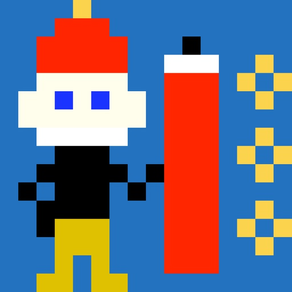
Pixel Art Maker
簡単お絵かき!写真からピクセルアートやアニメーションも作れる
GrátisOffers In-App Purchases
2.2.10for iPhone, iPad and more
Age Rating
Pixel Art Maker Capturas de tela
About Pixel Art Maker
"Pixel Art Maker" é uma ferramenta de desenho para arte de pixel como um jogo retro.
◇ Fácil de usar
Você pode desenhar uma arte de pixel logo após o lançamento do aplicativo.
◇ Importar uma foto
Pixelize uma foto.
◇ Crie uma arte de pixel animado.
Desenhe uma arte de pixel, copie-a e, em seguida, você pode desenhar uma animação.
Penas:
• Desenhe uma arte de pixel de 8x8-256x256 pixels.
(Eu recomendo tamanho 16x16 ou 32x32 pixels.)
• Alterar o palete de cores (limitado a 32 cores).
• Amplie a imagem a desenhar.
(Você pode picar dentro e para fora sua arte do pixel com seus dois dedos.)
• Carregar e salvar dados de desenho.
• Coloque sua foto no Fotos.
• Exportar uma arte de pixel com uma cor transparente.
• Aumentar a imagem até 2048x2048 para exportar.
• Salve a imagem no Fotos.
• Enviar a imagem para outro aplicativo.
• Exportar arquivo gif animado
(Se o tamanho da tela é 128 x 128 ou menos, uma animação é até 256 quadros.Para tamanhos maiores, é até 64 quadros.)
* Um arquivo gif animado é salvo no Fotos, mas não é animado no Fotos.
• Modo Dedo
Mode Dedo é um modo padrão. Desenhe pontos com o dedo diretamente na tela.
• Modo Cursor
Mova o dedo sobre a tela para mover o cursor e pressione o botão "PIXEL" para desenhar um ponto.
Pressione botão "Menu" -> "Configurações" -> "Alterar desenhe modo" para mudar para o modo de cursor.
• Remover Anúncios (Premium).
◇ Fácil de usar
Você pode desenhar uma arte de pixel logo após o lançamento do aplicativo.
◇ Importar uma foto
Pixelize uma foto.
◇ Crie uma arte de pixel animado.
Desenhe uma arte de pixel, copie-a e, em seguida, você pode desenhar uma animação.
Penas:
• Desenhe uma arte de pixel de 8x8-256x256 pixels.
(Eu recomendo tamanho 16x16 ou 32x32 pixels.)
• Alterar o palete de cores (limitado a 32 cores).
• Amplie a imagem a desenhar.
(Você pode picar dentro e para fora sua arte do pixel com seus dois dedos.)
• Carregar e salvar dados de desenho.
• Coloque sua foto no Fotos.
• Exportar uma arte de pixel com uma cor transparente.
• Aumentar a imagem até 2048x2048 para exportar.
• Salve a imagem no Fotos.
• Enviar a imagem para outro aplicativo.
• Exportar arquivo gif animado
(Se o tamanho da tela é 128 x 128 ou menos, uma animação é até 256 quadros.Para tamanhos maiores, é até 64 quadros.)
* Um arquivo gif animado é salvo no Fotos, mas não é animado no Fotos.
• Modo Dedo
Mode Dedo é um modo padrão. Desenhe pontos com o dedo diretamente na tela.
• Modo Cursor
Mova o dedo sobre a tela para mover o cursor e pressione o botão "PIXEL" para desenhar um ponto.
Pressione botão "Menu" -> "Configurações" -> "Alterar desenhe modo" para mudar para o modo de cursor.
• Remover Anúncios (Premium).
Show More
Novidades da Última Versão 2.2.10
Last updated on Mar 25, 2024
Versões Antigas
We have conducted maintenance, including updates to internal modules.
Show More
Version History
2.2.10
Mar 25, 2024
We have conducted maintenance, including updates to internal modules.
2.2.9
Oct 16, 2023
Updated for compatibility with iOS 17.
2.2.8
Dec 19, 2022
Fixed the following bugs:
Pressing the color button often decreased RGB values.
The color palette and Pixel buttons overlapped in cursor mode on some devices.
Thank you for sending me bug reports.
Pressing the color button often decreased RGB values.
The color palette and Pixel buttons overlapped in cursor mode on some devices.
Thank you for sending me bug reports.
2.2.7
Sep 15, 2022
1.Supported iOS 15.
1) Read access photos permission is no longer required when pixelating photos.
2) You can choose whether to use ad tracking or not at the first launching(Supported ATT.)
2. Bug fixes
1) Fixed a frequent crashing bug when loading photos for pixelation of photos.
2) Fixed the other several bugs.
3. Changed UI.
1) Removed the purchase screen, and moved the purchase button and the restore button to the settings in the menu.
2) improved the position of UI and wording.
* Note
When saving to the camera roll, it used to be saved in the dots album, but now it is saved directly without the album.
1) Read access photos permission is no longer required when pixelating photos.
2) You can choose whether to use ad tracking or not at the first launching(Supported ATT.)
2. Bug fixes
1) Fixed a frequent crashing bug when loading photos for pixelation of photos.
2) Fixed the other several bugs.
3. Changed UI.
1) Removed the purchase screen, and moved the purchase button and the restore button to the settings in the menu.
2) improved the position of UI and wording.
* Note
When saving to the camera roll, it used to be saved in the dots album, but now it is saved directly without the album.
2.2.6
Apr 26, 2020
Supports the screen ratio of iPhone X.
Supports iOS 11 and above(iOS 9 on previous version.)
The post to Twitter was deleted.
Supports iOS 11 and above(iOS 9 on previous version.)
The post to Twitter was deleted.
2.2.5
May 26, 2018
Improved performance a little.
2.2.4
May 22, 2018
I fixed the following bug:
* Color was not set to a color picker (color 2 mode.)
* Color was not set to a color picker (color 2 mode.)
2.2.3
Feb 7, 2018
Supported iOS 11.
2.2.2
Jun 17, 2017
Fixed a clash bug in "Cursor Mode."
2.2.1
Jun 8, 2017
* Fixed the clash bug:
Push "Resize", Push "BG Color", and then the app was crashed.
* Fixed the bug:
The picture of the animation frame was not reflected when you drew pixels.
Push "Resize", Push "BG Color", and then the app was crashed.
* Fixed the bug:
The picture of the animation frame was not reflected when you drew pixels.
2.2.0
May 21, 2017
* Added Cursor Mode.
In Cursor Mode, move your finger over the screen to move the cursor and push the "PIXEL" button to draw a dot at the position of the cursor.
* Added "Premium" to remove ads.
* Fixed several bugs.
In Cursor Mode, move your finger over the screen to move the cursor and push the "PIXEL" button to draw a dot at the position of the cursor.
* Added "Premium" to remove ads.
* Fixed several bugs.
2.1.12
Feb 6, 2017
Corrigido o seguinte bug:
- Uma imagem não pode ser excluída.
- Uma imagem não pode ser excluída.
2.1.11
Feb 3, 2017
Fiz a linha do mais fino grelha para tornar as cores mais fácil de ver.
Corrigido um bug que de vez em quando trava.
Corrigido um bug que de vez em quando trava.
2.1.10
Feb 2, 2017
Fiz a linha do mais fino grelha para tornar as cores mais fácil de ver.
Corrigido um bug que de vez em quando trava.
Corrigido um bug que de vez em quando trava.
2.1.9
Jan 30, 2017
Fixed the following bugs:
- It sometimes crashed.
- A transparent color is ignored when an animation gif is exported.
A new feature:
- An animated gif file import.
- It sometimes crashed.
- A transparent color is ignored when an animation gif is exported.
A new feature:
- An animated gif file import.
2.1.8
Jan 25, 2017
◇
Expansão do tamanho da tela:
O aumento do tamanho máximo da tela de 128 x 128 pixels para 256 x 256 pixels.
◇
Otimização IPad:
Otimizado o tamanho da tela para o iPad.
◇
Melhoria de desempenho:
O desempenho foi aprimorado para reduzir o uso de memória, economia de energia, operacionalidade.
◇
Melhorias na interface:
Melhoramos a tela para torná-lo fácil de operar.
◇
Correções de bugs:
Corrigido vários bugs.
Expansão do tamanho da tela:
O aumento do tamanho máximo da tela de 128 x 128 pixels para 256 x 256 pixels.
◇
Otimização IPad:
Otimizado o tamanho da tela para o iPad.
◇
Melhoria de desempenho:
O desempenho foi aprimorado para reduzir o uso de memória, economia de energia, operacionalidade.
◇
Melhorias na interface:
Melhoramos a tela para torná-lo fácil de operar.
◇
Correções de bugs:
Corrigido vários bugs.
2.1.7
Jan 10, 2017
Novas características:
- Ferramenta de balde de pintura.
- Chamada de pixels desligada.
Obrigado pela sua revisão comentários.
- Ferramenta de balde de pintura.
- Chamada de pixels desligada.
Obrigado pela sua revisão comentários.
2.1.6
Jan 3, 2017
É adicionado suporte para Português.
2.1.5
Dec 18, 2016
Fixed a bug that allows you to draw a point when an alert message is displayed.
Improve UI while loading and saving.
Improve UI while loading and saving.
2.1.4
Dec 13, 2016
* Zoom up and down with two fingers in Draw Mode.
* Improved performance(Reduced memory usage).
* Improved performance(Reduced memory usage).
2.1.3
Nov 30, 2016
- Increased the limit of animation frames up to 256 frames.
- Blocked the sensitive ad categories of the banner ads. (Thank you for writing comments in the review.)
- Blocked the sensitive ad categories of the banner ads. (Thank you for writing comments in the review.)
2.1.2
Nov 24, 2016
- Fixed a bug to stop freezing after the 'BG color' button was pushed in resize.
- Increase the limit of animation frames up to 60 frames.
Thank you for your review.
I fixed them from reviews.
- Increase the limit of animation frames up to 60 frames.
Thank you for your review.
I fixed them from reviews.
2.1.1
Aug 9, 2016
Fixed the following bug:
Buttons didn't appear after "Resize" -> "BG color" buttons was pushed.
Buttons didn't appear after "Resize" -> "BG color" buttons was pushed.
2.1.0
Jan 15, 2016
New features:
• Increases max frames for an animation (up to 30 frames now.)
• Displays RGB value beside RGB bar.
• Flips vertical and horizontal.
• Increases max frames for an animation (up to 30 frames now.)
• Displays RGB value beside RGB bar.
• Flips vertical and horizontal.
2.0.2
Jan 9, 2016
Fixed the following bug:
• The color in a pixel art is left to the next frame when an animated gif which includes the transparent color is posted to twitter.
• The color in a pixel art is left to the next frame when an animated gif which includes the transparent color is posted to twitter.
Pixel Art Maker FAQ
Clique aqui para saber como baixar Pixel Art Maker em um país ou região restrita.
Confira a lista a seguir para ver os requisitos mínimos de Pixel Art Maker.
iPhone
Requer o iOS 14.0 ou posterior.
iPad
Requer o iPadOS 14.0 ou posterior.
iPod touch
Requer o iOS 14.0 ou posterior.
Pixel Art Maker suporta Português, Inglês, Japonês, Russo
Pixel Art Maker contém compras no aplicativo. Verifique o plano de preços abaixo:
remover propagandas
R$ 9,90





























