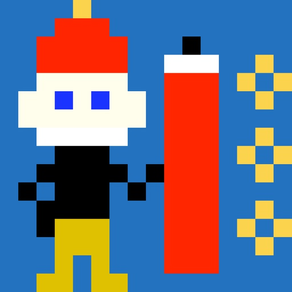
Pixel Art Maker
簡単お絵かき!写真からピクセルアートやアニメーションも作れる
GratisOffers In-App Purchases
2.2.10for iPhone, iPad and more
Age Rating
لقطات الشاشة لـ Pixel Art Maker
About Pixel Art Maker
"Pixel Art Maker" is a drawing tool for pixel art like a retro game.
◇ Easy to use
You can draw a pixel art soon after Launching the app.
◇ Import a photo
Pixelate a photo.
◇ Create an animated pixel art.
Draw one pixel art, copy it, and then you can draw an animation.
Feathers:
• Draw a pixel art of 8x8〜256x256 pixel size.
(I recommend 16x16 or 32x32 pixel size.)
• Change Color pallet(limited to 32 colors).
• Zoom the picture to draw.
(you can pinch in and out your pixel art with your two fingers.)
• Load and save drawing data.
• Load your photo from Photos.
• Export a pixel art with a transparent color.
• Enlarge the image up to 2048x2048 to export.
• Save your picture to Photos.
• Send the picture to another app.
• Export animated gif file
(If the canvas size is 128 x 128 or less, an animation is up to 256 frames. For larger sizes, it is up to 64 frames. )
* An animated gif file is saved in Photos, But it is not animated on Photos.
• Finger Mode
Mode Finger is a default mode. Draw points with your finger directly on the screen.
• Cursor mode
Move your finger on the screen to move the cursor and press the "PIXEL" button to draw a point.
Push "Menu" -> "Settings" -> "Change Drawing Mode" button to switch to cursor mode.
• Remove Ads(Premium.)
◇ Easy to use
You can draw a pixel art soon after Launching the app.
◇ Import a photo
Pixelate a photo.
◇ Create an animated pixel art.
Draw one pixel art, copy it, and then you can draw an animation.
Feathers:
• Draw a pixel art of 8x8〜256x256 pixel size.
(I recommend 16x16 or 32x32 pixel size.)
• Change Color pallet(limited to 32 colors).
• Zoom the picture to draw.
(you can pinch in and out your pixel art with your two fingers.)
• Load and save drawing data.
• Load your photo from Photos.
• Export a pixel art with a transparent color.
• Enlarge the image up to 2048x2048 to export.
• Save your picture to Photos.
• Send the picture to another app.
• Export animated gif file
(If the canvas size is 128 x 128 or less, an animation is up to 256 frames. For larger sizes, it is up to 64 frames. )
* An animated gif file is saved in Photos, But it is not animated on Photos.
• Finger Mode
Mode Finger is a default mode. Draw points with your finger directly on the screen.
• Cursor mode
Move your finger on the screen to move the cursor and press the "PIXEL" button to draw a point.
Push "Menu" -> "Settings" -> "Change Drawing Mode" button to switch to cursor mode.
• Remove Ads(Premium.)
Show More
تحديث لأحدث إصدار 2.2.10
Last updated on 25/03/2024
الإصدارات القديمة
We have conducted maintenance, including updates to internal modules.
Show More
Version History
2.2.10
25/03/2024
We have conducted maintenance, including updates to internal modules.
2.2.9
16/10/2023
Updated for compatibility with iOS 17.
2.2.8
19/12/2022
Fixed the following bugs:
Pressing the color button often decreased RGB values.
The color palette and Pixel buttons overlapped in cursor mode on some devices.
Thank you for sending me bug reports.
Pressing the color button often decreased RGB values.
The color palette and Pixel buttons overlapped in cursor mode on some devices.
Thank you for sending me bug reports.
2.2.7
15/09/2022
1.Supported iOS 15.
1) Read access photos permission is no longer required when pixelating photos.
2) You can choose whether to use ad tracking or not at the first launching(Supported ATT.)
2. Bug fixes
1) Fixed a frequent crashing bug when loading photos for pixelation of photos.
2) Fixed the other several bugs.
3. Changed UI.
1) Removed the purchase screen, and moved the purchase button and the restore button to the settings in the menu.
2) improved the position of UI and wording.
* Note
When saving to the camera roll, it used to be saved in the dots album, but now it is saved directly without the album.
1) Read access photos permission is no longer required when pixelating photos.
2) You can choose whether to use ad tracking or not at the first launching(Supported ATT.)
2. Bug fixes
1) Fixed a frequent crashing bug when loading photos for pixelation of photos.
2) Fixed the other several bugs.
3. Changed UI.
1) Removed the purchase screen, and moved the purchase button and the restore button to the settings in the menu.
2) improved the position of UI and wording.
* Note
When saving to the camera roll, it used to be saved in the dots album, but now it is saved directly without the album.
2.2.6
26/04/2020
Supports the screen ratio of iPhone X.
Supports iOS 11 and above(iOS 9 on previous version.)
The post to Twitter was deleted.
Supports iOS 11 and above(iOS 9 on previous version.)
The post to Twitter was deleted.
2.2.5
26/05/2018
Improved performance a little.
2.2.4
22/05/2018
I fixed the following bug:
* Color was not set to a color picker (color 2 mode.)
* Color was not set to a color picker (color 2 mode.)
2.2.3
07/02/2018
Supported iOS 11.
2.2.2
17/06/2017
Fixed a clash bug in "Cursor Mode."
2.2.1
08/06/2017
* Fixed the clash bug:
Push "Resize", Push "BG Color", and then the app was crashed.
* Fixed the bug:
The picture of the animation frame was not reflected when you drew pixels.
Push "Resize", Push "BG Color", and then the app was crashed.
* Fixed the bug:
The picture of the animation frame was not reflected when you drew pixels.
2.2.0
21/05/2017
* Added Cursor Mode.
In Cursor Mode, move your finger over the screen to move the cursor and push the "PIXEL" button to draw a dot at the position of the cursor.
* Added "Premium" to remove ads.
* Fixed several bugs.
In Cursor Mode, move your finger over the screen to move the cursor and push the "PIXEL" button to draw a dot at the position of the cursor.
* Added "Premium" to remove ads.
* Fixed several bugs.
2.1.12
06/02/2017
Fixed the following bug:
- An image can't be delete.
(Thank you for review comments.)
- An image can't be delete.
(Thank you for review comments.)
2.1.11
03/02/2017
I made the line of the grid thinner to make colors easier to see.
Fixed bugs that occasionally cause to crash.
(I released the app again, because I forgot to optimize.)
Fixed bugs that occasionally cause to crash.
(I released the app again, because I forgot to optimize.)
2.1.10
02/02/2017
I made the line of the grid thinner to make colors easier to see.
Fixed bugs that occasionally cause to crash.
Fixed bugs that occasionally cause to crash.
2.1.9
30/01/2017
Fixed the following bugs:
- It sometimes crashed.
- A transparent color is ignored when an animation gif is exported.
A new feature:
- An animated gif file import.
- It sometimes crashed.
- A transparent color is ignored when an animation gif is exported.
A new feature:
- An animated gif file import.
2.1.8
25/01/2017
◇
Expansion of canvas size:
Increased the maximum size of the canvas from 128 x 128 pixels to 256 x 256 pixels.
◇
IPad optimization:
Optimized the screen size for iPad.
◇
Performance improvement:
Performance has been improved to reduce memory usage, power saving, operability.
◇
UI improvements:
We improved the screen to make it easy to operate.
◇
Bug fixes:
Fixed several bugs.
Expansion of canvas size:
Increased the maximum size of the canvas from 128 x 128 pixels to 256 x 256 pixels.
◇
IPad optimization:
Optimized the screen size for iPad.
◇
Performance improvement:
Performance has been improved to reduce memory usage, power saving, operability.
◇
UI improvements:
We improved the screen to make it easy to operate.
◇
Bug fixes:
Fixed several bugs.
2.1.7
10/01/2017
New features:
- Paint bucket tool.
- Pixel flame off.
Thank you for your review comments:)
- Paint bucket tool.
- Pixel flame off.
Thank you for your review comments:)
2.1.6
03/01/2017
・Improved messages and positions of UI.
・Improved performance.
・Improved performance.
2.1.5
18/12/2016
Fixed a bug that allows you to draw a point when an alert message is displayed.
Improve UI while loading and saving.
Improve UI while loading and saving.
2.1.4
13/12/2016
* Zoom up and down with two fingers in Draw Mode.
* Improved performance(Reduced memory usage).
* Improved performance(Reduced memory usage).
2.1.3
30/11/2016
- Increased the limit of animation frames up to 256 frames.
- Blocked the sensitive ad categories of the banner ads. (Thank you for writing comments in the review.)
- Blocked the sensitive ad categories of the banner ads. (Thank you for writing comments in the review.)
2.1.2
24/11/2016
- Fixed a bug to stop freezing after the 'BG color' button was pushed in resize.
- Increase the limit of animation frames up to 60 frames.
Thank you for your review.
I fixed them from reviews.
- Increase the limit of animation frames up to 60 frames.
Thank you for your review.
I fixed them from reviews.
2.1.1
09/08/2016
Fixed the following bug:
Buttons didn't appear after "Resize" -> "BG color" buttons was pushed.
Buttons didn't appear after "Resize" -> "BG color" buttons was pushed.
2.1.0
15/01/2016
New features:
• Increases max frames for an animation (up to 30 frames now.)
• Displays RGB value beside RGB bar.
• Flips vertical and horizontal.
• Increases max frames for an animation (up to 30 frames now.)
• Displays RGB value beside RGB bar.
• Flips vertical and horizontal.
2.0.2
09/01/2016
Fixed the following bug:
• The color in a pixel art is left to the next frame when an animated gif which includes the transparent color is posted to twitter.
• The color in a pixel art is left to the next frame when an animated gif which includes the transparent color is posted to twitter.
Pixel Art Maker FAQ
انقر هنا لمعرفة كيفية تنزيل Pixel Art Maker في بلد أو منطقة محظورة.
تحقق من القائمة التالية لمعرفة الحد الأدنى من المتطلبات Pixel Art Maker.
iPhone
Requiere iOS 14.0 o posterior.
iPad
Requiere iPadOS 14.0 o posterior.
iPod touch
Requiere iOS 14.0 o posterior.
Pixel Art Maker هي مدعومة على اللغات Inglés, Japonés, Portugués, Ruso
في Pixel Art Maker عمليات شراء داخل التطبيق. يرجى التحقق من خطة الأسعار على النحو التالي:
Remove ads.
USD 1.99


































