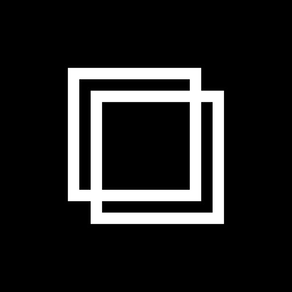
SCRL: Colagem de fotos & Grids
Molduras para foto montagem
GrátisOffers In-App Purchases
9.3.5for iPhone, iPod touch
9.5
9K+ Ratings
Appostrophe AB
Developer
83,9 MB
Size
Apr 29, 2024
Update Date
#23
in Photo & Video
4+
Age Rating
Age Rating
SCRL: Colagem de fotos & Grids Capturas de tela
About SCRL: Colagem de fotos & Grids
Crie colagens criativas e únicas. Com SCRL você pode distribuir suas fotos e videos em vários painéis para um design impecável. Nossas ferramentas de design incluem centenas de templates, bancos de imagens, fontes, remoção de fundo e mais. Com SCRL, qualquer um pode criar.
TEMPLATES
Comece com um de nossos templates essenciais ou eleve o projeto com um de nossos layouts acessíveis. A escolha é sua.
CANVAS DE FORMA LIVRE
Crie do seu jeito. Adicione até 10 painéis para melhor aproveitamento do seu layout. Aproxime ou afaste para ver seu projeto de perto ou por completo.
BANCO DE IMAGENS GRÁTIS
Banco de Imagens Pexel com mais de 1.000.000 imagens a sua disposição.
POSTE DIRETAMENTE PARA SUA REDE SOCIAL
Quando estiver pronto SCRL te leva diretamente ao Instagram para compartilhar seu projeto.
SALVE COMO VIDEO
Seu design será salvo como um video que passa as imagens automaticamente.
SALVE COMO CARROSEL
Seu design será salvo como uma serie de imagens/videos que seus seguidores podem visualizar.
SCRL PREMIUM
Eleve seu design com SCRL Premium e tenha acesso a todos os nossos templates e lançamentos, adicione videos aos seus designs, acesse a biblioteca Giphy, use fundos gradientes, adicione detalhes com adesivos, e mais.
VOCÊ PODE JÁ TER OUVIDO DE NÓS...
SCRL já foi utilizado por artistas ganhadores de Grammy's, jogadores da NBA, e festivais de música internacionais.
Destacado inúmeras vezes dentro da App Store.
"14 Melhores Aplicativos para Colagens no Instagram 2023" - Hootsuite
"20 Aplicativos de Celular para Criar Belíssimas Imagens para Redes Sociais" - HubSpot
"8 Aplicativos Populares para Criar Colagens para o Instagram" - Later
TERMOS DO TESTE E ASSINATURA
Experimente SCRL Premium com 7 dias de teste grátis. Após o fim do teste, será cobrada assinatura anual. SCRL Premium automaticamente renovará a assinatura se ela não for cancelada 24 horas antes do fim do período atual. Você deve acessar Configurações > Conta do Itunes e App Store > Apple ID > Assinaturas para ver sua assinatura e cancelar a renovação automática. Sua conta será cobrada quando a compra for confirmada.
Termos de Uso: https://scrl.com/terms-of-service
Política de Privacidade: https://scrl.com/privacy-policy
Siga @scrlgallery no Instagram para inspiração da nossa comunidade de usuários. Adicione a tag #scrlgallery aos seus posts no Instagram para se juntar a comunidade e receber uma menção na nossa página.
Nós adoramos receber suas ideias e feedback. Entre em contato via DM no Instagram @scrlgallery com perguntas ou sugestões.
TEMPLATES
Comece com um de nossos templates essenciais ou eleve o projeto com um de nossos layouts acessíveis. A escolha é sua.
CANVAS DE FORMA LIVRE
Crie do seu jeito. Adicione até 10 painéis para melhor aproveitamento do seu layout. Aproxime ou afaste para ver seu projeto de perto ou por completo.
BANCO DE IMAGENS GRÁTIS
Banco de Imagens Pexel com mais de 1.000.000 imagens a sua disposição.
POSTE DIRETAMENTE PARA SUA REDE SOCIAL
Quando estiver pronto SCRL te leva diretamente ao Instagram para compartilhar seu projeto.
SALVE COMO VIDEO
Seu design será salvo como um video que passa as imagens automaticamente.
SALVE COMO CARROSEL
Seu design será salvo como uma serie de imagens/videos que seus seguidores podem visualizar.
SCRL PREMIUM
Eleve seu design com SCRL Premium e tenha acesso a todos os nossos templates e lançamentos, adicione videos aos seus designs, acesse a biblioteca Giphy, use fundos gradientes, adicione detalhes com adesivos, e mais.
VOCÊ PODE JÁ TER OUVIDO DE NÓS...
SCRL já foi utilizado por artistas ganhadores de Grammy's, jogadores da NBA, e festivais de música internacionais.
Destacado inúmeras vezes dentro da App Store.
"14 Melhores Aplicativos para Colagens no Instagram 2023" - Hootsuite
"20 Aplicativos de Celular para Criar Belíssimas Imagens para Redes Sociais" - HubSpot
"8 Aplicativos Populares para Criar Colagens para o Instagram" - Later
TERMOS DO TESTE E ASSINATURA
Experimente SCRL Premium com 7 dias de teste grátis. Após o fim do teste, será cobrada assinatura anual. SCRL Premium automaticamente renovará a assinatura se ela não for cancelada 24 horas antes do fim do período atual. Você deve acessar Configurações > Conta do Itunes e App Store > Apple ID > Assinaturas para ver sua assinatura e cancelar a renovação automática. Sua conta será cobrada quando a compra for confirmada.
Termos de Uso: https://scrl.com/terms-of-service
Política de Privacidade: https://scrl.com/privacy-policy
Siga @scrlgallery no Instagram para inspiração da nossa comunidade de usuários. Adicione a tag #scrlgallery aos seus posts no Instagram para se juntar a comunidade e receber uma menção na nossa página.
Nós adoramos receber suas ideias e feedback. Entre em contato via DM no Instagram @scrlgallery com perguntas ou sugestões.
Show More
Novidades da Última Versão 9.3.5
Last updated on Apr 29, 2024
Versões Antigas
What’s new in this version:
— Bug fixes and performance improvements
— Bug fixes and performance improvements
Show More
Version History
9.3.5
Apr 29, 2024
What’s new in this version:
— Bug fixes and performance improvements
— Bug fixes and performance improvements
9.3.4
Apr 22, 2024
What’s new in this version:
— Bug fixes and performance improvements
— Bug fixes and performance improvements
9.3.3
Apr 15, 2024
What’s new in this version:
— Bug fixes and performance improvements
— Bug fixes and performance improvements
9.3.2
Apr 8, 2024
What’s new in this version:
— Bug fixes and performance improvements
— Bug fixes and performance improvements
9.3.1
Apr 3, 2024
What’s new in this version:
— Bug fixes and performance improvements
— Bug fixes and performance improvements
9.3
Mar 25, 2024
What’s new in this version:
— Align layers
— Bug fixes and performance improvements
— Align layers
— Bug fixes and performance improvements
9.2.1
Mar 18, 2024
What’s new in this version:
— User interface improvements
— Bug fixes and performance improvements
— User interface improvements
— Bug fixes and performance improvements
9.2
Mar 11, 2024
What’s new in this version:
— Snapping settings in editor
— User interface improvements
— Bug fixes and performance improvements
— Snapping settings in editor
— User interface improvements
— Bug fixes and performance improvements
9.1.11
Mar 5, 2024
What’s new in this version:
— Bug fixes and performance improvements
— Bug fixes and performance improvements
9.1.10
Feb 26, 2024
What’s new in this version:
— Bug fixes and performance improvements
— Bug fixes and performance improvements
9.1.9
Feb 19, 2024
What’s new in this version:
— Bug fixes and performance improvements
— Bug fixes and performance improvements
9.1.8
Feb 12, 2024
What’s new in this version:
— Bug fixes and performance improvements
— Bug fixes and performance improvements
9.1.7
Feb 6, 2024
What’s new in this version:
— Bug fixes and performance improvements
— Bug fixes and performance improvements
9.1.6
Jan 29, 2024
What’s new in this version:
— Cut out tool
— Drawing tool
— Bug fixes and performance improvements
— Cut out tool
— Drawing tool
— Bug fixes and performance improvements
9.1.5
Jan 23, 2024
What’s new in this version:
— Bug fixes and performance improvements
— Bug fixes and performance improvements
9.1.4
Jan 22, 2024
What’s new in this version:
— Bug fixes and performance improvements
— Bug fixes and performance improvements
9.1.3
Jan 16, 2024
What’s new in this version:
— Bug fixes and performance improvements
— Bug fixes and performance improvements
9.1.2
Jan 9, 2024
What’s new in this version:
— Bug fixes and performance improvements
— Bug fixes and performance improvements
9.1.1
Jan 5, 2024
What’s new in this version:
— Bug fixes and performance improvements
— Bug fixes and performance improvements
9.1
Dec 20, 2023
What’s new in this version:
— Photo filters
— New template packs
— User interface improvements
— Bug fixes and performance improvements
— Photo filters
— New template packs
— User interface improvements
— Bug fixes and performance improvements
9.0.1
Dec 18, 2023
What’s new in this version:
— Bug fixes and performance improvements
— Bug fixes and performance improvements
9.0
Dec 11, 2023
What’s new in this version:
— Crop by ratio
— Search templates
— Bug fixes and performance improvements
— Crop by ratio
— Search templates
— Bug fixes and performance improvements
8.16.16
Dec 4, 2023
What’s new in this version:
— New template pack
— Bug fixes and performance improvements
— New template pack
— Bug fixes and performance improvements
8.16.15
Nov 27, 2023
What’s new in this version:
— Bug fixes and performance improvements
— Bug fixes and performance improvements
8.16.14
Nov 20, 2023
What’s new in this version:
— Bug fixes and performance improvements
— Bug fixes and performance improvements
SCRL: Colagem de fotos & Grids FAQ
Clique aqui para saber como baixar SCRL: Colagem de fotos & Grids em um país ou região restrita.
Confira a lista a seguir para ver os requisitos mínimos de SCRL: Colagem de fotos & Grids.
iPhone
Requer o iOS 15.0 ou posterior.
iPod touch
Requer o iOS 15.0 ou posterior.
SCRL: Colagem de fotos & Grids suporta Português, Alemão, Espanhol, Francês, Inglês, Sueco
SCRL: Colagem de fotos & Grids contém compras no aplicativo. Verifique o plano de preços abaixo:
Premium - Collages & Carousels
R$ 149,90
Premium Weekly
R$ 24,90
Premium Yearly
R$ 184,90
Premium Yearly
R$ 194,90
Premium Yearly
R$ 149,90
Premium Yearly
R$ 61,90
Premium Yearly
R$ 204,90
Video Canvas
R$ 9,90
Premium Yearly
R$ 169,90
Paper
R$ 4,90
Vídeos Relacionados
Latest introduction video of SCRL: Colagem de fotos & Grids on iPhone






























