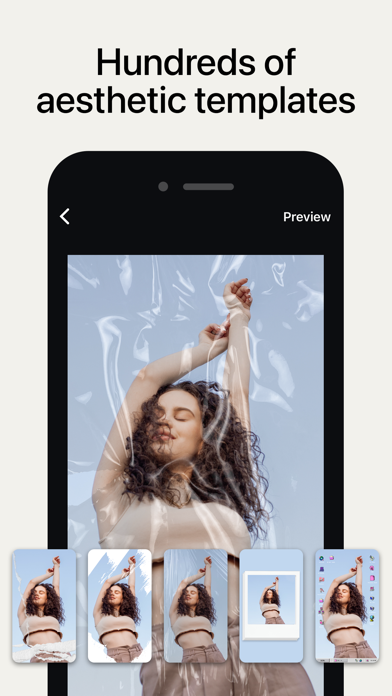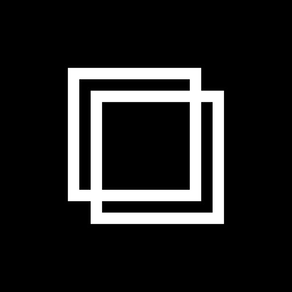
SCRL: Photo Collage Maker
Carousel Post for Instagram
免費Offers In-App Purchases
9.3.5for iPhone, iPod touch
9.5
9K+ Ratings
Appostrophe AB
Developer
83.9 MB
Size
2024年04月29日
Update Date
#21
in Photo & Video
4+
Age Rating
Age Rating
SCRL: Photo Collage Maker 螢幕截圖
About SCRL: Photo Collage Maker
Create unique and creative photo collages. With SCRL you can layer your photos and videos across multiple frames for a seamless Instagram layout. Our design tools include hundreds of templates, stock images, fonts, background removal, and more. With SCRL, anyone can create.
TEMPLATES
Start off with essential template layouts that get your design going or level up with one of our affordable layouts. The choice is yours.
FREEFORM CANVAS
Create your own way. Add up to 10 frames and make the most of your layout. Zoom in and out to view your project up close or all at once.
FREE STOCK PHOTOS
Pexels stock photo library with 1,000,000+ images to choose from.
POST TO SOCIAL INSTANTLY
When you’re ready SCRL will take you directly to Instagram to share your work.
SAVE AS A SEAMLESS VIDEO
Your design will be saved as a panoramic video that automatically scrolls.
SAVE AS SWIPE THROUGH CAROUSEL
Your design will be saved as a series of photos/videos your followers can swipe through.
SCRL PREMIUM
Elevate your design with SCRL Premium and unlock access to all of our templates & new releases, add video to your design, tap into the Giphy library, leverage gradient backgrounds, add detail with sticker overlays, and more.
YOU MAY HAVE HEARD OF US…
SCRL has been used by Grammy Award Winning Artists, NBA Players, and main stream international music festivals.
Featured countless times within the App Store.
“14 Best Apps For Instagram Collages in 2023” - Hootsuite, August 2022
“20 Mobile Apps to Create Stunning Social Media Visuals” - HubSpot, August 2020
“8 Trendy Apps To Create Collages For Instagram” - Later, April 2019
TRIAL AND SUBSCRIPTION TERMS
Start SCRL Premium with a free 7-day trial. Once the trial is over, you’ll be charged an annual subscription fee. SCRL Premium will automatically renew unless auto-renew is turned off at least 24 hours before the end of the current period. You can go to your Settings > iTunes Account & App Store > Apple ID > Subscriptions to manage your subscription and turn auto-renew off. Your iTunes Account will be charged when the purchase is confirmed.
Terms of Use: https://scrl.com/terms-of-service
Privacy Policy: https://scrl.com/privacy-policy
Follow @scrlgallery on Instagram for inspiration from our community of users. Add the #scrlgallery Instagram tag on your SCRLs to join the community and get a shout out on our page.
We love hearing your ideas and feedback. Please DM us on Instagram at @scrlgallery for questions or suggestions.
TEMPLATES
Start off with essential template layouts that get your design going or level up with one of our affordable layouts. The choice is yours.
FREEFORM CANVAS
Create your own way. Add up to 10 frames and make the most of your layout. Zoom in and out to view your project up close or all at once.
FREE STOCK PHOTOS
Pexels stock photo library with 1,000,000+ images to choose from.
POST TO SOCIAL INSTANTLY
When you’re ready SCRL will take you directly to Instagram to share your work.
SAVE AS A SEAMLESS VIDEO
Your design will be saved as a panoramic video that automatically scrolls.
SAVE AS SWIPE THROUGH CAROUSEL
Your design will be saved as a series of photos/videos your followers can swipe through.
SCRL PREMIUM
Elevate your design with SCRL Premium and unlock access to all of our templates & new releases, add video to your design, tap into the Giphy library, leverage gradient backgrounds, add detail with sticker overlays, and more.
YOU MAY HAVE HEARD OF US…
SCRL has been used by Grammy Award Winning Artists, NBA Players, and main stream international music festivals.
Featured countless times within the App Store.
“14 Best Apps For Instagram Collages in 2023” - Hootsuite, August 2022
“20 Mobile Apps to Create Stunning Social Media Visuals” - HubSpot, August 2020
“8 Trendy Apps To Create Collages For Instagram” - Later, April 2019
TRIAL AND SUBSCRIPTION TERMS
Start SCRL Premium with a free 7-day trial. Once the trial is over, you’ll be charged an annual subscription fee. SCRL Premium will automatically renew unless auto-renew is turned off at least 24 hours before the end of the current period. You can go to your Settings > iTunes Account & App Store > Apple ID > Subscriptions to manage your subscription and turn auto-renew off. Your iTunes Account will be charged when the purchase is confirmed.
Terms of Use: https://scrl.com/terms-of-service
Privacy Policy: https://scrl.com/privacy-policy
Follow @scrlgallery on Instagram for inspiration from our community of users. Add the #scrlgallery Instagram tag on your SCRLs to join the community and get a shout out on our page.
We love hearing your ideas and feedback. Please DM us on Instagram at @scrlgallery for questions or suggestions.
Show More
最新版本9.3.5更新日誌
Last updated on 2024年04月29日
歷史版本
What’s new in this version:
— Bug fixes and performance improvements
— Bug fixes and performance improvements
Show More
Version History
9.3.5
2024年04月29日
What’s new in this version:
— Bug fixes and performance improvements
— Bug fixes and performance improvements
9.3.4
2024年04月22日
What’s new in this version:
— Bug fixes and performance improvements
— Bug fixes and performance improvements
9.3.3
2024年04月15日
What’s new in this version:
— Bug fixes and performance improvements
— Bug fixes and performance improvements
9.3.2
2024年04月08日
What’s new in this version:
— Bug fixes and performance improvements
— Bug fixes and performance improvements
9.3.1
2024年04月03日
What’s new in this version:
— Bug fixes and performance improvements
— Bug fixes and performance improvements
9.3
2024年03月25日
What’s new in this version:
— Align layers
— Bug fixes and performance improvements
— Align layers
— Bug fixes and performance improvements
9.2.1
2024年03月18日
What’s new in this version:
— User interface improvements
— Bug fixes and performance improvements
— User interface improvements
— Bug fixes and performance improvements
9.2
2024年03月11日
What’s new in this version:
— Snapping settings in editor
— User interface improvements
— Bug fixes and performance improvements
— Snapping settings in editor
— User interface improvements
— Bug fixes and performance improvements
9.1.11
2024年03月05日
What’s new in this version:
— Bug fixes and performance improvements
— Bug fixes and performance improvements
9.1.10
2024年02月26日
What’s new in this version:
— Bug fixes and performance improvements
— Bug fixes and performance improvements
9.1.9
2024年02月19日
What’s new in this version:
— Bug fixes and performance improvements
— Bug fixes and performance improvements
9.1.8
2024年02月12日
What’s new in this version:
— Bug fixes and performance improvements
— Bug fixes and performance improvements
9.1.7
2024年02月06日
What’s new in this version:
— Bug fixes and performance improvements
— Bug fixes and performance improvements
9.1.6
2024年01月29日
What’s new in this version:
— Cut out tool
— Drawing tool
— Bug fixes and performance improvements
— Cut out tool
— Drawing tool
— Bug fixes and performance improvements
9.1.5
2024年01月23日
What’s new in this version:
— Bug fixes and performance improvements
— Bug fixes and performance improvements
9.1.4
2024年01月22日
What’s new in this version:
— Bug fixes and performance improvements
— Bug fixes and performance improvements
9.1.3
2024年01月16日
What’s new in this version:
— Bug fixes and performance improvements
— Bug fixes and performance improvements
9.1.2
2024年01月09日
What’s new in this version:
— Bug fixes and performance improvements
— Bug fixes and performance improvements
9.1.1
2024年01月05日
What’s new in this version:
— Bug fixes and performance improvements
— Bug fixes and performance improvements
9.1
2023年12月20日
What’s new in this version:
— Photo filters
— New template packs
— User interface improvements
— Bug fixes and performance improvements
— Photo filters
— New template packs
— User interface improvements
— Bug fixes and performance improvements
9.0.1
2023年12月18日
What’s new in this version:
— Bug fixes and performance improvements
— Bug fixes and performance improvements
9.0
2023年12月11日
What’s new in this version:
— Crop by ratio
— Search templates
— Bug fixes and performance improvements
— Crop by ratio
— Search templates
— Bug fixes and performance improvements
8.16.16
2023年12月04日
What’s new in this version:
— New template pack
— Bug fixes and performance improvements
— New template pack
— Bug fixes and performance improvements
8.16.15
2023年11月27日
What’s new in this version:
— Bug fixes and performance improvements
— Bug fixes and performance improvements
8.16.14
2023年11月20日
What’s new in this version:
— Bug fixes and performance improvements
— Bug fixes and performance improvements
SCRL: Photo Collage Maker FAQ
點擊此處瞭解如何在受限國家或地區下載SCRL: Photo Collage Maker。
以下為SCRL: Photo Collage Maker的最低配置要求。
iPhone
須使用 iOS 15.0 或以上版本。
iPod touch
須使用 iOS 15.0 或以上版本。
SCRL: Photo Collage Maker支持德文, 法文, 瑞典文, 英文, 葡萄牙文, 西班牙文
SCRL: Photo Collage Maker包含應用內購買。 以下為SCRL: Photo Collage Maker應用內購買價格清單。
Premium Yearly
HK$ 273.00
Premium - Collages & Carousels
HK$ 228.00
Premium Weekly
HK$ 38.00
Premium Yearly
HK$ 118.00
Premium Yearly
HK$ 313.00
Premium Yearly
HK$ 273.00
Premium Yearly
HK$ 273.00
Premium Yearly
HK$ 193.00
Premium Yearly
HK$ 188.00
Instant
HK$ 18.00
相關視頻
Latest introduction video of SCRL: Photo Collage Maker on iPhone