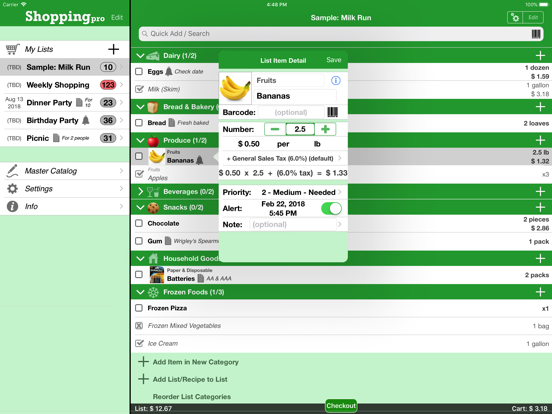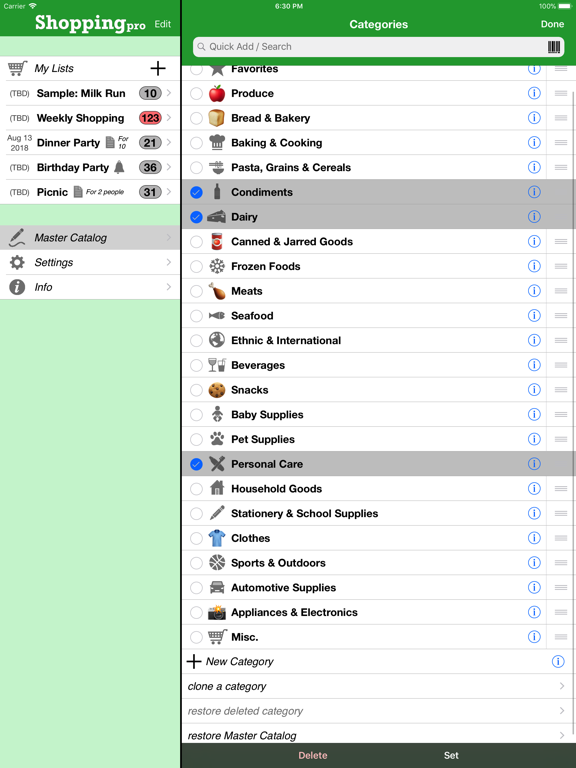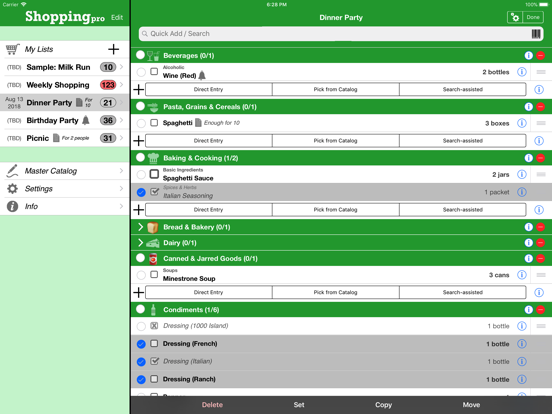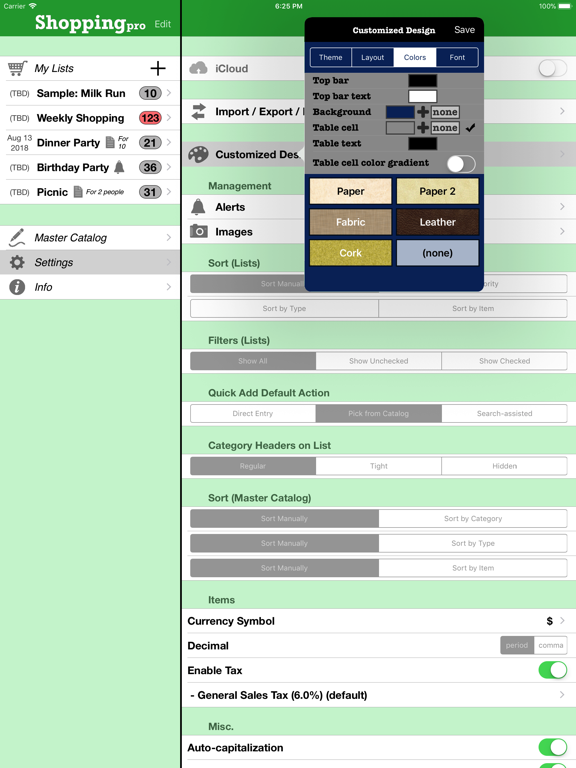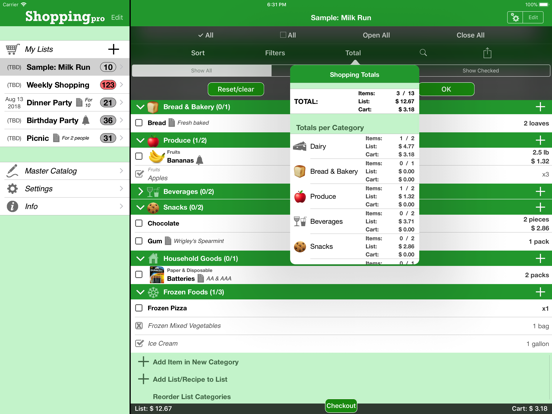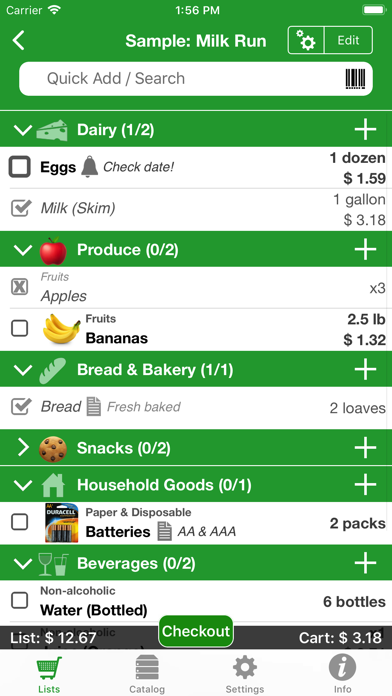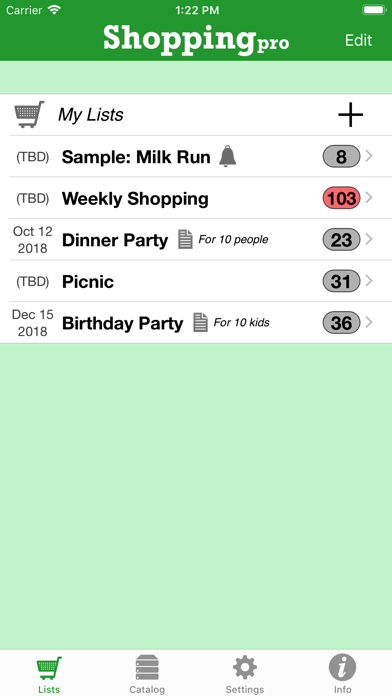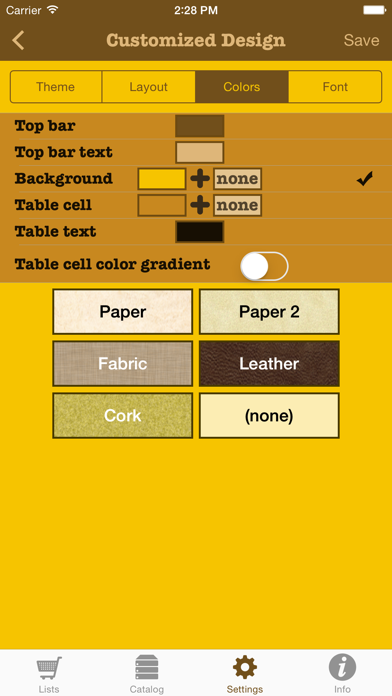Shopping Pro (Grocery List)
Digital grocery shopping list
R$ 14,90Best Deal Ever
5.5for iPhone, iPad and more
9.3
128 Ratings
Quinn Genzel
Developer
17,5 MB
Size
May 25, 2022
Update Date
Productivity
Category
4+
Age Rating
Age Rating
Shopping Pro (Grocery List) Capturas de tela
About Shopping Pro (Grocery List)
** Based on the #1-ranking, award-winning, App Store-featured Packing Pro app **
** "the mother of all shopping list apps" (TUAW review) **
** Finalist in Best App Ever Awards **
** UNIVERSAL APP (+iCloud) -- optimized for iPad, iPhone & iPod touch **
** Great Value -- like getting two apps in one! **
- Left the list on the fridge?
- Can't remember what your spouse told you to buy?
- Need to make a *second* run to the grocery store?
That'll never happen again with Shopping Pro, a digital grocery & shopping list that is always by your side. It's built-in iCloud auto-sync allows the entire family to share, modify and shop with a common, living list whenever and wherever they are. Shopping Pro is built on the feature-mature 7-year foundation of Packing Pro, the #1-ranking travel app featured in the App Store's "10 Essentials" & "Plan Your Vacation" promotions.
SPECIAL SHOPPING PRO BENEFITS:
* FULL iCLOUD SUPPORT:
-- iOS device-to-device auto-sync support for lists, catalog & settings
-- no other web accounts, registrations, subscriptions or logins required
-- full app works fine offline too -- minus only iCloud syncing
* SHOPPING LIST FILE SHARING & BACKUP:
-- share lists & catalog content outside your iCloud circle via email (import/export), iTunes' File Sharing, AirDrop & Dropbox/Box/iCloud Drive
-- use the simple '1-tap backup to email'
* CSV IMPORT / EXPORT:
-- edit your lists & catalog content on a computer with Excel, Numbers or GoogleDocs
* HUGE BUILT-IN MASTER CATALOG:
-- over 1500 food, supply & other general shopping items
* CUSTOMIZABLE DESIGN:
-- includes app-wide theme, layout, color, texture & font choices
* SMART SEARCH:
-- easy & intuitive search function (w/ text or barcodes)
CORE FEATURES:
1) SHOPPING LIST FEATURES:
- CREATE unlimited, 100% user-customizable shopping lists
- BUILD lists quickly & easily with multi-item selection from Master Catalog
- EDIT your lists however you wish (add, delete, rename or reorder any category or item)
- MULTI-EDIT your items (delete, move, copy or set) more quickly than one-by-one
- DISCOVER new ideas & suggestions from included sample lists
- USE any list (sample or your own) as a template for future lists
- MONITOR a running tally of total vs checked items per category
- COLLAPSE categories for less scrolling & better management
- SHOW only items that are checked or unchecked, or show them all
- SORT items manually or automatically by priority, type or item
- EDIT item details (name, number, unit, price, tax & notes)
- ADD IMAGES, ALERTS, PRIORITIES & BARCODES to list items
- TAX items with app-wide default tax or per-item tax (both optional)
- VIEW the price & tax totals of all items on your list & in your cart
- SUBTOTAL the prices & taxes of all items in each category (both on-list & in-cart)
- SEE remaining items as badge on app icon
- PRINT your list directly to a printer with 1, 2 or 3 columns
- EMAIL your lists to family & friends
- CHECKOUT when done shopping
2) CATALOG FEATURES:
- CUSTOMIZE the Master Catalog with 100% freedom (add, delete, rename & reorder any category, type or item)
- SELECT from over 1500 items for quick list generation with only minimal typing
- DEFINE your own categories, types & items for more customized freedom & control
- COPY & MOVE types & items throughout catalog
- MULTI-EDIT your types & items (delete, move, copy or set) more quickly than one-by-one
- SORT, CAPITALIZE & UNCAPITALIZE
- CLONE categories
3) OTHER KEY FEATURES:
- VIEW comfortably on new iPads, iPod touches & iPhones running iOS 8-11
- USE Favorites folder for quick access to common items
- IMPORT & EXPORT lists & Master Catalog (or parts of them) between lists, apps or devices
- REFER to a comprehensive in-app help guide
Quick, simple, reliable & infinitely customizable, let Shopping Pro help you & your family save time & money by being your ever-present shopping companion.
** "the mother of all shopping list apps" (TUAW review) **
** Finalist in Best App Ever Awards **
** UNIVERSAL APP (+iCloud) -- optimized for iPad, iPhone & iPod touch **
** Great Value -- like getting two apps in one! **
- Left the list on the fridge?
- Can't remember what your spouse told you to buy?
- Need to make a *second* run to the grocery store?
That'll never happen again with Shopping Pro, a digital grocery & shopping list that is always by your side. It's built-in iCloud auto-sync allows the entire family to share, modify and shop with a common, living list whenever and wherever they are. Shopping Pro is built on the feature-mature 7-year foundation of Packing Pro, the #1-ranking travel app featured in the App Store's "10 Essentials" & "Plan Your Vacation" promotions.
SPECIAL SHOPPING PRO BENEFITS:
* FULL iCLOUD SUPPORT:
-- iOS device-to-device auto-sync support for lists, catalog & settings
-- no other web accounts, registrations, subscriptions or logins required
-- full app works fine offline too -- minus only iCloud syncing
* SHOPPING LIST FILE SHARING & BACKUP:
-- share lists & catalog content outside your iCloud circle via email (import/export), iTunes' File Sharing, AirDrop & Dropbox/Box/iCloud Drive
-- use the simple '1-tap backup to email'
* CSV IMPORT / EXPORT:
-- edit your lists & catalog content on a computer with Excel, Numbers or GoogleDocs
* HUGE BUILT-IN MASTER CATALOG:
-- over 1500 food, supply & other general shopping items
* CUSTOMIZABLE DESIGN:
-- includes app-wide theme, layout, color, texture & font choices
* SMART SEARCH:
-- easy & intuitive search function (w/ text or barcodes)
CORE FEATURES:
1) SHOPPING LIST FEATURES:
- CREATE unlimited, 100% user-customizable shopping lists
- BUILD lists quickly & easily with multi-item selection from Master Catalog
- EDIT your lists however you wish (add, delete, rename or reorder any category or item)
- MULTI-EDIT your items (delete, move, copy or set) more quickly than one-by-one
- DISCOVER new ideas & suggestions from included sample lists
- USE any list (sample or your own) as a template for future lists
- MONITOR a running tally of total vs checked items per category
- COLLAPSE categories for less scrolling & better management
- SHOW only items that are checked or unchecked, or show them all
- SORT items manually or automatically by priority, type or item
- EDIT item details (name, number, unit, price, tax & notes)
- ADD IMAGES, ALERTS, PRIORITIES & BARCODES to list items
- TAX items with app-wide default tax or per-item tax (both optional)
- VIEW the price & tax totals of all items on your list & in your cart
- SUBTOTAL the prices & taxes of all items in each category (both on-list & in-cart)
- SEE remaining items as badge on app icon
- PRINT your list directly to a printer with 1, 2 or 3 columns
- EMAIL your lists to family & friends
- CHECKOUT when done shopping
2) CATALOG FEATURES:
- CUSTOMIZE the Master Catalog with 100% freedom (add, delete, rename & reorder any category, type or item)
- SELECT from over 1500 items for quick list generation with only minimal typing
- DEFINE your own categories, types & items for more customized freedom & control
- COPY & MOVE types & items throughout catalog
- MULTI-EDIT your types & items (delete, move, copy or set) more quickly than one-by-one
- SORT, CAPITALIZE & UNCAPITALIZE
- CLONE categories
3) OTHER KEY FEATURES:
- VIEW comfortably on new iPads, iPod touches & iPhones running iOS 8-11
- USE Favorites folder for quick access to common items
- IMPORT & EXPORT lists & Master Catalog (or parts of them) between lists, apps or devices
- REFER to a comprehensive in-app help guide
Quick, simple, reliable & infinitely customizable, let Shopping Pro help you & your family save time & money by being your ever-present shopping companion.
Show More
Novidades da Última Versão 5.5
Last updated on May 25, 2022
Versões Antigas
- Fixed a few bugs and layout issues
Thanks for all your feedback & support, and stay tuned for more updates!
Thanks for all your feedback & support, and stay tuned for more updates!
Show More
Version History
5.5
May 25, 2022
- Fixed a few bugs and layout issues
Thanks for all your feedback & support, and stay tuned for more updates!
Thanks for all your feedback & support, and stay tuned for more updates!
5.4
Jun 10, 2021
- Now, when initially installed, the list layout defaults to displaying item images, if any. This can be set or unset in Settings-->Customized Design.
- Fixed a few iOS 14 bugs and layout issues
Thanks for all your feedback & support, and stay tuned for more updates!
- Fixed a few iOS 14 bugs and layout issues
Thanks for all your feedback & support, and stay tuned for more updates!
5.3.1
Oct 26, 2019
- Fixed a few iOS 13 bugs and layout issues
Thanks for all your feedback & support, and stay tuned for more updates!
Thanks for all your feedback & support, and stay tuned for more updates!
5.3
Oct 11, 2019
Updated for iOS 13:
- Fixed an auto-correction bug in search that caused crashes
- Fixed color/contrast issues with search bar
- Updated colors & layout for new iOS 13 design
- Fixed a few bugs and layout issues
Thanks for all your feedback & support, and stay tuned for more updates!
- Fixed an auto-correction bug in search that caused crashes
- Fixed color/contrast issues with search bar
- Updated colors & layout for new iOS 13 design
- Fixed a few bugs and layout issues
Thanks for all your feedback & support, and stay tuned for more updates!
5.2.1
Sep 16, 2019
Quick bug fix relating to item photos and toolbars (thanks for pointing this out, Stephen and Ken!). Recent 5.2 update includes:
- Made some design changes on shopping list page
- Fixed a few bugs and layout issues
Thanks for all your feedback & support, and stay tuned for more updates!
- Made some design changes on shopping list page
- Fixed a few bugs and layout issues
Thanks for all your feedback & support, and stay tuned for more updates!
5.2
Sep 12, 2019
- Made some design changes on shopping list page
- Fixed a few bugs and layout issues
Thanks for all your feedback & support, and stay tuned for more updates!
- Fixed a few bugs and layout issues
Thanks for all your feedback & support, and stay tuned for more updates!
5.1
Jun 15, 2019
This update contains a bunch of nice new list-editing features:
- Option to move/copy list items to a new list category (vs just an existing one)
- Option to duplicate an existing list item when searching via List or Master Catalog (previously only possible via Direct Entry and Pick from Catalog methods)
- Added a reminder to set an alert when creating new lists
- Fixed a few bugs and design issues
Thanks for all your feedback & support, and stay tuned for more updates!
- Option to move/copy list items to a new list category (vs just an existing one)
- Option to duplicate an existing list item when searching via List or Master Catalog (previously only possible via Direct Entry and Pick from Catalog methods)
- Added a reminder to set an alert when creating new lists
- Fixed a few bugs and design issues
Thanks for all your feedback & support, and stay tuned for more updates!
5.0
May 31, 2018
This big summer update contains a bunch of nice new features:
- Option to auto-sort lists by date (opt-in on Settings page)
- Ability to copy/move items between lists
- Option to mark your catalog types with icons or emojis (more emojis!)
- Fixed a few bugs and design issues
Thanks for all your feedback & support, and stay tuned for more updates!
- Option to auto-sort lists by date (opt-in on Settings page)
- Ability to copy/move items between lists
- Option to mark your catalog types with icons or emojis (more emojis!)
- Fixed a few bugs and design issues
Thanks for all your feedback & support, and stay tuned for more updates!
4.4
Dec 14, 2017
Have a very EMOJI Christmas with Shopping Pro! Now, you can choose any standard emoji in place of an icon for categories to add some extra color & personality to your lists. Other fixes and enhancements include:
- Greatly improved Active Filter reminder, with new reset/clear button
- Optimized layout for iPhone X
- Fixed a nasty bug that in some cases would crash the app when searching or adding items to a list (thanks, Karen!)
- Fixed bug that displayed long text strings incredibly small
- Fixed an iOS 11.2 issue with invisible text in search bar (thanks, Judy, Isaac & Steve!)
Thanks for all your feedback & support, and stay tuned for more updates!
- Greatly improved Active Filter reminder, with new reset/clear button
- Optimized layout for iPhone X
- Fixed a nasty bug that in some cases would crash the app when searching or adding items to a list (thanks, Karen!)
- Fixed bug that displayed long text strings incredibly small
- Fixed an iOS 11.2 issue with invisible text in search bar (thanks, Judy, Isaac & Steve!)
Thanks for all your feedback & support, and stay tuned for more updates!
4.3.1
Oct 7, 2017
This 4.3.1 mini-update fixes a layout bug on iPad Pro 10.5”. The bigger 4.3 update fixes a few other iOS 10 and iOS 11 related issues:
- Fixed occasional crash when adding new items to a list
- Fixed occasional crash when using ‘Quick Add / Search’
- Fixed hidden ‘Master Catalog’ search option layout issue
- Now, using iOS 11, search bars remain visible at top of page even when scrolling
Thanks for all your feedback & support, and stay tuned for more updates!
- Fixed occasional crash when adding new items to a list
- Fixed occasional crash when using ‘Quick Add / Search’
- Fixed hidden ‘Master Catalog’ search option layout issue
- Now, using iOS 11, search bars remain visible at top of page even when scrolling
Thanks for all your feedback & support, and stay tuned for more updates!
4.3
Oct 4, 2017
This update fixes a few iOS 10 and iOS 11 related issues:
- Fixed occasional crash when adding new items to a list
- Fixed occasional crash when using ‘Quick Add / Search’
- Fixed hidden ‘Master Catalog’ search option layout issue
- Now, using iOS 11, search bars remain visible at top of page even when scrolling
- Made layout changes to support iPhone X
Thanks for all your feedback & support, and stay tuned for more updates!
- Fixed occasional crash when adding new items to a list
- Fixed occasional crash when using ‘Quick Add / Search’
- Fixed hidden ‘Master Catalog’ search option layout issue
- Now, using iOS 11, search bars remain visible at top of page even when scrolling
- Made layout changes to support iPhone X
Thanks for all your feedback & support, and stay tuned for more updates!
4.2
May 21, 2017
This update adds lots of nice, powerful, flexible features for content management:
- Individual LIST CATEGORIES can now be IMPORTED & EXPORTED via email, AirDrop, iTunes, Dropbox, Box & iCloud Drive
- Great for creating modular lists
- Now there’s an option to MERGE matching imported content, such as lists, list categories, catalog categories & Master Catalog
- New methods to import & export CSV-format content
- Fixed several iOS 10 bugs
Thanks for all your feedback & support, and stay tuned for more updates!
- Individual LIST CATEGORIES can now be IMPORTED & EXPORTED via email, AirDrop, iTunes, Dropbox, Box & iCloud Drive
- Great for creating modular lists
- Now there’s an option to MERGE matching imported content, such as lists, list categories, catalog categories & Master Catalog
- New methods to import & export CSV-format content
- Fixed several iOS 10 bugs
Thanks for all your feedback & support, and stay tuned for more updates!
4.1
Feb 2, 2017
This update expands on a few existing features:
- Now able to multi-select & SET item attributes in whole types & categories in Master Catalog
- List & Catalog SEARCH now also looks for matches in item NOTES
- Now able to UN-SET the current list
- Fixed several iOS 10 bugs
Thanks for all your feedback & support, and stay tuned for more updates!
- Now able to multi-select & SET item attributes in whole types & categories in Master Catalog
- List & Catalog SEARCH now also looks for matches in item NOTES
- Now able to UN-SET the current list
- Fixed several iOS 10 bugs
Thanks for all your feedback & support, and stay tuned for more updates!
4.0
May 16, 2016
This major update (on the heels of sister-app Packing Pro’s 7th anniversary) includes a big overhaul of the app’s backend coding — over 20,000 lines have been updated or rewritten. Support has been dropped for iOS 6 & 7, but devices on iOS 8 & 9 now function much more smoothly. Once again, as always, this is a totally free update.
HUGE changes that improve editing & list-making organization & efficiency:
- You can now SMART SEARCH / QUICK ADD on all Master Catalog pages
- List page search is also improved - plus, it’s come out of hiding!
- SORT option added to each level of the Master Catalog
- New function to capitalize or uncapitalize Master Catalog types & items
- Extra options for ‘Add List/Recipe to List’ function
Other nice improvements:
- Tap page title to quickly scroll back to top, and to SEARCH on list & catalog pages
- Save multi-line notes for lists & items
- More robust iCloud Drive auto-syncing
- Smoother rotations & animations
- Fixed some long-standing layout & transition issues
- Added extra space for editing on iPhones
- Added extra assistance for app badge settings
- Fixed a badge bug that sometimes showed a number of remaining items, even when list was empty (thanks Johann!)
- Fixed bug that ignored ‘Disable Auto-lock’ setting on later re-launch
- Fixed some web-connection bugs
Since so many things were changed with this update, if you encounter any bugs, please let me know (and be patient & understanding). Thanks for all your feedback & support, and stay tuned for more updates!
HUGE changes that improve editing & list-making organization & efficiency:
- You can now SMART SEARCH / QUICK ADD on all Master Catalog pages
- List page search is also improved - plus, it’s come out of hiding!
- SORT option added to each level of the Master Catalog
- New function to capitalize or uncapitalize Master Catalog types & items
- Extra options for ‘Add List/Recipe to List’ function
Other nice improvements:
- Tap page title to quickly scroll back to top, and to SEARCH on list & catalog pages
- Save multi-line notes for lists & items
- More robust iCloud Drive auto-syncing
- Smoother rotations & animations
- Fixed some long-standing layout & transition issues
- Added extra space for editing on iPhones
- Added extra assistance for app badge settings
- Fixed a badge bug that sometimes showed a number of remaining items, even when list was empty (thanks Johann!)
- Fixed bug that ignored ‘Disable Auto-lock’ setting on later re-launch
- Fixed some web-connection bugs
Since so many things were changed with this update, if you encounter any bugs, please let me know (and be patient & understanding). Thanks for all your feedback & support, and stay tuned for more updates!
3.2
Feb 4, 2016
- New function: Add List/Recipe to List — great for adding mini-lists or recipe ingredients into your shopping list
- Full-display support for iPad Pro
- Added social media support for Sina Weibo & Tencent Weibo
- Various layout & bug fixes
- Added a Tip Jar
Thanks for all your feedback & support, and stay tuned for more updates!
- Full-display support for iPad Pro
- Added social media support for Sina Weibo & Tencent Weibo
- Various layout & bug fixes
- Added a Tip Jar
Thanks for all your feedback & support, and stay tuned for more updates!
3.1
Sep 29, 2015
There are several important additions & improvements in this update. Building on the last update:
- Added ability to SORT by PRIORITY
- Added ability to MULTI-SELECT and SET the PRIORITY value for several items at once
Here’s something I’ve wanted to add for a long time:
- LIST CATEGORY MULTI-SELECT — speeds up & simplifies list editing
And more:
- Fixed issue with adding items to empty list categories
- Made improvements to Voice Over accessibility support
FYI, this may be my last version to support iOS 6 and 7, so please upgrade all your devices to the latest iOS, if you’re able. Also, if you’re using iCloud auto-sync on iOS 8 or 9, please upgrade ALL of your devices to iCloud Drive (in case you haven't done so already). Thanks for all your feedback & support, and stay tuned for more updates!
- Added ability to SORT by PRIORITY
- Added ability to MULTI-SELECT and SET the PRIORITY value for several items at once
Here’s something I’ve wanted to add for a long time:
- LIST CATEGORY MULTI-SELECT — speeds up & simplifies list editing
And more:
- Fixed issue with adding items to empty list categories
- Made improvements to Voice Over accessibility support
FYI, this may be my last version to support iOS 6 and 7, so please upgrade all your devices to the latest iOS, if you’re able. Also, if you’re using iCloud auto-sync on iOS 8 or 9, please upgrade ALL of your devices to iCloud Drive (in case you haven't done so already). Thanks for all your feedback & support, and stay tuned for more updates!
3.0
May 19, 2015
LOTS of enhancements in this MAJOR update:
- ** Data transfer (NEW): Added new options for WIRELESS SHARING via AirDrop, Dropbox, Box & iCloud Drive (min iOS 8+)
- ** List item (NEW): Added PRIORITY attribute, with checkbox indications on list page
- ** BARCODES! (NEW): Scan, save & search (in app; min iOS 8+)
- ** List (NEW): Added layout option to DISPLAY & PREVIEW ITEM IMAGES directly on list page
- Design tweaks: Improved readability in popup toolbars & other minor adjustments
- List dates (NEW): Added button to reset date back to ‘(TBD)’
- CSV - Improvement & expansion of CSV file import, export & editing, while maintaining backward compatibility
Also, for iCloud auto-sync users on iOS 8, in case you haven’t done so yet, please upgrade ALL of your devices to iCloud Drive. Thanks, too, for all your feedback & support, and stay tuned for more updates!
- ** Data transfer (NEW): Added new options for WIRELESS SHARING via AirDrop, Dropbox, Box & iCloud Drive (min iOS 8+)
- ** List item (NEW): Added PRIORITY attribute, with checkbox indications on list page
- ** BARCODES! (NEW): Scan, save & search (in app; min iOS 8+)
- ** List (NEW): Added layout option to DISPLAY & PREVIEW ITEM IMAGES directly on list page
- Design tweaks: Improved readability in popup toolbars & other minor adjustments
- List dates (NEW): Added button to reset date back to ‘(TBD)’
- CSV - Improvement & expansion of CSV file import, export & editing, while maintaining backward compatibility
Also, for iCloud auto-sync users on iOS 8, in case you haven’t done so yet, please upgrade ALL of your devices to iCloud Drive. Thanks, too, for all your feedback & support, and stay tuned for more updates!
2.2
Jan 25, 2015
- Added ‘Management’ section to Settings for Alerts & Photos
- Fixed alert/notification & badge bug in iOS 8
- Added extra icons for list & catalog categories (thanks for all the suggestions!)
- Added easier access to app permissions in Settings
- Added full support for 64-bit iOS devices
- Improved support for iPhone 6 and iPhone 6 Plus
- Improved iCloud auto-sync, though it's still recommended NOT to EDIT content on more than one device at the same time (viewing is OK)
Also, for iCloud auto-sync users on iOS 8, in case you haven’t done so yet, please upgrade your device to iCloud Drive.
- Fixed alert/notification & badge bug in iOS 8
- Added extra icons for list & catalog categories (thanks for all the suggestions!)
- Added easier access to app permissions in Settings
- Added full support for 64-bit iOS devices
- Improved support for iPhone 6 and iPhone 6 Plus
- Improved iCloud auto-sync, though it's still recommended NOT to EDIT content on more than one device at the same time (viewing is OK)
Also, for iCloud auto-sync users on iOS 8, in case you haven’t done so yet, please upgrade your device to iCloud Drive.
2.1
Oct 8, 2014
This update is all about iOS 8 and the two new iPhones. I’ve optimized the layout to take advantage of all the extra screen space on the iPhone 6 & iPhone 6 Plus. In addition, I’ve:
- Fixed a sticky-scrolling bug on several pages
- Fixed a swipe-to-delete bug on the shopping list page
- Tweaked various functions to work well with iOS 6, 7 and 8
- Made improvements to iCloud auto-sync’s stability & error-catching abilities
- Made my Packing Pro app available via Apple’s new ‘Complete your Bundle’ promo for only an extra $0.99 (vs full price of $2.99)
I’m very sorry if these bugs caused you any frustration, and thanks for pointing them out to me.
- Fixed a sticky-scrolling bug on several pages
- Fixed a swipe-to-delete bug on the shopping list page
- Tweaked various functions to work well with iOS 6, 7 and 8
- Made improvements to iCloud auto-sync’s stability & error-catching abilities
- Made my Packing Pro app available via Apple’s new ‘Complete your Bundle’ promo for only an extra $0.99 (vs full price of $2.99)
I’m very sorry if these bugs caused you any frustration, and thanks for pointing them out to me.
2.0
Apr 27, 2014
This is a MAJOR UPDATE with two new features that I (and many of you) have wanted to add for a long time. They’ve made the app twice as useful (or 1000x!):
- **NEW** ADD IMAGES TO YOUR ITEMS! A picture is worth 1000 words!
- **NEW** ADD ALERTS TO YOUR LISTS & ITEMS!
And both work well with iCloud!
Data protection & backup improvements:
- Added a convenient ‘1-tap backup to email’ function w/ reminders
- Fixed a bug affecting non-backed up data & device restoring
- Added extra backup protection & recovery coding
- Reduced size of data files to save space & speed up launch times & iCloud syncing
Other additions & fixes:
- Added reminders for missed alerts
- Added note & image icons to Master Catalog items, and image & alert icons to list items
- Now, reorder all your list categories in one go
- Made the Checkout button a bit bigger & easier to tap
- Fixed a bug affecting adding new units (thanks, Pierre!)
- Fixed a rare start-up crashing bug
- Fixed a bug that kept asking for reviews in some cases (sorry!)
- Fixed a bug that in some cases prevented full editing due to locked scrolling (thanks, Keri!)
- Fixed a broken link to ‘Gift This App’
- **NEW** ADD IMAGES TO YOUR ITEMS! A picture is worth 1000 words!
- **NEW** ADD ALERTS TO YOUR LISTS & ITEMS!
And both work well with iCloud!
Data protection & backup improvements:
- Added a convenient ‘1-tap backup to email’ function w/ reminders
- Fixed a bug affecting non-backed up data & device restoring
- Added extra backup protection & recovery coding
- Reduced size of data files to save space & speed up launch times & iCloud syncing
Other additions & fixes:
- Added reminders for missed alerts
- Added note & image icons to Master Catalog items, and image & alert icons to list items
- Now, reorder all your list categories in one go
- Made the Checkout button a bit bigger & easier to tap
- Fixed a bug affecting adding new units (thanks, Pierre!)
- Fixed a rare start-up crashing bug
- Fixed a bug that kept asking for reviews in some cases (sorry!)
- Fixed a bug that in some cases prevented full editing due to locked scrolling (thanks, Keri!)
- Fixed a broken link to ‘Gift This App’
1.3
Dec 4, 2013
- COMPLETE DESIGN REVAMP FOR iOS 7 -- now cleaner & lighter! Check out 'Green Grocer' theme!
- Enabled sub-unit, decimal precision to the item number value (a very popular request!)
- Added list & cart price totals to email & printout
- Made the auto-subtotal calculator for items more interactive
- Added a grayscale & cell gradient selector to Customized Design
- Improved contrast & legibility with themes & user designs
- Added an extra layer of backup protection
- Added option to purchase 10 new sample lists (see In-app Upgrades on the Info page)
- Added option to purchase 12 new themes (*FREE* for owners of Packing Pro!)
FIXES:
- Made list category header opening & closing less sensitive for easier scrolling (thanks Nancy!)
- Easier to scroll list & other pages when editing too
- Fixed occasional crashing bug when editing list
- Fixed error with ordering when adding multiple items to a list (thanks Andrew!)
- Lots of other bug fixes & usability improvements
- Enabled sub-unit, decimal precision to the item number value (a very popular request!)
- Added list & cart price totals to email & printout
- Made the auto-subtotal calculator for items more interactive
- Added a grayscale & cell gradient selector to Customized Design
- Improved contrast & legibility with themes & user designs
- Added an extra layer of backup protection
- Added option to purchase 10 new sample lists (see In-app Upgrades on the Info page)
- Added option to purchase 12 new themes (*FREE* for owners of Packing Pro!)
FIXES:
- Made list category header opening & closing less sensitive for easier scrolling (thanks Nancy!)
- Easier to scroll list & other pages when editing too
- Fixed occasional crashing bug when editing list
- Fixed error with ordering when adding multiple items to a list (thanks Andrew!)
- Lots of other bug fixes & usability improvements
1.2
Sep 24, 2013
- Lots of changes to support the new iOS 7 upgrade & design
- AirPrint now supported — print from app straight to printer!
- Print & email text formatting options for 1, 2 or 3 columns
- Print & email text formatting now more closely matches app's chosen layout
- Auto-reminder if all list items are hidden due to sort settings
- Improved, more robust Smart Search
- AirPrint now supported — print from app straight to printer!
- Print & email text formatting options for 1, 2 or 3 columns
- Print & email text formatting now more closely matches app's chosen layout
- Auto-reminder if all list items are hidden due to sort settings
- Improved, more robust Smart Search
1.1
May 7, 2013
HELPFUL IN-STORE SHOPPING IMPROVEMENTS:
- Added a CHECKOUT feature with options to manage the list post-shopping
- Added option to disable the device's auto-lock (to keep the list open & visible while shopping)
- Added option to minimize or hide category headers on a list (to show more items on the screen, without having to scroll as much)
OTHER GREAT ADDITIONS & FIXES:
- Added FOUR MORE sample shopping lists (for a total of 8 now)
- Email-export text list redesign, and option to filter by checked/unchecked/all
- On iPad, NUMBER, UNIT & PRICE values now remain visible even while editing
- Added more currencies, and ability to edit them as well
- Reduced app file size
- Fixed crashing bug when deleting last remaining section of a list
- Fixed occasional bug when adding multiple items to a list
- Fixed bug with moving/copying catalog items
- Fixed auto-save bugs on several pages
- Fixed occasional crashing bug when rotating iPad
- Added a CHECKOUT feature with options to manage the list post-shopping
- Added option to disable the device's auto-lock (to keep the list open & visible while shopping)
- Added option to minimize or hide category headers on a list (to show more items on the screen, without having to scroll as much)
OTHER GREAT ADDITIONS & FIXES:
- Added FOUR MORE sample shopping lists (for a total of 8 now)
- Email-export text list redesign, and option to filter by checked/unchecked/all
- On iPad, NUMBER, UNIT & PRICE values now remain visible even while editing
- Added more currencies, and ability to edit them as well
- Reduced app file size
- Fixed crashing bug when deleting last remaining section of a list
- Fixed occasional bug when adding multiple items to a list
- Fixed bug with moving/copying catalog items
- Fixed auto-save bugs on several pages
- Fixed occasional crashing bug when rotating iPad
1.0
Jan 5, 2013
Preço de Shopping Pro (Grocery List)
Hoje:
R$ 14,90
O Mais Baixo:
R$ 14,90
O Mais Alto:
R$ 16,90
Shopping Pro (Grocery List) FAQ
Clique aqui para saber como baixar Shopping Pro (Grocery List) em um país ou região restrita.
Confira a lista a seguir para ver os requisitos mínimos de Shopping Pro (Grocery List).
iPhone
Requer o iOS 8.0 ou posterior.
iPad
Requer o iPadOS 8.0 ou posterior.
iPod touch
Requer o iOS 8.0 ou posterior.
Shopping Pro (Grocery List) suporta Inglês
Shopping Pro (Grocery List) contém compras no aplicativo. Verifique o plano de preços abaixo:
Extra Lists Upgrade
$0.99
Extra Themes Upgrade
$0.99
Amazing Tip
$4.99
Great Tip
$2.99
Unbelievable Tip
$9.99
Generous Tip
$1.99
Nice Tip
$0.99