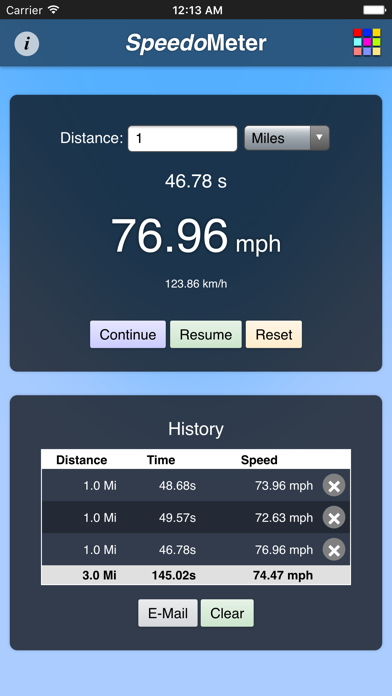Speedometer App 2
R$ 4,90
2.1.1for iPhone, iPad and more
Age Rating
Speedometer App 2 Capturas de tela
About Speedometer App 2
This application helps to calculate the average velocity over a given distance. Use this to measure e.g. your walking and running speed or to calibrate your car speedometer. It doesn't use GPS so it works on the iPod Touch as well.
How to use:
1. Find a known distance and enter it into the Distance field.
2. Get ready and press Start when you are at the start point.
3. The time and the calculated speed are updated live during measurement.
4. Press Stop when you reach the end point.
5. Press Reset when you want to start again or Continue when want to go on and add to your current values or Resume when you want to go on without changing your start time.
You can change the distance during or after measurement.
It keeps a history list of your old measurements. Everytime you press Stop the current values are added to the history. You can email the history data for further processing and remove data entries from the history.
Apple Watch Features:
- speed calculation
- toggle between mph and km/h
- history list of old measurements
- uses the current distance from the connected phone
- watch app and glance interface for a quick lookup
New in 2.0
- saves current status and history list
- Resume and Continue
- Apple Watch version
- modern design
How to use:
1. Find a known distance and enter it into the Distance field.
2. Get ready and press Start when you are at the start point.
3. The time and the calculated speed are updated live during measurement.
4. Press Stop when you reach the end point.
5. Press Reset when you want to start again or Continue when want to go on and add to your current values or Resume when you want to go on without changing your start time.
You can change the distance during or after measurement.
It keeps a history list of your old measurements. Everytime you press Stop the current values are added to the history. You can email the history data for further processing and remove data entries from the history.
Apple Watch Features:
- speed calculation
- toggle between mph and km/h
- history list of old measurements
- uses the current distance from the connected phone
- watch app and glance interface for a quick lookup
New in 2.0
- saves current status and history list
- Resume and Continue
- Apple Watch version
- modern design
Show More
Novidades da Última Versão 2.1.1
Last updated on Sep 18, 2023
Versões Antigas
- bugs fixed
Show More
Version History
2.1.1
Sep 18, 2023
- bugs fixed
2.1.0
Aug 14, 2020
- support for iPhone X+
2.0.2
Jun 16, 2016
- bug fixed
2.0.1
May 2, 2016
- Phone to watch synchronization fixed
2.0
Apr 6, 2016
Speedometer App 2 FAQ
Clique aqui para saber como baixar Speedometer App 2 em um país ou região restrita.
Confira a lista a seguir para ver os requisitos mínimos de Speedometer App 2.
iPhone
Requer o iOS 11.0 ou posterior.
iPad
Requer o iPadOS 11.0 ou posterior.
Apple Watch
Requer o watchOS 2.1 ou posterior.
iPod touch
Requer o iOS 11.0 ou posterior.
Speedometer App 2 suporta Inglês