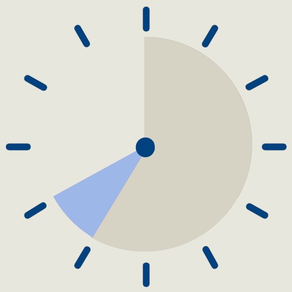
Timesheet PDF
Enter time,sign & send..simple
GrátisOffers In-App Purchases
1.16.21for iPhone, iPad and more
9.1
476 Ratings
Mobile and Database Solutions
Developer
6 MB
Size
Mar 8, 2024
Update Date
Business
Category
4+
Age Rating
Age Rating
Timesheet PDF Capturas de tela
About Timesheet PDF
Create weekly or bi-weekly or monthly time sheets.
1.Enter your time.
2.Sign and counter-sign the PDF.
3.Email for payment.
It's that simple
**Please Note - Free download is for evaluation and limited to 3 time sheets.
To subscribe In-App 12 month subscription is required.
See below for more details.
Feature list:
•Quick time entry - simply tap hours to pre-fill times with your defaults.
•Automatically calculate pay based on inputs.
•3 reports to choose from
-Single Page Weekly PDF.
-Single Page Bi-Weekly PDF (2 weeks).
-Detailed PDF - you specify the date range.
•Add expenses or additional payments.
•Per diem / allowance amounts.
•Holiday/Annual and Sick Leave.
•5 Overtime options to choose from
-Daily. Automatic daily calculation when hours exceed the daily limits you set.
-Weekly. Automatic weekly calculation when the weekly total hours exceed the limit you set.
-Daily Accrual or Weekly Accrual - Accrue overtime which can be paid later.
-Or Manual overtime entry.
•Multiple shifts per day.
•Set hourly rate and travel rate for each client.
•Change the overtime rate for individual shifts/days or public holidays.
•Custom logo from device photo library.
•Sign and send timesheet as PDF email attachment or upload to iCloud.
•Sync your hours to device Calendar (iCal).
•Optional comments for each day.
•Optional mileage or trips entry.
•Display time durations as decimal or hr/min.
•Tax Label and % option.
T&Cs
In accordance with fair use policy this app is limited to 1 user/employee per device.
The app contains validation of total hours for the week.
--------------------------------------------
This is a free app download. Within the app users can purchase 12 month auto renewing subscription
Available subscription is:
Timesheet PDF 12 months
• The subscription will renew automatically unless cancelled more than 24 hours before the end of the current period. You will be charged for renewal within 24 hours of the end of the current period, for the same duration and at the current subscription rate for the product.
• You may turn off the auto-renewal of subscriptions through your Account Settings, however you are not able to cancel the current subscription during its active period.
• Payment will charged to your iTunes account at confirmation of purchase and any unused portion of a free trial period, if offered, will be forfeited when a subscription to that publication is purchased.
---------------------------------------------
You can find our privacy policy terms and conditions here :
http://www.mobileanddata.com.au/privacy.html
1.Enter your time.
2.Sign and counter-sign the PDF.
3.Email for payment.
It's that simple
**Please Note - Free download is for evaluation and limited to 3 time sheets.
To subscribe In-App 12 month subscription is required.
See below for more details.
Feature list:
•Quick time entry - simply tap hours to pre-fill times with your defaults.
•Automatically calculate pay based on inputs.
•3 reports to choose from
-Single Page Weekly PDF.
-Single Page Bi-Weekly PDF (2 weeks).
-Detailed PDF - you specify the date range.
•Add expenses or additional payments.
•Per diem / allowance amounts.
•Holiday/Annual and Sick Leave.
•5 Overtime options to choose from
-Daily. Automatic daily calculation when hours exceed the daily limits you set.
-Weekly. Automatic weekly calculation when the weekly total hours exceed the limit you set.
-Daily Accrual or Weekly Accrual - Accrue overtime which can be paid later.
-Or Manual overtime entry.
•Multiple shifts per day.
•Set hourly rate and travel rate for each client.
•Change the overtime rate for individual shifts/days or public holidays.
•Custom logo from device photo library.
•Sign and send timesheet as PDF email attachment or upload to iCloud.
•Sync your hours to device Calendar (iCal).
•Optional comments for each day.
•Optional mileage or trips entry.
•Display time durations as decimal or hr/min.
•Tax Label and % option.
T&Cs
In accordance with fair use policy this app is limited to 1 user/employee per device.
The app contains validation of total hours for the week.
--------------------------------------------
This is a free app download. Within the app users can purchase 12 month auto renewing subscription
Available subscription is:
Timesheet PDF 12 months
• The subscription will renew automatically unless cancelled more than 24 hours before the end of the current period. You will be charged for renewal within 24 hours of the end of the current period, for the same duration and at the current subscription rate for the product.
• You may turn off the auto-renewal of subscriptions through your Account Settings, however you are not able to cancel the current subscription during its active period.
• Payment will charged to your iTunes account at confirmation of purchase and any unused portion of a free trial period, if offered, will be forfeited when a subscription to that publication is purchased.
---------------------------------------------
You can find our privacy policy terms and conditions here :
http://www.mobileanddata.com.au/privacy.html
Show More
Novidades da Última Versão 1.16.21
Last updated on Mar 8, 2024
Versões Antigas
Updated labels when using Tax
Show More
Version History
1.16.21
Mar 8, 2024
Updated labels when using Tax
1.16.20
Jan 24, 2024
Set defaults for Daily OT Mutiplier when using Daily OT method via Settings.
1.16.19
Jan 24, 2024
Customise Normal Hours and Total Hours labels via Settings
1.16.18
Jan 11, 2024
Display vacation/pub hol hours on single page report
1.16.16
Dec 12, 2023
On the Detailed Report the weekly comments are now shown after the last day of the week.
1.16.15
Sep 14, 2023
-New overtime option to accrue overtime weekly or daily. The time accrued can be paid out later date.
1.16.14
Aug 26, 2023
-Times can now be entered on the same shift as leave / sick.
1.16.12
Jul 27, 2023
Option to increase the display text size on input screen. Change via Settings>Clock>Display Text Size(scroll down)
1.16.11
May 22, 2023
Print Expenses
1.6.10
Apr 21, 2023
-Delete Shift. Swipe left to remove.
1.16.09
Apr 6, 2023
Fix Week Range display when start of week is a Saturday
1.16.08
Feb 23, 2023
New option to display the total overtime hours by OT rate multiplier on the detailed report.
Toggle via settings>overtime (Hourglass)
Toggle via settings>overtime (Hourglass)
1.16.07
Feb 3, 2023
New option to hide signature section via settings
1.16.06
Dec 22, 2022
Fix an issue with iCloud backup - file list not refreshing.
1.16.05
Dec 10, 2022
Updates for iOS16
1.16.04
Nov 2, 2022
-Updates for iOS 16
1.16.03
Oct 15, 2022
-Fix an issue with incorrect date in filename on detailed report
1.16.02
Oct 12, 2022
Updates for iOS 16
1.16.01
Oct 2, 2022
-Up to 9 shifts per day
-Filter the view by tapping on the date of entry.
-Filter the view by tapping on the date of entry.
1.15.10
Sep 21, 2022
Compatibility for iPhone14 Pro Max
1.15.09
Sep 15, 2022
Option to select multiple clients on detailed report
1.15.08
Aug 10, 2022
-Added Client Active flag.
This moves Inactive Clients to the bottom of the list.
This moves Inactive Clients to the bottom of the list.
1.15.07
Jul 20, 2022
-comments popup so more text can be viewed and entered.
1.15.06
Jul 14, 2022
enable copy/paste comments
1.15.05
Jul 7, 2022
Allow break time entry without times
Timesheet PDF FAQ
Clique aqui para saber como baixar Timesheet PDF em um país ou região restrita.
Confira a lista a seguir para ver os requisitos mínimos de Timesheet PDF.
iPhone
Requer o iOS 12.0 ou posterior.
iPad
Requer o iPadOS 12.0 ou posterior.
Mac
Requer o macOS 10.15 ou posterior.
iPod touch
Requer o iOS 12.0 ou posterior.
Timesheet PDF suporta Português, Alemão, Armênio, Catalão, Checo, Chinês simplificado, Chinês tradicional, Coreano, Dinamarquês, Eslovaco, Espanhol, Finlandês, Francês, Grego, Hebraico, Hindi, Holandês, Húngaro, Indonésio, Inglês, Italiano, Japonês, Malaio, Norueguês (bokmål), Persa, Polonês, Romeno, Russo, Sueco, Tailandês, Turco, Ucraniano, Vietnamita, Árabe
Timesheet PDF contém compras no aplicativo. Verifique o plano de preços abaixo:
TPDF 12 MTH Manual Renewal
$5.99
TPDF 12 MTH Auto Renewal
$3.99
TPDF 12 MTH Auto Renewal
$4.99
5 x 12 Month Subscription
$22.99
TPDF 12 MTH Auto Renewal
$4.49
TPDF 12 MTH Manual Renewal
$4.99

































