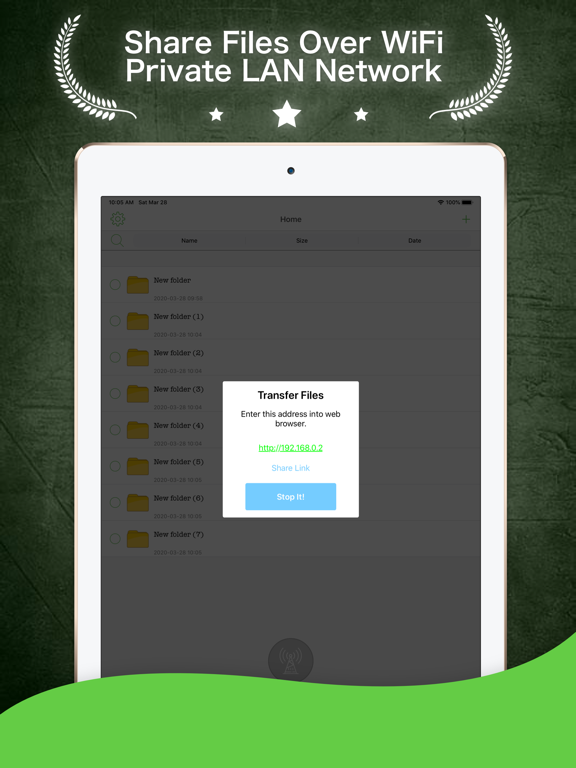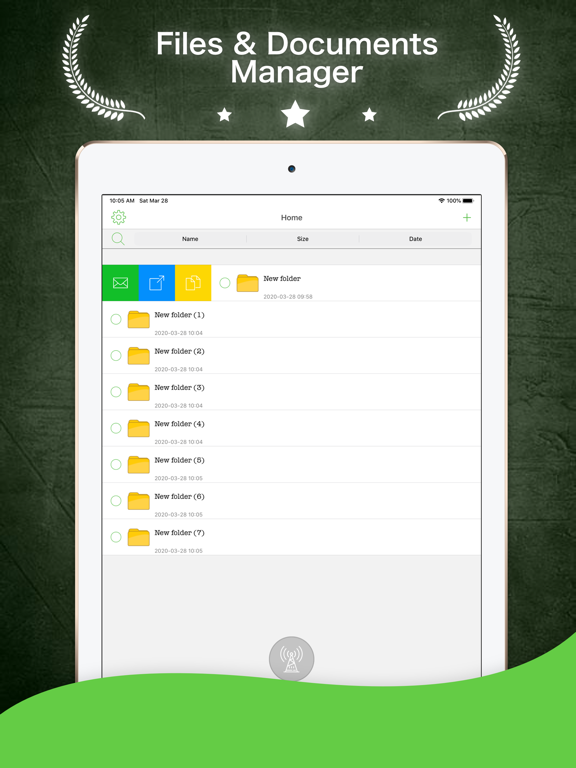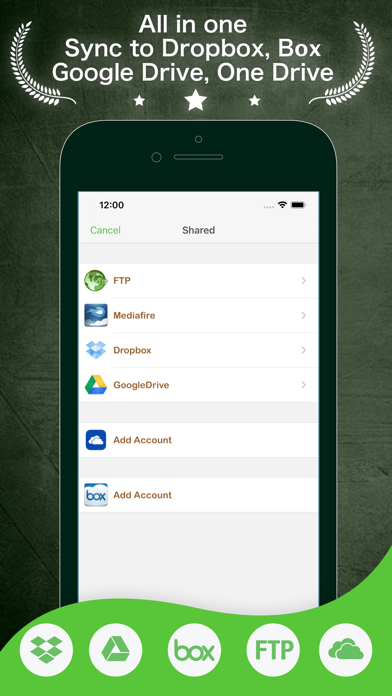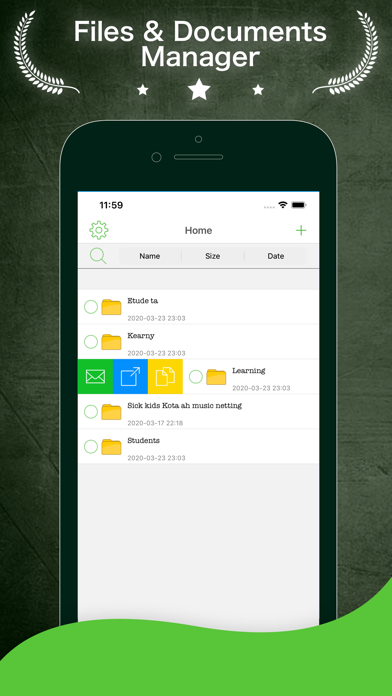USB Transfer Files Over WiFi
Transfer Files Sent & Receive
GrátisOffers In-App Purchases
1.1for iPhone, iPad and more
Age Rating
USB Transfer Files Over WiFi Capturas de tela
About USB Transfer Files Over WiFi
+ 4 Transfer Methods
(1)- WiFi: No data line, no OS limit, and no need to install additional applications on your desktop PC. All you need is an ordinary web browser in order to connect via WiFi to your iPhone for file uploads or downloads. No more worries about frequent data cable use shortening your battery's natural lifespan. Batch uploads are also supported.
(2)- USB: No need for Internet connection. iPhone data line and iTunes are enough to transfer files.
(3)- Online virtual disk: You can exchange files with Dropbox, GoogleDocs, etc. by using a unified interface, and manipulating remote files as if they were local. Batch uploads and downloads are also supported.
(4)- Email: Not only can you send your files as email attachments, but you can also open the email attachments you receive. What's more, zipped attachments can be unzipped. (Select an attachment, and then select the “Open As ...” menu)
+ File Protection
You can create multiple folders, and set passwords for them if necessary to store your private files.
(Warning: Password-protected folders transferred via USB can be accessed on a desktop PC without the password)
SUPPORTED PROTOCOLS
- FTP
- HTTP
- BOX
- DropBox
- Microsoft One Drive
- Google Drive
(1)- WiFi: No data line, no OS limit, and no need to install additional applications on your desktop PC. All you need is an ordinary web browser in order to connect via WiFi to your iPhone for file uploads or downloads. No more worries about frequent data cable use shortening your battery's natural lifespan. Batch uploads are also supported.
(2)- USB: No need for Internet connection. iPhone data line and iTunes are enough to transfer files.
(3)- Online virtual disk: You can exchange files with Dropbox, GoogleDocs, etc. by using a unified interface, and manipulating remote files as if they were local. Batch uploads and downloads are also supported.
(4)- Email: Not only can you send your files as email attachments, but you can also open the email attachments you receive. What's more, zipped attachments can be unzipped. (Select an attachment, and then select the “Open As ...” menu)
+ File Protection
You can create multiple folders, and set passwords for them if necessary to store your private files.
(Warning: Password-protected folders transferred via USB can be accessed on a desktop PC without the password)
SUPPORTED PROTOCOLS
- FTP
- HTTP
- BOX
- DropBox
- Microsoft One Drive
- Google Drive
Show More
Novidades da Última Versão 1.1
Last updated on Mar 31, 2020
Versões Antigas
Fix bug and functions improvements
Show More
Version History
1.1
Mar 31, 2020
Fix bug and functions improvements
1.0
Mar 26, 2018
USB Transfer Files Over WiFi FAQ
Clique aqui para saber como baixar USB Transfer Files Over WiFi em um país ou região restrita.
Confira a lista a seguir para ver os requisitos mínimos de USB Transfer Files Over WiFi.
iPhone
Requer o iOS 10.0 ou posterior.
iPad
Requer o iPadOS 10.0 ou posterior.
iPod touch
Requer o iOS 10.0 ou posterior.
USB Transfer Files Over WiFi suporta Português, Alemão, Cambojano, Catalão, Checo, Chinês simplificado, Chinês tradicional, Coreano, Dinamarquês, Espanhol, Finlandês, Francês, Grego, Hebraico, Hindi, Holandês, Húngaro, Indonésio, Inglês, Italiano, Japonês, Malaio, Norueguês (bokmål), Persa, Polonês, Romeno, Russo, Sueco, Sérvio, Tailandês, Turco, Vietnamita, Árabe
USB Transfer Files Over WiFi contém compras no aplicativo. Verifique o plano de preços abaixo:
USB Over WiFi Pro
R$ 9,90