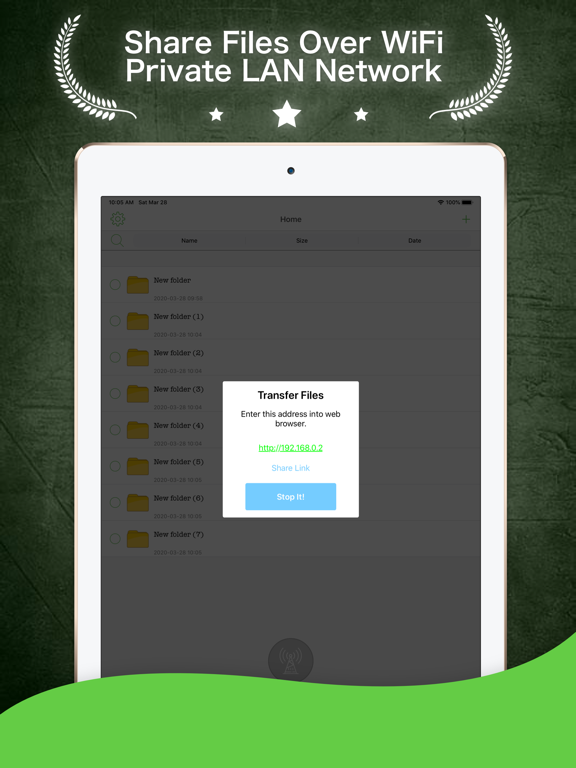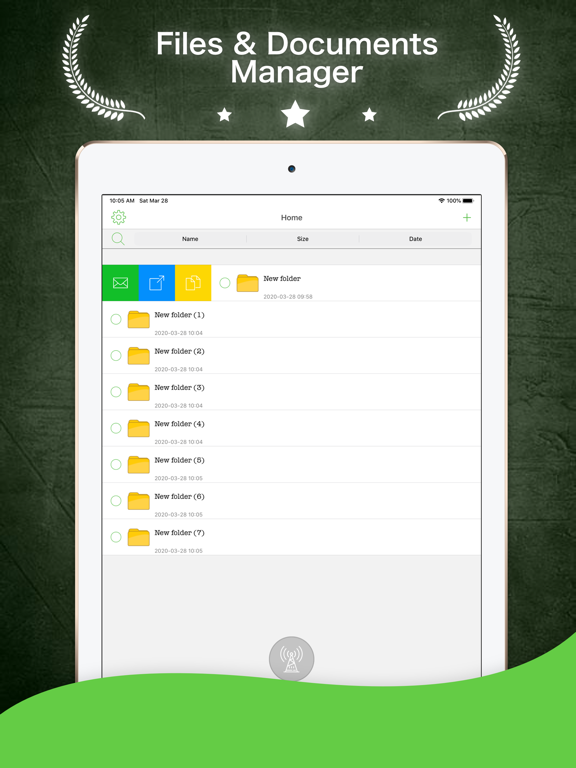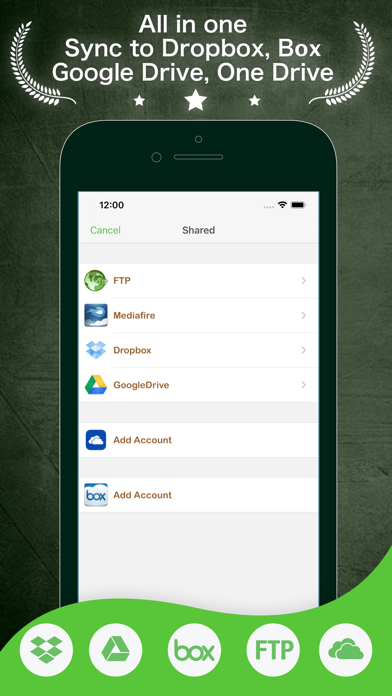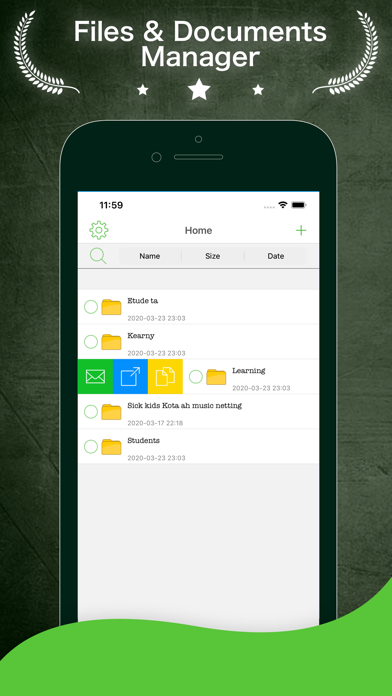USB Transfer Files Over WiFi
Transfer Files Sent & Receive
무료Offers In-App Purchases
1.1for iPhone, iPad and more
Age Rating
USB Transfer Files Over WiFi 스크린 샷
About USB Transfer Files Over WiFi
+ 4 Transfer Methods
(1)- WiFi: No data line, no OS limit, and no need to install additional applications on your desktop PC. All you need is an ordinary web browser in order to connect via WiFi to your iPhone for file uploads or downloads. No more worries about frequent data cable use shortening your battery's natural lifespan. Batch uploads are also supported.
(2)- USB: No need for Internet connection. iPhone data line and iTunes are enough to transfer files.
(3)- Online virtual disk: You can exchange files with Dropbox, GoogleDocs, etc. by using a unified interface, and manipulating remote files as if they were local. Batch uploads and downloads are also supported.
(4)- Email: Not only can you send your files as email attachments, but you can also open the email attachments you receive. What's more, zipped attachments can be unzipped. (Select an attachment, and then select the “Open As ...” menu)
+ File Protection
You can create multiple folders, and set passwords for them if necessary to store your private files.
(Warning: Password-protected folders transferred via USB can be accessed on a desktop PC without the password)
SUPPORTED PROTOCOLS
- FTP
- HTTP
- BOX
- DropBox
- Microsoft One Drive
- Google Drive
(1)- WiFi: No data line, no OS limit, and no need to install additional applications on your desktop PC. All you need is an ordinary web browser in order to connect via WiFi to your iPhone for file uploads or downloads. No more worries about frequent data cable use shortening your battery's natural lifespan. Batch uploads are also supported.
(2)- USB: No need for Internet connection. iPhone data line and iTunes are enough to transfer files.
(3)- Online virtual disk: You can exchange files with Dropbox, GoogleDocs, etc. by using a unified interface, and manipulating remote files as if they were local. Batch uploads and downloads are also supported.
(4)- Email: Not only can you send your files as email attachments, but you can also open the email attachments you receive. What's more, zipped attachments can be unzipped. (Select an attachment, and then select the “Open As ...” menu)
+ File Protection
You can create multiple folders, and set passwords for them if necessary to store your private files.
(Warning: Password-protected folders transferred via USB can be accessed on a desktop PC without the password)
SUPPORTED PROTOCOLS
- FTP
- HTTP
- BOX
- DropBox
- Microsoft One Drive
- Google Drive
Show More
최신 버전 1.1의 새로운 기능
Last updated on Mar 31, 2020
오래된 버전
Fix bug and functions improvements
Show More
Version History
1.1
Mar 31, 2020
Fix bug and functions improvements
1.0
Mar 26, 2018
USB Transfer Files Over WiFi FAQ
제한된 국가 또는 지역에서 USB Transfer Files Over WiFi를 다운로드하는 방법을 알아보려면 여기를 클릭하십시오.
USB Transfer Files Over WiFi의 최소 요구 사항을 보려면 다음 목록을 확인하십시오.
iPhone
iOS 10.0 이상 필요.
iPad
iPadOS 10.0 이상 필요.
iPod touch
iOS 10.0 이상 필요.
USB Transfer Files Over WiFi은 다음 언어를 지원합니다. 한국어, 그리스어, 네덜란드어, 덴마크어, 독일어, 러시아어, 루마니아어, 말레이어, 베트남어, 보크몰 노르웨이어, 세르비아어, 스웨덴어, 스페인어, 아랍어, 영어, 이탈리아어, 인도네시아어, 일본어, 중국어(간체), 중국어(번체), 체코어, 카탈로니아어, 캄보디아어, 태국어, 터키어, 페르시아어, 포르투갈어, 폴란드어, 프랑스어, 핀란드어, 헝가리어, 히브리어, 힌두어
USB Transfer Files Over WiFi에는 인앱 구매가 포함되어 있습니다. 아래 요금제를 확인하세요.
USB Over WiFi Pro
₩3,300