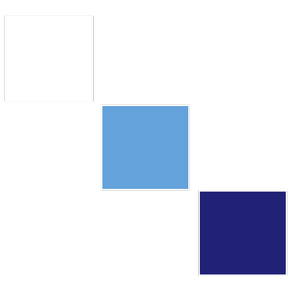
Camera Control for GoPro
$3.99
2.10for Mac
Age Rating
Camera Control for GoPro Screenshots
About Camera Control for GoPro
The Camera Control for GoPro Hero cameras allows you to control GoPro Hero cameras over Wifi/WLAN and displays live video preview.
!!!
!!! Please use the alternative app "Camera Remote for GoPro": http://www.cameraremote.de/gopro
!!!
+++ Supported models +++
- Hero 5 models
- Hero 4 models (including Hero 4 Session)
- All Hero 3 models including White/Silver/Black Edition and Hero 3+ models
- Hero 2 with Wifi BacPac
+++ Features +++
- Live preview
- Change GoPro Hero settings (for example resolution, ProTune, white balance, frame rate, sound, LED, etc.)
- Start/stop recording
- Switch modes
- Use shortcut keys to power on/off and start/stop recording
- Hero 4/5: Tag moments
- Support for new Hero 4 pairing mode
- Streaming enabler for 3rd party apps (like ffplay, VLC, etc.)
+++ Live preview with Hero 4 and 5 cameras +++
If you cannot see the live preview then make sure that the macOS firewall does not block the UDP port 8554 (details: https://support.apple.com/en-us/HT201642).
+++ Installation instructions +++
- Enable Wifi ("app" or "phone+tablet" mode) on your GoPro Hero.
- Connect your GoPro using Wifi to your Mac. The default GoPro Wifi password is "goprohero".
+++ Connection problems +++
If the GoPro cannot be controlled with the app or the preview does not work then completely power off the GoPro by removing both the USB cable and the battery.
+++ Disclaimer +++
This app is an alternative app for controlling GoPro Hero cameras. We are not affiliated with GoPro Inc. in any way.
!!!
!!! Please use the alternative app "Camera Remote for GoPro": http://www.cameraremote.de/gopro
!!!
+++ Supported models +++
- Hero 5 models
- Hero 4 models (including Hero 4 Session)
- All Hero 3 models including White/Silver/Black Edition and Hero 3+ models
- Hero 2 with Wifi BacPac
+++ Features +++
- Live preview
- Change GoPro Hero settings (for example resolution, ProTune, white balance, frame rate, sound, LED, etc.)
- Start/stop recording
- Switch modes
- Use shortcut keys to power on/off and start/stop recording
- Hero 4/5: Tag moments
- Support for new Hero 4 pairing mode
- Streaming enabler for 3rd party apps (like ffplay, VLC, etc.)
+++ Live preview with Hero 4 and 5 cameras +++
If you cannot see the live preview then make sure that the macOS firewall does not block the UDP port 8554 (details: https://support.apple.com/en-us/HT201642).
+++ Installation instructions +++
- Enable Wifi ("app" or "phone+tablet" mode) on your GoPro Hero.
- Connect your GoPro using Wifi to your Mac. The default GoPro Wifi password is "goprohero".
+++ Connection problems +++
If the GoPro cannot be controlled with the app or the preview does not work then completely power off the GoPro by removing both the USB cable and the battery.
+++ Disclaimer +++
This app is an alternative app for controlling GoPro Hero cameras. We are not affiliated with GoPro Inc. in any way.
Show More
What's New in the Latest Version 2.10
Last updated on Dec 17, 2018
Old Versions
Bug fixes.
Show More
Version History
2.10
Dec 17, 2018
Bug fixes.
Camera Control for GoPro FAQ
Click here to learn how to download Camera Control for GoPro in restricted country or region.
Check the following list to see the minimum requirements of Camera Control for GoPro.
Mac
Requires macOS 10.7 or later.
























