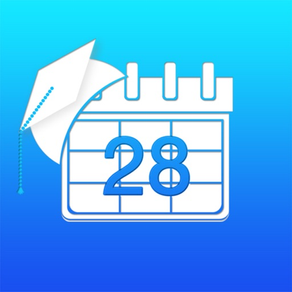
Class Schedule
FreeOffers In-App Purchases
3.3for iPhone, iPad and more
Age Rating
Class Schedule Screenshots
About Class Schedule
"Class Schedule" is the app that makes life easier for students!
With the app "Class Schedule", you can:
- Enter your school timetable
- Customize the time slots
- Save and Share the timetable via email or AirDrop
- Customize fonts and colors at your leisure
- Customize the table: number of days, hours and dimensions
- Record and listen the lessons
- Enter your votes and calculate your average
- Connect to your university's website in a click
- Download the didactic material and consult it using the File Manager
- View your timetable in 3D
- Recommend the app to your friends
- Follow us on our Facebook page
With the app "Class Schedule", you can:
- Enter your school timetable
- Customize the time slots
- Save and Share the timetable via email or AirDrop
- Customize fonts and colors at your leisure
- Customize the table: number of days, hours and dimensions
- Record and listen the lessons
- Enter your votes and calculate your average
- Connect to your university's website in a click
- Download the didactic material and consult it using the File Manager
- View your timetable in 3D
- Recommend the app to your friends
- Follow us on our Facebook page
Show More
What's New in the Latest Version 3.3
Last updated on Feb 26, 2015
Old Versions
This app has been updated by Apple to display the Apple Watch app icon.
- Support for iPhone 6 and iPhone 6 plus devices.
- Support for iOS 8.
- Redesigned left bar.
- Audio recorder now support pause/resume.
Bug fixing and performance improvements.
- Support for iPhone 6 and iPhone 6 plus devices.
- Support for iOS 8.
- Redesigned left bar.
- Audio recorder now support pause/resume.
Bug fixing and performance improvements.
Show More
Version History
3.3
Feb 26, 2015
This app has been updated by Apple to display the Apple Watch app icon.
- Support for iPhone 6 and iPhone 6 plus devices.
- Support for iOS 8.
- Redesigned left bar.
- Audio recorder now support pause/resume.
Bug fixing and performance improvements.
- Support for iPhone 6 and iPhone 6 plus devices.
- Support for iOS 8.
- Redesigned left bar.
- Audio recorder now support pause/resume.
Bug fixing and performance improvements.
3.2.1
May 19, 2014
Bug fixing and performance improvement.
3.2
Mar 25, 2014
NEW VERSION 3.2:
- NOTES ADDED
You can add notes in any day of the week, write your homework or simple notes on the day you want and will appear the number of notes you've entered near the day name!
- IMPROVED MEDIA MANAGEMENT
Improved insertion and modification of materials!
- SHARING SCHEDULE WITH AIR DROP
Save and share your schedule by email or Air Drop!
Bug fixing and performance improvements.
- NOTES ADDED
You can add notes in any day of the week, write your homework or simple notes on the day you want and will appear the number of notes you've entered near the day name!
- IMPROVED MEDIA MANAGEMENT
Improved insertion and modification of materials!
- SHARING SCHEDULE WITH AIR DROP
Save and share your schedule by email or Air Drop!
Bug fixing and performance improvements.
3.1.4
Feb 27, 2014
Fixed bug when resizing the table.
Performance Improvements.
Performance Improvements.
3.1.3
Feb 20, 2014
Instant Search while inserting "Cours Name" improved!
Bug fixing and performance improvement.
Bug fixing and performance improvement.
3.1.2
Feb 4, 2014
Field "Classroom" optional: leave it blank for not showing into table!
3.1.1
Jan 16, 2014
Bug fixing for iPad version
3.1
Jan 9, 2014
CUSTOMIZE THE TABLE:
You can add or remove rows and columns from the table or change the height or width of the cells, adapting it to your needs!
SHARE THIS APP WITH YOUR FRIENDS:
Adding a screen dedicated to sharing the app with friends!
Minor bugs fixing.
You can add or remove rows and columns from the table or change the height or width of the cells, adapting it to your needs!
SHARE THIS APP WITH YOUR FRIENDS:
Adding a screen dedicated to sharing the app with friends!
Minor bugs fixing.
3.0
Oct 17, 2013
SUPPORT FOR iPAD:
the application has been universalized, you can now have a unique application for iPhone, iPad and iPod.
ADDED IN-APP PURCHASES:
-Remove the banner ad.
-File Manager: download and easily manage your course material.
------------------
In the next version will be integrated support for iCloud: you can synchronize your schedule, fonts, colors and files downloaded with the file manager.
the application has been universalized, you can now have a unique application for iPhone, iPad and iPod.
ADDED IN-APP PURCHASES:
-Remove the banner ad.
-File Manager: download and easily manage your course material.
------------------
In the next version will be integrated support for iCloud: you can synchronize your schedule, fonts, colors and files downloaded with the file manager.
2.1.1
Sep 22, 2013
ADDED TIME FORMAT CUSTOMIZABLE:
from settings screen you can select or edit it to make it perfect for you!
Ready for iOS7!
from settings screen you can select or edit it to make it perfect for you!
Ready for iOS7!
2.1
Sep 8, 2013
-NEW ICON AND START SCREEN
-UNIVERSITY WEBSITE ALWAYS WITH YOU: you can save the website of your university so it's always available in a click in your app "Class Schedule".
-CALCULATE YOUR GRADE POINT AVERAGE: you can insert your exams and quickly calculate your arithmetic and weighted grade point average.
-UNIVERSITY WEBSITE ALWAYS WITH YOU: you can save the website of your university so it's always available in a click in your app "Class Schedule".
-CALCULATE YOUR GRADE POINT AVERAGE: you can insert your exams and quickly calculate your arithmetic and weighted grade point average.
2.0
May 20, 2013
New graphics for version 2.0!
With the sidebar you have all the options ready to use!
Also improved recorder management, now record your lessons, and listen directly from the app, more quickly and easy!
Added support to the French language.
Bug fixes and stability improvement.
With the sidebar you have all the options ready to use!
Also improved recorder management, now record your lessons, and listen directly from the app, more quickly and easy!
Added support to the French language.
Bug fixes and stability improvement.
1.1
May 9, 2013
Would you like to record your lessons?
Now you can simply record and play your lessons directly from "Class Schedule"!
You can also save them on your Pc, simply by saving the folder "Recording" from iTunes.
The app automatically understand which of your lessons you're recording and will suggest a useful name, easily cataloging your lessons.
Bug fix for iOS 5 and 5.1
Now you can simply record and play your lessons directly from "Class Schedule"!
You can also save them on your Pc, simply by saving the folder "Recording" from iTunes.
The app automatically understand which of your lessons you're recording and will suggest a useful name, easily cataloging your lessons.
Bug fix for iOS 5 and 5.1
1.0.1
May 3, 2013
Support to English language
1.0
Apr 28, 2013
Class Schedule FAQ
Click here to learn how to download Class Schedule in restricted country or region.
Check the following list to see the minimum requirements of Class Schedule.
iPhone
Requires iOS 6.0 or later.
iPad
Requires iPadOS 6.0 or later.
iPod touch
Requires iOS 6.0 or later.
Class Schedule supports English, French, Italian
Class Schedule contains in-app purchases. Please check the pricing plan as below:
File Manager
$0.99
Remove Advertising
$0.99





























