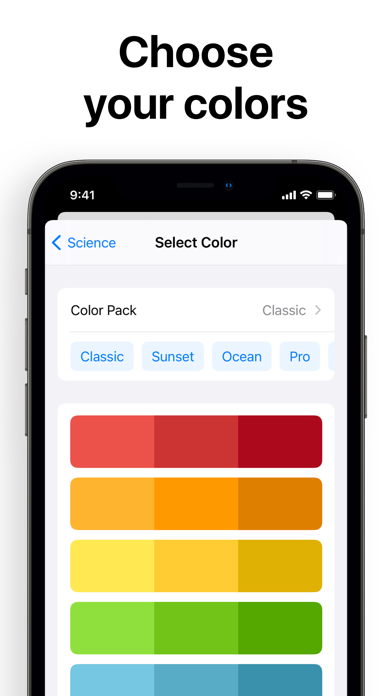Class Timetable - Schedule App
School and college organizer
FreeOffers In-App Purchases
13.3.3for iPhone, iPad and more
9.3
544 Ratings
Class Timetable LLC
Developer
6.5 MB
Size
Sep 26, 2023
Update Date
Education
Category
4+
Age Rating
Age Rating
Class Timetable - Schedule App Screenshots
About Class Timetable - Schedule App
Class Timetable is the perfect companion for school, college or university. Keep track of classes and add events to your week's schedule with ease.
With over seven million downloads, Class Timetable features a beautiful color filled interface, optional multi-week timetables, and much more:
• Siri support: 'Hey Siri, what class do I have next'
• iOS 14 widgets
• Tasks
• Apple Watch, macOS and iPad support
• iCloud sync
• Import + export
• More...
THE PERFECT SCHEDULE APP: no other schedule for school, college, or university has ever been this easy to use. Swipe left and right to see what's coming up in your schedule, or rotate your device to see your timetable presented in a beautiful week display.
KEEP TRACK OF HOMEWORK: with a built in task list, you can do more than manage your schedule. View your college assignment, stay on top of your school homework, and use features like task categories to ensure everything is organized.
PRO FEATURES: class notifications, timetable export, task reminders and more ensures Class Timetable is the best schedule app out.
Download now for free.
With over seven million downloads, Class Timetable features a beautiful color filled interface, optional multi-week timetables, and much more:
• Siri support: 'Hey Siri, what class do I have next'
• iOS 14 widgets
• Tasks
• Apple Watch, macOS and iPad support
• iCloud sync
• Import + export
• More...
THE PERFECT SCHEDULE APP: no other schedule for school, college, or university has ever been this easy to use. Swipe left and right to see what's coming up in your schedule, or rotate your device to see your timetable presented in a beautiful week display.
KEEP TRACK OF HOMEWORK: with a built in task list, you can do more than manage your schedule. View your college assignment, stay on top of your school homework, and use features like task categories to ensure everything is organized.
PRO FEATURES: class notifications, timetable export, task reminders and more ensures Class Timetable is the best schedule app out.
Download now for free.
Show More
What's New in the Latest Version 13.3.3
Last updated on Sep 26, 2023
Old Versions
This update contains bug fixes, performance improvements, and other minor changes.
If you enjoy using Class Timetable, please take a moment to leave a review - it really helps.
If you enjoy using Class Timetable, please take a moment to leave a review - it really helps.
Show More
Version History
13.3.3
Sep 26, 2023
This update contains bug fixes, performance improvements, and other minor changes.
If you enjoy using Class Timetable, please take a moment to leave a review - it really helps.
If you enjoy using Class Timetable, please take a moment to leave a review - it really helps.
13.3.2
Sep 22, 2023
This update contains bug fixes, performance improvements, and other minor changes.
If you enjoy using Class Timetable, please take a moment to leave a review - it really helps.
If you enjoy using Class Timetable, please take a moment to leave a review - it really helps.
13.3.1
Sep 20, 2022
New in Class Timetable 13.3:
- Support for iOS 16, including several lock screen widgets
- Bug fixes and stability improvements
- Support for iOS 16, including several lock screen widgets
- Bug fixes and stability improvements
13.3.0
Sep 11, 2022
New in Class Timetable 13.3:
- Support for iOS 16, including several lock screen widgets
- Bug fixes and stability improvements
- Support for iOS 16, including several lock screen widgets
- Bug fixes and stability improvements
13.2.0
Apr 9, 2022
New in Class Timetable 13.2:
- A new extra-large home screen widget for iPad users
- Better display of concurrent events in calendar/week view
- Exporting a timetable file now offers the option to include or exclude each component (timetable, tasks, and attachments)
- Support for large-format watchOS complications
- Bug fixes and other improvements
If you enjoy using Class Timetable, please take a moment to leave a review - it really helps.
- A new extra-large home screen widget for iPad users
- Better display of concurrent events in calendar/week view
- Exporting a timetable file now offers the option to include or exclude each component (timetable, tasks, and attachments)
- Support for large-format watchOS complications
- Bug fixes and other improvements
If you enjoy using Class Timetable, please take a moment to leave a review - it really helps.
13.1.0
Mar 1, 2022
New in Class Timetable 13.1:
- We've improved our watchOS interface. It's now much easier to access tasks, task categories, and alternate weeks (watchOS 7+ required)
- This release also contains a number of bug fixes
If you enjoy using Class Timetable, please take a moment to leave a review - it really helps.
- We've improved our watchOS interface. It's now much easier to access tasks, task categories, and alternate weeks (watchOS 7+ required)
- This release also contains a number of bug fixes
If you enjoy using Class Timetable, please take a moment to leave a review - it really helps.
13.0.1
Feb 21, 2022
New in Class Timetable 13.0:
- Attachments! You can now add photos and documents to your timetable. This feature is only available after upgrading to Pro.
- Bug fixes and other improvements.
If you enjoy using Class Timetable, please take a moment to leave a review - it really helps.
- Attachments! You can now add photos and documents to your timetable. This feature is only available after upgrading to Pro.
- Bug fixes and other improvements.
If you enjoy using Class Timetable, please take a moment to leave a review - it really helps.
13.0
Feb 4, 2022
New in Class Timetable 13.0:
- Attachments! You can now add photos and documents to your timetable. This feature is only available after upgrading to Pro.
- Bug fixes and other improvements.
If you enjoy using Class Timetable, please take a moment to leave a review - it really helps.
- Attachments! You can now add photos and documents to your timetable. This feature is only available after upgrading to Pro.
- Bug fixes and other improvements.
If you enjoy using Class Timetable, please take a moment to leave a review - it really helps.
12.0.1
Sep 18, 2021
This app has been updated by Apple to display the Apple Watch app icon.
New in Class Timetable 12.0:
- A new, easier to use settings menu
- The ability to pause your timetable - helpful for holidays and term breaks!
- Bug fixes and other app wide improvements
If you enjoy using Class Timetable, please take a moment to leave a review - it really helps.
New in Class Timetable 12.0:
- A new, easier to use settings menu
- The ability to pause your timetable - helpful for holidays and term breaks!
- Bug fixes and other app wide improvements
If you enjoy using Class Timetable, please take a moment to leave a review - it really helps.
12.0.0
Sep 16, 2021
New in Class Timetable 12.0:
- A new, easier to use settings menu
- The ability to pause your timetable - helpful for holidays and term breaks!
- Bug fixes and other app wide improvements
If you enjoy using Class Timetable, please take a moment to leave a review - it really helps.
- A new, easier to use settings menu
- The ability to pause your timetable - helpful for holidays and term breaks!
- Bug fixes and other app wide improvements
If you enjoy using Class Timetable, please take a moment to leave a review - it really helps.
11.0.1
Apr 4, 2021
New in Class Timetable 11.0:
- Color Packs! There are more than 100 new colors to choose from.
- We've improved how Widgets work - they should now update more reliably.
- Bug fixes and other app wide improvements.
If you enjoy using Class Timetable, please take a moment to leave a review - it really helps.
- Color Packs! There are more than 100 new colors to choose from.
- We've improved how Widgets work - they should now update more reliably.
- Bug fixes and other app wide improvements.
If you enjoy using Class Timetable, please take a moment to leave a review - it really helps.
11.0.0
Apr 3, 2021
New in Class Timetable 11.0:
- Color Packs! There are more than 100 new colors to choose from.
- We've improved how Widgets work - they should now update more reliably.
- Bug fixes and other app wide improvements.
If you enjoy using Class Timetable, please take a moment to leave a review - it really helps.
- Color Packs! There are more than 100 new colors to choose from.
- We've improved how Widgets work - they should now update more reliably.
- Bug fixes and other app wide improvements.
If you enjoy using Class Timetable, please take a moment to leave a review - it really helps.
10.0.4
Mar 5, 2021
New in Class Timetable 10.0 - we've made significant improvements to both the event and task editor:
- Add and edit multiple events at once!
- Specifying an exact time for tasks is now optional
- Task reminders are easier to set, with several quick add options
- Bug fixes and other improvements
If you enjoy using Class Timetable, please take a moment to leave a review - it really helps.
- Add and edit multiple events at once!
- Specifying an exact time for tasks is now optional
- Task reminders are easier to set, with several quick add options
- Bug fixes and other improvements
If you enjoy using Class Timetable, please take a moment to leave a review - it really helps.
10.0.3
Mar 1, 2021
New in Class Timetable 10.0 - we've made significant improvements to both the event and task editor:
- Add and edit multiple events at once!
- Specifying an exact time for tasks is now optional
- Task reminders are easier to set, with several quick add options
- Bug fixes and other improvements
If you enjoy using Class Timetable, please take a moment to leave a review - it really helps.
- Add and edit multiple events at once!
- Specifying an exact time for tasks is now optional
- Task reminders are easier to set, with several quick add options
- Bug fixes and other improvements
If you enjoy using Class Timetable, please take a moment to leave a review - it really helps.
10.0.2
Feb 23, 2021
New in Class Timetable 10.0 - we've made significant improvements to both the event and task editor:
- Add and edit multiple events at once!
- Specifying an exact time for tasks is now optional
- Task reminders are easier to set, with several quick add options
- Bug fixes and other improvements
If you enjoy using Class Timetable, please take a moment to leave a review - it really helps.
- Add and edit multiple events at once!
- Specifying an exact time for tasks is now optional
- Task reminders are easier to set, with several quick add options
- Bug fixes and other improvements
If you enjoy using Class Timetable, please take a moment to leave a review - it really helps.
10.0.0
Feb 11, 2021
New in Class Timetable 10.0 - we've made significant improvements to both the event and task editor:
- Add and edit multiple events at once!
- Specifying an exact time for tasks is now optional
- Task reminders are easier to set, with several quick add options
- Bug fixes and other improvements
If you enjoy using Class Timetable, please take a moment to leave a review - it really helps.
- Add and edit multiple events at once!
- Specifying an exact time for tasks is now optional
- Task reminders are easier to set, with several quick add options
- Bug fixes and other improvements
If you enjoy using Class Timetable, please take a moment to leave a review - it really helps.
9.1.4
Jan 8, 2021
This update contains bug fixes, performance improvements, and other minor changes.
If you enjoy using Class Timetable, please take a moment to leave a review - it really helps.
If you enjoy using Class Timetable, please take a moment to leave a review - it really helps.
9.1.3
Dec 18, 2020
This update contains bug fixes, performance improvements, and other minor changes.
If you enjoy using Class Timetable, please take a moment to leave a review - it really helps.
If you enjoy using Class Timetable, please take a moment to leave a review - it really helps.
9.1.2
Dec 5, 2020
This update contains bug fixes, performance improvements, and other minor changes.
If you enjoy using Class Timetable, please take a moment to leave a review - it really helps.
If you enjoy using Class Timetable, please take a moment to leave a review - it really helps.
9.1.1
Oct 7, 2020
New in Class Timetable 9.1:
- We've added more iOS 14 home screen widgets! There are two new widget types to choose from
- The 'Today' iOS 14 widget can now be configured to display today, tomorrow, or automatically switch between the two (default). Pro tip: you can use this setting in combination with a Smart Stack widget to achieve a swipe-able today + tomorrow widget display
- Long pressing a notification will now allow you to directly open URLs entered into event info. You can use this to join online classes, open course notes, and more
- iCloud sync reliability improvements
- Bug fixes and minor improvements
If you enjoy using Class Timetable, please take a moment to leave a review - it really helps.
- We've added more iOS 14 home screen widgets! There are two new widget types to choose from
- The 'Today' iOS 14 widget can now be configured to display today, tomorrow, or automatically switch between the two (default). Pro tip: you can use this setting in combination with a Smart Stack widget to achieve a swipe-able today + tomorrow widget display
- Long pressing a notification will now allow you to directly open URLs entered into event info. You can use this to join online classes, open course notes, and more
- iCloud sync reliability improvements
- Bug fixes and minor improvements
If you enjoy using Class Timetable, please take a moment to leave a review - it really helps.
9.1.0
Oct 5, 2020
New in Class Timetable 9.1:
- We've added more iOS 14 home screen widgets! There are two new widget types to choose from
- The 'Today' iOS 14 widget can now be configured to display today, tomorrow, or automatically switch between the two (default). Pro tip: you can use this setting in combination with a Smart Stack widget to achieve a swipe-able today + tomorrow widget display
- Long pressing a notification will now allow you to directly open URLs entered into event info. You can use this to join online classes, open course notes, and more
- iCloud sync reliability improvements
- Bug fixes and minor improvements
If you enjoy using Class Timetable, please take a moment to leave a review - it really helps.
- We've added more iOS 14 home screen widgets! There are two new widget types to choose from
- The 'Today' iOS 14 widget can now be configured to display today, tomorrow, or automatically switch between the two (default). Pro tip: you can use this setting in combination with a Smart Stack widget to achieve a swipe-able today + tomorrow widget display
- Long pressing a notification will now allow you to directly open URLs entered into event info. You can use this to join online classes, open course notes, and more
- iCloud sync reliability improvements
- Bug fixes and minor improvements
If you enjoy using Class Timetable, please take a moment to leave a review - it really helps.
9.0.7
Sep 22, 2020
Class Timetable 9.0 contains the following new features:
- Support for iOS 14 widgets! View your timetable directly from your home screen. Three different widget types are available, in a number of sizes and configurations
- URL links: any links present in the 'info' section of an event are now tappable. Link directly to your course notes or online class
- We've fixed a few notable bugs, including one preventing deep-links and quick actions from working correctly in some situations
- Other minor app wide improvements
If you like using Class Timetable, please take a moment to leave a review - it really helps.
- Support for iOS 14 widgets! View your timetable directly from your home screen. Three different widget types are available, in a number of sizes and configurations
- URL links: any links present in the 'info' section of an event are now tappable. Link directly to your course notes or online class
- We've fixed a few notable bugs, including one preventing deep-links and quick actions from working correctly in some situations
- Other minor app wide improvements
If you like using Class Timetable, please take a moment to leave a review - it really helps.
9.0.6
Sep 22, 2020
Class Timetable 9.0 contains the following new features:
- Support for iOS 14 widgets! View your timetable directly from your home screen. Three different widget types are available, in a number of sizes and configurations
- URL links: any links present in the 'info' section of an event are now tappable. Link directly to your course notes or online class
- We've fixed a few notable bugs, including one preventing deep-links and quick actions from working correctly in some situations
- Other minor app wide improvements
If you like using Class Timetable, please take a moment to leave a review - it really helps.
- Support for iOS 14 widgets! View your timetable directly from your home screen. Three different widget types are available, in a number of sizes and configurations
- URL links: any links present in the 'info' section of an event are now tappable. Link directly to your course notes or online class
- We've fixed a few notable bugs, including one preventing deep-links and quick actions from working correctly in some situations
- Other minor app wide improvements
If you like using Class Timetable, please take a moment to leave a review - it really helps.
9.0.5
Sep 20, 2020
Class Timetable 9.0 contains the following new features:
- Support for iOS 14 widgets! View your timetable directly from your home screen. Three different widget types are available, in a number of sizes and configurations
- URL links: any links present in the 'info' section of an event are now tappable. Link directly to your course notes or online class
- We've fixed a few notable bugs, including one preventing deep-links and quick actions from working correctly in some situations
- Other minor app wide improvements
If you like using Class Timetable, please take a moment to leave a review - it really helps.
- Support for iOS 14 widgets! View your timetable directly from your home screen. Three different widget types are available, in a number of sizes and configurations
- URL links: any links present in the 'info' section of an event are now tappable. Link directly to your course notes or online class
- We've fixed a few notable bugs, including one preventing deep-links and quick actions from working correctly in some situations
- Other minor app wide improvements
If you like using Class Timetable, please take a moment to leave a review - it really helps.
9.0.4
Sep 19, 2020
Class Timetable 9.0 contains the following new features:
- Support for iOS 14 widgets! View your timetable directly from your home screen. Three different widget types are available, in a number of sizes and configurations
- URL links: any links present in the 'info' section of an event are now tappable. Link directly to your course notes or online class
- We've fixed a few notable bugs, including one preventing deep-links and quick actions from working correctly in some situations
- Other minor app wide improvements
If you like using Class Timetable, please take a moment to leave a review - it really helps.
- Support for iOS 14 widgets! View your timetable directly from your home screen. Three different widget types are available, in a number of sizes and configurations
- URL links: any links present in the 'info' section of an event are now tappable. Link directly to your course notes or online class
- We've fixed a few notable bugs, including one preventing deep-links and quick actions from working correctly in some situations
- Other minor app wide improvements
If you like using Class Timetable, please take a moment to leave a review - it really helps.
Class Timetable - Schedule App FAQ
Click here to learn how to download Class Timetable - Schedule App in restricted country or region.
Check the following list to see the minimum requirements of Class Timetable - Schedule App.
iPhone
Requires iOS 13.0 or later.
iPad
Requires iPadOS 13.0 or later.
Mac
Requires macOS 11.0 or later.
Apple Watch
Requires watchOS 4.0 or later.
iPod touch
Requires iOS 13.0 or later.
Class Timetable - Schedule App supports English, Czech, Dutch, French, German, Hungarian, Italian, Japanese, Kazakh, Korean, Norwegian Bokmål, Polish, Portuguese, Russian, Serbian, Simplified Chinese, Spanish, Turkish, Vietnamese
Class Timetable - Schedule App contains in-app purchases. Please check the pricing plan as below:
Pro Upgrade
$1.99
Pastel Color Pack
$0.99