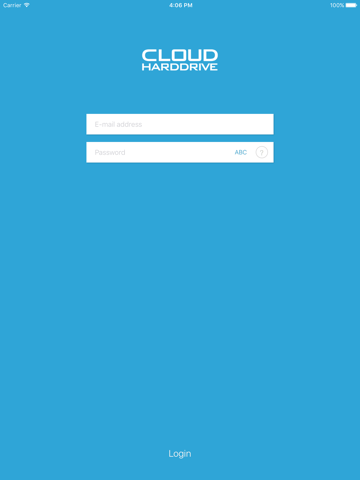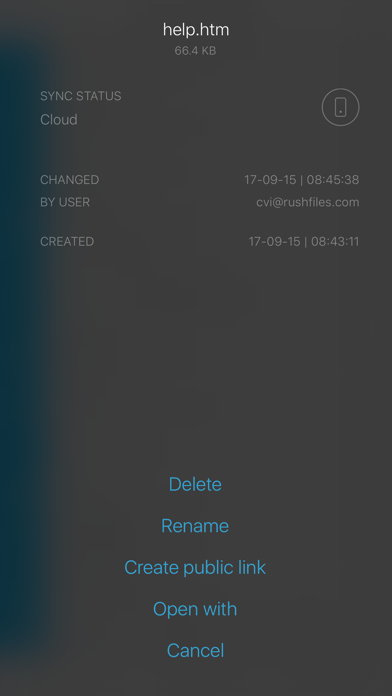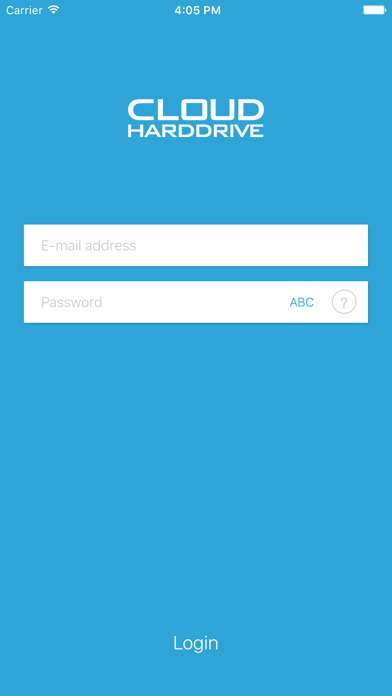Cloud HD (Team.blue)
Free
5.1.3for iPhone, iPad and more
Age Rating
Cloud HD (Team.blue) Screenshots
About Cloud HD (Team.blue)
Cloud Harddrive is a free app to connect your iPhone or iPad to your corporate file share. Cloud Harddrive makes it easy to access and share files with you colleagues or external partners.
You can access files from anywhere, both online or offline. View files or share them easily with others. From a corporate perspective you can easily secure files by:
- Control where files are located;
- Decide which rights each user has to the files;
- Easily remote wipe a device, if it is stolen or lost;
- Access to on-premise files.
As an user you will benefit from the following features:
- Browse your files and folders;
- View, open and share files directly from your device;
- Store files from other apps on your share;
- Decide how long a file will stay on your device;
- Decide how you will open or view a file;
- Get access to files from external partners in the same App;
- Always be in sync with the corporate file server;
- Always have access to the latest version of the file.
To use Cloud Harddrive you will need an account with one of Cloud Harddrive partners.
You can access files from anywhere, both online or offline. View files or share them easily with others. From a corporate perspective you can easily secure files by:
- Control where files are located;
- Decide which rights each user has to the files;
- Easily remote wipe a device, if it is stolen or lost;
- Access to on-premise files.
As an user you will benefit from the following features:
- Browse your files and folders;
- View, open and share files directly from your device;
- Store files from other apps on your share;
- Decide how long a file will stay on your device;
- Decide how you will open or view a file;
- Get access to files from external partners in the same App;
- Always be in sync with the corporate file server;
- Always have access to the latest version of the file.
To use Cloud Harddrive you will need an account with one of Cloud Harddrive partners.
Show More
What's New in the Latest Version 5.1.3
Last updated on Oct 19, 2023
Old Versions
Improvements:
- iOS 17 support
- The images/videos toggles are now disabled until backup location is selected
- Images are now listed newest to oldest when selecting images to upload
- The permission popup now appears only once if limited access is enabled to the device’s gallery
- The Logout button is now disabled if there is no internet connection
Fixes:
- Backup: Automatic backup does not work
- Backup: Video files uploaded again after the same Folder destination is selected for backup after re-login
- Backup: Upload starts even before the images and videos toggles are turned on after re-login
- iPad: Client crashes when trying to share the file on iPad
- iPad: If the app is killed and internet connection is disabled during the upload process, the app can’t be started again
- When deleting a folder, its content is not marked for deletion
- Unable to remove profile picture
- iOS 17 support
- The images/videos toggles are now disabled until backup location is selected
- Images are now listed newest to oldest when selecting images to upload
- The permission popup now appears only once if limited access is enabled to the device’s gallery
- The Logout button is now disabled if there is no internet connection
Fixes:
- Backup: Automatic backup does not work
- Backup: Video files uploaded again after the same Folder destination is selected for backup after re-login
- Backup: Upload starts even before the images and videos toggles are turned on after re-login
- iPad: Client crashes when trying to share the file on iPad
- iPad: If the app is killed and internet connection is disabled during the upload process, the app can’t be started again
- When deleting a folder, its content is not marked for deletion
- Unable to remove profile picture
Show More
Version History
5.1.3
Oct 19, 2023
Improvements:
- iOS 17 support
- The images/videos toggles are now disabled until backup location is selected
- Images are now listed newest to oldest when selecting images to upload
- The permission popup now appears only once if limited access is enabled to the device’s gallery
- The Logout button is now disabled if there is no internet connection
Fixes:
- Backup: Automatic backup does not work
- Backup: Video files uploaded again after the same Folder destination is selected for backup after re-login
- Backup: Upload starts even before the images and videos toggles are turned on after re-login
- iPad: Client crashes when trying to share the file on iPad
- iPad: If the app is killed and internet connection is disabled during the upload process, the app can’t be started again
- When deleting a folder, its content is not marked for deletion
- Unable to remove profile picture
- iOS 17 support
- The images/videos toggles are now disabled until backup location is selected
- Images are now listed newest to oldest when selecting images to upload
- The permission popup now appears only once if limited access is enabled to the device’s gallery
- The Logout button is now disabled if there is no internet connection
Fixes:
- Backup: Automatic backup does not work
- Backup: Video files uploaded again after the same Folder destination is selected for backup after re-login
- Backup: Upload starts even before the images and videos toggles are turned on after re-login
- iPad: Client crashes when trying to share the file on iPad
- iPad: If the app is killed and internet connection is disabled during the upload process, the app can’t be started again
- When deleting a folder, its content is not marked for deletion
- Unable to remove profile picture
Cloud HD (Team.blue) FAQ
Click here to learn how to download Cloud HD (Team.blue) in restricted country or region.
Check the following list to see the minimum requirements of Cloud HD (Team.blue).
iPhone
Requires iOS 16.0 or later.
iPad
Requires iPadOS 16.0 or later.
Mac
Requires macOS 12.0 or later.
Cloud HD (Team.blue) supports English, Czech, Danish, Dutch, Finnish, French, German, Greek, Hebrew, Hungarian, Italian, Japanese, Norwegian Bokmål, Polish, Portuguese, Romanian, Russian, Simplified Chinese, Spanish, Swedish, Thai, Traditional Chinese, Turkish