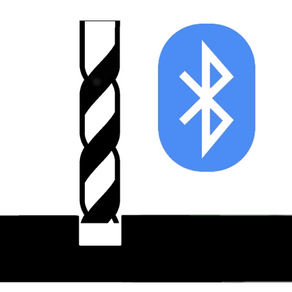
CNC Blue
CNC GRBL Control via Bluetooth
$4.99
1.03for iPhone, iPod touch
Age Rating
CNC Blue Screenshots
About CNC Blue
You can control 3 axis of your CNC milling machine which connected Arduino CNC shield with a suitable bluetooth module for iOS device at baud rate 9600.
The application has G code build function modules which are circle, polygon, star, rectangle, arc, draw, gear and spiral modules.
Some modules has cut inside and cut deep functions.
You can select cut tool diameter.
Draw module is another fantastic mode to allow to you can use on milling what you draw on the screen with selectable depth of cut function. Before use this function you have to calculate your CNC working area to fit your drawing to this area.
All these modules can capable record builded G codes to a file with module name.For save G codes you have to open "save all calculations to files" switch from setting menu.
You can share builded G codes.
And you can send received Gcode to Arduino via bluetooth with send page, only load the received .nc file.
All builded G codes automatically transfer send page, you need to touch send button to start cnc milling, application will send your Gcode to Arduino via bluetooth connection which you done from the application.
You can share with airdrop, e-mail etc. all .nc files on the Files page.
And polygon, star, rectangle, arc, draw, gear, spiral modes has 3D view function to show you what you build in 3D view .
*IMPORTANT: The CNC Blue application has Stop button, but FOR YOUR SAFETY YOU HAVE TO USE YOUR OWN EMERGENCY STOP BUTTON WITH WIRE CONNECTED TO YOUR ARDUINO CNC SHIELD in case of needed to use.*
Why I need to change baud rate to 9600:
The application baud rate 9600. Because of that we need to change baud rate of Grbl from config.h file to correctly communicate with Grbl via bluetooth module.
How you can set baud rate to 9600;
You can find the Arduino Grbl "config.h" file from "documents/arduino/libraries/grbl/config.h" and change baud rate to #define BAUD_RATE 9600
How to connect your bluetooth module to Arduino CNC shield :
Bluetooth module "TX" to Arduino CNC shield "RX",
Bluetooth module "RX" to Arduino CNC shield "TX",
Bluetooth module "VCC" to Arduino CNC shield "3V3",
Bluetooth module "GND" to Arduino CNC shield "GND"
Pins must be connected correctly to protect your Arduino-CNC shield and bluetooth module.
The application has G code build function modules which are circle, polygon, star, rectangle, arc, draw, gear and spiral modules.
Some modules has cut inside and cut deep functions.
You can select cut tool diameter.
Draw module is another fantastic mode to allow to you can use on milling what you draw on the screen with selectable depth of cut function. Before use this function you have to calculate your CNC working area to fit your drawing to this area.
All these modules can capable record builded G codes to a file with module name.For save G codes you have to open "save all calculations to files" switch from setting menu.
You can share builded G codes.
And you can send received Gcode to Arduino via bluetooth with send page, only load the received .nc file.
All builded G codes automatically transfer send page, you need to touch send button to start cnc milling, application will send your Gcode to Arduino via bluetooth connection which you done from the application.
You can share with airdrop, e-mail etc. all .nc files on the Files page.
And polygon, star, rectangle, arc, draw, gear, spiral modes has 3D view function to show you what you build in 3D view .
*IMPORTANT: The CNC Blue application has Stop button, but FOR YOUR SAFETY YOU HAVE TO USE YOUR OWN EMERGENCY STOP BUTTON WITH WIRE CONNECTED TO YOUR ARDUINO CNC SHIELD in case of needed to use.*
Why I need to change baud rate to 9600:
The application baud rate 9600. Because of that we need to change baud rate of Grbl from config.h file to correctly communicate with Grbl via bluetooth module.
How you can set baud rate to 9600;
You can find the Arduino Grbl "config.h" file from "documents/arduino/libraries/grbl/config.h" and change baud rate to #define BAUD_RATE 9600
How to connect your bluetooth module to Arduino CNC shield :
Bluetooth module "TX" to Arduino CNC shield "RX",
Bluetooth module "RX" to Arduino CNC shield "TX",
Bluetooth module "VCC" to Arduino CNC shield "3V3",
Bluetooth module "GND" to Arduino CNC shield "GND"
Pins must be connected correctly to protect your Arduino-CNC shield and bluetooth module.
Show More
What's New in the Latest Version 1.03
Last updated on Jun 19, 2020
Old Versions
- Loop inside switch added to Rectangle module to make PCB Antennas (HF, VHF, UHF, SHF bands)
- Loop inside function round the corners automatically to keep the signal quality high.
- First open fill inside switch to use loop inside function.
- Application gives Antenna length and full wave frequency on the info page to adjust length of antenna
- This module builded for HAM RADIO operators, 73's
- Loop inside function round the corners automatically to keep the signal quality high.
- First open fill inside switch to use loop inside function.
- Application gives Antenna length and full wave frequency on the info page to adjust length of antenna
- This module builded for HAM RADIO operators, 73's
Show More
Version History
1.03
Jun 19, 2020
- Loop inside switch added to Rectangle module to make PCB Antennas (HF, VHF, UHF, SHF bands)
- Loop inside function round the corners automatically to keep the signal quality high.
- First open fill inside switch to use loop inside function.
- Application gives Antenna length and full wave frequency on the info page to adjust length of antenna
- This module builded for HAM RADIO operators, 73's
- Loop inside function round the corners automatically to keep the signal quality high.
- First open fill inside switch to use loop inside function.
- Application gives Antenna length and full wave frequency on the info page to adjust length of antenna
- This module builded for HAM RADIO operators, 73's
1.02
Jun 16, 2020
- Spiral module added to cut spiral shape,
- Spiral direction switch added (Clockwise or Counterclockwise)
- Spiral opposite switch added to turn the spiral opposite side
- Spiral direction switch added (Clockwise or Counterclockwise)
- Spiral opposite switch added to turn the spiral opposite side
1.01
Jun 9, 2020
- TX label view options modified
- G code receive to Files minor bug corrected
- G code receive to Files minor bug corrected
1.0
Jun 7, 2020
CNC Blue FAQ
Click here to learn how to download CNC Blue in restricted country or region.
Check the following list to see the minimum requirements of CNC Blue.
iPhone
Requires iOS 13.5 or later.
iPod touch
Requires iOS 13.5 or later.
CNC Blue supports English
Related Videos
Latest introduction video of CNC Blue on iPhone
Latest introduction video of CNC Blue on iPhone
Latest introduction video of CNC Blue on iPhone































