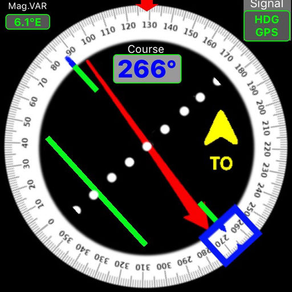
Age Rating
GPS HSI Screenshots
About GPS HSI
- GPS-HSI is a training program only for GROUNG TRAINING & NOT FOR NAVIGATION purposes.
- GPS position type selectable between decimal or degrees.
- uses GPS position to calculate distance, time and estimate fuel consumption.
- HSI (Horizontal Situation Indicator) function shows your desired radial from selected waypoint,
- CDI (Course Deviation Indicator) shows selected corse shift up to + -10º
- TO / FROM indicator shows your selected HSI course approaching or away from selected Poi.
- Red Arrow shows Homing direction of selected waypoint
- MAP function use online map, you can create your planned route bye touching to map or with MyPoi button you can enter coordinates directly.
- Builded route recording and loading automatically.
-From Setting page,
You can ON or OFF HSI Touch Turn function to control HSI with touch and turn.
You can set default values for estimate Ground speed, Fuel Capacity, Fuel Consumption to see route and leg estimates.
ATTENTION: Continued use of GPS running in the background can dramatically decrease battery life.
- You can create your data with any office program and you can put your own data to inside of GPS-HSI program via iTunes
For "airports.csv" data must be in these order for airport search
1. column: Latitude (example: 40.97 for North, -40.97 for South)
2. column: Longitude (example: 28.81 for East, -28.81 for West)
3. column: ICAO Code
4. column: IATA Code
5. column: Name
6. column: City or Country
For "nav.csv" data must be in these order for Navigation aids (VOR/NDB/TACAN/etc.) search
1. column: Latitude (example: 40.97 for North, -40.97 for South)
2. column: Longitude (example: 28.81 for East, -28.81 for West)
3. column: IATA Code
4. column: Country or City name
For "fix.csv" data must be in these order for Fix search
1. column: Latitude (example: 40.97 for North, -40.97 for South)
2. column: Longitude (example: 28.81 for East, -28.81 for West)
3. column: Fix Name
- GPS position type selectable between decimal or degrees.
- uses GPS position to calculate distance, time and estimate fuel consumption.
- HSI (Horizontal Situation Indicator) function shows your desired radial from selected waypoint,
- CDI (Course Deviation Indicator) shows selected corse shift up to + -10º
- TO / FROM indicator shows your selected HSI course approaching or away from selected Poi.
- Red Arrow shows Homing direction of selected waypoint
- MAP function use online map, you can create your planned route bye touching to map or with MyPoi button you can enter coordinates directly.
- Builded route recording and loading automatically.
-From Setting page,
You can ON or OFF HSI Touch Turn function to control HSI with touch and turn.
You can set default values for estimate Ground speed, Fuel Capacity, Fuel Consumption to see route and leg estimates.
ATTENTION: Continued use of GPS running in the background can dramatically decrease battery life.
- You can create your data with any office program and you can put your own data to inside of GPS-HSI program via iTunes
For "airports.csv" data must be in these order for airport search
1. column: Latitude (example: 40.97 for North, -40.97 for South)
2. column: Longitude (example: 28.81 for East, -28.81 for West)
3. column: ICAO Code
4. column: IATA Code
5. column: Name
6. column: City or Country
For "nav.csv" data must be in these order for Navigation aids (VOR/NDB/TACAN/etc.) search
1. column: Latitude (example: 40.97 for North, -40.97 for South)
2. column: Longitude (example: 28.81 for East, -28.81 for West)
3. column: IATA Code
4. column: Country or City name
For "fix.csv" data must be in these order for Fix search
1. column: Latitude (example: 40.97 for North, -40.97 for South)
2. column: Longitude (example: 28.81 for East, -28.81 for West)
3. column: Fix Name
Show More
What's New in the Latest Version 1.4
Last updated on Nov 27, 2017
Old Versions
External bluetooth gps (DIY BLUETOOTH GPS) connection function added to setting menu.
You can see list of satellites (also it's positions on compass), signal levels, azimuth and elevation informations.
you can see raw data of external bluetooth gps.
Western coordinates bug corrected
Airdrop database sharing bug corrected.
Show More
Version History
1.4
Sep 5, 2016
External bluetooth gps (DIY BLUETOOTH GPS) connection function added to setting menu.
You can see list of satellites (also it's positions on compass), signal levels, azimuth and elevation informations.
you can see raw data of external bluetooth gps.
Western coordinates bug corrected
Airdrop database sharing bug corrected.
GPS HSI Price
Today:
$2.99
Lowest:
$1.99
Highest:
$2.99
GPS HSI FAQ
Click here to learn how to download GPS HSI in restricted country or region.
Check the following list to see the minimum requirements of GPS HSI.
iPhone
GPS HSI supports English





























