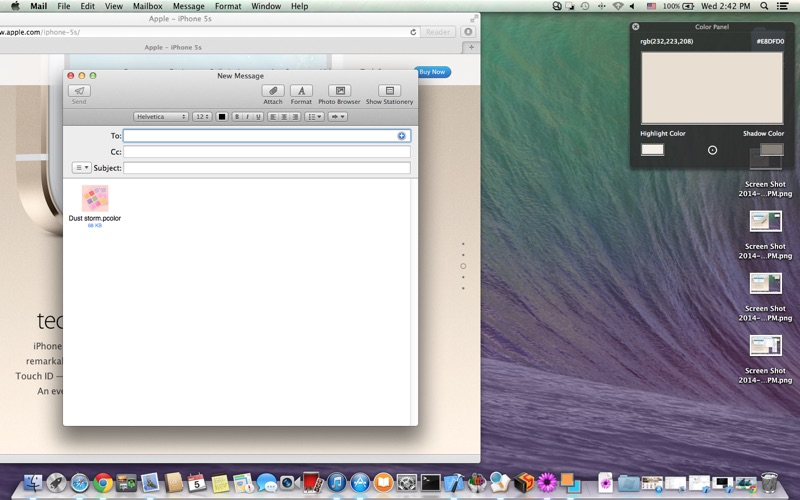ColorPicker.
$3.99
1.2for Mac
Age Rating
ColorPicker. Screenshots
About ColorPicker.
Color Picker is a tool that captures the color of any pixel in any screen area and displays its code in a variety of formats: HTML, RGB, HEX, HSB/HSV and HSL.
Its main features:
# Format Conversion -> Screen can pick any color pixel area, and transformed into a variety of formats-HEX, RGB, NSColor, UIColor ...
# Conversion -> color conversion can be achieved through the screen and pick up the color palette drag way
# Magnifier customization -> You can set the magnifying glass shapes, sizes and pixel scaling
# Photoshop Integration -> foreground and background colors can be picked for Photoshop
# Color Sharing -> Easily shared colors to a friend
# Color name -> value into the name of the color
# Associated color -> easy access to highlighted color and shadow color
# System color palette sharing -> pick colors can be shared to the system's color palette
Its main features:
# Format Conversion -> Screen can pick any color pixel area, and transformed into a variety of formats-HEX, RGB, NSColor, UIColor ...
# Conversion -> color conversion can be achieved through the screen and pick up the color palette drag way
# Magnifier customization -> You can set the magnifying glass shapes, sizes and pixel scaling
# Photoshop Integration -> foreground and background colors can be picked for Photoshop
# Color Sharing -> Easily shared colors to a friend
# Color name -> value into the name of the color
# Associated color -> easy access to highlighted color and shadow color
# System color palette sharing -> pick colors can be shared to the system's color palette
Show More
What's New in the Latest Version 1.2
Last updated on Mar 31, 2014
Old Versions
You can view a hex color now
Step1:Select the hex color string
Step2:Right clicked and choose service "View Hex Color In Color Picker"
Step1:Select the hex color string
Step2:Right clicked and choose service "View Hex Color In Color Picker"
Show More
Version History
1.2
Mar 31, 2014
You can view a hex color now
Step1:Select the hex color string
Step2:Right clicked and choose service "View Hex Color In Color Picker"
Step1:Select the hex color string
Step2:Right clicked and choose service "View Hex Color In Color Picker"
ColorPicker. FAQ
Click here to learn how to download ColorPicker. in restricted country or region.
Check the following list to see the minimum requirements of ColorPicker..
Mac
Requires macOS 10.7 or later.