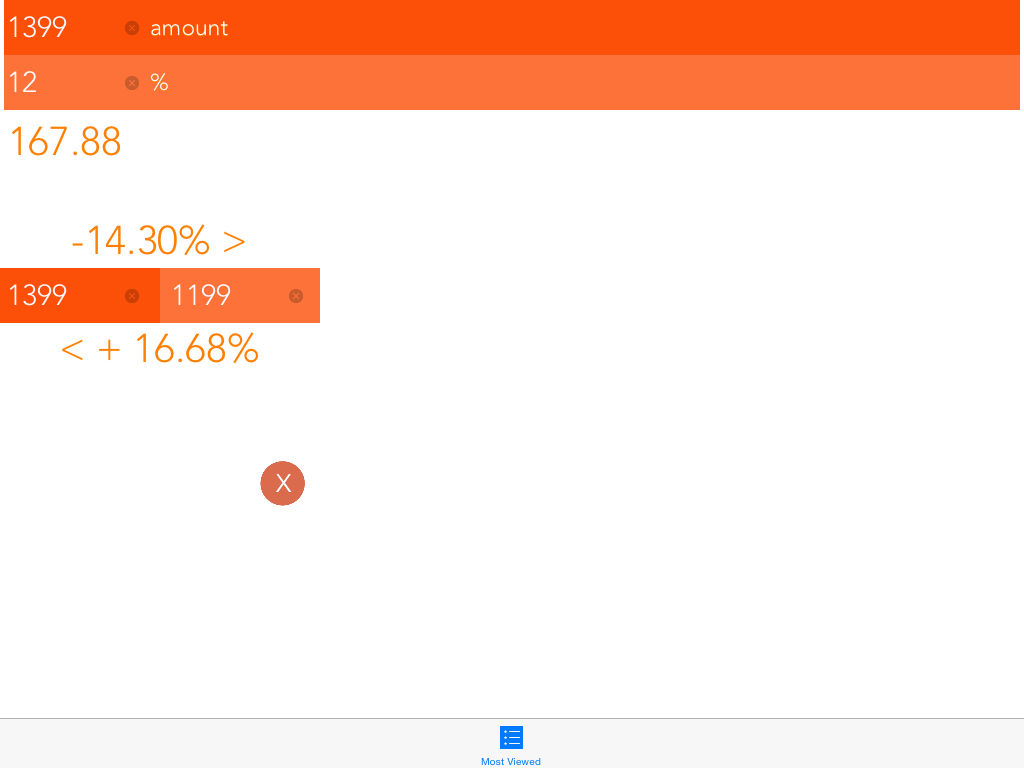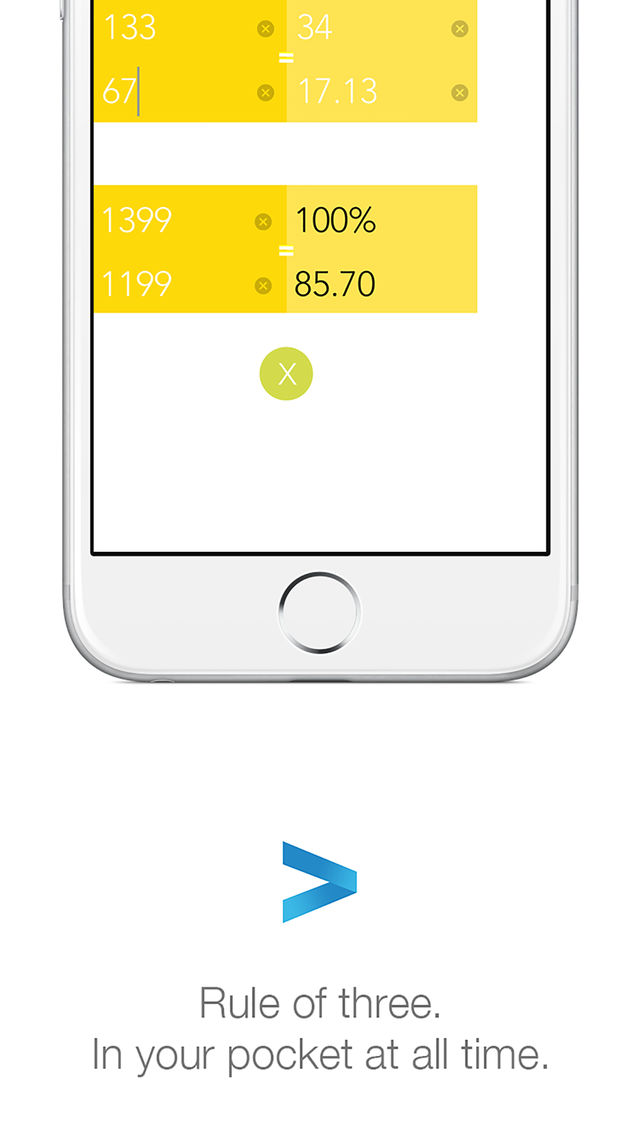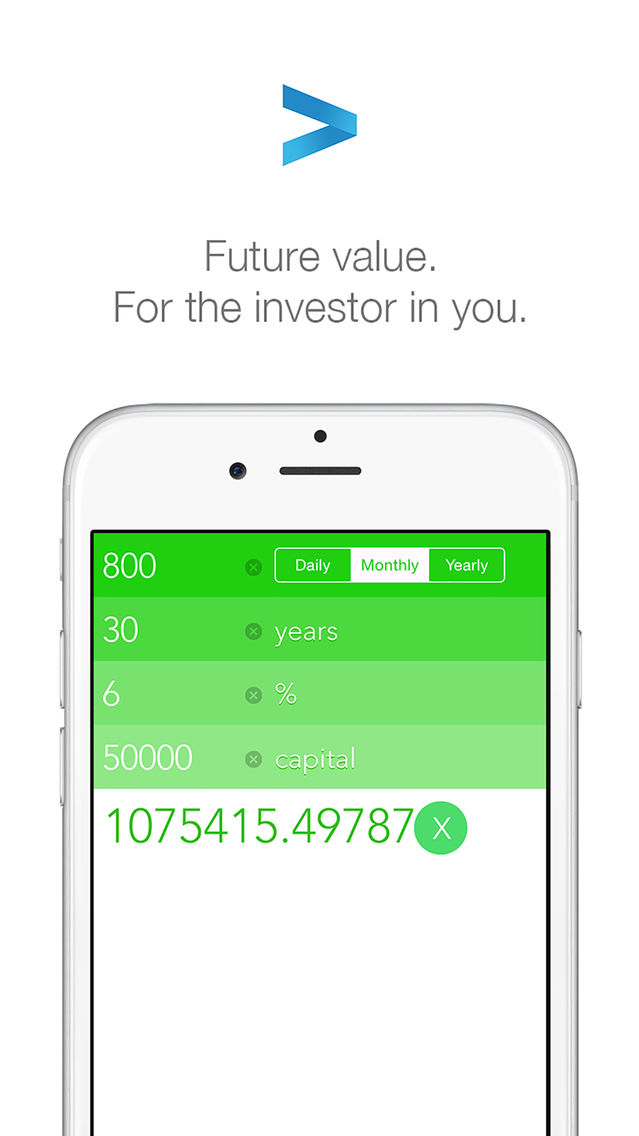Converter - The Ultimate Converter & Calculator
$1.99
1.9for iPhone, iPad
Age Rating
Converter - The Ultimate Converter & Calculator Screenshots
About Converter - The Ultimate Converter & Calculator
Converter - The Ultimate Converter is simply the best converter and calculator for iPhone, iPad and iPod touch. It contains nine beautiful converters into one:
1. CURRENCY
The Converter lets you convert 53 different world currencies: Euro, Japanese Yen, U.K. Pound Sterling, U.S. Dollar, Algerian Dinar, Argentine Peso, Australian Dollar, Bahrain Dinar, Botswana Pula, Brazilian Real, Brunei Dollar, Canadian Dollar, Chilean Peso, Chinese Yuan, Colombian Peso, Czech Koruna, Danish Krone, Hungarian Forint, Icelandic Krona, Indian Rupee, Indonesian Rupiah, Iranian Rial, Israeli New Sheqel, Kazakhstani Tenge, Korean Won, Kuwaiti Dinar, Libyan Dinar, Malaysian Ringgit, Mauritian Rupee, Mexican Peso, Nepalese Rupee, New Zealand Dollar, Norwegian Krone, Rial Omani, Pakistani Rupee, Nuevo Sol, Philippine Peso, Polish Zloty, Qatar Riyal, Russian Ruble, Saudi Arabian Riyal, Singapore Dollar, South African Rand, Sri Lanka Rupee, Swedish Krona, Swiss Franc, Thai Baht, Trinidad And Tobago Dollar, Tunisian Dinar, U.A.E. Dirham, Peso Uruguayo, Bolivar Fuerte, SDR.
2. DAYS BEFORE
You can easily calculate how many days before any date of your liking.
3. FUTURE VALUE
You can use it's Future Value section to calculate the result of an investment during a certain period of time at a certain interest rate. You can even add a starting capital to the calculation.
For instance, how much would you save if you invested 50 dollars per day, for 30 years at an interest rate of 3.5 percent and had a starting capital of 10,000 dollars? (By the way, the answer is 1 million dollars).
4. LEASING
You can easily do a leasing calculation.
5. MORTGAGE
Calculate your mortgage's monthly payment by entering your home price, down payment, mortgage rate and the number of years.
6. PERCENT
You can calculate the percentage of any given amount.
You can also calculate the percentage difference between two numbers.
7. RULE OF THREE
The Rule of Three section will let you enter three numbers and provide you the fourth one, according to the mathematical Rule of Three also known as Golden Rule.
8. TEMPERATURE
You can convert temperatures in the following degrees: Fahrenheit, Celsius, Delisle, Kelvin, Newton, Rankine, Réaumur and Rømer.
9. WEIGHT
You can easily convert weight: grams, kilograms, ounces, pounds and stones.
1. CURRENCY
The Converter lets you convert 53 different world currencies: Euro, Japanese Yen, U.K. Pound Sterling, U.S. Dollar, Algerian Dinar, Argentine Peso, Australian Dollar, Bahrain Dinar, Botswana Pula, Brazilian Real, Brunei Dollar, Canadian Dollar, Chilean Peso, Chinese Yuan, Colombian Peso, Czech Koruna, Danish Krone, Hungarian Forint, Icelandic Krona, Indian Rupee, Indonesian Rupiah, Iranian Rial, Israeli New Sheqel, Kazakhstani Tenge, Korean Won, Kuwaiti Dinar, Libyan Dinar, Malaysian Ringgit, Mauritian Rupee, Mexican Peso, Nepalese Rupee, New Zealand Dollar, Norwegian Krone, Rial Omani, Pakistani Rupee, Nuevo Sol, Philippine Peso, Polish Zloty, Qatar Riyal, Russian Ruble, Saudi Arabian Riyal, Singapore Dollar, South African Rand, Sri Lanka Rupee, Swedish Krona, Swiss Franc, Thai Baht, Trinidad And Tobago Dollar, Tunisian Dinar, U.A.E. Dirham, Peso Uruguayo, Bolivar Fuerte, SDR.
2. DAYS BEFORE
You can easily calculate how many days before any date of your liking.
3. FUTURE VALUE
You can use it's Future Value section to calculate the result of an investment during a certain period of time at a certain interest rate. You can even add a starting capital to the calculation.
For instance, how much would you save if you invested 50 dollars per day, for 30 years at an interest rate of 3.5 percent and had a starting capital of 10,000 dollars? (By the way, the answer is 1 million dollars).
4. LEASING
You can easily do a leasing calculation.
5. MORTGAGE
Calculate your mortgage's monthly payment by entering your home price, down payment, mortgage rate and the number of years.
6. PERCENT
You can calculate the percentage of any given amount.
You can also calculate the percentage difference between two numbers.
7. RULE OF THREE
The Rule of Three section will let you enter three numbers and provide you the fourth one, according to the mathematical Rule of Three also known as Golden Rule.
8. TEMPERATURE
You can convert temperatures in the following degrees: Fahrenheit, Celsius, Delisle, Kelvin, Newton, Rankine, Réaumur and Rømer.
9. WEIGHT
You can easily convert weight: grams, kilograms, ounces, pounds and stones.
Show More
What's New in the Latest Version 1.9
Last updated on Jul 24, 2015
Old Versions
- Design improvements and bug fixes in the "Rule of three" section.
- Correct name on the iOS device.
- Correct name on the iOS device.
Show More
Version History
1.9
Jul 24, 2015
- Design improvements and bug fixes in the "Rule of three" section.
- Correct name on the iOS device.
- Correct name on the iOS device.
1.8
Jul 24, 2015
- New app name: Converter - The Ultimate Converter & Calculator. We hope you love it as much as we do!
- New app icon. Still flat, but with a very light 3D effect.
- Support of all the iOS devices, including now the iPhone 6, iPhone 6 Plus and every iPad.
- New main page with added sections. That way, we'll be able to add more converters in the future.
- New converter section: Temperature! You can now convert temperatures in the following degrees: Fahrenheit, Celsius, Delisle, Kelvin, Newton, Rankine, Réaumur and Rømer.
- New converter section: Days Before! You can now easily calculate how many days before any date you choose.
- New converter section: Weight! You can now easily convert weight: grams, kilograms, ounces, pounds and stones.
- The "Clear" buttons now only contain an "X", because X marks the spot ;)
- Removal of all "Calculate" buttons throughout the app. Just enter the number(s) and tap anywhere on the app. The calculations will be done automatically.
- When comparing two numbers in the "Percent" section, you now see how many percents there are between number 1 to 2 and vice versa. This is extremely useful.
- In the "Rule of Three" section, you can now also simply add two numbers, and Converter will automatically provide you the solution on a 100% basis.
- In the "Percent" section, the percents are shown with the percent sign.
- Every number can now have decimals.
- New app icon. Still flat, but with a very light 3D effect.
- Support of all the iOS devices, including now the iPhone 6, iPhone 6 Plus and every iPad.
- New main page with added sections. That way, we'll be able to add more converters in the future.
- New converter section: Temperature! You can now convert temperatures in the following degrees: Fahrenheit, Celsius, Delisle, Kelvin, Newton, Rankine, Réaumur and Rømer.
- New converter section: Days Before! You can now easily calculate how many days before any date you choose.
- New converter section: Weight! You can now easily convert weight: grams, kilograms, ounces, pounds and stones.
- The "Clear" buttons now only contain an "X", because X marks the spot ;)
- Removal of all "Calculate" buttons throughout the app. Just enter the number(s) and tap anywhere on the app. The calculations will be done automatically.
- When comparing two numbers in the "Percent" section, you now see how many percents there are between number 1 to 2 and vice versa. This is extremely useful.
- In the "Rule of Three" section, you can now also simply add two numbers, and Converter will automatically provide you the solution on a 100% basis.
- In the "Percent" section, the percents are shown with the percent sign.
- Every number can now have decimals.
1.7
Sep 26, 2013
Here is version 1.7 of TheCalculator.
- Great updated flat icon.
- New flat buttons throughout the app.
- Brand new calculation in the Percent section! You can enter two numbers, and you will get the percentage between those two numbers.
- New currency picker's iOS 7 layout.
- Convert section's layout updated.
- Lighter font for the Future Value and Mortgage result.
- Fixed a shadow color from green to blue in the Convert section.
- Text from first line better aligned in FV, Mortgage, Percent and Convert.
- Removed the list of percentages (0.5, 1, 1.5, etc.) in the Percent section.
- Added the ability to add decimals to the amount in the Percentage section.
- Added the ability to add decimals to all the numbers of the Rule of 3 section.
- Great updated flat icon.
- New flat buttons throughout the app.
- Brand new calculation in the Percent section! You can enter two numbers, and you will get the percentage between those two numbers.
- New currency picker's iOS 7 layout.
- Convert section's layout updated.
- Lighter font for the Future Value and Mortgage result.
- Fixed a shadow color from green to blue in the Convert section.
- Text from first line better aligned in FV, Mortgage, Percent and Convert.
- Removed the list of percentages (0.5, 1, 1.5, etc.) in the Percent section.
- Added the ability to add decimals to the amount in the Percentage section.
- Added the ability to add decimals to all the numbers of the Rule of 3 section.
1.6
May 13, 2013
Thank you a lot for all the downloads! TheCalculator has been downloaded all around the world, from the US, Canada to the UK, Greece, Hong Kong and more!
Six months after the previous version, here comes version 1.6!
- This new version contains a complete new design.
- New launch image.
- New app icon with a shiny border.
- New buttons (background without rounded borders, bigger height size).
- New font throughout the app.
- Monthly investment period by default in the Future Value section.
- Removed future value for 40 and 50 years.
- Removed mortgage for 35 and 40 years.
- Switched the years and down payment in Mortgage, in order to be aligned with Future Value.
- Fixed all the results in the Percent section, now with decimals.
- Replaced the percentages of the Percent section with 0.5%, 1%, 1.5%, 2%, 2.5%, 3%, 3.5%, 4%, 4.5% and 5%.
- Switched the Rule of 3 example into the error message.
- Lightly simplified the currency selector in the Converter section.
Six months after the previous version, here comes version 1.6!
- This new version contains a complete new design.
- New launch image.
- New app icon with a shiny border.
- New buttons (background without rounded borders, bigger height size).
- New font throughout the app.
- Monthly investment period by default in the Future Value section.
- Removed future value for 40 and 50 years.
- Removed mortgage for 35 and 40 years.
- Switched the years and down payment in Mortgage, in order to be aligned with Future Value.
- Fixed all the results in the Percent section, now with decimals.
- Replaced the percentages of the Percent section with 0.5%, 1%, 1.5%, 2%, 2.5%, 3%, 3.5%, 4%, 4.5% and 5%.
- Switched the Rule of 3 example into the error message.
- Lightly simplified the currency selector in the Converter section.
1.5
Nov 5, 2012
- Version 1.5 is a new major update, containing a brand new section: Percent! It is now possible to easily calculate the percentage of any given amount.
- The Percent section also shows the difference between the given amount and the result of the percentage operation. It is very useful when calculating special offer reduction when shopping for instance.
- When calculating a percentage, TheCalculator automatically calculates and shows 10 most common percentages: 1%, 2%, 3%, 5%, 10%, 15%, 20%, 30%, 40% and 50%. 30%, 40% and 50% as bonuses on the iPhone 5 and iPod touch 5th generation.
- The maximum values are : amount of 100,000,000, percentage of 2,000% and therefore a result of 2,000,000,000.
- 4 additional results in the Future Value section: 2, 15, 25 and 50 years. 30, 40 and 50 as bonuses on the iPhone 5 and iPod touch 5th generation.
- Possible to enter numbers with decimals on all texfields from Future Value.
- Added 10 residual values in the Mortgage section: 1, 2, 5, 10, 15, 20, 25, 30, 35 and 40 years. 30, 35 and 40 as bonuses on the iPhone 5 and iPod touch 5th generation.
- Added the additional text "to convert" after the amount textfield of the Convert section.
- Replaced the text "From" with "Original currency" and the text "To" with "New currency" in the Convert section.
- New design for the text above the currency picker.
- Convert textfield aligned to the left, along with the result.
- Added the current currency rate in the Convert section.
- The Convert result only shows two decimals.
- Maximum Convert amount of 1 billion (1,000,000,000).
- Verified the alignment of each element.
- The Percent section also shows the difference between the given amount and the result of the percentage operation. It is very useful when calculating special offer reduction when shopping for instance.
- When calculating a percentage, TheCalculator automatically calculates and shows 10 most common percentages: 1%, 2%, 3%, 5%, 10%, 15%, 20%, 30%, 40% and 50%. 30%, 40% and 50% as bonuses on the iPhone 5 and iPod touch 5th generation.
- The maximum values are : amount of 100,000,000, percentage of 2,000% and therefore a result of 2,000,000,000.
- 4 additional results in the Future Value section: 2, 15, 25 and 50 years. 30, 40 and 50 as bonuses on the iPhone 5 and iPod touch 5th generation.
- Possible to enter numbers with decimals on all texfields from Future Value.
- Added 10 residual values in the Mortgage section: 1, 2, 5, 10, 15, 20, 25, 30, 35 and 40 years. 30, 35 and 40 as bonuses on the iPhone 5 and iPod touch 5th generation.
- Added the additional text "to convert" after the amount textfield of the Convert section.
- Replaced the text "From" with "Original currency" and the text "To" with "New currency" in the Convert section.
- New design for the text above the currency picker.
- Convert textfield aligned to the left, along with the result.
- Added the current currency rate in the Convert section.
- The Convert result only shows two decimals.
- Maximum Convert amount of 1 billion (1,000,000,000).
- Verified the alignment of each element.
1.4
Oct 25, 2012
- Size does matter! Version 1.4 has been completely redesigned to take full advantage of the big 4-inch Retina display from the iPhone 5 and iPod touch (5th generation)!
- In order to provide an even bigger app, we removed the top status bar. Now, the app takes the full screen of your device. The app is now 23.478 percent taller - by the way, we used TheCalculator's Rule of 3 to calculate that!
- New and taller amazing background pictures.
- Fixed the Investment name not showing entirely in Future Value.
- Converter's Amount field moved to be aligned with the fields from Rule of 3.
- The Rule of 3 example has been simplified.
- In order to provide an even bigger app, we removed the top status bar. Now, the app takes the full screen of your device. The app is now 23.478 percent taller - by the way, we used TheCalculator's Rule of 3 to calculate that!
- New and taller amazing background pictures.
- Fixed the Investment name not showing entirely in Future Value.
- Converter's Amount field moved to be aligned with the fields from Rule of 3.
- The Rule of 3 example has been simplified.
1.3
Jun 9, 2012
The version 1.3 is a major update that contains two additional sections!
- First brand new section: Calculate your mortgage's monthly payment by entering your home price, down payment, interest rate and number of years!
- Second brand new section: Convert more than 50 world currencies with the new converter!
- Added the starting capital in the Future Value section.
- Updated the Rule of Three design.
- Added a Rule of Three example.
- Now available on iOS 5.0 as well.
- First brand new section: Calculate your mortgage's monthly payment by entering your home price, down payment, interest rate and number of years!
- Second brand new section: Convert more than 50 world currencies with the new converter!
- Added the starting capital in the Future Value section.
- Updated the Rule of Three design.
- Added a Rule of Three example.
- Now available on iOS 5.0 as well.
1.2
May 21, 2012
WHAT'S NEW IN VERSION 1.2
- It is now possible to add decimals to the Future Value interest rate
- Added a clear button on each number
- New and simpler background design
- Full background to fix the one pixel empty line when loading
- Full background to fill out the top space when seen on the iPad
- Shadow effect on the Future Value result
- Moved the Future Value years lower
- The number of Future Value years only show when doing a calculation
- Fixed the monthly button text in Future Value
- Resized the Future Value calculate button
- It is now possible to add decimals to the Future Value interest rate
- Added a clear button on each number
- New and simpler background design
- Full background to fix the one pixel empty line when loading
- Full background to fill out the top space when seen on the iPad
- Shadow effect on the Future Value result
- Moved the Future Value years lower
- The number of Future Value years only show when doing a calculation
- Fixed the monthly button text in Future Value
- Resized the Future Value calculate button
1.1
May 9, 2012
WHAT'S NEW IN VERSION 1.1:
- New and improved app icon.
- Removes the horizontal orientation.
- Maximum investment of 10000000000.
- Maximum investment period of 1000 years.
- Maximum interest rate of 1000 percent.
- New and improved app icon.
- Removes the horizontal orientation.
- Maximum investment of 10000000000.
- Maximum investment period of 1000 years.
- Maximum interest rate of 1000 percent.
1.0
May 1, 2012
Converter - The Ultimate Converter & Calculator FAQ
Click here to learn how to download Converter - The Ultimate Converter & Calculator in restricted country or region.
Check the following list to see the minimum requirements of Converter - The Ultimate Converter & Calculator.
iPhone
iPad
Converter - The Ultimate Converter & Calculator supports English