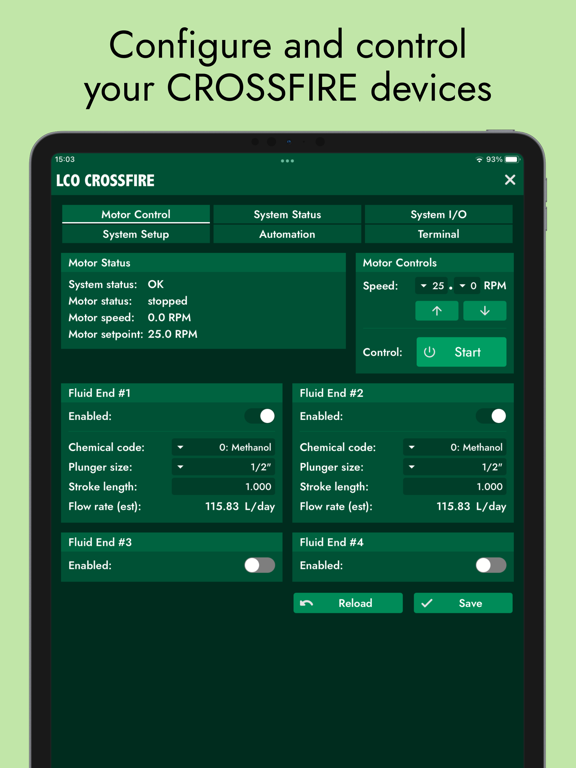CROSSFIRE
Device configuration utility
Free
3.5.0for iPhone, iPad and more
Age Rating
CROSSFIRE Screenshots
About CROSSFIRE
Easily detect, configure, and control your CROSSFIRE devices from your iPhone or iPad.
* User-friendly design makes setting up and controlling your devices easy for field personnel
* Read detailed status and diagnostic information from CROSSFIRE devices
* Access and configure advanced features of the CROSSFIRE controller in a straightforward manner
NOTE: You must be within Bluetooth range of your CROSSFIRE devices.
* User-friendly design makes setting up and controlling your devices easy for field personnel
* Read detailed status and diagnostic information from CROSSFIRE devices
* Access and configure advanced features of the CROSSFIRE controller in a straightforward manner
NOTE: You must be within Bluetooth range of your CROSSFIRE devices.
Show More
What's New in the Latest Version 3.5.0
Last updated on Jan 20, 2024
Old Versions
Version 3.5.0 is a major update that adds support for connecting to CROSSFIRE devices with the latest firmware versions. It is important to install this update to ensure correct operation when connecting to devices with the latest firmware. This update also includes many enhancements and fixes for when connected to devices running older firmware.
Improvements for Colour Blind Users:
Users with colour blindness had reported difficulties reading some error and warning messages displayed in the app. Updates have been made to correct this.
• The colour of error messages has been changed to make them visible to colour blind users
• Contrast increased for both error and warning messages, improving their visibility for all users
Enhanced Data Display for Motor Control:
• When connected to a device configured as a compressor, the app will now display the measured system pressure alongside the system speed
Major Changes to Compressor Setup:
Device firmware V38R08 has brought major changes to how compressors are set up, and the app has updated to reflect this.
• The proportional guard band has been replaced with a proportional dead band to be more in line with user’s expectations of primary function as a relation to PSI rather than RPM based band.
• For users connected to devices running older firmware, the guard band settings have been move from "Automation" to "System Setup"
• Drain valve control settings have been moved from the auxiliary controls section of "Automation" to "System Setup"
• Changes have been made to default compressor curves, and to allowed ranges of values for custom compressor curves. Due to variations in the output of some pressure transmitters and in the resistances of wiring setups, some devices were not seeing a full 5V signal at full pressure. According, the maximum stop pressure for curves allowed by the app is now 49PSI for 50PSI transmitters, and 98PSI for 100PSI transmitters.
Vibration Detection:
Recent device firmware updates have added a new vibration detection feature to improve system stability. Support for this has been added to the app.
• On devices that support it, the app will automatically turn on vibration detection while making any changes to device configuration
• Display of whether vibration detection is enabled or not has been added to "System Setup"
Enhanced Troubleshooting Features:
Improvements have been made to the diagnostic and troubleshooting information displayed in the "System Status" section.
• Device firmware revision number is now displayed alongside firmware version number
• The System Diagnostics section now supports display of more status codes, and includes detailed text descriptions for certain statuses
• The Fault Record section is now always visible, and includes reporting of more possible fault codes. Detailed descriptions for all fault states have been added.
Features for Power Users:
Improvements have been made for users who interact with their device through the "Terminal" view.
• The reference documentation has been updated to include features introduced by the latest device firmware
• Users can swap between the two firmware versions installed on their device with a terminal command
Minor Enhancements and Bugfixes:
• Minor changes to the layout of some sections, to provide better information flow for phone users
• Changes to the rate at which some values are updated in the app, to improve UI responsiveness
• Minimize the number of commands that get re-sent to the device after a system reboot is detected
• Fix a reboot loop that could occur sometimes when applying a configuration template
• Fix a file permissions issue on iOS17 that prevented some configuration templates from being loaded
• Miscellaneous small bugfixes
Thanks to all our users for using our app to configure your CROSSFIRE devices. To make a bug report, feature suggestion, or to provide other feedback on your app experience, please drop us an email at info@lcotechnologies.com
Improvements for Colour Blind Users:
Users with colour blindness had reported difficulties reading some error and warning messages displayed in the app. Updates have been made to correct this.
• The colour of error messages has been changed to make them visible to colour blind users
• Contrast increased for both error and warning messages, improving their visibility for all users
Enhanced Data Display for Motor Control:
• When connected to a device configured as a compressor, the app will now display the measured system pressure alongside the system speed
Major Changes to Compressor Setup:
Device firmware V38R08 has brought major changes to how compressors are set up, and the app has updated to reflect this.
• The proportional guard band has been replaced with a proportional dead band to be more in line with user’s expectations of primary function as a relation to PSI rather than RPM based band.
• For users connected to devices running older firmware, the guard band settings have been move from "Automation" to "System Setup"
• Drain valve control settings have been moved from the auxiliary controls section of "Automation" to "System Setup"
• Changes have been made to default compressor curves, and to allowed ranges of values for custom compressor curves. Due to variations in the output of some pressure transmitters and in the resistances of wiring setups, some devices were not seeing a full 5V signal at full pressure. According, the maximum stop pressure for curves allowed by the app is now 49PSI for 50PSI transmitters, and 98PSI for 100PSI transmitters.
Vibration Detection:
Recent device firmware updates have added a new vibration detection feature to improve system stability. Support for this has been added to the app.
• On devices that support it, the app will automatically turn on vibration detection while making any changes to device configuration
• Display of whether vibration detection is enabled or not has been added to "System Setup"
Enhanced Troubleshooting Features:
Improvements have been made to the diagnostic and troubleshooting information displayed in the "System Status" section.
• Device firmware revision number is now displayed alongside firmware version number
• The System Diagnostics section now supports display of more status codes, and includes detailed text descriptions for certain statuses
• The Fault Record section is now always visible, and includes reporting of more possible fault codes. Detailed descriptions for all fault states have been added.
Features for Power Users:
Improvements have been made for users who interact with their device through the "Terminal" view.
• The reference documentation has been updated to include features introduced by the latest device firmware
• Users can swap between the two firmware versions installed on their device with a terminal command
Minor Enhancements and Bugfixes:
• Minor changes to the layout of some sections, to provide better information flow for phone users
• Changes to the rate at which some values are updated in the app, to improve UI responsiveness
• Minimize the number of commands that get re-sent to the device after a system reboot is detected
• Fix a reboot loop that could occur sometimes when applying a configuration template
• Fix a file permissions issue on iOS17 that prevented some configuration templates from being loaded
• Miscellaneous small bugfixes
Thanks to all our users for using our app to configure your CROSSFIRE devices. To make a bug report, feature suggestion, or to provide other feedback on your app experience, please drop us an email at info@lcotechnologies.com
Show More
Version History
3.5.0
Jan 20, 2024
Version 3.5.0 is a major update that adds support for connecting to CROSSFIRE devices with the latest firmware versions. It is important to install this update to ensure correct operation when connecting to devices with the latest firmware. This update also includes many enhancements and fixes for when connected to devices running older firmware.
Improvements for Colour Blind Users:
Users with colour blindness had reported difficulties reading some error and warning messages displayed in the app. Updates have been made to correct this.
• The colour of error messages has been changed to make them visible to colour blind users
• Contrast increased for both error and warning messages, improving their visibility for all users
Enhanced Data Display for Motor Control:
• When connected to a device configured as a compressor, the app will now display the measured system pressure alongside the system speed
Major Changes to Compressor Setup:
Device firmware V38R08 has brought major changes to how compressors are set up, and the app has updated to reflect this.
• The proportional guard band has been replaced with a proportional dead band to be more in line with user’s expectations of primary function as a relation to PSI rather than RPM based band.
• For users connected to devices running older firmware, the guard band settings have been move from "Automation" to "System Setup"
• Drain valve control settings have been moved from the auxiliary controls section of "Automation" to "System Setup"
• Changes have been made to default compressor curves, and to allowed ranges of values for custom compressor curves. Due to variations in the output of some pressure transmitters and in the resistances of wiring setups, some devices were not seeing a full 5V signal at full pressure. According, the maximum stop pressure for curves allowed by the app is now 49PSI for 50PSI transmitters, and 98PSI for 100PSI transmitters.
Vibration Detection:
Recent device firmware updates have added a new vibration detection feature to improve system stability. Support for this has been added to the app.
• On devices that support it, the app will automatically turn on vibration detection while making any changes to device configuration
• Display of whether vibration detection is enabled or not has been added to "System Setup"
Enhanced Troubleshooting Features:
Improvements have been made to the diagnostic and troubleshooting information displayed in the "System Status" section.
• Device firmware revision number is now displayed alongside firmware version number
• The System Diagnostics section now supports display of more status codes, and includes detailed text descriptions for certain statuses
• The Fault Record section is now always visible, and includes reporting of more possible fault codes. Detailed descriptions for all fault states have been added.
Features for Power Users:
Improvements have been made for users who interact with their device through the "Terminal" view.
• The reference documentation has been updated to include features introduced by the latest device firmware
• Users can swap between the two firmware versions installed on their device with a terminal command
Minor Enhancements and Bugfixes:
• Minor changes to the layout of some sections, to provide better information flow for phone users
• Changes to the rate at which some values are updated in the app, to improve UI responsiveness
• Minimize the number of commands that get re-sent to the device after a system reboot is detected
• Fix a reboot loop that could occur sometimes when applying a configuration template
• Fix a file permissions issue on iOS17 that prevented some configuration templates from being loaded
• Miscellaneous small bugfixes
Thanks to all our users for using our app to configure your CROSSFIRE devices. To make a bug report, feature suggestion, or to provide other feedback on your app experience, please drop us an email at info@lcotechnologies.com
Improvements for Colour Blind Users:
Users with colour blindness had reported difficulties reading some error and warning messages displayed in the app. Updates have been made to correct this.
• The colour of error messages has been changed to make them visible to colour blind users
• Contrast increased for both error and warning messages, improving their visibility for all users
Enhanced Data Display for Motor Control:
• When connected to a device configured as a compressor, the app will now display the measured system pressure alongside the system speed
Major Changes to Compressor Setup:
Device firmware V38R08 has brought major changes to how compressors are set up, and the app has updated to reflect this.
• The proportional guard band has been replaced with a proportional dead band to be more in line with user’s expectations of primary function as a relation to PSI rather than RPM based band.
• For users connected to devices running older firmware, the guard band settings have been move from "Automation" to "System Setup"
• Drain valve control settings have been moved from the auxiliary controls section of "Automation" to "System Setup"
• Changes have been made to default compressor curves, and to allowed ranges of values for custom compressor curves. Due to variations in the output of some pressure transmitters and in the resistances of wiring setups, some devices were not seeing a full 5V signal at full pressure. According, the maximum stop pressure for curves allowed by the app is now 49PSI for 50PSI transmitters, and 98PSI for 100PSI transmitters.
Vibration Detection:
Recent device firmware updates have added a new vibration detection feature to improve system stability. Support for this has been added to the app.
• On devices that support it, the app will automatically turn on vibration detection while making any changes to device configuration
• Display of whether vibration detection is enabled or not has been added to "System Setup"
Enhanced Troubleshooting Features:
Improvements have been made to the diagnostic and troubleshooting information displayed in the "System Status" section.
• Device firmware revision number is now displayed alongside firmware version number
• The System Diagnostics section now supports display of more status codes, and includes detailed text descriptions for certain statuses
• The Fault Record section is now always visible, and includes reporting of more possible fault codes. Detailed descriptions for all fault states have been added.
Features for Power Users:
Improvements have been made for users who interact with their device through the "Terminal" view.
• The reference documentation has been updated to include features introduced by the latest device firmware
• Users can swap between the two firmware versions installed on their device with a terminal command
Minor Enhancements and Bugfixes:
• Minor changes to the layout of some sections, to provide better information flow for phone users
• Changes to the rate at which some values are updated in the app, to improve UI responsiveness
• Minimize the number of commands that get re-sent to the device after a system reboot is detected
• Fix a reboot loop that could occur sometimes when applying a configuration template
• Fix a file permissions issue on iOS17 that prevented some configuration templates from being loaded
• Miscellaneous small bugfixes
Thanks to all our users for using our app to configure your CROSSFIRE devices. To make a bug report, feature suggestion, or to provide other feedback on your app experience, please drop us an email at info@lcotechnologies.com
3.4.1
Nov 7, 2023
Fixes an issue that was causing Bluetooth connection problems for some users on iOS17.
3.4.0
Oct 12, 2023
- Better report generation
- Minor bug fixes and enhancements
- Minor bug fixes and enhancements
3.3.13
Sep 20, 2023
Minor enhancements and bug fixes.
3.3.12
Aug 18, 2023
Minor enhancements and bug fixes.
3.3.10
Jul 18, 2023
Minor enhancements and bug fixes.
3.3.9
May 1, 2023
Minor enhancements and bug fixes.
3.3.8
Mar 30, 2023
Minor bug fixes and enhancements.
3.3.7
Mar 21, 2023
Minor bug fixes and enhancements.
3.3.6
Mar 6, 2023
Minor enhancements and bug fixes
3.3.3
Jan 28, 2023
- Minor bug fixes and enhancements
- Improve Bluetooth connection stability
- Improve Bluetooth connection stability
3.3.1
Dec 1, 2022
Minor bug fixes.
3.3.0
Nov 15, 2022
Minor bug fixes and enhancements.
3.2.4
Oct 28, 2022
Minor bug fixes and enhancements.
3.2.3
Oct 12, 2022
Minor bug fixes and enhancements.
3.2.2
Sep 29, 2022
- Minor bug fixes
3.2.1
Sep 9, 2022
Minor bug fixes and enhancements.
3.2.0
Jul 27, 2022
Minor enhancements and bug fixes.
3.1.0
Jun 20, 2022
* Add support for configuring vapour recovery units
* Bug fixes and enhancements
* Bug fixes and enhancements
3.0.0
Mar 9, 2022
Bug fixes and enhancements.
2.1.12
Feb 25, 2022
Minor bug fixes and enhancements.
2.1.8
Nov 18, 2021
Minor enhancements and bug fixes.
2.1.7
May 26, 2021
Various improvements and bug fixes.
2.1.6
May 14, 2021
Minor bugfixes and enhancements.
2.1.5
Apr 8, 2021
Minor enhancements and bug fixes.
CROSSFIRE FAQ
Click here to learn how to download CROSSFIRE in restricted country or region.
Check the following list to see the minimum requirements of CROSSFIRE.
iPhone
Requires iOS 15.0 or later.
iPad
Requires iPadOS 15.0 or later.
iPod touch
Requires iOS 15.0 or later.
CROSSFIRE supports English