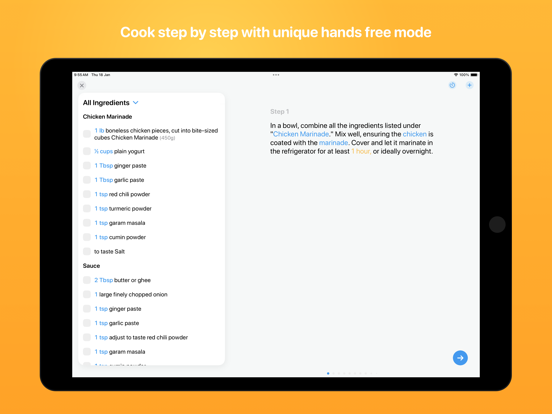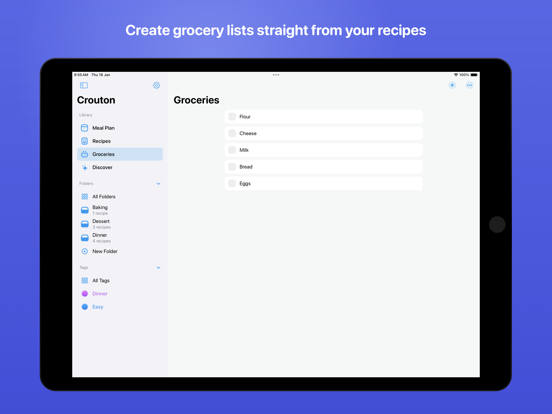Crouton: Recipe Manager
Grocery List, Meal Planner
FreeOffers In-App Purchases
2024.2.1for iPhone, iPad and more
9.5
203 Ratings
Devin Davies
Developer
70.5 MB
Size
Apr 24, 2024
Update Date
Food & Drink
Category
4+
Age Rating
Age Rating
Crouton: Recipe Manager Screenshots
About Crouton: Recipe Manager
Crouton is feature packed recipe organizer & meal planner. The best place to store your favorite recipes from where ever you find them, websites, cookbooks or a handwritten note from your Grandma.
IMPORT ANYWHERE
Crouton supports importing recipes from almost everywhere! Pull recipes automatically out of websites and just save the bits you need. You can also scan recipes straight out of your recipe book using OCR
PLAN YOUR WEEK
With your favourite recipes on hand, Crouton makes it very easy to plan your meals for the week (or even long into the future). If you’re stuck for recipe ideas let Crouton automatically generate the meal plan from your organized dinner recipes.
STEP BY STEP MODE
Crouton offers a unique step by step mode. Focus on one recipe step at time as you cook, you can tap on ingredients within a step to get the quantity (saves you jumping back and forth between the steps and ingredients). With hands free mode you can move between steps without touching your device! Perfect for when you have messy hands.
TIMERS
Start timers with a tap. Crouton detects times within recipes and lets you start timers straight from the steps. A convenient heads up display keeps the times front of mind while you continue to use the app.
GROCERY LISTS
Create shopping lists directly from your recipes, easily copy just the ingredients you need to your list. Integrates with Reminders for convenient access. Your groceries have never been easier!
CLOUD SYNCING
All of your recipes are conveniently synced between all of your devices using iCloud.
RECIPE FEEDS
Save your favourite recipe RSS feeds into Crouton to see new recipes as they’re published from your favourite blogs.
AI IMPORTING
Quickly import recipes using AI. Import a recipe from a single photo with no manual entry required. Also supports plain text and images.
FAMILY SHARING
Share your recipes with friends and family using iCloud, so everyone knows what’s for dinner.
GUIDED WEIGHING
Pair to supported Bluetooth scales and have Crouton guide you through weighing your ingredients, avoid the mental juggling of recipe steps and amounts
COMBUSTION PROBE SUPPORT
Crouton pairs with Combustion's temperature prove to provide live updates on your cook
Crouton also offers a range of customization including custom icons and app colors.
https://www.apple.com/legal/internet-services/itunes/dev/stdeula/
IMPORT ANYWHERE
Crouton supports importing recipes from almost everywhere! Pull recipes automatically out of websites and just save the bits you need. You can also scan recipes straight out of your recipe book using OCR
PLAN YOUR WEEK
With your favourite recipes on hand, Crouton makes it very easy to plan your meals for the week (or even long into the future). If you’re stuck for recipe ideas let Crouton automatically generate the meal plan from your organized dinner recipes.
STEP BY STEP MODE
Crouton offers a unique step by step mode. Focus on one recipe step at time as you cook, you can tap on ingredients within a step to get the quantity (saves you jumping back and forth between the steps and ingredients). With hands free mode you can move between steps without touching your device! Perfect for when you have messy hands.
TIMERS
Start timers with a tap. Crouton detects times within recipes and lets you start timers straight from the steps. A convenient heads up display keeps the times front of mind while you continue to use the app.
GROCERY LISTS
Create shopping lists directly from your recipes, easily copy just the ingredients you need to your list. Integrates with Reminders for convenient access. Your groceries have never been easier!
CLOUD SYNCING
All of your recipes are conveniently synced between all of your devices using iCloud.
RECIPE FEEDS
Save your favourite recipe RSS feeds into Crouton to see new recipes as they’re published from your favourite blogs.
AI IMPORTING
Quickly import recipes using AI. Import a recipe from a single photo with no manual entry required. Also supports plain text and images.
FAMILY SHARING
Share your recipes with friends and family using iCloud, so everyone knows what’s for dinner.
GUIDED WEIGHING
Pair to supported Bluetooth scales and have Crouton guide you through weighing your ingredients, avoid the mental juggling of recipe steps and amounts
COMBUSTION PROBE SUPPORT
Crouton pairs with Combustion's temperature prove to provide live updates on your cook
Crouton also offers a range of customization including custom icons and app colors.
https://www.apple.com/legal/internet-services/itunes/dev/stdeula/
Show More
What's New in the Latest Version 2024.2.1
Last updated on Apr 24, 2024
Old Versions
• Fix for exporting recipes that use "/" in the title
• Fix for an issue where importing a recipe would show no import button, kinda important.
• Fix for missing clock symbol
• Fix for meal plan notes not being in Shortcuts
• Improvements to German localisation
TL;DR Fix, Fix, Fix, Fix, Improvement
• Fix for an issue where importing a recipe would show no import button, kinda important.
• Fix for missing clock symbol
• Fix for meal plan notes not being in Shortcuts
• Improvements to German localisation
TL;DR Fix, Fix, Fix, Fix, Improvement
Show More
Version History
2024.2.1
Apr 24, 2024
• Fix for exporting recipes that use "/" in the title
• Fix for an issue where importing a recipe would show no import button, kinda important.
• Fix for missing clock symbol
• Fix for meal plan notes not being in Shortcuts
• Improvements to German localisation
TL;DR Fix, Fix, Fix, Fix, Improvement
• Fix for an issue where importing a recipe would show no import button, kinda important.
• Fix for missing clock symbol
• Fix for meal plan notes not being in Shortcuts
• Improvements to German localisation
TL;DR Fix, Fix, Fix, Fix, Improvement
2024.2
Apr 16, 2024
• Guided weighing, use supported scales to conveniently measure ingredients using Crouton's new scale interface
• Meal plan sections, break up your day with section for breakfast, lunch & dinner
• Added fluid ounces, for when your ounces are fluid
• Now you can add recipes how ever you prefer from the folders view. nice.
• Fix for manual timers not starting a Live Activity
• Many tiny fixes
• Reduced app file size
• Meal plan sections, break up your day with section for breakfast, lunch & dinner
• Added fluid ounces, for when your ounces are fluid
• Now you can add recipes how ever you prefer from the folders view. nice.
• Fix for manual timers not starting a Live Activity
• Many tiny fixes
• Reduced app file size
2024.1.6
Feb 28, 2024
• Fix for a crash when launching step by step mode for some recipes
• Fix for being unable to clear times on recipes
• Fix for being unable to clear times on recipes
2024.1.5
Feb 22, 2024
• Fix for a crash when opening certain recipes whilst weight conversion active
2024.1.4
Jan 31, 2024
• Improved fixes for iCloud sharing
Apologies for the rapid fire fixes, the new iPad layout introduced some significant changes under the hood, that caused some unexpected behaviour on some devices, a little bit of juggling later and I think we're back on track.
Apologies for the rapid fire fixes, the new iPad layout introduced some significant changes under the hood, that caused some unexpected behaviour on some devices, a little bit of juggling later and I think we're back on track.
2024.1.2
Jan 29, 2024
• Fix for black screen on launch
2024.1.1
Jan 29, 2024
• Fix for joining new iCloud households
2024.1
Jan 23, 2024
• New layout for iPad, you can see way more of your recipes at once now.
• Added tags to folders view for quick access
• Added tags to folders view for quick access
2023.12.7
Dec 21, 2023
• Added ability to open step by step mode for all recipes on a given day in the meal plan, good timing for the holidays!
• Improved loading speed of Discover recipes
• Added ability to disable auto detection of recipe feeds when importing recipes
• Updated ingredients to display parenthesis a lil smaller, it's cute.
• Fixed some other things that you won't really care about.
• Improved loading speed of Discover recipes
• Added ability to disable auto detection of recipe feeds when importing recipes
• Updated ingredients to display parenthesis a lil smaller, it's cute.
• Fixed some other things that you won't really care about.
2023.12.6
Nov 22, 2023
• Added centilitre as a measurement type (wooooooh!)
• Fix for when importing ingredients that use "and" in the measurement, like "1 and 1/2 cups"
• Fix for adding a new section that has a leading space
• Fix for when importing ingredients that use "and" in the measurement, like "1 and 1/2 cups"
• Fix for adding a new section that has a leading space
2023.12.5
Oct 31, 2023
• Fix for crash when loading recipe feeds.
• Fix for not being able to remove a note in the meal plan by backspacing
• Fix for not being able to remove a note in the meal plan by backspacing
2023.12.4
Oct 29, 2023
• Fix for images loading on some sites
• Fix for using a physical keyboard in step by step mode
• Fix for restoring purchases
• Improvements to speed of image loading
• Fix for using a physical keyboard in step by step mode
• Fix for restoring purchases
• Improvements to speed of image loading
2023.12.3
Oct 23, 2023
• Fix for issue where wrong images would be loaded for a recipe
• Fix for some websites not loading recipes
• When adding a new folder via the new recipe flow, it is now sorted alphabetically
• Fix for not scaling ingredients shown on Apple Watch
Squint and you might notice changes:
• Yellow grocery button is ever so slightly darker in light mode
• Recipes with more than 9 steps now show a slightly less snug step count
• Fix for some websites not loading recipes
• When adding a new folder via the new recipe flow, it is now sorted alphabetically
• Fix for not scaling ingredients shown on Apple Watch
Squint and you might notice changes:
• Yellow grocery button is ever so slightly darker in light mode
• Recipes with more than 9 steps now show a slightly less snug step count
2023.12.2
Oct 4, 2023
• Added ability to create folders from the add recipe view
• Fix for adding photos to a recipe
• You can now long press on the website button to copy the URL to clipboard
• Tapping on a tag will now open up a list of all recipes that match that tag
• Improvements to ingredient highlighting within a recipe
• Fix for adding photos to a recipe
• You can now long press on the website button to copy the URL to clipboard
• Tapping on a tag will now open up a list of all recipes that match that tag
• Improvements to ingredient highlighting within a recipe
2023.12.1
Sep 21, 2023
• Fix for adding new recipes to smart folders
• Fix for importing bulk recipes from other sources
• Improvements importing from websites
• Fix for Discover screen not updating on a successful purchase
• Fix for importing bulk recipes from other sources
• Improvements importing from websites
• Fix for Discover screen not updating on a successful purchase
2023.12
Sep 18, 2023
• Interactive Live Activities, now you can move through steps and increment timers all from the safety of your Lock Screen.
• Widgets - see your meal plan right from the Home Screen (iOS 14 didn't come out that long ago right?)
• Redesigned Watch App, redesigned fit right in on watchOS 10.
• Multi-Recipe Cooking, now launch multiple recipes in Step by Step mode, ideal for birthdays and family gatherings when you have a little to much on the go.
• Redesigned icons, all of the coloured icons have been given a little freshen up, I'm quite partial to yellow, but you do you.
• Add meal plan to groceries, now you an add your whole week with a couple of taps.
• Automatic temperature conversion, just tap on weird looking temperatures to see them in a much less weird, comfortable unit of measurement (celsius)
• Fixed an issue where images could loose quality when editing a recipe
• Improved recipe importer for even more websites
• Fixed accidental navigation when using wink mode, now you need to be actually facing your device.
• Widgets - see your meal plan right from the Home Screen (iOS 14 didn't come out that long ago right?)
• Redesigned Watch App, redesigned fit right in on watchOS 10.
• Multi-Recipe Cooking, now launch multiple recipes in Step by Step mode, ideal for birthdays and family gatherings when you have a little to much on the go.
• Redesigned icons, all of the coloured icons have been given a little freshen up, I'm quite partial to yellow, but you do you.
• Add meal plan to groceries, now you an add your whole week with a couple of taps.
• Automatic temperature conversion, just tap on weird looking temperatures to see them in a much less weird, comfortable unit of measurement (celsius)
• Fixed an issue where images could loose quality when editing a recipe
• Improved recipe importer for even more websites
• Fixed accidental navigation when using wink mode, now you need to be actually facing your device.
2023.5.1
Jul 26, 2023
• Fix for not being able to modify a timer when in step by step mode with the ingredients present
• Improved logging for support requests
• Fix for selected tags not being visible when modifying tags
• Improved logging for support requests
• Fix for selected tags not being visible when modifying tags
2023.5
Jul 6, 2023
• Improved step by step mode, now you can view ingredients at the same time as the steps, without jumping back and forwards. Sometimes you wonder why it hasn't just always been this way.
• Fix for the weird bug where tapping in blank areas of the screen in step by step mode would show the timer pop ups, it doesn't do that anymore. Up next, world peace.
• Fix for the weird bug where tapping in blank areas of the screen in step by step mode would show the timer pop ups, it doesn't do that anymore. Up next, world peace.
2023.4.3
Jul 3, 2023
• Fix for saving recipes via the share sheet
2023.4.2
Jun 28, 2023
• Fix for a brief delay before recipes appeared when opening a folder, I'm upset that no one sent me any angry emails about this. It was unacceptable and its fixed.
2023.4.1
Jun 27, 2023
• Fix for notes being hidden in dark mode
2023.4
Jun 26, 2023
• Fixes for a couple of little bugs
2023.3
Jun 16, 2023
• Improvements to onboarding, fun!
2023.2.1
May 31, 2023
• Added option for smart folders to show recipes with one or more of the selected tags
• Improvements to ingredient detection in recipes for German
• A few other things that I forgot to write down, but I think were good at the time
• Improvements to ingredient detection in recipes for German
• A few other things that I forgot to write down, but I think were good at the time
2023.2
May 29, 2023
• Added support for Combustion probes, simply tap on temperatures to set the target (enable in Settings)
• Added option for smart folders to show recipes with one or more of the selected tags
• Improvements to ingredient detection in recipes for German
• A few other things that I forgot to write down, but I think were good at the time
• Added option for smart folders to show recipes with one or more of the selected tags
• Improvements to ingredient detection in recipes for German
• A few other things that I forgot to write down, but I think were good at the time
Crouton: Recipe Manager FAQ
Click here to learn how to download Crouton: Recipe Manager in restricted country or region.
Check the following list to see the minimum requirements of Crouton: Recipe Manager.
iPhone
Requires iOS 16.0 or later.
iPad
Requires iPadOS 16.0 or later.
Mac
Requires macOS 13.0 or later.
Apple Watch
Requires watchOS 10.0 or later.
Apple Vision
Requires visionOS 1.0 or later.
Crouton: Recipe Manager supports English, French, German
Crouton: Recipe Manager contains in-app purchases. Please check the pricing plan as below:
Crouton Plus
$24.99
Discover Yearly
$14.99
Discover Monthly
$1.99
Crouton+ Early Bird
$17.99
Great Tip
$1.99
Outrageous Tip
$7.99
Amazing Tip
$3.99
Kind Tip
$0.99
Related Videos
Latest introduction video of Crouton: Recipe Manager on iPhone