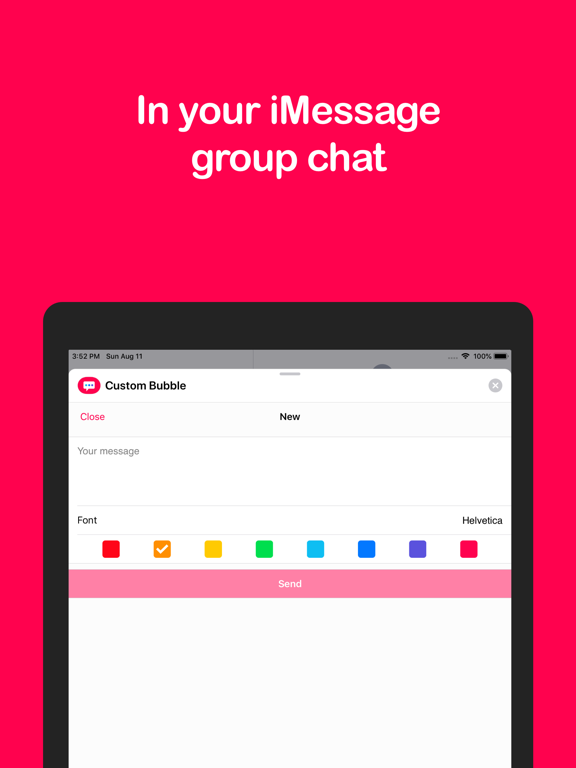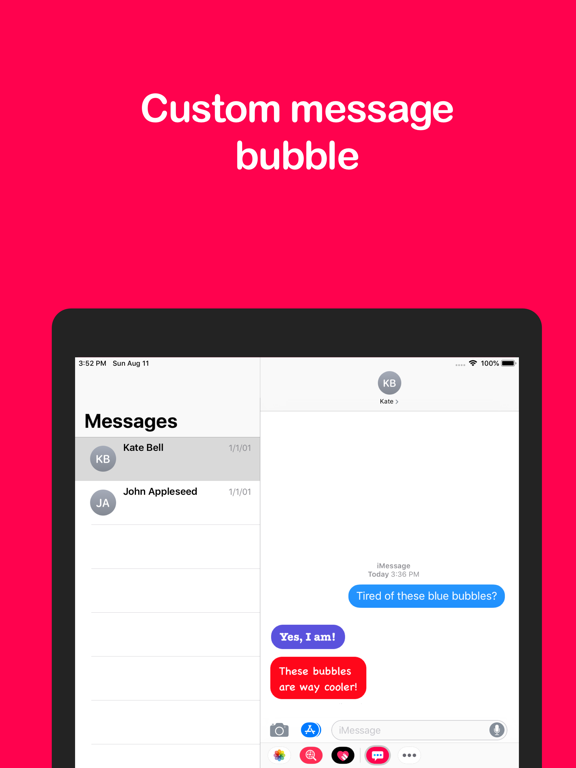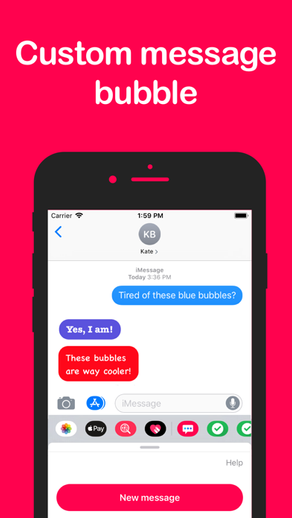
Custom bubble - color & font
Change message color and font
FreeOffers In-App Purchases
1.2for iPhone, iPad and more
2.7
317 Ratings
Fanatic Development
Developer
27.3 MB
Size
Oct 22, 2019
Update Date
Utilities
Category
4+
Age Rating
Age Rating
Custom bubble - color & font Screenshots
About Custom bubble - color & font
Tired of the boring blue and grey message bubbles? Spice up your iMessage conversation with this app and create custom message bubbles. You can now select the color and font to use in your messages.
The app integrates with iMessage so it's easy, fast and a lot of fun to use. You can choose out of 8 colors and 17 fonts.
USE APP
To use the app, open an iMessage conversation. Tap the App Store icon and select the Custom Bubble app icon. If the app is not active in the app list, tap the "..." button and make sure the app is active in the list.
DELETE APP
This is an iMessage app, so you must use iMessage to uninstall the app. Instructions can be found here: www.bit.do/del-app
The instructions:
1. Open a conversation in iMessage
2. Tap the App Store icon to open the apps list
3. Swipe right to the end and press the "..." button
4. Find the app you want to delete
5. Swipe left on the app row and tap delete
The app integrates with iMessage so it's easy, fast and a lot of fun to use. You can choose out of 8 colors and 17 fonts.
USE APP
To use the app, open an iMessage conversation. Tap the App Store icon and select the Custom Bubble app icon. If the app is not active in the app list, tap the "..." button and make sure the app is active in the list.
DELETE APP
This is an iMessage app, so you must use iMessage to uninstall the app. Instructions can be found here: www.bit.do/del-app
The instructions:
1. Open a conversation in iMessage
2. Tap the App Store icon to open the apps list
3. Swipe right to the end and press the "..." button
4. Find the app you want to delete
5. Swipe left on the app row and tap delete
Show More
What's New in the Latest Version 1.2
Last updated on Oct 22, 2019
Old Versions
Dark mode support is here!
Show More
Version History
1.2
Oct 22, 2019
Dark mode support is here!
1.1
Sep 2, 2019
As requested, you can now change the text size.
Thank you for using the app and have fun!
Thank you for using the app and have fun!
1.0
Aug 16, 2019
Custom bubble - color & font FAQ
Click here to learn how to download Custom bubble - color & font in restricted country or region.
Check the following list to see the minimum requirements of Custom bubble - color & font.
iPhone
Requires iOS 11.0 or later.
iPad
Requires iPadOS 11.0 or later.
iPod touch
Requires iOS 11.0 or later.
Custom bubble - color & font supports English
Custom bubble - color & font contains in-app purchases. Please check the pricing plan as below:
Unlock unlimited messages
$0.99