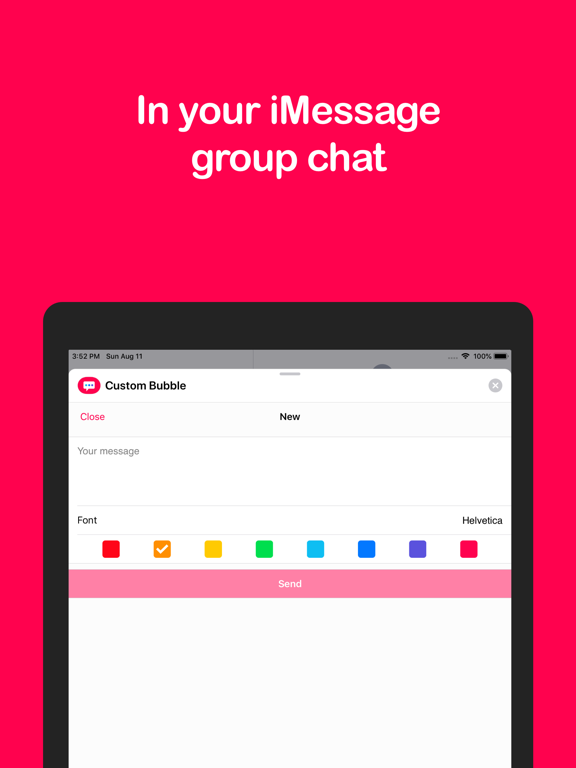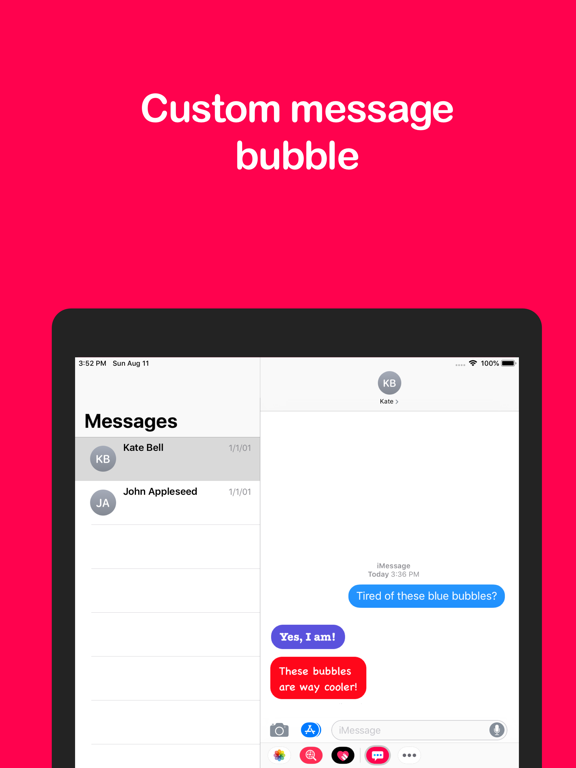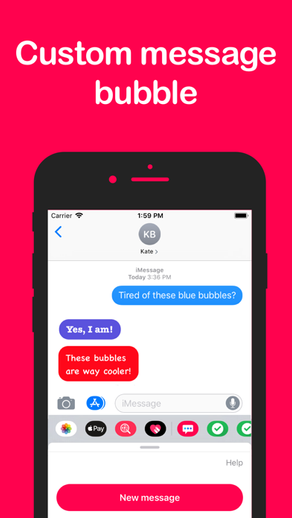
Custom bubble - color & font
Change message color and font
GratisOffers In-App Purchases
1.2for iPhone, iPad and more
2.7
317 Ratings
Fanatic Development
Developer
27,3 MB
Size
Oct 22, 2019
Update Date
Utilities
Category
4+
Age Rating
Age Rating
Custom bubble - color & font Screenshots
About Custom bubble - color & font
Tired of the boring blue and grey message bubbles? Spice up your iMessage conversation with this app and create custom message bubbles. You can now select the color and font to use in your messages.
The app integrates with iMessage so it's easy, fast and a lot of fun to use. You can choose out of 8 colors and 17 fonts.
USE APP
To use the app, open an iMessage conversation. Tap the App Store icon and select the Custom Bubble app icon. If the app is not active in the app list, tap the "..." button and make sure the app is active in the list.
DELETE APP
This is an iMessage app, so you must use iMessage to uninstall the app. Instructions can be found here: www.bit.do/del-app
The instructions:
1. Open a conversation in iMessage
2. Tap the App Store icon to open the apps list
3. Swipe right to the end and press the "..." button
4. Find the app you want to delete
5. Swipe left on the app row and tap delete
The app integrates with iMessage so it's easy, fast and a lot of fun to use. You can choose out of 8 colors and 17 fonts.
USE APP
To use the app, open an iMessage conversation. Tap the App Store icon and select the Custom Bubble app icon. If the app is not active in the app list, tap the "..." button and make sure the app is active in the list.
DELETE APP
This is an iMessage app, so you must use iMessage to uninstall the app. Instructions can be found here: www.bit.do/del-app
The instructions:
1. Open a conversation in iMessage
2. Tap the App Store icon to open the apps list
3. Swipe right to the end and press the "..." button
4. Find the app you want to delete
5. Swipe left on the app row and tap delete
Show More
Was ist neu in der neuesten Version 1.2
Last updated on Oct 22, 2019
Alte Versionen
Dark mode support is here!
Show More
Version History
1.2
Oct 22, 2019
Dark mode support is here!
1.1
Sep 2, 2019
As requested, you can now change the text size.
Thank you for using the app and have fun!
Thank you for using the app and have fun!
1.0
Aug 16, 2019
Custom bubble - color & font FAQ
Klicken Sie hier, um zu erfahren, wie Sie Custom bubble - color & font in eingeschränkten Ländern oder Regionen herunterladen können.
Überprüfen Sie die folgende Liste, um die Mindestanforderungen von Custom bubble - color & font zu sehen.
iPhone
Erfordert iOS 11.0 oder neuer.
iPad
Erfordert iPadOS 11.0 oder neuer.
iPod touch
Erfordert iOS 11.0 oder neuer.
Custom bubble - color & font unterstützt Englisch
Custom bubble - color & font beinhaltet In-App-Käufe. Bitte überprüfen Sie den folgenden Preisplan:
Unlock unlimited messages
0,99 €