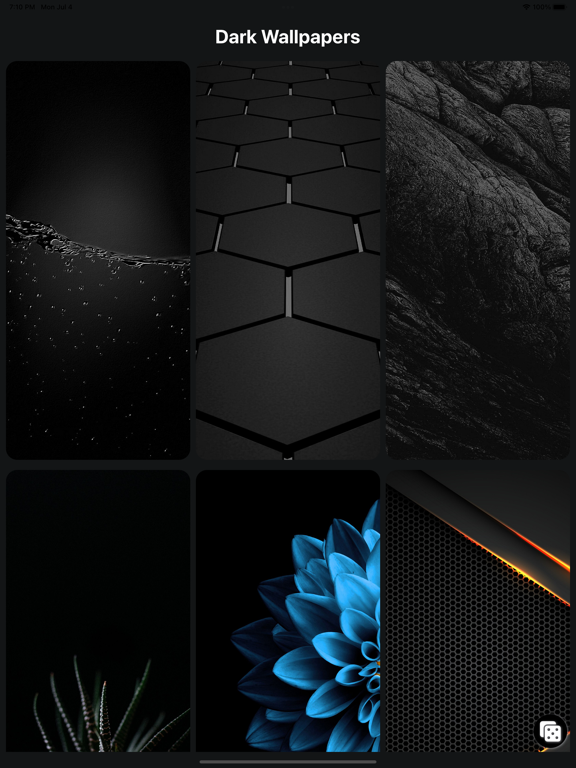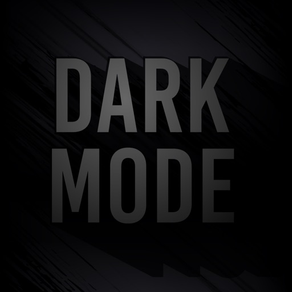
Dark Mode Wallpaper
New HD Dark Wallpapers 4K Live
$1.99
1.0for iPhone, iPad and more
9.1
5 Ratings
Nosakhare Ogbebor
Developer
44.5 MB
Size
Jul 6, 2022
Update Date
#106
in Graphics & Design
4+
Age Rating
Age Rating
Dark Mode Wallpaper Screenshots
About Dark Mode Wallpaper
Are you tired of being bombarded by ads just so you can download a wallpaper?
Are you tired of endlessly scrolling a wallpaper app just to find 1 kind of alright wallpaper?
Are you tired of abusive pricing?
If you answered yes to any of these questions then Dark Mode Wallpapers are for you!
We have over 100 super awesome dark wallpapers!
Tap to save your wallpaper and you are off to the races!
Step 0
Buy then open Dark Mode Wallpaper
Simple App Usage Instructions:
1. Tap on any Dark Wallpaper you like
2. Your phone will ask you to allow access to save your wallpaper to Camera Roll ( First time only )
3. Now that it is saved, go to your Photos
4. Go to wallpaper, Hit Share Icon
5. Scroll Down to Set As Wallpaper
6. Follow The On Screen Instructions, DONE!
Note: You can set the wallpaper to Lock Screen to Home Screen or Both!
And that's it! The app also has a dice button where it will randomly pick a wallpaper for you and download it to your Camera Roll!
I hope that you will enjoy Dark Mode Wallpaper as much as I am!
We are launching with a lower price so that our early supporters get a discount!
Get the app before the price goes up!
Have a great day!
Are you tired of endlessly scrolling a wallpaper app just to find 1 kind of alright wallpaper?
Are you tired of abusive pricing?
If you answered yes to any of these questions then Dark Mode Wallpapers are for you!
We have over 100 super awesome dark wallpapers!
Tap to save your wallpaper and you are off to the races!
Step 0
Buy then open Dark Mode Wallpaper
Simple App Usage Instructions:
1. Tap on any Dark Wallpaper you like
2. Your phone will ask you to allow access to save your wallpaper to Camera Roll ( First time only )
3. Now that it is saved, go to your Photos
4. Go to wallpaper, Hit Share Icon
5. Scroll Down to Set As Wallpaper
6. Follow The On Screen Instructions, DONE!
Note: You can set the wallpaper to Lock Screen to Home Screen or Both!
And that's it! The app also has a dice button where it will randomly pick a wallpaper for you and download it to your Camera Roll!
I hope that you will enjoy Dark Mode Wallpaper as much as I am!
We are launching with a lower price so that our early supporters get a discount!
Get the app before the price goes up!
Have a great day!
Show More
What's New in the Latest Version 1.0
Last updated on Jul 6, 2022
Version History
1.0
Jul 6, 2022
Dark Mode Wallpaper FAQ
Click here to learn how to download Dark Mode Wallpaper in restricted country or region.
Check the following list to see the minimum requirements of Dark Mode Wallpaper.
iPhone
Requires iOS 15.5 or later.
iPad
Requires iPadOS 15.5 or later.
iPod touch
Requires iOS 15.5 or later.
Dark Mode Wallpaper supports English