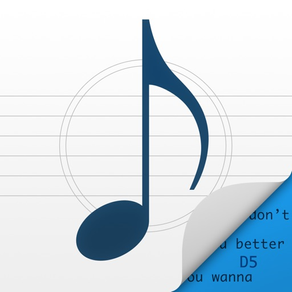
DataCifra
Song Manager
$3.99
1.6.4for iPad
Age Rating
DataCifra Screenshots
About DataCifra
From a musician to musicians. DataCifra for iPad is an app that manages lyrics and chords with ease. Take them with you where ever you go. Search your music, create set lists, and organize things with tags like a pro. We promise, playing music will never be the same again. Here are some of our unique features:
- Search your songs by title, reference or lyrics;
- Organize your library with custom tags;
- Quick list of favorite songs;
- Generate ordered set lists;
- Chords editor with shortcuts;
- Assign audio notes to your songs and share them via email;
- Don’t have the song? Download it automatically from the cloud (we use several sources and more to come soon);
- Import a song from TXT files;
- Import multiple songs from ZIP files with multiple TXT files;
- Do you have DataCifra for Windows? Import and export .DTC files;
- Autosave while editing songs;
- Quick UI with gesture shortcuts to search songs;
- Change the pitch of the song with just one touch;
- Adjustable font sizes;
- Auto scroll control or scroll per page;
- Are you a singer? Hide the chords with one tap;
- Export your songs to PDF;
- Share your songs with other DataCifra users via AirDrop;
- Automatic Backup;
- Compatibility with Bluetooth keyboards and pedals to change and scroll songs.
- Search your songs by title, reference or lyrics;
- Organize your library with custom tags;
- Quick list of favorite songs;
- Generate ordered set lists;
- Chords editor with shortcuts;
- Assign audio notes to your songs and share them via email;
- Don’t have the song? Download it automatically from the cloud (we use several sources and more to come soon);
- Import a song from TXT files;
- Import multiple songs from ZIP files with multiple TXT files;
- Do you have DataCifra for Windows? Import and export .DTC files;
- Autosave while editing songs;
- Quick UI with gesture shortcuts to search songs;
- Change the pitch of the song with just one touch;
- Adjustable font sizes;
- Auto scroll control or scroll per page;
- Are you a singer? Hide the chords with one tap;
- Export your songs to PDF;
- Share your songs with other DataCifra users via AirDrop;
- Automatic Backup;
- Compatibility with Bluetooth keyboards and pedals to change and scroll songs.
Show More
What's New in the Latest Version 1.6.4
Last updated on Nov 15, 2022
Old Versions
- Compatibility with latest versions of iOS and iPadOS;
- Possibility to enter an email to keep an online backup;
- Removal of Youtube Video functionality (discontinued);
- Improved tonality change function;
- Export a PDF file with the song titles from a defined list: PDFLIST;
- Export a TXT file with music;
- Export a DTC file. Adding DataCifra compatibility for Windows (PC);
- Import a ZIP file with many TXT files;
- Import a song from the internet using a link "datacifra.com";
- Font size is saved for each song;
- New auto-scroll button;
- New option for scrolling mode per page (enabled in the options inside the app);
- Keep auto-scrolling between switching songs;
- Allow to delete a song while making selection for a set list;
- Ready to receive notifications;
- General usability improvements.
- Possibility to enter an email to keep an online backup;
- Removal of Youtube Video functionality (discontinued);
- Improved tonality change function;
- Export a PDF file with the song titles from a defined list: PDFLIST;
- Export a TXT file with music;
- Export a DTC file. Adding DataCifra compatibility for Windows (PC);
- Import a ZIP file with many TXT files;
- Import a song from the internet using a link "datacifra.com";
- Font size is saved for each song;
- New auto-scroll button;
- New option for scrolling mode per page (enabled in the options inside the app);
- Keep auto-scrolling between switching songs;
- Allow to delete a song while making selection for a set list;
- Ready to receive notifications;
- General usability improvements.
Show More
Version History
1.6.4
Nov 15, 2022
- Compatibility with latest versions of iOS and iPadOS;
- Possibility to enter an email to keep an online backup;
- Removal of Youtube Video functionality (discontinued);
- Improved tonality change function;
- Export a PDF file with the song titles from a defined list: PDFLIST;
- Export a TXT file with music;
- Export a DTC file. Adding DataCifra compatibility for Windows (PC);
- Import a ZIP file with many TXT files;
- Import a song from the internet using a link "datacifra.com";
- Font size is saved for each song;
- New auto-scroll button;
- New option for scrolling mode per page (enabled in the options inside the app);
- Keep auto-scrolling between switching songs;
- Allow to delete a song while making selection for a set list;
- Ready to receive notifications;
- General usability improvements.
- Possibility to enter an email to keep an online backup;
- Removal of Youtube Video functionality (discontinued);
- Improved tonality change function;
- Export a PDF file with the song titles from a defined list: PDFLIST;
- Export a TXT file with music;
- Export a DTC file. Adding DataCifra compatibility for Windows (PC);
- Import a ZIP file with many TXT files;
- Import a song from the internet using a link "datacifra.com";
- Font size is saved for each song;
- New auto-scroll button;
- New option for scrolling mode per page (enabled in the options inside the app);
- Keep auto-scrolling between switching songs;
- Allow to delete a song while making selection for a set list;
- Ready to receive notifications;
- General usability improvements.
1.6.3
Nov 12, 2022
Version 1.6.3:
- Compatibility with latest versions of iOS and iPadOS;
- Possibility to enter an email to keep an online backup;
- Removal of Youtube Video functionality (discontinued);
- Improved tonality change function;
- Export a PDF file with the song titles from a defined list: PDFLIST;
- Export a TXT file with music;
- Export a DTC file. Adding DataCifra compatibility for Windows (PC);
- Import a ZIP file with many TXT files;
- Import a song from the internet using a link "datacifra.com";
- Font size is saved for each song;
- New auto-scroll button;
- Keep auto-scrolling between switching songs;
- Allow to delete a song while making selection for a set list;
- Ready to receive notifications;
- General usability improvements.
- Compatibility with latest versions of iOS and iPadOS;
- Possibility to enter an email to keep an online backup;
- Removal of Youtube Video functionality (discontinued);
- Improved tonality change function;
- Export a PDF file with the song titles from a defined list: PDFLIST;
- Export a TXT file with music;
- Export a DTC file. Adding DataCifra compatibility for Windows (PC);
- Import a ZIP file with many TXT files;
- Import a song from the internet using a link "datacifra.com";
- Font size is saved for each song;
- New auto-scroll button;
- Keep auto-scrolling between switching songs;
- Allow to delete a song while making selection for a set list;
- Ready to receive notifications;
- General usability improvements.
1.6.2
Nov 29, 2016
This app has been updated by Apple to display the Apple Watch app icon.
- Added compatibility with bluetooth foot pedals, ex.: Pageflip (http://www.pageflip.com) and Airturn (http://www.airturn.com), to swipe songs (previous and next) and scroll (down and up). You can also use the arrow keys on a common bluetooth keyboard to perform this function. (A special thanks to Yiannis (from Greece) who suggested this feature.)
- Updating the website import function;
- Fix on ordering songs from imported lists;
- Added compatibility with bluetooth foot pedals, ex.: Pageflip (http://www.pageflip.com) and Airturn (http://www.airturn.com), to swipe songs (previous and next) and scroll (down and up). You can also use the arrow keys on a common bluetooth keyboard to perform this function. (A special thanks to Yiannis (from Greece) who suggested this feature.)
- Updating the website import function;
- Fix on ordering songs from imported lists;
1.6.1
May 5, 2016
- Fixed a bug that caused the import function to bring invalid characters in some cases.
1.6
Mar 26, 2016
Hi! I have been for a long time busy with various projects and this has made the updates slow to leave. But now I bring everyone some new features, improvements and fixes to the DataCifra can be your daily buddy!
It's true that I promised a major upgrade, but due to the urgency of some things, I had to go back in the maintenance of the current version so you can continue to use 100% of DataCifra. I'm already working on version 2.0, which will bring the DataCifra for the iPhone. Not an easy task, but I'm working hard on it. I ask you to continue supporting the DataCifra! If you have any questions, problems or suggestions, send an email to datacifra@datacifra.com.br or contato@edsonteco.me. I look forward to listen and help you. Don't send your message by rating the AppStore, because not offer me the answer option and you will end up dissatisfied. So let's get to bring this version 1.6:
New features:
- New action to duplicate set lists: Many people thought this feature would really help to start new set lists. Often some set lists are only minor variations of existing ones, so why create a new from scratch? Duplicate!
- New function to export in TXT format: If the DataCifra import a number of file in TXT format, why it can't export? In addition to PDF format and pure DTCX, you can now export in TXT and view the figure in any text editor out there!
- Slide your finger on a set list or tag to reveal the actions to rename, delete and duplicate: Did you know that to rename a set list or tag had to tap and hold on it for one second? Well, not my wife knew it! So ease: now you slide your finger over the set list or tag and have available the actions of renaming and deleting. In the case of a set list you will also have the option to duplicate.
- Information which set lists a song is in: Thanks to user Eric Broviak for giving this suggestion! When you see the list of songs to add to your current set list, below the song name the DataCifra show the names of other set lists that this song is already present.
Improvements:
- Increase the auto-scroll button size: Now I hope the auto-scroll button is easier to hit, right? I increased the margins of it and added tabs so that you hit it at the right time!
- Changes to get song of the websites following the recent changes: With a certain frequency sites change their layout and presentation of the songs. The DataCifra must follow this changes. Too bad there is not a condition for the DataCifra track faster. But now it's all right and running again as expected. And remember: if it does not work, contact us by email, ok?
Bug Fixes:
- Keyboard Fix for other languages: Thanks to user Yiannis Chalkias, from Greece, who warned about this problem.
- Youtube field correction to accept paste links: This issue was very boring, but now it is solved!
- Bug correction that made a song to be deleted from a set list also removed from other set lists: I thank the immense patience and dedication of Eric Broviak user who helped me to find this bug. It was one of the hardest bugs to reproduce, but after a few months and observations, we found!
- Correction to the song may have the indication of "SOLO": If you do not know, the words "INTRO" and "SOLO" are allowed on the lines of the figures. But the "SOLO" was not being recognized. Now it's all right.
- Bug correction that made a song added recently did not appear in the list.
- Bug correction that made a song added recently did not appear in the last position.
It's true that I promised a major upgrade, but due to the urgency of some things, I had to go back in the maintenance of the current version so you can continue to use 100% of DataCifra. I'm already working on version 2.0, which will bring the DataCifra for the iPhone. Not an easy task, but I'm working hard on it. I ask you to continue supporting the DataCifra! If you have any questions, problems or suggestions, send an email to datacifra@datacifra.com.br or contato@edsonteco.me. I look forward to listen and help you. Don't send your message by rating the AppStore, because not offer me the answer option and you will end up dissatisfied. So let's get to bring this version 1.6:
New features:
- New action to duplicate set lists: Many people thought this feature would really help to start new set lists. Often some set lists are only minor variations of existing ones, so why create a new from scratch? Duplicate!
- New function to export in TXT format: If the DataCifra import a number of file in TXT format, why it can't export? In addition to PDF format and pure DTCX, you can now export in TXT and view the figure in any text editor out there!
- Slide your finger on a set list or tag to reveal the actions to rename, delete and duplicate: Did you know that to rename a set list or tag had to tap and hold on it for one second? Well, not my wife knew it! So ease: now you slide your finger over the set list or tag and have available the actions of renaming and deleting. In the case of a set list you will also have the option to duplicate.
- Information which set lists a song is in: Thanks to user Eric Broviak for giving this suggestion! When you see the list of songs to add to your current set list, below the song name the DataCifra show the names of other set lists that this song is already present.
Improvements:
- Increase the auto-scroll button size: Now I hope the auto-scroll button is easier to hit, right? I increased the margins of it and added tabs so that you hit it at the right time!
- Changes to get song of the websites following the recent changes: With a certain frequency sites change their layout and presentation of the songs. The DataCifra must follow this changes. Too bad there is not a condition for the DataCifra track faster. But now it's all right and running again as expected. And remember: if it does not work, contact us by email, ok?
Bug Fixes:
- Keyboard Fix for other languages: Thanks to user Yiannis Chalkias, from Greece, who warned about this problem.
- Youtube field correction to accept paste links: This issue was very boring, but now it is solved!
- Bug correction that made a song to be deleted from a set list also removed from other set lists: I thank the immense patience and dedication of Eric Broviak user who helped me to find this bug. It was one of the hardest bugs to reproduce, but after a few months and observations, we found!
- Correction to the song may have the indication of "SOLO": If you do not know, the words "INTRO" and "SOLO" are allowed on the lines of the figures. But the "SOLO" was not being recognized. Now it's all right.
- Bug correction that made a song added recently did not appear in the list.
- Bug correction that made a song added recently did not appear in the last position.
1.5
May 4, 2015
- Fix import from sites.
This is a fix update. Soon we will release a great update.
This is a fix update. Soon we will release a great update.
1.4
Dec 1, 2014
Thank you for using DataCifra! We hope you are enjoying it. We have many plans for this app and we are sure you will like it!
Here's what is new in this version 1.4:
- New song editor! Believe me, the editor has been completely built from scratch, correcting some annoying problems of scrolling and insert figures.
- When typing your song in the editor, as well as select, copy and paste, there is now a new context menu item to select the entire line.
- Change in the toolbar shortcuts: the buttons are now easier to touch, avoiding mistakes.
- A little help for you to set the scrolling speed: we added the button (+) and (-) for more precise adjustments.
- When you are in an open set list, by touching the (+) button you can add more songs on this set list without closing it. Why we don't think of it before?
- At the end of importing a single song, we selected it for you to view.
- We created a simple and organized way to identify a chorus: add 4 spaces before the sentence! All line will be uppercase and italics.
- We are on the iPad, right? Why not use the screen size? We increased the size of the tags and set lists windows.
- As much as you scroll through the list of songs, don't worry: the song search field now becomes fixed on the top of the list. Thank you for the suggestion.
- When making a backup, audio recordings files are compressed in ZIP and added as an attachment in e-mail along with your songs.
Improvements and fixes:
- Fixed an annoying bug to remove a song from a set list. In some situations it was not removed.
- When importing a song, if you come with some empty field (common in imports with TXT file), the app adds a default text for you to fill later.
- We created some bugs prevention features to manipulate the Search, Set Lists and Tags.
- Improved the stability of the song search.
If you have any questions, suggestions or complaints, send us an email: datacifra@datacifra.com.br. Add a comment in the AppStore does not help us to interact with you because there is no way of knowing who you are and not answer you. We are also on twitter @DataCifra and facebook.com/datacifra.
Type your comments at AppStore to tell other musicians like DataCifra is helping you :)
Here's what is new in this version 1.4:
- New song editor! Believe me, the editor has been completely built from scratch, correcting some annoying problems of scrolling and insert figures.
- When typing your song in the editor, as well as select, copy and paste, there is now a new context menu item to select the entire line.
- Change in the toolbar shortcuts: the buttons are now easier to touch, avoiding mistakes.
- A little help for you to set the scrolling speed: we added the button (+) and (-) for more precise adjustments.
- When you are in an open set list, by touching the (+) button you can add more songs on this set list without closing it. Why we don't think of it before?
- At the end of importing a single song, we selected it for you to view.
- We created a simple and organized way to identify a chorus: add 4 spaces before the sentence! All line will be uppercase and italics.
- We are on the iPad, right? Why not use the screen size? We increased the size of the tags and set lists windows.
- As much as you scroll through the list of songs, don't worry: the song search field now becomes fixed on the top of the list. Thank you for the suggestion.
- When making a backup, audio recordings files are compressed in ZIP and added as an attachment in e-mail along with your songs.
Improvements and fixes:
- Fixed an annoying bug to remove a song from a set list. In some situations it was not removed.
- When importing a song, if you come with some empty field (common in imports with TXT file), the app adds a default text for you to fill later.
- We created some bugs prevention features to manipulate the Search, Set Lists and Tags.
- Improved the stability of the song search.
If you have any questions, suggestions or complaints, send us an email: datacifra@datacifra.com.br. Add a comment in the AppStore does not help us to interact with you because there is no way of knowing who you are and not answer you. We are also on twitter @DataCifra and facebook.com/datacifra.
Type your comments at AppStore to tell other musicians like DataCifra is helping you :)
1.3.1
Sep 2, 2014
Update 1.3:
- New Auto scrolling with better speed control. The auto scroll is defined and saved for each song;
- Adjustments in importing music from Cifras.com.br website;
- Improved search performance;
- General improvements of UI;
Update 1.3.1:
- Bug Fixes.
- New Auto scrolling with better speed control. The auto scroll is defined and saved for each song;
- Adjustments in importing music from Cifras.com.br website;
- Improved search performance;
- General improvements of UI;
Update 1.3.1:
- Bug Fixes.
1.3
Aug 27, 2014
- New Auto scrolling with better speed control. The auto scroll is defined and saved for each song;
- Adjustments in importing music from Cifras.com.br website;
- Improved search performance;
- General improvements of UI;
- Bug fixes;
- Adjustments in importing music from Cifras.com.br website;
- Improved search performance;
- General improvements of UI;
- Bug fixes;
1.2.2
May 3, 2014
- From now on, you can do a full backup without having an configures email on iPad. To access this backup file, just connect your iPad to iTunes and copy it using file sharing. For further details, checkout our help section in the app.
If you need anything, we'll love to hear from you. Drop us a line at datacifra@datacifra.com.br or @datacifra on Twitter.
If you need anything, we'll love to hear from you. Drop us a line at datacifra@datacifra.com.br or @datacifra on Twitter.
1.2.1
Apr 25, 2014
- Added a Sample Song with tips;
- Improved performance and bug fixes.
Review DataCifra in the AppStore!
If you need help, send us an email
- Improved performance and bug fixes.
Review DataCifra in the AppStore!
If you need help, send us an email
1.2
Mar 31, 2014
New in this 1.2 version:
- Integration with Cifras.com.br website. Now it's possible to import songs from Cifras.com.br website. Is there another website that you want to suggest? Tell us: datacifra@datacifra.com.br
Improvements and fixes:
- Compatibility with iPad Air 64bit;
- Improved identification of chords;
- Improved search performance (note that you now must enter text and then tap Search on the keyboard);
- Treatment of title and reference when they are imported from cifraclub.com.br and cifras.com.br websites;
- Adjust the speed of auto scrolling;
- Adjust the help within the application.
- Integration with Cifras.com.br website. Now it's possible to import songs from Cifras.com.br website. Is there another website that you want to suggest? Tell us: datacifra@datacifra.com.br
Improvements and fixes:
- Compatibility with iPad Air 64bit;
- Improved identification of chords;
- Improved search performance (note that you now must enter text and then tap Search on the keyboard);
- Treatment of title and reference when they are imported from cifraclub.com.br and cifras.com.br websites;
- Adjust the speed of auto scrolling;
- Adjust the help within the application.
1.1.1
Mar 25, 2014
Fix 1.1.1:
- Fix a bug that caused the app not open after update - sorry about that :(
What's new 1.1:
- New icon!
- Recorder for audio notes for each song with the possibility to share via email;
- When selecting songs to the list, within the preview, was added the audio player of note;
- Help within the app (offline) and video-tutorials (online);
- Ability to import songs from DataCifra for Windows (.dtc file);
- Auto scroll (3 speeds);
- Automatic backup option;
Improvements and Fixes:
- Interface tweaks (standardization of fonts, colors and a better control of some buttons);
- Fix a problem that could make the Youtube video associated with the song not work in some situations;
- Optimizing images for the app become lighter;
- Removed the option of giving the app as gift from within app. To give DataCifra as gift to a friend or someone that does not have an international credit card, open the app from the AppStore, search by DataCifra, tap share and then "Gift".
- Fix a bug that caused the app not open after update - sorry about that :(
What's new 1.1:
- New icon!
- Recorder for audio notes for each song with the possibility to share via email;
- When selecting songs to the list, within the preview, was added the audio player of note;
- Help within the app (offline) and video-tutorials (online);
- Ability to import songs from DataCifra for Windows (.dtc file);
- Auto scroll (3 speeds);
- Automatic backup option;
Improvements and Fixes:
- Interface tweaks (standardization of fonts, colors and a better control of some buttons);
- Fix a problem that could make the Youtube video associated with the song not work in some situations;
- Optimizing images for the app become lighter;
- Removed the option of giving the app as gift from within app. To give DataCifra as gift to a friend or someone that does not have an international credit card, open the app from the AppStore, search by DataCifra, tap share and then "Gift".
1.1
Mar 22, 2014
What's new:
- New icon!
- Recorder for audio notes for each song with the possibility to share via email;
- When selecting songs to the list, within the preview, was added the audio player of note;
- Help within the app (offline) and video-tutorials (online);
- Ability to import songs from DataCifra for Windows (.dtc file);
- Auto scroll (3 speeds);
- Automatic backup option;
Improvements and Fixes:
- Interface tweaks (standardization of fonts, colors and a better control of some buttons);
- Fix a problem that could make the Youtube video associated with the song not work in some situations;
- Optimizing images for the app become lighter;
- Removed the option of giving the app as gift from within app. To give DataCifra as gift to a friend or someone that does not have an international credit card, open the app from the AppStore, search by DataCifra, tap share and then "Gift".
- New icon!
- Recorder for audio notes for each song with the possibility to share via email;
- When selecting songs to the list, within the preview, was added the audio player of note;
- Help within the app (offline) and video-tutorials (online);
- Ability to import songs from DataCifra for Windows (.dtc file);
- Auto scroll (3 speeds);
- Automatic backup option;
Improvements and Fixes:
- Interface tweaks (standardization of fonts, colors and a better control of some buttons);
- Fix a problem that could make the Youtube video associated with the song not work in some situations;
- Optimizing images for the app become lighter;
- Removed the option of giving the app as gift from within app. To give DataCifra as gift to a friend or someone that does not have an international credit card, open the app from the AppStore, search by DataCifra, tap share and then "Gift".
1.0
Feb 21, 2014
DataCifra FAQ
Click here to learn how to download DataCifra in restricted country or region.
Check the following list to see the minimum requirements of DataCifra.
iPad
Requires iPadOS 11.0 or later.
DataCifra supports English, Portuguese





























