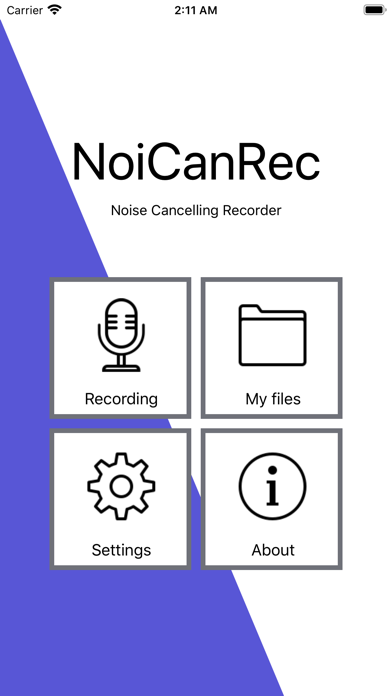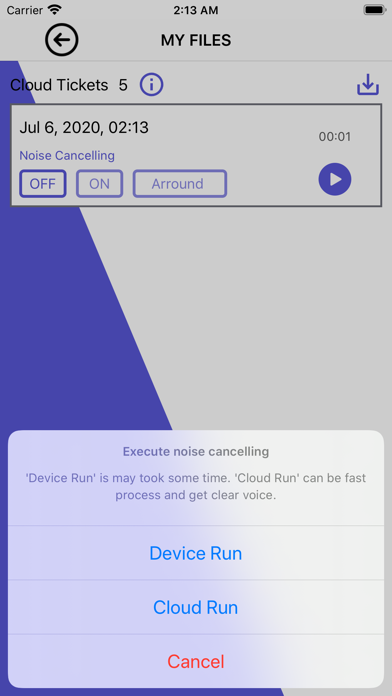AI Voice Recorder: NoiCanRec
Smart AI Noise-canceling
Gratis
2.02for iPhone, iPod touch
Age Rating
AI Voice Recorder: NoiCanRec Screenshots
About AI Voice Recorder: NoiCanRec
NoiCanRec is a noise-canceling audio recorder app that uses artificial intelligence (AI).
It can automatically remove wind noise and buzzing surrounding voices that come in when you record outdoors. For example, if you record an interview, but later listen back to it, you will hear that the voices around you are a little too loud... It's time to use Noise Cancelling.
● You can run it on your iOS device or in the cloud for noise cancellation.
The device execution is completely free. Cloud execution requires billing or using a ticket that you get when you see an ad. Cloud execution is faster and better quality noise cancelling process than smartphone execution.
● Other audio files can be noise-cancelled as well.
With the import feature, you can also import audio files recorded by other apps/devices It can be noise-canceling processing. If you want to run it on your device, please convert it to 16 kHz mono WAV format before importing it. If you want to run it in the cloud, it will be converted automatically and you can import it as is.
It can automatically remove wind noise and buzzing surrounding voices that come in when you record outdoors. For example, if you record an interview, but later listen back to it, you will hear that the voices around you are a little too loud... It's time to use Noise Cancelling.
● You can run it on your iOS device or in the cloud for noise cancellation.
The device execution is completely free. Cloud execution requires billing or using a ticket that you get when you see an ad. Cloud execution is faster and better quality noise cancelling process than smartphone execution.
● Other audio files can be noise-cancelled as well.
With the import feature, you can also import audio files recorded by other apps/devices It can be noise-canceling processing. If you want to run it on your device, please convert it to 16 kHz mono WAV format before importing it. If you want to run it in the cloud, it will be converted automatically and you can import it as is.
Show More
Was ist neu in der neuesten Version 2.02
Last updated on Nov 15, 2022
Alte Versionen
SUPER SPEED UP! Ver. 2.0
Show More
Version History
2.02
Nov 15, 2022
SUPER SPEED UP! Ver. 2.0
1.7
Oct 23, 2020
This is minor update.
1.6
Sep 27, 2020
This is minor update.
1.5
Aug 12, 2020
This is minor update.
1.4
Aug 9, 2020
This is minor update.
1.3
Jul 16, 2020
This is minor update.
1.2
Jul 13, 2020
This is minor update.
1.0
Jul 5, 2020
AI Voice Recorder: NoiCanRec FAQ
Klicken Sie hier, um zu erfahren, wie Sie AI Voice Recorder: NoiCanRec in eingeschränkten Ländern oder Regionen herunterladen können.
Überprüfen Sie die folgende Liste, um die Mindestanforderungen von AI Voice Recorder: NoiCanRec zu sehen.
iPhone
Erfordert iOS 13.0 oder neuer.
iPod touch
Erfordert iOS 13.0 oder neuer.
AI Voice Recorder: NoiCanRec unterstützt Englisch, Japanisch