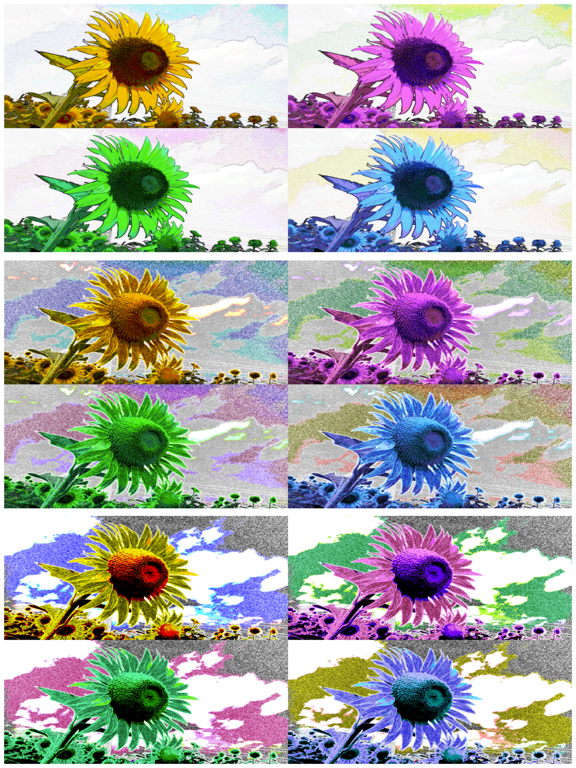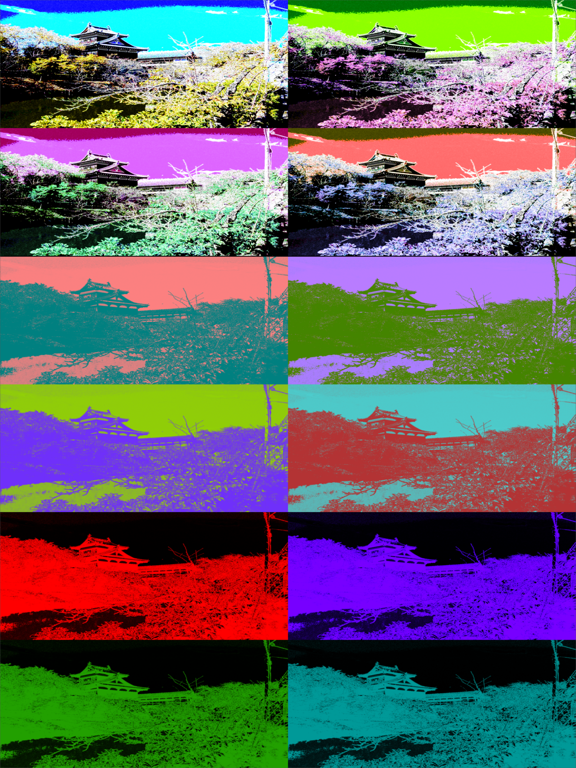Kunst Siebdruck - Editor
Siebdruck-Grafik-Effekt
GratisOffers In-App Purchases
2.3for iPhone, iPad and more
7.9
1 Ratings
TAIKI HIRATA
Developer
10,3 MB
Size
Apr 20, 2023
Update Date
Photo & Video
Category
4+
Age Rating
Age Rating
Kunst Siebdruck - Editor Screenshots
About Kunst Siebdruck - Editor
"Art Serigraphy" is photo / video editor app to create Serigraph / Screen Print Art Style Image from photographs and illustrations.
Serigraph / Screen Print is a kind of Art Print. Serigraphy / Screen Printing is technique often used in Modern / Contemporary art, because It is possible to make the Pop ,Modern and Contemporary Image. For example Artwork of Marilyn Monroe by Andy Warhol is famous.
You will be able to create the Serigraph / Screen Print Style Art Image and Art Movie from photo / video stored on your smart phones or tablets by using photo editor app "Art Serigraphy".
In addition, you can create "Art Image" that is combining images of four sheets with different color.
If you purchase Add-on, you will be able to get closer to the style of painting of your choice by adjusting the density and color pattern. You will be able to create image / movie of various kinds for example Poster Art Style, Pop Art Style, Psychedelic Art Style and more.
Let's create a nice Artwork from your Photo, Video, Illustration and Camera.
■Main function of App
1. Create Serigraph / Screen Print Style Art Image / Art Movie by editing photo and save it.
2. Create "Art Image" that is combining images of four sheets with different color.
3.Create Mono Color Serigraphy Image / Movie by editing photo. *Add-on is required in order to save.
4.Create Bicolor Serigraphy Image / Movie by editing photo. *Add-on is required in order to save.
■How to Edit
1. Select image you want to edit from "Camera" Button. When you select Image or Video, Image or Movie processed will display.
2. You can edit the image / video quality by changing parameters.
*If you want to save Image that parameters is not "1", you need to purchase Add-on.
3. You can create Mono Color / Bicolor Image / Movie by "Mono Color / Bicolor" Button.
*If you want to save Mono Color / Bicolor Image, you need to purchase Add-on.
4. You can create Inverted Image / Movie by "Invert" Button.
*If you want to save Inverted Image, you need to purchase Add-on.
5. When you touch "Save" Button, current image / movie will be saved in "Photos(Camera Roll)".
Serigraph / Screen Print is a kind of Art Print. Serigraphy / Screen Printing is technique often used in Modern / Contemporary art, because It is possible to make the Pop ,Modern and Contemporary Image. For example Artwork of Marilyn Monroe by Andy Warhol is famous.
You will be able to create the Serigraph / Screen Print Style Art Image and Art Movie from photo / video stored on your smart phones or tablets by using photo editor app "Art Serigraphy".
In addition, you can create "Art Image" that is combining images of four sheets with different color.
If you purchase Add-on, you will be able to get closer to the style of painting of your choice by adjusting the density and color pattern. You will be able to create image / movie of various kinds for example Poster Art Style, Pop Art Style, Psychedelic Art Style and more.
Let's create a nice Artwork from your Photo, Video, Illustration and Camera.
■Main function of App
1. Create Serigraph / Screen Print Style Art Image / Art Movie by editing photo and save it.
2. Create "Art Image" that is combining images of four sheets with different color.
3.Create Mono Color Serigraphy Image / Movie by editing photo. *Add-on is required in order to save.
4.Create Bicolor Serigraphy Image / Movie by editing photo. *Add-on is required in order to save.
■How to Edit
1. Select image you want to edit from "Camera" Button. When you select Image or Video, Image or Movie processed will display.
2. You can edit the image / video quality by changing parameters.
*If you want to save Image that parameters is not "1", you need to purchase Add-on.
3. You can create Mono Color / Bicolor Image / Movie by "Mono Color / Bicolor" Button.
*If you want to save Mono Color / Bicolor Image, you need to purchase Add-on.
4. You can create Inverted Image / Movie by "Invert" Button.
*If you want to save Inverted Image, you need to purchase Add-on.
5. When you touch "Save" Button, current image / movie will be saved in "Photos(Camera Roll)".
Show More
Was ist neu in der neuesten Version 2.3
Last updated on Apr 20, 2023
Alte Versionen
・Supported iOS16.
Show More
Version History
2.3
Apr 20, 2023
・Supported iOS16.
2.2
Sep 23, 2021
Support iOS15.
2.1.2
Jul 27, 2021
Updated advertising SDK.
2.1.1
Dec 17, 2020
Updated advertising SDK.
2.1
Sep 20, 2020
Support iOS14.
2.0.1
Aug 27, 2020
Fixed the bug that some of the saved images are painted red.
2.0
Feb 19, 2020
1. Add the function to edit videos.
2. You can now edit color parameters even in the free version.
2. You can now edit color parameters even in the free version.
1.7
Sep 28, 2019
1. Support iOS13.
2. Support Dark Mode on iOS13.
3. Support screen rotation and multitasking on iPad.
2. Support Dark Mode on iOS13.
3. Support screen rotation and multitasking on iPad.
1.6.1
Dec 17, 2018
Support iPad Pro (3rd gen) screen size.
1.6
Sep 27, 2018
Support iOS12.
1.5.1
Oct 31, 2017
Support iPhone X screen size.
1.5
Sep 23, 2017
Support iOS11.
1.4
Aug 24, 2017
Support iOS10
1.3
Aug 1, 2016
Support iOS9
1.2.2
Mar 23, 2015
Fixed the bug that photo from "My Photo Stream" cannot be selected.
Thank you for bug reporting.
Thank you for bug reporting.
1.2.1
Dec 17, 2014
Updated Ad SDK.
1.2
Oct 24, 2014
Optimized for iPhone6 and iPhone6 plus.
1.1
Sep 14, 2014
Add the following functions.
1.Create Mono Color Serigraphy Image.
2.Create Bicolor Serigraphy Image.
*If you want to save "Mono Color/Bicolor Serigraphy Image", you need to purchase the Add-on.
1.Create Mono Color Serigraphy Image.
2.Create Bicolor Serigraphy Image.
*If you want to save "Mono Color/Bicolor Serigraphy Image", you need to purchase the Add-on.
1.0
Jul 8, 2014
Kunst Siebdruck - Editor FAQ
Klicken Sie hier, um zu erfahren, wie Sie Kunst Siebdruck - Editor in eingeschränkten Ländern oder Regionen herunterladen können.
Überprüfen Sie die folgende Liste, um die Mindestanforderungen von Kunst Siebdruck - Editor zu sehen.
iPhone
Erfordert iOS 15.0 oder neuer.
iPad
Erfordert iPadOS 15.0 oder neuer.
iPod touch
Erfordert iOS 15.0 oder neuer.
Kunst Siebdruck - Editor unterstützt Englisch, Japanisch
Kunst Siebdruck - Editor beinhaltet In-App-Käufe. Bitte überprüfen Sie den folgenden Preisplan:
Additional Functions
0,99 €