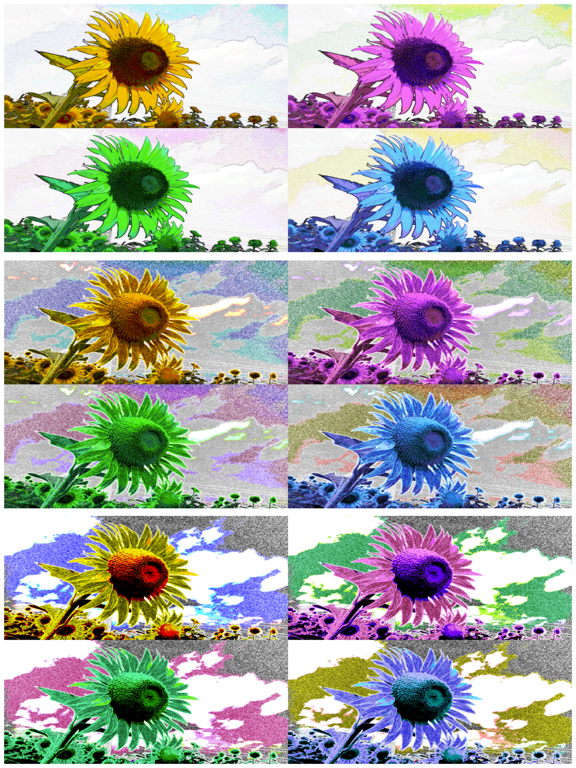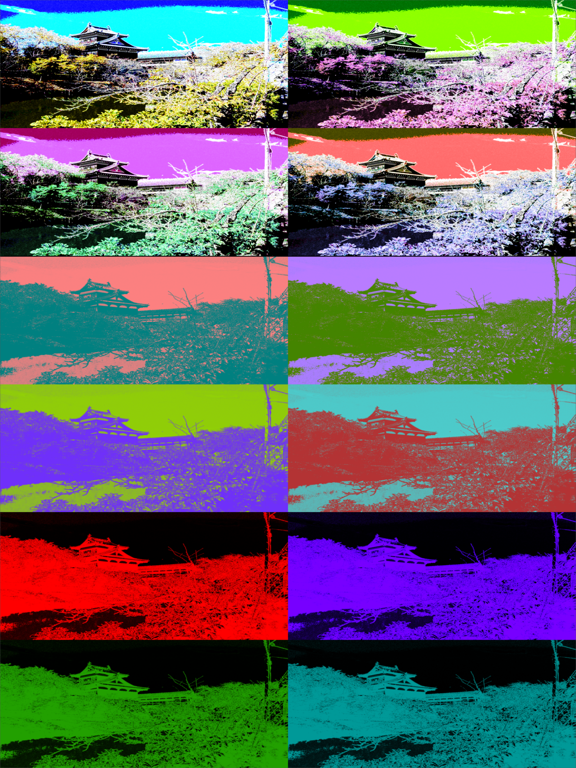Art Serigraphy - Photo Editor
Screen printing Artwork Effect
免費Offers In-App Purchases
2.3for iPhone, iPad and more
Age Rating
Art Serigraphy - Photo Editor 螢幕截圖
About Art Serigraphy - Photo Editor
"Art Serigraphy" is photo / video editor app to create Serigraph / Screen Print Art Style Image from photographs and illustrations.
Serigraph / Screen Print is a kind of Art Print. Serigraphy / Screen Printing is technique often used in Modern / Contemporary art, because It is possible to make the Pop ,Modern and Contemporary Image. For example Artwork of Marilyn Monroe by Andy Warhol is famous.
You will be able to create the Serigraph / Screen Print Style Art Image and Art Movie from photo / video stored on your smart phones or tablets by using photo editor app "Art Serigraphy".
In addition, you can create "Art Image" that is combining images of four sheets with different color.
If you purchase Add-on, you will be able to get closer to the style of painting of your choice by adjusting the density and color pattern. You will be able to create image / movie of various kinds for example Poster Art Style, Pop Art Style, Psychedelic Art Style and more.
Let's create a nice Artwork from your Photo, Video, Illustration and Camera.
■Main function of App
1. Create Serigraph / Screen Print Style Art Image / Art Movie by editing photo and save it.
2. Create "Art Image" that is combining images of four sheets with different color.
3.Create Mono Color Serigraphy Image / Movie by editing photo. *Add-on is required in order to save.
4.Create Bicolor Serigraphy Image / Movie by editing photo. *Add-on is required in order to save.
■How to Edit
1. Select image you want to edit from "Camera" Button. When you select Image or Video, Image or Movie processed will display.
2. You can edit the image / video quality by changing parameters.
*If you want to save Image that parameters is not "1", you need to purchase Add-on.
3. You can create Mono Color / Bicolor Image / Movie by "Mono Color / Bicolor" Button.
*If you want to save Mono Color / Bicolor Image, you need to purchase Add-on.
4. You can create Inverted Image / Movie by "Invert" Button.
*If you want to save Inverted Image, you need to purchase Add-on.
5. When you touch "Save" Button, current image / movie will be saved in "Photos(Camera Roll)".
Serigraph / Screen Print is a kind of Art Print. Serigraphy / Screen Printing is technique often used in Modern / Contemporary art, because It is possible to make the Pop ,Modern and Contemporary Image. For example Artwork of Marilyn Monroe by Andy Warhol is famous.
You will be able to create the Serigraph / Screen Print Style Art Image and Art Movie from photo / video stored on your smart phones or tablets by using photo editor app "Art Serigraphy".
In addition, you can create "Art Image" that is combining images of four sheets with different color.
If you purchase Add-on, you will be able to get closer to the style of painting of your choice by adjusting the density and color pattern. You will be able to create image / movie of various kinds for example Poster Art Style, Pop Art Style, Psychedelic Art Style and more.
Let's create a nice Artwork from your Photo, Video, Illustration and Camera.
■Main function of App
1. Create Serigraph / Screen Print Style Art Image / Art Movie by editing photo and save it.
2. Create "Art Image" that is combining images of four sheets with different color.
3.Create Mono Color Serigraphy Image / Movie by editing photo. *Add-on is required in order to save.
4.Create Bicolor Serigraphy Image / Movie by editing photo. *Add-on is required in order to save.
■How to Edit
1. Select image you want to edit from "Camera" Button. When you select Image or Video, Image or Movie processed will display.
2. You can edit the image / video quality by changing parameters.
*If you want to save Image that parameters is not "1", you need to purchase Add-on.
3. You can create Mono Color / Bicolor Image / Movie by "Mono Color / Bicolor" Button.
*If you want to save Mono Color / Bicolor Image, you need to purchase Add-on.
4. You can create Inverted Image / Movie by "Invert" Button.
*If you want to save Inverted Image, you need to purchase Add-on.
5. When you touch "Save" Button, current image / movie will be saved in "Photos(Camera Roll)".
Show More
最新版本2.3更新日誌
Last updated on 2023年04月20日
歷史版本
・Supported iOS16.
Show More
Version History
2.3
2023年04月20日
・Supported iOS16.
2.2
2021年09月23日
Support iOS15.
2.1.2
2021年07月27日
Updated advertising SDK.
2.1.1
2020年12月17日
Updated advertising SDK.
2.1
2020年09月20日
Support iOS14.
2.0.1
2020年08月27日
Fixed the bug that some of the saved images are painted red.
2.0
2020年02月19日
1. Add the function to edit videos.
2. You can now edit color parameters even in the free version.
2. You can now edit color parameters even in the free version.
1.7
2019年09月28日
1. Support iOS13.
2. Support Dark Mode on iOS13.
3. Support screen rotation and multitasking on iPad.
2. Support Dark Mode on iOS13.
3. Support screen rotation and multitasking on iPad.
1.6.1
2018年12月17日
Support iPad Pro (3rd gen) screen size.
1.6
2018年09月27日
Support iOS12.
1.5.1
2017年10月31日
Support iPhone X screen size.
1.5
2017年09月23日
Support iOS11.
1.4
2017年08月24日
Support iOS10
1.3
2016年08月01日
Support iOS9
1.2.2
2015年03月23日
Fixed the bug that photo from "My Photo Stream" cannot be selected.
Thank you for bug reporting.
Thank you for bug reporting.
1.2.1
2014年12月17日
Updated Ad SDK.
1.2
2014年10月24日
Optimized for iPhone6 and iPhone6 plus.
1.1
2014年09月14日
Add the following functions.
1.Create Mono Color Serigraphy Image.
2.Create Bicolor Serigraphy Image.
*If you want to save "Mono Color/Bicolor Serigraphy Image", you need to purchase the Add-on.
1.Create Mono Color Serigraphy Image.
2.Create Bicolor Serigraphy Image.
*If you want to save "Mono Color/Bicolor Serigraphy Image", you need to purchase the Add-on.
1.0
2014年07月08日
Art Serigraphy - Photo Editor FAQ
點擊此處瞭解如何在受限國家或地區下載Art Serigraphy - Photo Editor。
以下為Art Serigraphy - Photo Editor的最低配置要求。
iPhone
須使用 iOS 15.0 或以上版本。
iPad
須使用 iPadOS 15.0 或以上版本。
iPod touch
須使用 iOS 15.0 或以上版本。
Art Serigraphy - Photo Editor支持日文, 英文
Art Serigraphy - Photo Editor包含應用內購買。 以下為Art Serigraphy - Photo Editor應用內購買價格清單。
Additional Functions
$0.99