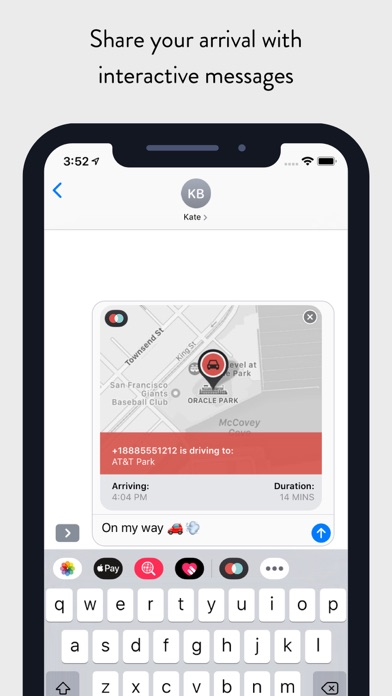ETA - Arrive on time
Driving & transit assistant
5,99 €
2.7.6for iPhone, Apple Watch
Age Rating
ETA - Arrive on time Screenshots
About ETA - Arrive on time
ETA ist Ihr persönlicher Fahrassistent, der Ihnen schnellen Zugriff auf Reisezeiten und Wegbeschreibungen zu all Ihren Lieblingsdestinationen bietet.
Reisezeiten per Auto zu Ihren Orten sind für Sie bequem auf einem einzigen Bildschirm präsentiert, gemeinsam mit einer Anzeige des aktuellen Verkehrs auf der Route. Mit nur einem Tap werden Ihnen vorberechnete, detaillierte Wegbeschreibungen in Ihrer Lieblingsnavigationsapp angezeigt.
Reisen Sie öffentlich? Kein Problem, ETA kümmert sich um Sie. Zusätzlich zur Reisezeitbestimmung für Autoreisende sowie Fußgänger bietet ETA auch Reisezeiten für den öffentlichen Verkehr (siehe http://www.apple.com/ios/feature-availability/#transit, um zu sehen, ob diese Funktion in Ihrer Gegend verfügbar ist).
ETA ist einfach zu verwenden und bietet Ihnen die Informationen, die Sie zur Navigation in der Stadt benötigen. Es ist auch ein toller Begleiter für die Navigationsapps, die Sie bereits lieben (inklusive Apple Maps, Google Maps, Waze, Navigon, MotionX und CityMapper).
ETA ist als iPhone-App, in der Heute-Ansicht in der Benachrichtigungszentrale und auf Ihrer Apple Watch verfügbar.
*Verkehr ist nicht in jedem Land verfügbar. Informieren Sie sich hier, ob Verkehrsinformationen in Ihrem Land unterstützt werden: https://www.apple.com/au/ios/feature-availability/#maps-traffic
Our Apple Watch app allows you to start cycling and walking workouts to your locations. ETA for Apple Watch works with Apple Health to sync workouts and activity data.
# Kundenrezensionen #
“[ETA offers] a simpler, faster and generally less cumbersome experience [than maps apps]” - TechCrunch
“The app features a beautifully minimal, elegant design that is top notch.” - AppAdvice
“This app may be simple, but it is invaluable for people like me who regularly travel across highly trafficked areas.” - iDownloadBlog
“It's simple, but it's a really nice way to just glance at travel times without messing around with a maps app.” - Life Hacker
“ETA is an extremely useful app that I will use all the time. It's the kind of thing Apple should build into Maps.” - TUAW
"While many map apps can give you estimates for a current route, none of them let you save locations as conveniently as ETA does." - iMore
Reisezeiten per Auto zu Ihren Orten sind für Sie bequem auf einem einzigen Bildschirm präsentiert, gemeinsam mit einer Anzeige des aktuellen Verkehrs auf der Route. Mit nur einem Tap werden Ihnen vorberechnete, detaillierte Wegbeschreibungen in Ihrer Lieblingsnavigationsapp angezeigt.
Reisen Sie öffentlich? Kein Problem, ETA kümmert sich um Sie. Zusätzlich zur Reisezeitbestimmung für Autoreisende sowie Fußgänger bietet ETA auch Reisezeiten für den öffentlichen Verkehr (siehe http://www.apple.com/ios/feature-availability/#transit, um zu sehen, ob diese Funktion in Ihrer Gegend verfügbar ist).
ETA ist einfach zu verwenden und bietet Ihnen die Informationen, die Sie zur Navigation in der Stadt benötigen. Es ist auch ein toller Begleiter für die Navigationsapps, die Sie bereits lieben (inklusive Apple Maps, Google Maps, Waze, Navigon, MotionX und CityMapper).
ETA ist als iPhone-App, in der Heute-Ansicht in der Benachrichtigungszentrale und auf Ihrer Apple Watch verfügbar.
*Verkehr ist nicht in jedem Land verfügbar. Informieren Sie sich hier, ob Verkehrsinformationen in Ihrem Land unterstützt werden: https://www.apple.com/au/ios/feature-availability/#maps-traffic
Our Apple Watch app allows you to start cycling and walking workouts to your locations. ETA for Apple Watch works with Apple Health to sync workouts and activity data.
# Kundenrezensionen #
“[ETA offers] a simpler, faster and generally less cumbersome experience [than maps apps]” - TechCrunch
“The app features a beautifully minimal, elegant design that is top notch.” - AppAdvice
“This app may be simple, but it is invaluable for people like me who regularly travel across highly trafficked areas.” - iDownloadBlog
“It's simple, but it's a really nice way to just glance at travel times without messing around with a maps app.” - Life Hacker
“ETA is an extremely useful app that I will use all the time. It's the kind of thing Apple should build into Maps.” - TUAW
"While many map apps can give you estimates for a current route, none of them let you save locations as conveniently as ETA does." - iMore
Show More
Was ist neu in der neuesten Version 2.7.6
Last updated on Mar 12, 2024
Alte Versionen
Apple Watch app fixes
Show More
Version History
2.7.6
Mar 12, 2024
Apple Watch app fixes
2.7.5
Feb 5, 2024
Happy new year! This latest version fixes issues adding addresses from your contacts. We've also improved travel time updates on Apple Watch.
2.7.4
Sep 26, 2023
Fixed an issue preventing access to calendar for users of iOS 17
2.7.3
Sep 19, 2023
Hello ETA users! Enjoy this update that bring interactive Home Screen widgets and also support for StandBy. We've also fixed a few bugs! :)
2.7.2
Jun 14, 2023
In this release we've bundled a few small bug fixes to improve things across your Apple Watch and iPhone
- improve iPhone importing on ETA for Apple Watch
- improve the map view when adding locations on iPhone
- fix locations not saving when dragging the pin to add locations
- improve iPhone importing on ETA for Apple Watch
- improve the map view when adding locations on iPhone
- fix locations not saving when dragging the pin to add locations
2.7.1
Jun 2, 2023
A small update to ETA for CarPlay that supports directions using other navigation apps.
2.7.0
Jun 1, 2023
We're excited to announce that with this version we're introducing support for Apple Car Play. That's right, now you have all your favourite locations on the dash of your car. Open ETA in CarPlay to see travel time and traffic conditions. Tap a location to start directions in Apple Maps.
2.6.7
Apr 29, 2023
Bug fix to ensure Home Screen widgets launch directions
2.6.6
Apr 22, 2023
Improvements to the UI of ETA on Apple Watch.
2.6.5
Dec 1, 2022
Another great update for our Apple Watch users. In this release we're improving our travel reporting for those that drive. Enjoy more accurate ETAs and traffic delays.
2.6.4
Oct 10, 2022
- Performance improvements on watchOS 9
- Resolve transit travel times for some users experiencing issues
- Home Screen and Lock Screen widgets now honour calendar selections made in the iPhone app
- Resolve transit travel times for some users experiencing issues
- Home Screen and Lock Screen widgets now honour calendar selections made in the iPhone app
2.6.3
Oct 6, 2022
Fixed a few bugs on the Apple Watch app
2.6.2
Sep 27, 2022
Fixes Apple Watch data issues that was impacting some users.
2.6.1
Sep 13, 2022
Hello iOS 16 users and welcome to an epic Lock Screen experience. Update ETA today to have travel time to calendar entries (appointments and meetings) and/or your favourite destinations right on your Lock Screen. We've got a few widgets to choose so get adding. If you have any questions please email us at hello@whatsmyeta.co or message on Twitter at @whatsmyeta.
v2.6.0 - release of Lock Screen widgets
v2.6.1 - small bug fix update
v2.6.0 - release of Lock Screen widgets
v2.6.1 - small bug fix update
2.6.0
Sep 12, 2022
Hello iOS 16 users and welcome to an epic Lock Screen experience. Update ETA today to have travel time to calendar entries (appointments and meetings) and/or your favourite destinations right on your Lock Screen. We've got a few widgets to choose so get adding. If you have any questions please email us at hello@whatsmyeta.co or message on Twitter at @whatsmyeta.
2.5.3
Jun 21, 2022
Improvements to our Home Screen widgets for iOS and added a new large calendar complication for Apple Watch. While you're here check out the new watch face library that'll give you some great ideas on how to present ETA on your Apple Watch watch face.
2.5.2
Feb 22, 2022
Fixed a bug that impacted some users preventing them for searching for locations on Apple Watch
2.5.1
Dec 7, 2021
Hi all, in this release we're excited to welcome a brand new widget. What is it? Well this one brings travel time to appointments directly to your Home Screen (ie. a Calendar Widget)! We've also crammed in a few fixes and improvements to our epic new Apple Watch app. Happy Holidays from the crew here at ETA!
2.5.0
Sep 7, 2021
Please welcome ETA 3 for Apple Watch, the most advanced app on your wrist for real time travel information.
Here's a quick summary:
- A completely independent app. If you have a cellular Apple Watch you can leave your iPhone at home
- Access your locations and travel time in lightning speed
- Powerful complications will supercharge any Apple Watch watch face
- Supports driving, walking, transit and for the first time... cycling
- Your locations and lists sync with iCloud
- Seamless integration with your calendar
- Kick start an ETA workout to get a unique view with progress and arrival time
- Fully private and secure - no tracking or data collection
More detailed information is available on our blog: https://whatsmyeta.co/blog
Hope you enjoy! Please email us any feedback, issues or bugs at hello@whatsmyeta.co
Here's a quick summary:
- A completely independent app. If you have a cellular Apple Watch you can leave your iPhone at home
- Access your locations and travel time in lightning speed
- Powerful complications will supercharge any Apple Watch watch face
- Supports driving, walking, transit and for the first time... cycling
- Your locations and lists sync with iCloud
- Seamless integration with your calendar
- Kick start an ETA workout to get a unique view with progress and arrival time
- Fully private and secure - no tracking or data collection
More detailed information is available on our blog: https://whatsmyeta.co/blog
Hope you enjoy! Please email us any feedback, issues or bugs at hello@whatsmyeta.co
2.4.15
Mar 31, 2021
Hi all! Please welcome a new version of ETA that includes a swag of updates and a couple of new features!
- Added support for navigation with TomTom Go
- Fixed up an issue for those seeing ETA on Apple Watch reseting the 'alternate' location.
- Fixed up an issue for those having their current location not update on ETA on Apple Watch
- A few other performance tweaks to help with the Apple Watch app
- Improvements to the 'Directions' Home Screen widget
Thanks for all your support. Any questions please email us at hello@whatsmyeta.co or tweet us at @whatsmyeta on Twitter
- Added support for navigation with TomTom Go
- Fixed up an issue for those seeing ETA on Apple Watch reseting the 'alternate' location.
- Fixed up an issue for those having their current location not update on ETA on Apple Watch
- A few other performance tweaks to help with the Apple Watch app
- Improvements to the 'Directions' Home Screen widget
Thanks for all your support. Any questions please email us at hello@whatsmyeta.co or tweet us at @whatsmyeta on Twitter
2.4.14
Oct 20, 2020
With this update we're pleased to welcome a new Home Screen widget; Live Tracking. With our Live Tracking widget, travel time and traffic status is displayed from your current location! We've also bundled in a couple of other improvements including the ability to choose a theme (with more options coming soon).
2.4.13
Sep 23, 2020
Hi all, thanks for all the feedback on these new Home Screen widgets. We're chuffed that y'all have found them super useful. To make things better, here's an update to bring\s added features including the ability to have transit and walking 'Commute' widgets. Simply edit the widget and choose the travel mode.
Also, we should make it clear. These Home Screen widgets are brand new and additional to the Today View widgets you've been using since iOS 8. If you want to find the existing widgets simply swipe right from your apps.
We've got more in store so look forward to another update soon!
Also, we should make it clear. These Home Screen widgets are brand new and additional to the Today View widgets you've been using since iOS 8. If you want to find the existing widgets simply swipe right from your apps.
We've got more in store so look forward to another update soon!
2.4.12
Sep 16, 2020
Hi all! Welcome to a new ETA release ready for all of you that have upgraded to iOS 14. The big feature here of course are Home Screen Widgets. We've got two types - a Directions widget and a Commute widget both available in different sizes. Head to our website whatsmyeta.com to learn more on what they offer and how to setup! If you have any questions or issues reach out on Twitter @whatsmyeta or drop us an email hello@whatsmyeta.com. Happy Travels!
2.4.11
Jun 5, 2020
A small update to fix an issue with a 'Save Current Location' card being presented on the Siri Watch Face.
2.4.10
Mar 10, 2020
Check out this sparkling new version of ETA bringing Dark Mode goodness to your daily commute. Included in this release are updated Today View widgets and iPhone app supporting iOS 13's Dark Mode. We've included a raft of optimisations to the Apple Watch app. Finally we've rebuilt the location and travel time engine which has resulted in a huge improvement in both the accuracy and overall display time of travel data - we think you'll love it! Oh and some news... we're working on a brand new independent app for Apple Watch. It's almost ready and it's awesome... More on this soon... Happy Travels!
ETA - Arrive on time FAQ
Klicken Sie hier, um zu erfahren, wie Sie ETA - Arrive on time in eingeschränkten Ländern oder Regionen herunterladen können.
Überprüfen Sie die folgende Liste, um die Mindestanforderungen von ETA - Arrive on time zu sehen.
iPhone
Erfordert iOS 16.0 oder neuer.
Apple Watch
Erfordert watchOS 9.0 oder neuer.
ETA - Arrive on time unterstützt Deutsch, Englisch, Französisch, Indonesisch, Italienisch, Japanisch, Malaiisch, Niederländisch, Norwegisch (Bokmål), Portugiesisch, Russisch, Schwedisch, Spanisch, Thai, Vereinf. Chinesisch, Vietnamesisch, Walisisch
ETA - Arrive on time beinhaltet In-App-Käufe. Bitte überprüfen Sie den folgenden Preisplan:
Calendar Sync
$1.99
Theme Library
$1.99