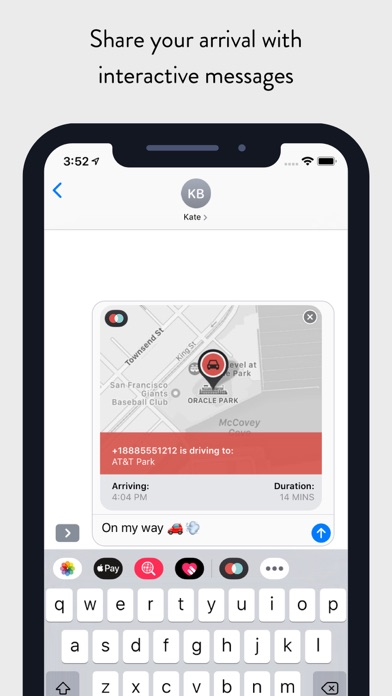ETA - GPS & maps driving times
Navigate traffic on your route
HK$ 38.00
2.7.6for iPhone, Apple Watch
Age Rating
ETA - GPS & maps driving times 螢幕截圖
About ETA - GPS & maps driving times
** ETA supports the latest iOS and watchOS features including informative iOS Home Screen widgets and powerful complications for your Apple Watch watch face. With ETA you'll always know how long it'll take to get to your destination. **
ETA instantly shows travel time (including support for driving, public transit*, cycling* and walking) to your favourite places. When driving, ETA also supplies traffic information that details any delays on your route.
## The only app that provides driving times and traffic information on your iPhone Home Screen ##
Our thoughtfully designed iOS Home Screen widgets will keep you informed of the travel and traffic situation without you needing to open the app. The calendar widget automatically retrieves your appointments so you know when best to leave to arrive on time. In line with Apple's guidelines our Home Screen widgets update at regular intervals during the day.
## The only app that shows driving time on your watch face ##
You can rely on ETA to show you travel time on the watch face of your Apple Watch. Whether you travel by car, bike, public transit or foot, ETA will update in the background and show you an updated travel time as you move. ETA adheres to Apple's guidelines and updates at minimum every 15 minutes ensuring your watch face displays current travel time and traffic conditions.
## The only app that gives you travel time to meetings and appointments in one place ##
ETA's 'set and forget' calendar functionality is a must have to keep you on time for your appointments and meetings. Once setup, ETA automatically monitors your calendar (securely and privately on your device) and displays travel time and traffic conditions for your upcoming events. This is available across our apps on iOS and Apple Watch, on your Apple Watch watch face as well in widgets on your iPhone Home Screen and Today View.
## Five star support
ETA is backed by our great support to help you get the most from the app. Browse our knowledgeable or reach out to one of our friendly support members. We're here for you whether you have a simple question or need a helping hand getting the best from a feature.
===
ETA has a long history on the App Store since initial launch in the Australian summer of 2014. The app has grown and evolved over that time welcoming hundreds-of-thousands of happy users. Read our many user reviews here on the App Store and also from our friends in the press across publications such as TechCrunch, MacStories, iMore, Wired, FastCompany, Gizmodo, Macworld and more.
ETA is your personal assistant providing you with quick access to travel times and traffic conditions to all your favourite destinations. Don't drive? Don't worry! ETA also supports public transit (in select cities), cycling (Apple Watch only) and walking. Share your arrival time securely to friends and family via our interative iMessage cards. In a tap get driving directions in your favourite maps app.
Driving times to your locations are conveniently presented on a single screen with an indication of current traffic alongside. In a tap you're delivered pre-routed, turn-by-turn driving directions in your favourite navigation app. ETA works with Apple Maps, Google Maps, Waze, HERE Maps, CityMapper, Transit, TomTom and more.
Travelling by transit? No problems, ETA has you covered. In addition to driving and walking, ETA offers travel time travelling by public transportation (check http://www.apple.com/ios/feature-availability/#transit to see if this feature is available in your area).
Our Apple Watch app allows you to start cycling and walking workouts to your locations. ETA for Apple Watch works with Apple Health to sync workouts and activity data.
# Countries Supported #
To calculate travel time ETA requires Apple Maps support for driving directions in your country. Please check the following list to ensure ETA will work in your area:
https://www.apple.com/ios/feature-availability/#maps-directions
ETA instantly shows travel time (including support for driving, public transit*, cycling* and walking) to your favourite places. When driving, ETA also supplies traffic information that details any delays on your route.
## The only app that provides driving times and traffic information on your iPhone Home Screen ##
Our thoughtfully designed iOS Home Screen widgets will keep you informed of the travel and traffic situation without you needing to open the app. The calendar widget automatically retrieves your appointments so you know when best to leave to arrive on time. In line with Apple's guidelines our Home Screen widgets update at regular intervals during the day.
## The only app that shows driving time on your watch face ##
You can rely on ETA to show you travel time on the watch face of your Apple Watch. Whether you travel by car, bike, public transit or foot, ETA will update in the background and show you an updated travel time as you move. ETA adheres to Apple's guidelines and updates at minimum every 15 minutes ensuring your watch face displays current travel time and traffic conditions.
## The only app that gives you travel time to meetings and appointments in one place ##
ETA's 'set and forget' calendar functionality is a must have to keep you on time for your appointments and meetings. Once setup, ETA automatically monitors your calendar (securely and privately on your device) and displays travel time and traffic conditions for your upcoming events. This is available across our apps on iOS and Apple Watch, on your Apple Watch watch face as well in widgets on your iPhone Home Screen and Today View.
## Five star support
ETA is backed by our great support to help you get the most from the app. Browse our knowledgeable or reach out to one of our friendly support members. We're here for you whether you have a simple question or need a helping hand getting the best from a feature.
===
ETA has a long history on the App Store since initial launch in the Australian summer of 2014. The app has grown and evolved over that time welcoming hundreds-of-thousands of happy users. Read our many user reviews here on the App Store and also from our friends in the press across publications such as TechCrunch, MacStories, iMore, Wired, FastCompany, Gizmodo, Macworld and more.
ETA is your personal assistant providing you with quick access to travel times and traffic conditions to all your favourite destinations. Don't drive? Don't worry! ETA also supports public transit (in select cities), cycling (Apple Watch only) and walking. Share your arrival time securely to friends and family via our interative iMessage cards. In a tap get driving directions in your favourite maps app.
Driving times to your locations are conveniently presented on a single screen with an indication of current traffic alongside. In a tap you're delivered pre-routed, turn-by-turn driving directions in your favourite navigation app. ETA works with Apple Maps, Google Maps, Waze, HERE Maps, CityMapper, Transit, TomTom and more.
Travelling by transit? No problems, ETA has you covered. In addition to driving and walking, ETA offers travel time travelling by public transportation (check http://www.apple.com/ios/feature-availability/#transit to see if this feature is available in your area).
Our Apple Watch app allows you to start cycling and walking workouts to your locations. ETA for Apple Watch works with Apple Health to sync workouts and activity data.
# Countries Supported #
To calculate travel time ETA requires Apple Maps support for driving directions in your country. Please check the following list to ensure ETA will work in your area:
https://www.apple.com/ios/feature-availability/#maps-directions
Show More
最新版本2.7.6更新日誌
Last updated on 2024年03月12日
歷史版本
Apple Watch app fixes
Show More
Version History
2.7.6
2024年03月12日
Apple Watch app fixes
2.7.5
2024年02月05日
Happy new year! This latest version fixes issues adding addresses from your contacts. We've also improved travel time updates on Apple Watch.
2.7.4
2023年09月26日
Fixed an issue preventing access to calendar for users of iOS 17
2.7.3
2023年09月19日
Hello ETA users! Enjoy this update that bring interactive Home Screen widgets and also support for StandBy. We've also fixed a few bugs! :)
2.7.2
2023年06月14日
In this release we've bundled a few small bug fixes to improve things across your Apple Watch and iPhone
- improve iPhone importing on ETA for Apple Watch
- improve the map view when adding locations on iPhone
- fix locations not saving when dragging the pin to add locations
- improve iPhone importing on ETA for Apple Watch
- improve the map view when adding locations on iPhone
- fix locations not saving when dragging the pin to add locations
2.7.1
2023年06月02日
A small update to ETA for CarPlay that supports directions using other navigation apps.
2.7.0
2023年06月01日
We're excited to announce that with this version we're introducing support for Apple Car Play. That's right, now you have all your favourite locations on the dash of your car. Open ETA in CarPlay to see travel time and traffic conditions. Tap a location to start directions in Apple Maps.
2.6.7
2023年04月29日
Bug fix to ensure Home Screen widgets launch directions
2.6.6
2023年04月22日
Improvements to the UI of ETA on Apple Watch.
2.6.5
2022年12月01日
Another great update for our Apple Watch users. In this release we're improving our travel reporting for those that drive. Enjoy more accurate ETAs and traffic delays.
2.6.4
2022年10月10日
- Performance improvements on watchOS 9
- Resolve transit travel times for some users experiencing issues
- Home Screen and Lock Screen widgets now honour calendar selections made in the iPhone app
- Resolve transit travel times for some users experiencing issues
- Home Screen and Lock Screen widgets now honour calendar selections made in the iPhone app
2.6.3
2022年10月06日
Fixed a few bugs on the Apple Watch app
2.6.2
2022年09月27日
Fixes Apple Watch data issues that was impacting some users.
2.6.1
2022年09月13日
Hello iOS 16 users and welcome to an epic Lock Screen experience. Update ETA today to have travel time to calendar entries (appointments and meetings) and/or your favourite destinations right on your Lock Screen. We've got a few widgets to choose so get adding. If you have any questions please email us at hello@whatsmyeta.co or message on Twitter at @whatsmyeta.
v2.6.0 - release of Lock Screen widgets
v2.6.1 - small bug fix update
v2.6.0 - release of Lock Screen widgets
v2.6.1 - small bug fix update
2.6.0
2022年09月12日
Hello iOS 16 users and welcome to an epic Lock Screen experience. Update ETA today to have travel time to calendar entries (appointments and meetings) and/or your favourite destinations right on your Lock Screen. We've got a few widgets to choose so get adding. If you have any questions please email us at hello@whatsmyeta.co or message on Twitter at @whatsmyeta.
2.5.3
2022年06月21日
Improvements to our Home Screen widgets for iOS and added a new large calendar complication for Apple Watch. While you're here check out the new watch face library that'll give you some great ideas on how to present ETA on your Apple Watch watch face.
2.5.2
2022年02月22日
Fixed a bug that impacted some users preventing them for searching for locations on Apple Watch
2.5.1
2021年12月07日
Hi all, in this release we're excited to welcome a brand new widget. What is it? Well this one brings travel time to appointments directly to your Home Screen (ie. a Calendar Widget)! We've also crammed in a few fixes and improvements to our epic new Apple Watch app. Happy Holidays from the crew here at ETA!
2.5.0
2021年09月07日
Please welcome ETA 3 for Apple Watch, the most advanced app on your wrist for real time travel information.
Here's a quick summary:
- A completely independent app. If you have a cellular Apple Watch you can leave your iPhone at home
- Access your locations and travel time in lightning speed
- Powerful complications will supercharge any Apple Watch watch face
- Supports driving, walking, transit and for the first time... cycling
- Your locations and lists sync with iCloud
- Seamless integration with your calendar
- Kick start an ETA workout to get a unique view with progress and arrival time
- Fully private and secure - no tracking or data collection
More detailed information is available on our blog: https://whatsmyeta.co/blog
Hope you enjoy! Please email us any feedback, issues or bugs at hello@whatsmyeta.co
Here's a quick summary:
- A completely independent app. If you have a cellular Apple Watch you can leave your iPhone at home
- Access your locations and travel time in lightning speed
- Powerful complications will supercharge any Apple Watch watch face
- Supports driving, walking, transit and for the first time... cycling
- Your locations and lists sync with iCloud
- Seamless integration with your calendar
- Kick start an ETA workout to get a unique view with progress and arrival time
- Fully private and secure - no tracking or data collection
More detailed information is available on our blog: https://whatsmyeta.co/blog
Hope you enjoy! Please email us any feedback, issues or bugs at hello@whatsmyeta.co
2.4.15
2021年03月31日
Hi all! Please welcome a new version of ETA that includes a swag of updates and a couple of new features!
- Added support for navigation with TomTom Go
- Fixed up an issue for those seeing ETA on Apple Watch reseting the 'alternate' location.
- Fixed up an issue for those having their current location not update on ETA on Apple Watch
- A few other performance tweaks to help with the Apple Watch app
- Improvements to the 'Directions' Home Screen widget
Thanks for all your support. Any questions please email us at hello@whatsmyeta.co or tweet us at @whatsmyeta on Twitter
- Added support for navigation with TomTom Go
- Fixed up an issue for those seeing ETA on Apple Watch reseting the 'alternate' location.
- Fixed up an issue for those having their current location not update on ETA on Apple Watch
- A few other performance tweaks to help with the Apple Watch app
- Improvements to the 'Directions' Home Screen widget
Thanks for all your support. Any questions please email us at hello@whatsmyeta.co or tweet us at @whatsmyeta on Twitter
2.4.14
2020年10月20日
With this update we're pleased to welcome a new Home Screen widget; Live Tracking. With our Live Tracking widget, travel time and traffic status is displayed from your current location! We've also bundled in a couple of other improvements including the ability to choose a theme (with more options coming soon).
2.4.13
2020年09月23日
Hi all, thanks for all the feedback on these new Home Screen widgets. We're chuffed that y'all have found them super useful. To make things better, here's an update to bring\s added features including the ability to have transit and walking 'Commute' widgets. Simply edit the widget and choose the travel mode.
Also, we should make it clear. These Home Screen widgets are brand new and additional to the Today View widgets you've been using since iOS 8. If you want to find the existing widgets simply swipe right from your apps.
We've got more in store so look forward to another update soon!
Also, we should make it clear. These Home Screen widgets are brand new and additional to the Today View widgets you've been using since iOS 8. If you want to find the existing widgets simply swipe right from your apps.
We've got more in store so look forward to another update soon!
2.4.12
2020年09月16日
Hi all! Welcome to a new ETA release ready for all of you that have upgraded to iOS 14. The big feature here of course are Home Screen Widgets. We've got two types - a Directions widget and a Commute widget both available in different sizes. Head to our website whatsmyeta.com to learn more on what they offer and how to setup! If you have any questions or issues reach out on Twitter @whatsmyeta or drop us an email hello@whatsmyeta.com. Happy Travels!
2.4.11
2020年06月05日
A small update to fix an issue with a 'Save Current Location' card being presented on the Siri Watch Face.
2.4.10
2020年03月10日
Check out this sparkling new version of ETA bringing Dark Mode goodness to your daily commute. Included in this release are updated Today View widgets and iPhone app supporting iOS 13's Dark Mode. We've included a raft of optimisations to the Apple Watch app. Finally we've rebuilt the location and travel time engine which has resulted in a huge improvement in both the accuracy and overall display time of travel data - we think you'll love it! Oh and some news... we're working on a brand new independent app for Apple Watch. It's almost ready and it's awesome... More on this soon... Happy Travels!
ETA - GPS & maps driving times FAQ
點擊此處瞭解如何在受限國家或地區下載ETA - GPS & maps driving times。
以下為ETA - GPS & maps driving times的最低配置要求。
iPhone
須使用 iOS 16.0 或以上版本。
Apple Watch
須使用 watchOS 9.0 或以上版本。
ETA - GPS & maps driving times支持俄文, 印尼文, 威爾斯文, 巴克摩挪威文, 德文, 意大利文, 日文, 法文, 泰文, 瑞典文, 簡體中文, 英文, 荷蘭文, 葡萄牙文, 西班牙文, 越南文, 馬來文
ETA - GPS & maps driving times包含應用內購買。 以下為ETA - GPS & maps driving times應用內購買價格清單。
Calendar Sync
HK$ 18.00
Theme Library
HK$ 18.00