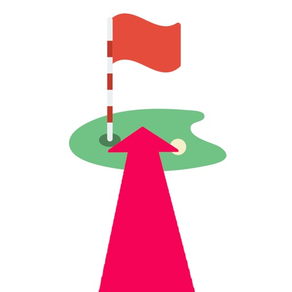
GolfAlign
Fix your alignment.
Gratis
1.2for iPhone, Apple Watch and more
Age Rating
GolfAlign Screenshots
About GolfAlign
A brilliantly simple app that helps with golf alignment and break.
To get aligned:
- Tap on Alignment from the main screen.
- Point the arrow at something along the target line and tap 'Set Target' button.
If you are using the watch app, anchor your fist in front of your body so the top of the watch is facing in the general direction of the target. Face the target so your chest is pointing directly at the target and tap 'Set Target' button.
- Keep the device where it is and take your set up.
- When the device/body becomes perpendicular, it will notify you.
- Tap the 'Stop' button to start over.
To check the break:
- Tap on Lie from the main screen.
- Anchor the device to your body
- Start walking towards the hole and observe the change in the lie.
- If you move the device, you can tap the Reset button the zero out the lie.
To get aligned:
- Tap on Alignment from the main screen.
- Point the arrow at something along the target line and tap 'Set Target' button.
If you are using the watch app, anchor your fist in front of your body so the top of the watch is facing in the general direction of the target. Face the target so your chest is pointing directly at the target and tap 'Set Target' button.
- Keep the device where it is and take your set up.
- When the device/body becomes perpendicular, it will notify you.
- Tap the 'Stop' button to start over.
To check the break:
- Tap on Lie from the main screen.
- Anchor the device to your body
- Start walking towards the hole and observe the change in the lie.
- If you move the device, you can tap the Reset button the zero out the lie.
Show More
Was ist neu in der neuesten Version 1.2
Last updated on Dec 29, 2020
Alte Versionen
- Automatically zero out the lie according to the initial device orientation.
- Also, added a Reset button to zero out the lie manually when you move the device.
- Shows degrees.
To get aligned:
- Tap on Alignment from the main screen.
- Point the arrow at something along the target line and tap 'Set Target' button.
If you are using the watch app, anchor your fist in front of your body so the top of the watch is facing in the general direction of the target. Face the target so your chest is pointing directly at the target and tap 'Set Target' button.
- Keep the device where it is and take your set up.
- When the device/body becomes perpendicular, it will notify you.
- Tap the 'Stop' button to start over.
To check the break:
- Tap on Lie from the main screen.
- Anchor the device to your body
- Start walking towards the hole and observe the change in the lie.
- If you move the device, you can tap the Reset button the zero out the lie.
- Also, added a Reset button to zero out the lie manually when you move the device.
- Shows degrees.
To get aligned:
- Tap on Alignment from the main screen.
- Point the arrow at something along the target line and tap 'Set Target' button.
If you are using the watch app, anchor your fist in front of your body so the top of the watch is facing in the general direction of the target. Face the target so your chest is pointing directly at the target and tap 'Set Target' button.
- Keep the device where it is and take your set up.
- When the device/body becomes perpendicular, it will notify you.
- Tap the 'Stop' button to start over.
To check the break:
- Tap on Lie from the main screen.
- Anchor the device to your body
- Start walking towards the hole and observe the change in the lie.
- If you move the device, you can tap the Reset button the zero out the lie.
Show More
Version History
1.2
Dec 29, 2020
- Automatically zero out the lie according to the initial device orientation.
- Also, added a Reset button to zero out the lie manually when you move the device.
- Shows degrees.
To get aligned:
- Tap on Alignment from the main screen.
- Point the arrow at something along the target line and tap 'Set Target' button.
If you are using the watch app, anchor your fist in front of your body so the top of the watch is facing in the general direction of the target. Face the target so your chest is pointing directly at the target and tap 'Set Target' button.
- Keep the device where it is and take your set up.
- When the device/body becomes perpendicular, it will notify you.
- Tap the 'Stop' button to start over.
To check the break:
- Tap on Lie from the main screen.
- Anchor the device to your body
- Start walking towards the hole and observe the change in the lie.
- If you move the device, you can tap the Reset button the zero out the lie.
- Also, added a Reset button to zero out the lie manually when you move the device.
- Shows degrees.
To get aligned:
- Tap on Alignment from the main screen.
- Point the arrow at something along the target line and tap 'Set Target' button.
If you are using the watch app, anchor your fist in front of your body so the top of the watch is facing in the general direction of the target. Face the target so your chest is pointing directly at the target and tap 'Set Target' button.
- Keep the device where it is and take your set up.
- When the device/body becomes perpendicular, it will notify you.
- Tap the 'Stop' button to start over.
To check the break:
- Tap on Lie from the main screen.
- Anchor the device to your body
- Start walking towards the hole and observe the change in the lie.
- If you move the device, you can tap the Reset button the zero out the lie.
1.1
Dec 12, 2020
- Now you can check the break.
A brilliantly simple app that helps with golf alignment and break.
To get aligned:
- Tap on Alignment from the main screen.
- Point the arrow at something along the target line and tap 'Set Target' button.
If you are using the watch app, anchor your fist in front of your body so the top of the watch is facing in the general direction of the target. Face the target so your chest is pointing directly at the target and tap 'Set Target' button.
- Keep the device where it is and take your set up.
- When the device/body becomes perpendicular, it will notify you.
- Tap the 'Stop' button to start over.
To check the break:
- Tap on Lie from the main screen.
- Anchor the device to your body
- Start walking towards the hole and observe the change in the lie.
A brilliantly simple app that helps with golf alignment and break.
To get aligned:
- Tap on Alignment from the main screen.
- Point the arrow at something along the target line and tap 'Set Target' button.
If you are using the watch app, anchor your fist in front of your body so the top of the watch is facing in the general direction of the target. Face the target so your chest is pointing directly at the target and tap 'Set Target' button.
- Keep the device where it is and take your set up.
- When the device/body becomes perpendicular, it will notify you.
- Tap the 'Stop' button to start over.
To check the break:
- Tap on Lie from the main screen.
- Anchor the device to your body
- Start walking towards the hole and observe the change in the lie.
1.0
Nov 3, 2020
GolfAlign FAQ
Klicken Sie hier, um zu erfahren, wie Sie GolfAlign in eingeschränkten Ländern oder Regionen herunterladen können.
Überprüfen Sie die folgende Liste, um die Mindestanforderungen von GolfAlign zu sehen.
iPhone
Erfordert iOS 13.2 oder neuer.
Apple Watch
Erfordert watchOS 7.0 oder neuer.
iPod touch
Erfordert iOS 13.2 oder neuer.
GolfAlign unterstützt Englisch
























