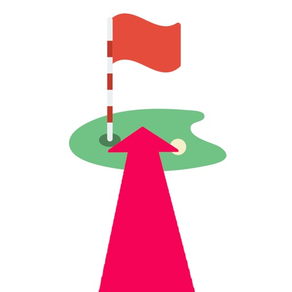
GolfAlign
Fix your alignment.
無料
1.2for iPhone, Apple Watch and more
Age Rating
GolfAlign スクリーンショット
About GolfAlign
A brilliantly simple app that helps with golf alignment and break.
To get aligned:
- Tap on Alignment from the main screen.
- Point the arrow at something along the target line and tap 'Set Target' button.
If you are using the watch app, anchor your fist in front of your body so the top of the watch is facing in the general direction of the target. Face the target so your chest is pointing directly at the target and tap 'Set Target' button.
- Keep the device where it is and take your set up.
- When the device/body becomes perpendicular, it will notify you.
- Tap the 'Stop' button to start over.
To check the break:
- Tap on Lie from the main screen.
- Anchor the device to your body
- Start walking towards the hole and observe the change in the lie.
- If you move the device, you can tap the Reset button the zero out the lie.
To get aligned:
- Tap on Alignment from the main screen.
- Point the arrow at something along the target line and tap 'Set Target' button.
If you are using the watch app, anchor your fist in front of your body so the top of the watch is facing in the general direction of the target. Face the target so your chest is pointing directly at the target and tap 'Set Target' button.
- Keep the device where it is and take your set up.
- When the device/body becomes perpendicular, it will notify you.
- Tap the 'Stop' button to start over.
To check the break:
- Tap on Lie from the main screen.
- Anchor the device to your body
- Start walking towards the hole and observe the change in the lie.
- If you move the device, you can tap the Reset button the zero out the lie.
Show More
最新バージョン 1.2 の更新情報
Last updated on 2020年12月29日
旧バージョン
- Automatically zero out the lie according to the initial device orientation.
- Also, added a Reset button to zero out the lie manually when you move the device.
- Shows degrees.
To get aligned:
- Tap on Alignment from the main screen.
- Point the arrow at something along the target line and tap 'Set Target' button.
If you are using the watch app, anchor your fist in front of your body so the top of the watch is facing in the general direction of the target. Face the target so your chest is pointing directly at the target and tap 'Set Target' button.
- Keep the device where it is and take your set up.
- When the device/body becomes perpendicular, it will notify you.
- Tap the 'Stop' button to start over.
To check the break:
- Tap on Lie from the main screen.
- Anchor the device to your body
- Start walking towards the hole and observe the change in the lie.
- If you move the device, you can tap the Reset button the zero out the lie.
- Also, added a Reset button to zero out the lie manually when you move the device.
- Shows degrees.
To get aligned:
- Tap on Alignment from the main screen.
- Point the arrow at something along the target line and tap 'Set Target' button.
If you are using the watch app, anchor your fist in front of your body so the top of the watch is facing in the general direction of the target. Face the target so your chest is pointing directly at the target and tap 'Set Target' button.
- Keep the device where it is and take your set up.
- When the device/body becomes perpendicular, it will notify you.
- Tap the 'Stop' button to start over.
To check the break:
- Tap on Lie from the main screen.
- Anchor the device to your body
- Start walking towards the hole and observe the change in the lie.
- If you move the device, you can tap the Reset button the zero out the lie.
Show More
Version History
1.2
2020年12月29日
- Automatically zero out the lie according to the initial device orientation.
- Also, added a Reset button to zero out the lie manually when you move the device.
- Shows degrees.
To get aligned:
- Tap on Alignment from the main screen.
- Point the arrow at something along the target line and tap 'Set Target' button.
If you are using the watch app, anchor your fist in front of your body so the top of the watch is facing in the general direction of the target. Face the target so your chest is pointing directly at the target and tap 'Set Target' button.
- Keep the device where it is and take your set up.
- When the device/body becomes perpendicular, it will notify you.
- Tap the 'Stop' button to start over.
To check the break:
- Tap on Lie from the main screen.
- Anchor the device to your body
- Start walking towards the hole and observe the change in the lie.
- If you move the device, you can tap the Reset button the zero out the lie.
- Also, added a Reset button to zero out the lie manually when you move the device.
- Shows degrees.
To get aligned:
- Tap on Alignment from the main screen.
- Point the arrow at something along the target line and tap 'Set Target' button.
If you are using the watch app, anchor your fist in front of your body so the top of the watch is facing in the general direction of the target. Face the target so your chest is pointing directly at the target and tap 'Set Target' button.
- Keep the device where it is and take your set up.
- When the device/body becomes perpendicular, it will notify you.
- Tap the 'Stop' button to start over.
To check the break:
- Tap on Lie from the main screen.
- Anchor the device to your body
- Start walking towards the hole and observe the change in the lie.
- If you move the device, you can tap the Reset button the zero out the lie.
1.1
2020年12月12日
- Now you can check the break.
A brilliantly simple app that helps with golf alignment and break.
To get aligned:
- Tap on Alignment from the main screen.
- Point the arrow at something along the target line and tap 'Set Target' button.
If you are using the watch app, anchor your fist in front of your body so the top of the watch is facing in the general direction of the target. Face the target so your chest is pointing directly at the target and tap 'Set Target' button.
- Keep the device where it is and take your set up.
- When the device/body becomes perpendicular, it will notify you.
- Tap the 'Stop' button to start over.
To check the break:
- Tap on Lie from the main screen.
- Anchor the device to your body
- Start walking towards the hole and observe the change in the lie.
A brilliantly simple app that helps with golf alignment and break.
To get aligned:
- Tap on Alignment from the main screen.
- Point the arrow at something along the target line and tap 'Set Target' button.
If you are using the watch app, anchor your fist in front of your body so the top of the watch is facing in the general direction of the target. Face the target so your chest is pointing directly at the target and tap 'Set Target' button.
- Keep the device where it is and take your set up.
- When the device/body becomes perpendicular, it will notify you.
- Tap the 'Stop' button to start over.
To check the break:
- Tap on Lie from the main screen.
- Anchor the device to your body
- Start walking towards the hole and observe the change in the lie.
1.0
2020年11月03日
GolfAlign FAQ
ここをクリック!地理的に制限されているアプリのダウンロード方法をご参考ください。
次のリストをチェックして、GolfAlignの最低システム要件をご確認ください。
iPhone
iOS 13.2以降が必要です。
Apple Watch
watchOS 7.0以降が必要です。
iPod touch
iOS 13.2以降が必要です。
GolfAlignは次の言語がサポートされています。 英語
























