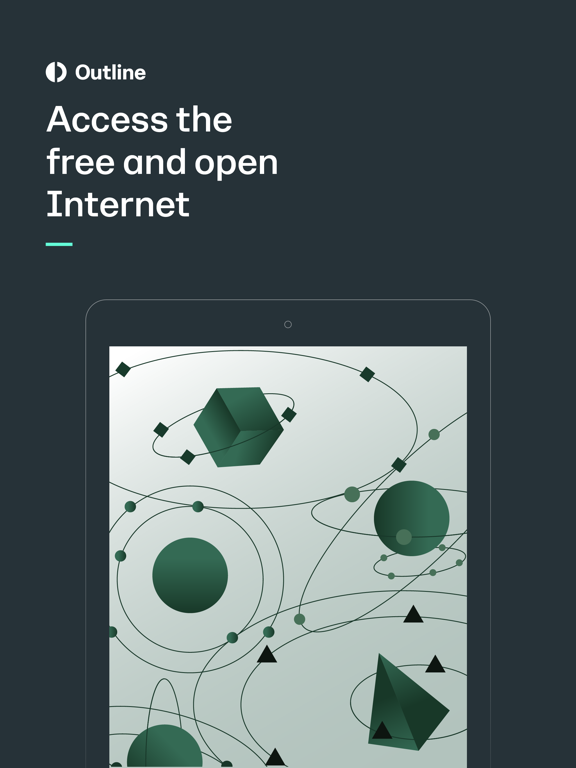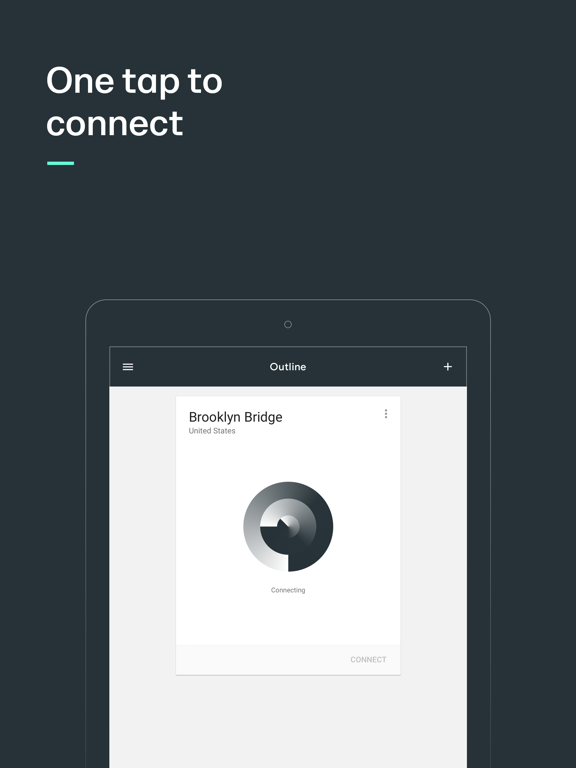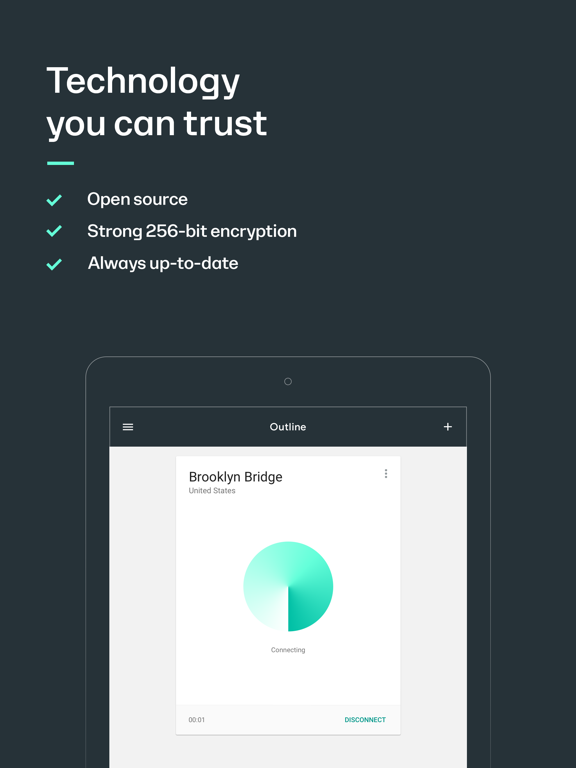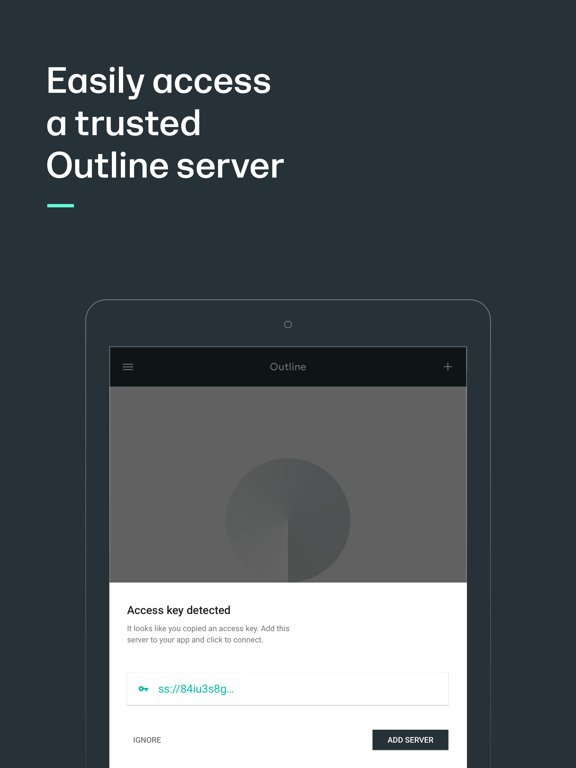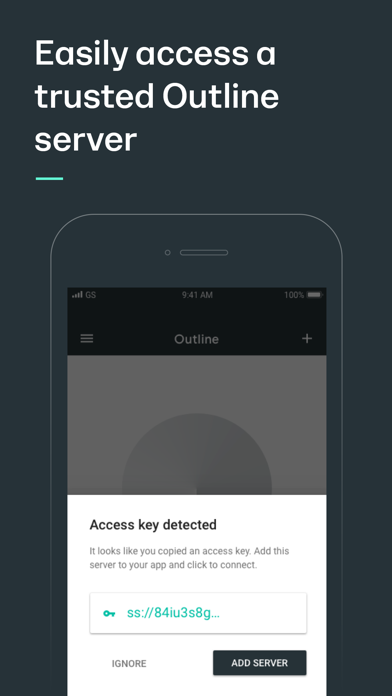Outline App
Gratis
1.13.0for iPhone, iPad and more
8.5
260 Ratings
Jigsaw Operations LLC
Developer
29,9 MB
Size
Apr 15, 2024
Update Date
Utilities
Category
4+
Age Rating
Age Rating
Outline App Screenshots
About Outline App
Outline is an easy way for you to set up your own virtual private network (VPN) server to more safely access the open internet and keep your communications private.
If you have received an access key, download the Outline app to get started.
If you haven’t received an access key, you’ll first need to set-up your own server. Get started by downloading the Outline Manager from getoutline.org. Creating your own server is quick and easy, and instructions in the Manager will guide you through each step.
How Do I Set Up Outline?
- Outline consists of two related products: the Outline Manager and Outline.
- The Outline Manager lets you create and operate your own VPN, and share access with anyone you choose by sending them an invitation directly from the Manager. Once you’ve downloaded the Manager, you can easily set up a VPN server on a cloud provider in less than five minutes.
- After setup is complete, you can download the Outline app on your phone and desktop.
- Share internet access with coworkers or friends by inviting them directly from the Manager.
- If you’ve received an access code from someone using an Outline Manager you’re all set! Just download the app and get started.
Why use Outline?
- Fast, reliable access to the open internet, powered by the Shadowsocks protocol
- Allows you to create and maintain your own VPN server and provide access with those you trust
- Strong encryption keeps your communications private
- Completely open source and audited by a nonprofit security firm
If you have received an access key, download the Outline app to get started.
If you haven’t received an access key, you’ll first need to set-up your own server. Get started by downloading the Outline Manager from getoutline.org. Creating your own server is quick and easy, and instructions in the Manager will guide you through each step.
How Do I Set Up Outline?
- Outline consists of two related products: the Outline Manager and Outline.
- The Outline Manager lets you create and operate your own VPN, and share access with anyone you choose by sending them an invitation directly from the Manager. Once you’ve downloaded the Manager, you can easily set up a VPN server on a cloud provider in less than five minutes.
- After setup is complete, you can download the Outline app on your phone and desktop.
- Share internet access with coworkers or friends by inviting them directly from the Manager.
- If you’ve received an access code from someone using an Outline Manager you’re all set! Just download the app and get started.
Why use Outline?
- Fast, reliable access to the open internet, powered by the Shadowsocks protocol
- Allows you to create and maintain your own VPN server and provide access with those you trust
- Strong encryption keeps your communications private
- Completely open source and audited by a nonprofit security firm
Show More
Was ist neu in der neuesten Version 1.13.0
Last updated on Apr 15, 2024
Alte Versionen
We’re pleased to announce the v1.13 version of the client, which comes with two new features:
Providers using Dynamic Keys can now send custom errors! You can use these errors to communicate quota exceeded, key revocation or send contact information, among other things. Learn how (link to wiki section)
We’ve revamped the customer support form to be more helpful. The intent is to get end users answers to common questions quickly, reducing load on our support team so they can in turn respond faster.
Providers using Dynamic Keys can now send custom errors! You can use these errors to communicate quota exceeded, key revocation or send contact information, among other things. Learn how (link to wiki section)
We’ve revamped the customer support form to be more helpful. The intent is to get end users answers to common questions quickly, reducing load on our support team so they can in turn respond faster.
Show More
Version History
1.13.0
Apr 15, 2024
We’re pleased to announce the v1.13 version of the client, which comes with two new features:
Providers using Dynamic Keys can now send custom errors! You can use these errors to communicate quota exceeded, key revocation or send contact information, among other things. Learn how (link to wiki section)
We’ve revamped the customer support form to be more helpful. The intent is to get end users answers to common questions quickly, reducing load on our support team so they can in turn respond faster.
Providers using Dynamic Keys can now send custom errors! You can use these errors to communicate quota exceeded, key revocation or send contact information, among other things. Learn how (link to wiki section)
We’ve revamped the customer support form to be more helpful. The intent is to get end users answers to common questions quickly, reducing load on our support team so they can in turn respond faster.
1.12.1
Nov 8, 2023
Fixed a bug where the client would constantly request clipboard permission.
1.12.0
Oct 26, 2023
Improved error messages when connectivity fails.
1.11.0
May 30, 2023
Details button to help troubleshooting
Bugfixes and improvements
Bugfixes and improvements
1.10.0
Mar 2, 2023
- support more languages
- fix ssconf:// deeplinking on ios
- fix connection for UDP protocol
- fix ssconf:// deeplinking on ios
- fix connection for UDP protocol
1.9.0
Jan 3, 2023
Prefix support!
1.8.1
Nov 14, 2022
- add online config support
- bug fixes
- bug fixes
1.8.0
Oct 13, 2022
Bug fixes and improvements
1.7.3
Oct 7, 2022
Bug fixes
1.7.2
Jul 20, 2022
Bug fixes and improvements!
1.6.0
Jul 1, 2021
- Don't collect device timezone and memory stats
- Add Khmer and Burmese translations
- Update logos and branding
- Add Khmer and Burmese translations
- Update logos and branding
1.5.2
Nov 23, 2020
- Improved memory usage in the VPN.
- Coalesce packets on first write.
- Coalesce packets on first write.
1.5.0
Sep 28, 2020
- Improves VPN stability by reducing memory usage.
- Migrates from UIWebView to WKWebView.
- Migrates from UIWebView to WKWebView.
1.4.0
Aug 12, 2020
- Error messaging for unsupported ciphers
- Reduce server card size when there are multiple servers
- Add language selection screen
- Network stability improvements
- Fix app version not displaying
- Reduce server card size when there are multiple servers
- Add language selection screen
- Network stability improvements
- Fix app version not displaying
1.3.2
Sep 24, 2019
- Updated App Store description.
1.3.1
Aug 26, 2019
- Update to shadowsocks-libev v3.3.0
- Localize the app to Khmer
- Update to Cordova 9
- Display the port of each server
- Selection styling to server IP address
- Localize the app to Khmer
- Update to Cordova 9
- Display the port of each server
- Selection styling to server IP address
1.3.0
May 9, 2019
- Networking improvements.
1.2.7
Mar 11, 2019
- Improved network change detection robustness.
- Fixed a bug introduced in v1.2.6 that displays a blank screen on iOS 9.
- Fixed a bug introduced in v1.2.6 that displays a blank screen on iOS 9.
1.2.6
Feb 25, 2019
- support for passwords containing the @ symbol
- make the "add server" text clickable
Full release notes:
https://github.com/Jigsaw-Code/outline-client/releases/tag/ios-v1.2.6
- make the "add server" text clickable
Full release notes:
https://github.com/Jigsaw-Code/outline-client/releases/tag/ios-v1.2.6
1.2.5
Jan 14, 2019
- handle networks and servers without support for UDP
- show the proxy server's IP in Settings -> VPN rather than the local VPN server's IP
Full release notes:
https://github.com/Jigsaw-Code/outline-client/releases/tag/ios-v1.2.5
- show the proxy server's IP in Settings -> VPN rather than the local VPN server's IP
Full release notes:
https://github.com/Jigsaw-Code/outline-client/releases/tag/ios-v1.2.5
1.2.3
Nov 27, 2018
- Re-enable LAN and private network bypass feature.
1.2.2
Oct 29, 2018
- Fix connectivity problems when switching networks.
1.2.1
Oct 18, 2018
- Bypass LAN and private networks in the VPN.
- Feedback form improvements.
- Feedback form improvements.
1.2.0
Oct 1, 2018
- Localized the application.
1.1.3
Aug 31, 2018
- Set Shadowsocks timeout to INT_MAX.
- Logging and error reporting improvements.
- Logging and error reporting improvements.
Outline App FAQ
Klicken Sie hier, um zu erfahren, wie Sie Outline App in eingeschränkten Ländern oder Regionen herunterladen können.
Überprüfen Sie die folgende Liste, um die Mindestanforderungen von Outline App zu sehen.
iPhone
Erfordert iOS 12.0 oder neuer.
iPad
Erfordert iPadOS 12.0 oder neuer.
iPod touch
Erfordert iOS 12.0 oder neuer.
Outline App unterstützt Englisch