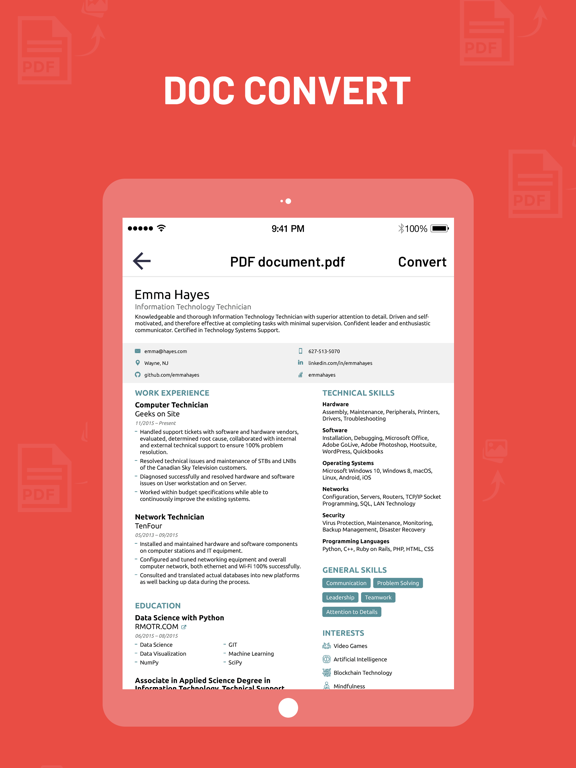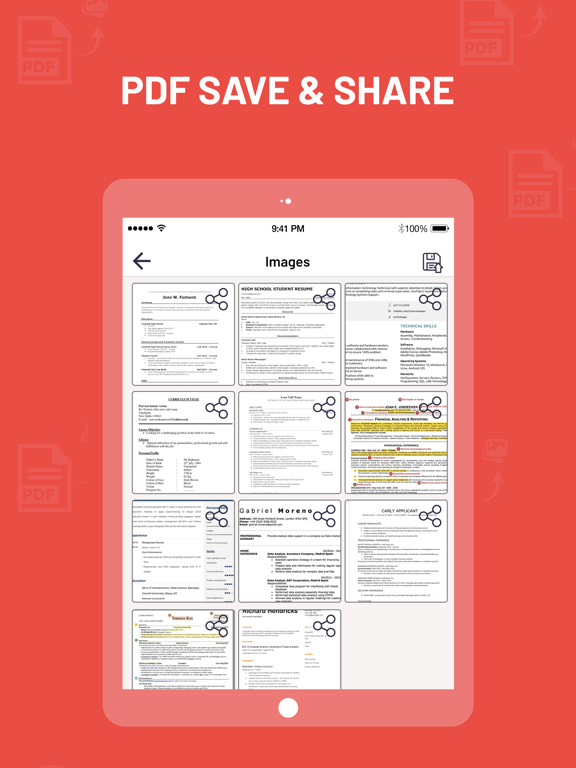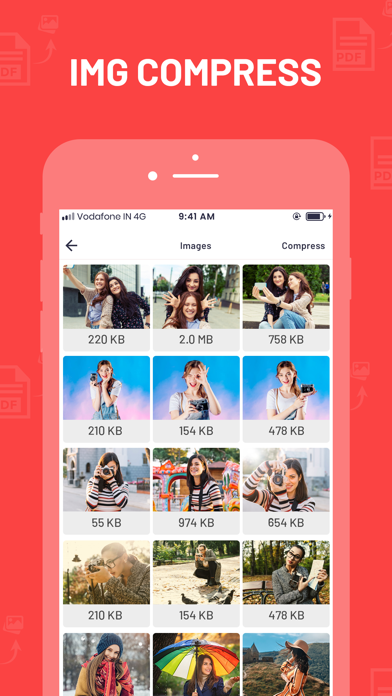PDF Converter & Reader
PDF To Image & Compress Image
GratisOffers In-App Purchases
1.1for iPhone, iPad and more
1.9
1 Ratings
Jogani Bhavesh Keshubhai
Developer
12,3 MB
Size
Sep 8, 2020
Update Date
Productivity
Category
4+
Age Rating
Age Rating
PDF Converter & Reader Screenshots
About PDF Converter & Reader
PDF Converter is an easy-to-use app to convert multiple image files to one PDF file offline.
PDF Converter uses multi threading to improve conversion speed. It only takes a few seconds to convert hundreds of image files.
This app can be used to convert jpg, jpeg, png files into pdf or pdf to png files.
Photo Compress helps you quickly reduce your picture size or resolution. Optimize your images with a perfect balance in quality and file size.
Photo Compress uses smart lossy compression techniques to reduce the file size of your photos.
Image compressior basic features of this Photo Compress & Resize app :-
* Small app size
* Simple UI
* Powerful Compression Mode
* Powerful PDF Generator Mode
* Powerful PDF To Image Extrator Mode
* Batch Image Compressor
* Very good quality of the compressed photos and optional compress quality
* Multiple Photo Compressor at one time
* Direct Share
* 90% Compression Result
* Share photos with your friends via social networks.
How PDF To Image works:
1) select the PDF From Device
2) PDF file preview in screen
3) Press Conver Button.
4) PDF file converted to images
5) download or share image direct from app
How Image To PDF works:
1) select the Images
2) images show up as preview
3) press Convert button
4) images converted to PDF File
5) share PDF direct from app
How Image Compress Works:
1) select multiple images
2) press start compress button
3) preview screen display all image with total size of image before and after compress process.
4) download or share image direct from app.
share the app with your friends and family member if you like it.
SUBSCRIPTION INFORMATION : -
Subscribe for unlimited access to all the Premium features. -
- Subscription is automatically renewed unless canceled 24 hours before the renewal - Payment will be charged to iTunes Account at confirmation of purchase - Account will be charged for renewal within 24-hours prior to the end of the current period, at the same price - Subscriptions may be managed by the user and auto-renewal may be turned off by going to the user’s Account Settings after purchase - Any unused portion of a free trial period, if offered, will be forfeited when the user purchases a subscription to that publication, where applicable Privacy Policy : https://joganibhavesh.home.blog/ & Terms of Service: https://joganibhavesh.home.blog/terms-condition/
PDF Converter uses multi threading to improve conversion speed. It only takes a few seconds to convert hundreds of image files.
This app can be used to convert jpg, jpeg, png files into pdf or pdf to png files.
Photo Compress helps you quickly reduce your picture size or resolution. Optimize your images with a perfect balance in quality and file size.
Photo Compress uses smart lossy compression techniques to reduce the file size of your photos.
Image compressior basic features of this Photo Compress & Resize app :-
* Small app size
* Simple UI
* Powerful Compression Mode
* Powerful PDF Generator Mode
* Powerful PDF To Image Extrator Mode
* Batch Image Compressor
* Very good quality of the compressed photos and optional compress quality
* Multiple Photo Compressor at one time
* Direct Share
* 90% Compression Result
* Share photos with your friends via social networks.
How PDF To Image works:
1) select the PDF From Device
2) PDF file preview in screen
3) Press Conver Button.
4) PDF file converted to images
5) download or share image direct from app
How Image To PDF works:
1) select the Images
2) images show up as preview
3) press Convert button
4) images converted to PDF File
5) share PDF direct from app
How Image Compress Works:
1) select multiple images
2) press start compress button
3) preview screen display all image with total size of image before and after compress process.
4) download or share image direct from app.
share the app with your friends and family member if you like it.
SUBSCRIPTION INFORMATION : -
Subscribe for unlimited access to all the Premium features. -
- Subscription is automatically renewed unless canceled 24 hours before the renewal - Payment will be charged to iTunes Account at confirmation of purchase - Account will be charged for renewal within 24-hours prior to the end of the current period, at the same price - Subscriptions may be managed by the user and auto-renewal may be turned off by going to the user’s Account Settings after purchase - Any unused portion of a free trial period, if offered, will be forfeited when the user purchases a subscription to that publication, where applicable Privacy Policy : https://joganibhavesh.home.blog/ & Terms of Service: https://joganibhavesh.home.blog/terms-condition/
Show More
Was ist neu in der neuesten Version 1.1
Last updated on Sep 8, 2020
Alte Versionen
Solve Minor Bugs.
Performance Improvement.
Performance Improvement.
Show More
Version History
1.1
Sep 8, 2020
Solve Minor Bugs.
Performance Improvement.
Performance Improvement.
1.0
Sep 6, 2020
PDF Converter & Reader FAQ
Klicken Sie hier, um zu erfahren, wie Sie PDF Converter & Reader in eingeschränkten Ländern oder Regionen herunterladen können.
Überprüfen Sie die folgende Liste, um die Mindestanforderungen von PDF Converter & Reader zu sehen.
iPhone
Erfordert iOS 11.0 oder neuer.
iPad
Erfordert iPadOS 11.0 oder neuer.
iPod touch
Erfordert iOS 11.0 oder neuer.
PDF Converter & Reader unterstützt Englisch
PDF Converter & Reader beinhaltet In-App-Käufe. Bitte überprüfen Sie den folgenden Preisplan:
Get Premium (One Week)
$1.99
Get Premium (Six Month)
$11.99
Get Premium (One Month)
$3.99