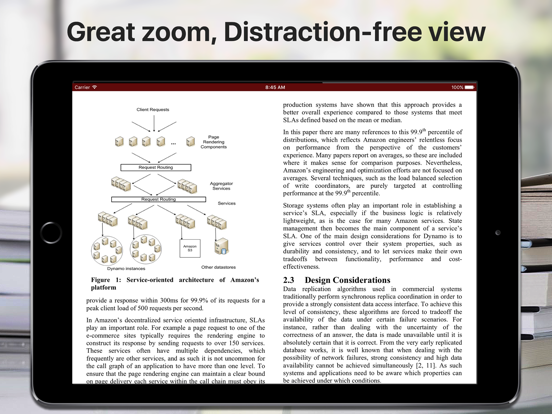9.3
24 Ratings
Kairoos Solutions SL
Developer
279,3 MB
Size
May 2, 2024
Update Date
Business
Category
17+
Age Rating
Age Rating
PDF Files: Einfacher,Schneller Screenshots
About PDF Files: Einfacher,Schneller
Organisieren Sie Ihre Bibliotheken und Sammlungen von PDFs in unbegrenzten Ordnern und Unterordnern. Sie können auch Microsoft Office-, iWork- und andere Dokumente in PDF umwandeln und sie kommentieren!
Springen Sie mit einem optionalen KI-Assistenten in die Zukunft der PDFs, der darauf ausgelegt ist, Ihnen zu assistieren:
- Hilfe beim Verständnis: Was bedeutet dieses Wort? Lassen Sie den KI-Assistenten es erklären. Benötigen Sie eine Zusammenfassung? Fragen Sie danach. Sprachbarriere? Fordern Sie eine Übersetzung an. Ihr Assistent ist bereit, Ihnen zur Hand zu gehen. chatten Sie mit dem KI-Assistenten über Ihr PDF!
Mit "PDF Files" können Sie:
+ Anmerkungen machen, ausfüllen, unterschreiben und PDFs hervorheben: Lässt Sie die Tinte und das Papier spüren, dank der intuitiven, schnellen und pixelgenau präzisen Kontrolle Ihres Apple Pencil, mit nützlicher Neigungs- und Druckempfindlichkeit und Unterstützung für Palm Rejection.
+ Verwenden Sie die iOS-Kamera, um Dokumente zu scannen und sie dann zu bearbeiten und zu kommentieren.
+ Organisieren Sie kleine oder große Sammlungen von PDF-Dateien.
+ Leistungsstarker Dokumentbrowser, integriert mit der Files-App und beliebigen Cloud-Diensten wie iCloud, Dropbox, Box, GDrive, OneDrive, usw. zur Importierung, Exportierung und Synchronisierung Ihrer Dateien.
+ Leistungsstarkes PDF Text-zu-Sprache-Vorlesefunktion.
+ Datei- und Dokumentenmanager. Personalisieren Sie das Cover von Ordnern und Unterordnern mit Ihren eigenen Bildern.
+ Finden Sie Ihre Dokumente schnell: Liste der zuletzt geöffneten Dokumente, sortiert nach Datum oder Titel und Suche nach Dateinamen.
+ Sie können Ihr iPad und Ihren Apple Pencil (und andere unterstützte Stifte) verwenden, um in jedem Textfeld im PDF oder in Ihren eigenen Rich-Text-Feldern, wie dem Suchfeld in Safari oder einem Textfeld in Mail, von Hand zu schreiben.
+ Schützen Sie Ihre PDF-Dokumente mit einem Sicherheitspasswort.
+ Öffnen Sie PDF-E-Mail-Anhänge und speichern Sie sie in "PDF Files".
+ Setzen Sie Lesezeichen auf Seiten in Ihren Dokumenten wie in einem wirklichen Buch.
+ Zoomen Sie Seiten und lesen Sie sie in einer ablenkungsfreien Benutzeroberfläche.
+ Lesemodus-Benutzeroberfläche für Momente ohne Ablenkung.
+ Dark Mode wird unterstützt. Bereit für den Einsatz in der Luftfahrt.
Privacy Policy
http://www.noteswriter.com/Kairoos_Privacy_Policy.html
EULA
https://www.apple.com/legal/internet-services/itunes/dev/stdeula/
Springen Sie mit einem optionalen KI-Assistenten in die Zukunft der PDFs, der darauf ausgelegt ist, Ihnen zu assistieren:
- Hilfe beim Verständnis: Was bedeutet dieses Wort? Lassen Sie den KI-Assistenten es erklären. Benötigen Sie eine Zusammenfassung? Fragen Sie danach. Sprachbarriere? Fordern Sie eine Übersetzung an. Ihr Assistent ist bereit, Ihnen zur Hand zu gehen. chatten Sie mit dem KI-Assistenten über Ihr PDF!
Mit "PDF Files" können Sie:
+ Anmerkungen machen, ausfüllen, unterschreiben und PDFs hervorheben: Lässt Sie die Tinte und das Papier spüren, dank der intuitiven, schnellen und pixelgenau präzisen Kontrolle Ihres Apple Pencil, mit nützlicher Neigungs- und Druckempfindlichkeit und Unterstützung für Palm Rejection.
+ Verwenden Sie die iOS-Kamera, um Dokumente zu scannen und sie dann zu bearbeiten und zu kommentieren.
+ Organisieren Sie kleine oder große Sammlungen von PDF-Dateien.
+ Leistungsstarker Dokumentbrowser, integriert mit der Files-App und beliebigen Cloud-Diensten wie iCloud, Dropbox, Box, GDrive, OneDrive, usw. zur Importierung, Exportierung und Synchronisierung Ihrer Dateien.
+ Leistungsstarkes PDF Text-zu-Sprache-Vorlesefunktion.
+ Datei- und Dokumentenmanager. Personalisieren Sie das Cover von Ordnern und Unterordnern mit Ihren eigenen Bildern.
+ Finden Sie Ihre Dokumente schnell: Liste der zuletzt geöffneten Dokumente, sortiert nach Datum oder Titel und Suche nach Dateinamen.
+ Sie können Ihr iPad und Ihren Apple Pencil (und andere unterstützte Stifte) verwenden, um in jedem Textfeld im PDF oder in Ihren eigenen Rich-Text-Feldern, wie dem Suchfeld in Safari oder einem Textfeld in Mail, von Hand zu schreiben.
+ Schützen Sie Ihre PDF-Dokumente mit einem Sicherheitspasswort.
+ Öffnen Sie PDF-E-Mail-Anhänge und speichern Sie sie in "PDF Files".
+ Setzen Sie Lesezeichen auf Seiten in Ihren Dokumenten wie in einem wirklichen Buch.
+ Zoomen Sie Seiten und lesen Sie sie in einer ablenkungsfreien Benutzeroberfläche.
+ Lesemodus-Benutzeroberfläche für Momente ohne Ablenkung.
+ Dark Mode wird unterstützt. Bereit für den Einsatz in der Luftfahrt.
Privacy Policy
http://www.noteswriter.com/Kairoos_Privacy_Policy.html
EULA
https://www.apple.com/legal/internet-services/itunes/dev/stdeula/
Show More
Was ist neu in der neuesten Version 4.2.6
Last updated on May 2, 2024
Alte Versionen
- Improved stability and fixed minor bugs.
Show More
Version History
4.2.6
May 2, 2024
- Improved stability and fixed minor bugs.
4.2.5
May 2, 2024
- Improved stability and fixed minor bugs.
4.2.4
Apr 9, 2024
+ New PDF templates
+ New custom covers for folders and subfolders
+ Improved perfomance and fixed minor bugs
+ New custom covers for folders and subfolders
+ Improved perfomance and fixed minor bugs
4.2.3
Mar 29, 2024
+ New PDF templates
+ New custom covers for folders and subfolders
+ Improved perfomance and fixed minor bugs
+ New custom covers for folders and subfolders
+ Improved perfomance and fixed minor bugs
4.2.2
Mar 11, 2024
+ New PDF templates
+ New custom covers for folders and subfolders
+ Improved perfomance and fixed minor bugs
+ New custom covers for folders and subfolders
+ Improved perfomance and fixed minor bugs
4.2.1
Mar 6, 2024
+ New PDF templates
+ New custom covers for folders and subfolders
+ Improved perfomance and fixed minor bugs
+ New custom covers for folders and subfolders
+ Improved perfomance and fixed minor bugs
4.2.0
Feb 22, 2024
+ Now you can extract all your highlights from a PDF and edit, share, summarize or even use them with the AI Assistant
+ Convert any file to PDF and annotate it: Now, not only can PDF Files display previews of different file formats, but they can also convert a wide range of common file types into PDF format. These include, but are not limited to, iWork documents, Microsoft Office documents, Rich Text Format (RTF), images, text files, and Comma-Separated Values (CSV). + iOS and iPadOS 17 full support!
+ Added 250 new PDF templates for you! Lined, squared, calendars, music, Cornell and others!
+ Major UI overhaul. It's now simpler yet more powerful!
+ Now capable of editing and annotating huge PDF files.
+ Convert any file to PDF and annotate it: Now, not only can PDF Files display previews of different file formats, but they can also convert a wide range of common file types into PDF format. These include, but are not limited to, iWork documents, Microsoft Office documents, Rich Text Format (RTF), images, text files, and Comma-Separated Values (CSV). + iOS and iPadOS 17 full support!
+ Added 250 new PDF templates for you! Lined, squared, calendars, music, Cornell and others!
+ Major UI overhaul. It's now simpler yet more powerful!
+ Now capable of editing and annotating huge PDF files.
4.1.9
Feb 14, 2024
+ Now you can extract all your highlights from a PDF and edit, share, summarize or even use them with the AI Assistant
+ Convert any file to PDF and annotate it: Now, not only can PDF Files display previews of different file formats, but they can also convert a wide range of common file types into PDF format. These include, but are not limited to, iWork documents, Microsoft Office documents, Rich Text Format (RTF), images, text files, and Comma-Separated Values (CSV). + iOS and iPadOS 17 full support!
+ Added 250 new PDF templates for you! Lined, squared, calendars, music, Cornell and others!
+ Major UI overhaul. It's now simpler yet more powerful!
+ Now capable of editing and annotating huge PDF files.
+ Convert any file to PDF and annotate it: Now, not only can PDF Files display previews of different file formats, but they can also convert a wide range of common file types into PDF format. These include, but are not limited to, iWork documents, Microsoft Office documents, Rich Text Format (RTF), images, text files, and Comma-Separated Values (CSV). + iOS and iPadOS 17 full support!
+ Added 250 new PDF templates for you! Lined, squared, calendars, music, Cornell and others!
+ Major UI overhaul. It's now simpler yet more powerful!
+ Now capable of editing and annotating huge PDF files.
4.1.8
Feb 7, 2024
+ Now you can extract all your highlights from a PDF and edit, share, summarize or even use them with the AI Assistant
+ Convert any file to PDF and annotate it: Now, not only can PDF Files display previews of different file formats, but they can also convert a wide range of common file types into PDF format. These include, but are not limited to, iWork documents, Microsoft Office documents, Rich Text Format (RTF), images, text files, and Comma-Separated Values (CSV). + iOS and iPadOS 17 full support!
+ Added 250 new PDF templates for you! Lined, squared, calendars, music, Cornell and others!
+ Major UI overhaul. It's now simpler yet more powerful!
+ Now capable of editing and annotating huge PDF files.
+ Convert any file to PDF and annotate it: Now, not only can PDF Files display previews of different file formats, but they can also convert a wide range of common file types into PDF format. These include, but are not limited to, iWork documents, Microsoft Office documents, Rich Text Format (RTF), images, text files, and Comma-Separated Values (CSV). + iOS and iPadOS 17 full support!
+ Added 250 new PDF templates for you! Lined, squared, calendars, music, Cornell and others!
+ Major UI overhaul. It's now simpler yet more powerful!
+ Now capable of editing and annotating huge PDF files.
4.1.7
Jan 29, 2024
+ Now you can extract all your highlights from a PDF and edit, share, summarize or even use them with the AI Assistant
+ Convert any file to PDF and annotate it: Now, not only can PDF Files display previews of different file formats, but they can also convert a wide range of common file types into PDF format. These include, but are not limited to, iWork documents, Microsoft Office documents, Rich Text Format (RTF), images, text files, and Comma-Separated Values (CSV). + iOS and iPadOS 17 full support!
+ Added 250 new PDF templates for you! Lined, squared, calendars, music, Cornell and others!
+ Major UI overhaul. It's now simpler yet more powerful!
+ Now capable of editing and annotating huge PDF files.
+ Convert any file to PDF and annotate it: Now, not only can PDF Files display previews of different file formats, but they can also convert a wide range of common file types into PDF format. These include, but are not limited to, iWork documents, Microsoft Office documents, Rich Text Format (RTF), images, text files, and Comma-Separated Values (CSV). + iOS and iPadOS 17 full support!
+ Added 250 new PDF templates for you! Lined, squared, calendars, music, Cornell and others!
+ Major UI overhaul. It's now simpler yet more powerful!
+ Now capable of editing and annotating huge PDF files.
4.1.6
Jan 9, 2024
+ Now you can extract all your highlights from a PDF and edit, share, summarize or even use them with the AI Assistant
+ Convert any file to PDF and annotate it: Now, not only can PDF Files display previews of different file formats, but they can also convert a wide range of common file types into PDF format. These include, but are not limited to, iWork documents, Microsoft Office documents, Rich Text Format (RTF), images, text files, and Comma-Separated Values (CSV). + iOS and iPadOS 17 full support!
+ Added 250 new PDF templates for you! Lined, squared, calendars, music, Cornell and others!
+ Major UI overhaul. It's now simpler yet more powerful!
+ Now capable of editing and annotating huge PDF files.
+ Convert any file to PDF and annotate it: Now, not only can PDF Files display previews of different file formats, but they can also convert a wide range of common file types into PDF format. These include, but are not limited to, iWork documents, Microsoft Office documents, Rich Text Format (RTF), images, text files, and Comma-Separated Values (CSV). + iOS and iPadOS 17 full support!
+ Added 250 new PDF templates for you! Lined, squared, calendars, music, Cornell and others!
+ Major UI overhaul. It's now simpler yet more powerful!
+ Now capable of editing and annotating huge PDF files.
4.1.5
Nov 16, 2023
+ Now you can extract all your highlights from a PDF and edit, share, summarize or even use them with the AI Assistant
+ Convert any file to PDF and annotate it: Now, not only can PDF Files display previews of different file formats, but they can also convert a wide range of common file types into PDF format. These include, but are not limited to, iWork documents, Microsoft Office documents, Rich Text Format (RTF), images, text files, and Comma-Separated Values (CSV). + iOS and iPadOS 17 full support!
+ Added 250 new PDF templates for you! Lined, squared, calendars, music, Cornell and others!
+ Major UI overhaul. It's now simpler yet more powerful!
+ Now capable of editing and annotating huge PDF files.
+ Convert any file to PDF and annotate it: Now, not only can PDF Files display previews of different file formats, but they can also convert a wide range of common file types into PDF format. These include, but are not limited to, iWork documents, Microsoft Office documents, Rich Text Format (RTF), images, text files, and Comma-Separated Values (CSV). + iOS and iPadOS 17 full support!
+ Added 250 new PDF templates for you! Lined, squared, calendars, music, Cornell and others!
+ Major UI overhaul. It's now simpler yet more powerful!
+ Now capable of editing and annotating huge PDF files.
4.1.4
Nov 12, 2023
+ Now you can extract all your highlights from a PDF and edit, share, summarize or even use them with the AI Assistant
+ Convert any file to PDF and annotate it: Now, not only can PDF Files display previews of different file formats, but they can also convert a wide range of common file types into PDF format. These include, but are not limited to, iWork documents, Microsoft Office documents, Rich Text Format (RTF), images, text files, and Comma-Separated Values (CSV). + iOS and iPadOS 17 full support!
+ Added 250 new PDF templates for you! Lined, squared, calendars, music, Cornell and others!
+ Major UI overhaul. It's now simpler yet more powerful!
+ Now capable of editing and annotating huge PDF files.
+ Convert any file to PDF and annotate it: Now, not only can PDF Files display previews of different file formats, but they can also convert a wide range of common file types into PDF format. These include, but are not limited to, iWork documents, Microsoft Office documents, Rich Text Format (RTF), images, text files, and Comma-Separated Values (CSV). + iOS and iPadOS 17 full support!
+ Added 250 new PDF templates for you! Lined, squared, calendars, music, Cornell and others!
+ Major UI overhaul. It's now simpler yet more powerful!
+ Now capable of editing and annotating huge PDF files.
4.1.3
Nov 2, 2023
+ Now you can extract all your highlights from a PDF and edit, share, summarize or even use them with the AI Assistant
+ Convert any file to PDF and annotate it: Now, not only can PDF Files display previews of different file formats, but they can also convert a wide range of common file types into PDF format. These include, but are not limited to, iWork documents, Microsoft Office documents, Rich Text Format (RTF), images, text files, and Comma-Separated Values (CSV). + iOS and iPadOS 17 full support!
+ Added 250 new PDF templates for you! Lined, squared, calendars, music, Cornell and others!
+ Major UI overhaul. It's now simpler yet more powerful!
+ Now capable of editing and annotating huge PDF files.
+ Convert any file to PDF and annotate it: Now, not only can PDF Files display previews of different file formats, but they can also convert a wide range of common file types into PDF format. These include, but are not limited to, iWork documents, Microsoft Office documents, Rich Text Format (RTF), images, text files, and Comma-Separated Values (CSV). + iOS and iPadOS 17 full support!
+ Added 250 new PDF templates for you! Lined, squared, calendars, music, Cornell and others!
+ Major UI overhaul. It's now simpler yet more powerful!
+ Now capable of editing and annotating huge PDF files.
4.1.2
Oct 31, 2023
+ Now you can extract all your highlights from a PDF and edit, share, summarize or even use them with the AI Assistant
+ Convert any file to PDF and annotate it: Now, not only can PDF Files display previews of different file formats, but they can also convert a wide range of common file types into PDF format. These include, but are not limited to, iWork documents, Microsoft Office documents, Rich Text Format (RTF), images, text files, and Comma-Separated Values (CSV). + iOS and iPadOS 17 full support!
+ Added 250 new PDF templates for you! Lined, squared, calendars, music, Cornell and others!
+ Major UI overhaul. It's now simpler yet more powerful!
+ Now capable of editing and annotating huge PDF files.
+ Convert any file to PDF and annotate it: Now, not only can PDF Files display previews of different file formats, but they can also convert a wide range of common file types into PDF format. These include, but are not limited to, iWork documents, Microsoft Office documents, Rich Text Format (RTF), images, text files, and Comma-Separated Values (CSV). + iOS and iPadOS 17 full support!
+ Added 250 new PDF templates for you! Lined, squared, calendars, music, Cornell and others!
+ Major UI overhaul. It's now simpler yet more powerful!
+ Now capable of editing and annotating huge PDF files.
4.1.1
Oct 28, 2023
+ Now you can extract all your highlights from a PDF and edit, share, summarize or even use them with the AI Assistant
+ Convert any file to PDF and annotate it: Now, not only can PDF Files display previews of different file formats, but they can also convert a wide range of common file types into PDF format. These include, but are not limited to, iWork documents, Microsoft Office documents, Rich Text Format (RTF), images, text files, and Comma-Separated Values (CSV). + iOS and iPadOS 17 full support!
+ Added 250 new PDF templates for you! Lined, squared, calendars, music, Cornell and others!
+ Major UI overhaul. It's now simpler yet more powerful!
+ Now capable of editing and annotating huge PDF files.
+ Convert any file to PDF and annotate it: Now, not only can PDF Files display previews of different file formats, but they can also convert a wide range of common file types into PDF format. These include, but are not limited to, iWork documents, Microsoft Office documents, Rich Text Format (RTF), images, text files, and Comma-Separated Values (CSV). + iOS and iPadOS 17 full support!
+ Added 250 new PDF templates for you! Lined, squared, calendars, music, Cornell and others!
+ Major UI overhaul. It's now simpler yet more powerful!
+ Now capable of editing and annotating huge PDF files.
4.1.0
Oct 24, 2023
+ Now you can extract all your highlights from a PDF and edit, share, summarize or even use them with the AI Assistant
+ Convert any file to PDF and annotate it: Now, not only can PDF Files display previews of different file formats, but they can also convert a wide range of common file types into PDF format. These include, but are not limited to, iWork documents, Microsoft Office documents, Rich Text Format (RTF), images, text files, and Comma-Separated Values (CSV). + iOS and iPadOS 17 full support!
+ Added 250 new PDF templates for you! Lined, squared, calendars, music, Cornell and others!
+ Major UI overhaul. It's now simpler yet more powerful!
+ Now capable of editing and annotating huge PDF files.
+ Convert any file to PDF and annotate it: Now, not only can PDF Files display previews of different file formats, but they can also convert a wide range of common file types into PDF format. These include, but are not limited to, iWork documents, Microsoft Office documents, Rich Text Format (RTF), images, text files, and Comma-Separated Values (CSV). + iOS and iPadOS 17 full support!
+ Added 250 new PDF templates for you! Lined, squared, calendars, music, Cornell and others!
+ Major UI overhaul. It's now simpler yet more powerful!
+ Now capable of editing and annotating huge PDF files.
4.0.9
Oct 23, 2023
+ Now you can extract all your highlights from a PDF and edit, share, summarize or even use them with the AI Assistant
+ Convert any file to PDF and annotate it: Now, not only can PDF Files display previews of different file formats, but they can also convert a wide range of common file types into PDF format. These include, but are not limited to, iWork documents, Microsoft Office documents, Rich Text Format (RTF), images, text files, and Comma-Separated Values (CSV). + iOS and iPadOS 17 full support!
+ Added 250 new PDF templates for you! Lined, squared, calendars, music, Cornell and others!
+ Major UI overhaul. It's now simpler yet more powerful!
+ Now capable of editing and annotating huge PDF files.
+ Convert any file to PDF and annotate it: Now, not only can PDF Files display previews of different file formats, but they can also convert a wide range of common file types into PDF format. These include, but are not limited to, iWork documents, Microsoft Office documents, Rich Text Format (RTF), images, text files, and Comma-Separated Values (CSV). + iOS and iPadOS 17 full support!
+ Added 250 new PDF templates for you! Lined, squared, calendars, music, Cornell and others!
+ Major UI overhaul. It's now simpler yet more powerful!
+ Now capable of editing and annotating huge PDF files.
4.0.8
Oct 17, 2023
+ Convert any file to PDF and annotate it: Now, not only can PDF Files display previews of different file formats, but they can also convert a wide range of common file types into PDF format. These include, but are not limited to, iWork documents, Microsoft Office documents, Rich Text Format (RTF), images, text files, and Comma-Separated Values (CSV).
+ iOS and iPadOS 17 full support!
+ Added 250 new PDF templates for you! Lined, squared, calendars, music, Cornell and others!
+ Major UI overhaul. It's now simpler yet more powerful!
+ Now capable of editing and annotating huge PDF files.
+ Added 250 new PDF templates for you! Lined, squared, calendars, music, Cornell and others!
+ Major UI overhaul. It's now simpler yet more powerful!
+ Now capable of editing and annotating huge PDF files.
4.0.7
Oct 12, 2023
+ Convert any file to PDF and annotate it: Now, not only can PDF Files display previews of different file formats, but they can also convert a wide range of common file types into PDF format. These include, but are not limited to, iWork documents, Microsoft Office documents, Rich Text Format (RTF), images, text files, and Comma-Separated Values (CSV).
+ iOS and iPadOS 17 full support!
+ Added 250 new PDF templates for you! Lined, squared, calendars, music, Cornell and others!
+ Major UI overhaul. It's now simpler yet more powerful!
+ Now capable of editing and annotating huge PDF files.
+ Added 250 new PDF templates for you! Lined, squared, calendars, music, Cornell and others!
+ Major UI overhaul. It's now simpler yet more powerful!
+ Now capable of editing and annotating huge PDF files.
4.0.6
Oct 10, 2023
+ Convert any file to PDF and annotate it: Now, not only can PDF Files display previews of different file formats, but they can also convert a wide range of common file types into PDF format. These include, but are not limited to, iWork documents, Microsoft Office documents, Rich Text Format (RTF), images, text files, and Comma-Separated Values (CSV).
+ iOS and iPadOS 17 full support!
+ Added 250 new PDF templates for you! Lined, squared, calendars, music, Cornell and others!
+ Major UI overhaul. It's now simpler yet more powerful!
+ Now capable of editing and annotating huge PDF files.
+ Added 250 new PDF templates for you! Lined, squared, calendars, music, Cornell and others!
+ Major UI overhaul. It's now simpler yet more powerful!
+ Now capable of editing and annotating huge PDF files.
4.0.5
Oct 7, 2023
+ Convert any file to PDF and annotate it: Now, not only can PDF Files display previews of different file formats, but they can also convert a wide range of common file types into PDF format. These include, but are not limited to, iWork documents, Microsoft Office documents, Rich Text Format (RTF), images, text files, and Comma-Separated Values (CSV).
+ iOS and iPadOS 17 full support!
+ Added 250 new PDF templates for you! Lined, squared, calendars, music, Cornell and others!
+ Major UI overhaul. It's now simpler yet more powerful!
+ Now capable of editing and annotating huge PDF files.
+ Added 250 new PDF templates for you! Lined, squared, calendars, music, Cornell and others!
+ Major UI overhaul. It's now simpler yet more powerful!
+ Now capable of editing and annotating huge PDF files.
4.0.4
Oct 2, 2023
+ Convert any file to PDF and annotate it: Now, not only can PDF Files display previews of different file formats, but they can also convert a wide range of common file types into PDF format. These include, but are not limited to, iWork documents, Microsoft Office documents, Rich Text Format (RTF), images, text files, and Comma-Separated Values (CSV).
+ iOS and iPadOS 17 full support!
+ Added 250 new PDF templates for you! Lined, squared, calendars, music, Cornell and others!
+ Major UI overhaul. It's now simpler yet more powerful!
+ Now capable of editing and annotating huge PDF files.
+ Added 250 new PDF templates for you! Lined, squared, calendars, music, Cornell and others!
+ Major UI overhaul. It's now simpler yet more powerful!
+ Now capable of editing and annotating huge PDF files.
4.0.3
Sep 25, 2023
+ Convert any file to PDF and annotate it: Now, not only can PDF Files display previews of different file formats, but they can also convert a wide range of common file types into PDF format. These include, but are not limited to, iWork documents, Microsoft Office documents, Rich Text Format (RTF), images, text files, and Comma-Separated Values (CSV). + iOS and iPadOS 17 full support!
+ Added 250 new PDF templates for you! Lined, squared, calendars, music, Cornell and others!
+ Major UI overhaul. It's now simpler yet more powerful!
+ Now capable of editing and annotating huge PDF files.
4.0.2
Sep 17, 2023
+ iOS and iPadOS 17 full support!
+ Added 250 new PDF templates for you! Lined, squared, calendars, music, Cornell and others!
+ Major UI overhaul. It's now simpler yet more powerful!
+ Now capable of editing and annotating huge PDF files.
+ Feature added to convert MS PowerPoint files into PDFs and annotate them.
+ Added 250 new PDF templates for you! Lined, squared, calendars, music, Cornell and others!
+ Major UI overhaul. It's now simpler yet more powerful!
+ Now capable of editing and annotating huge PDF files.
+ Feature added to convert MS PowerPoint files into PDFs and annotate them.
PDF Files: Einfacher,Schneller Preis
Heute:
5,99 €
Am günstigsten:
Gratis
Am teuersten:
5,99 €
PDF Files: Einfacher,Schneller FAQ
PDF Files: Einfacher,Schneller ist in anderen Regionen außerhalb der folgenden eingeschränkten Ländern verfügbar:
Philippines,Romania,Solomon Islands
PDF Files: Einfacher,Schneller unterstützt Deutsch, Arabisch, Englisch, Französisch, Italienisch, Japanisch, Portugiesisch, Russisch, Spanisch, Vereinf. Chinesisch
PDF Files: Einfacher,Schneller beinhaltet In-App-Käufe. Bitte überprüfen Sie den folgenden Preisplan:
1-Month AI Assist Subscription
1,99 €
Klicken Sie hier, um zu erfahren, wie Sie PDF Files: Einfacher,Schneller in eingeschränkten Ländern oder Regionen herunterladen können.
Überprüfen Sie die folgende Liste, um die Mindestanforderungen von PDF Files: Einfacher,Schneller zu sehen.
iPhone
Erfordert iOS 16.4 oder neuer.
iPad
Erfordert iPadOS 16.4 oder neuer.