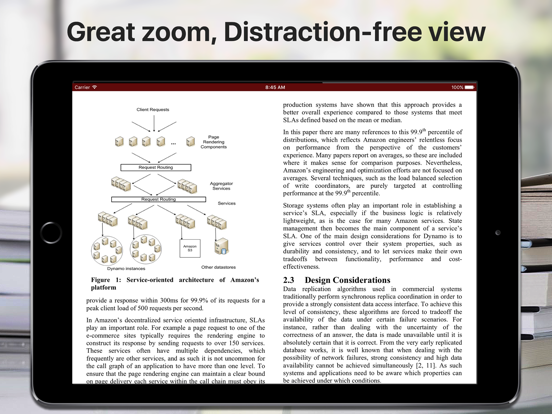9.3
24 Ratings
Kairoos Solutions SL
Developer
279.2 MB
Size
2024年04月09日
Update Date
Business
Category
17+
Age Rating
Age Rating
PDF Files - Quick & Easy 螢幕截圖
About PDF Files - Quick & Easy
PDF Files is a smart and powerful but easy to use PDF reader, editor and file manager. Organize your libraries and collections of PDF in unlimited folders and subfolders. You can also convert Microsoft Office, iWork, and other documents to PDF and annotate them!
With PDF Files you can:
+ Annotate, fill in, sign and highlight PDFs: lets you feel the ink and paper thanks to the intuitive, fast and pixel-perfect precise control of your Apple Pencil with useful tilt and pressure sensitivity, and support for palm rejection.
Leap forward into the future of PDFs with an optional AI Assistant that is designed to assist you:
+ Aid in understanding: What’s that word? Allow the AI Assistant to explain. Need a brief? Ask it to summarize. Language barrier? Request for a translation. Your assistant is ready to lend a hand. Chat with the AI Assistant about your PDF!
+ Use the iOS camera to scan documents then edit and annotate them.
+ Organize small or huge collections of PDFs files
+ Powerful document browser integrated with Files app and any cloud services like iCloud, Dropbox, Box, GDrive, oneDrive, etc. to import, export and sync your files.
+ Powerful PDF Text to Speech read aloud.
+ File and documents manager. Customize the cover of folders and subfolders with your own images.
+ Quickly find your documents: List of most recent opened documents, order by date or by title and search by file name.
+ You can use your iPad and Apple Pencil (and other supported styluses) to write by hand in any text field in the PDF or in your own rich text boxes, like the search field in Safari or a text field in Mail.
+ Protect your PDF documents with a security passcode
+ Open PDF email attachments and store them in PDF Files
+ Bookmark pages in your documents like in an actual book
+ Zoom pages and read them in a distraction-free user interface
+ Reader mode interface for distraction free moments.
+ Dark mode supported. Ready for aviation use.
Privacy Policy
http://www.noteswriter.com/Kairoos_Privacy_Policy.html
EULA
https://www.apple.com/legal/internet-services/itunes/dev/stdeula/
With PDF Files you can:
+ Annotate, fill in, sign and highlight PDFs: lets you feel the ink and paper thanks to the intuitive, fast and pixel-perfect precise control of your Apple Pencil with useful tilt and pressure sensitivity, and support for palm rejection.
Leap forward into the future of PDFs with an optional AI Assistant that is designed to assist you:
+ Aid in understanding: What’s that word? Allow the AI Assistant to explain. Need a brief? Ask it to summarize. Language barrier? Request for a translation. Your assistant is ready to lend a hand. Chat with the AI Assistant about your PDF!
+ Use the iOS camera to scan documents then edit and annotate them.
+ Organize small or huge collections of PDFs files
+ Powerful document browser integrated with Files app and any cloud services like iCloud, Dropbox, Box, GDrive, oneDrive, etc. to import, export and sync your files.
+ Powerful PDF Text to Speech read aloud.
+ File and documents manager. Customize the cover of folders and subfolders with your own images.
+ Quickly find your documents: List of most recent opened documents, order by date or by title and search by file name.
+ You can use your iPad and Apple Pencil (and other supported styluses) to write by hand in any text field in the PDF or in your own rich text boxes, like the search field in Safari or a text field in Mail.
+ Protect your PDF documents with a security passcode
+ Open PDF email attachments and store them in PDF Files
+ Bookmark pages in your documents like in an actual book
+ Zoom pages and read them in a distraction-free user interface
+ Reader mode interface for distraction free moments.
+ Dark mode supported. Ready for aviation use.
Privacy Policy
http://www.noteswriter.com/Kairoos_Privacy_Policy.html
EULA
https://www.apple.com/legal/internet-services/itunes/dev/stdeula/
Show More
最新版本4.2.4更新日誌
Last updated on 2024年04月09日
歷史版本
+ New PDF templates
+ New custom covers for folders and subfolders
+ Improved perfomance and fixed minor bugs
+ New custom covers for folders and subfolders
+ Improved perfomance and fixed minor bugs
Show More
Version History
4.2.4
2024年04月09日
+ New PDF templates
+ New custom covers for folders and subfolders
+ Improved perfomance and fixed minor bugs
+ New custom covers for folders and subfolders
+ Improved perfomance and fixed minor bugs
4.2.3
2024年03月29日
+ New PDF templates
+ New custom covers for folders and subfolders
+ Improved perfomance and fixed minor bugs
+ New custom covers for folders and subfolders
+ Improved perfomance and fixed minor bugs
4.2.2
2024年03月11日
+ New PDF templates
+ New custom covers for folders and subfolders
+ Improved perfomance and fixed minor bugs
+ New custom covers for folders and subfolders
+ Improved perfomance and fixed minor bugs
4.2.1
2024年03月06日
+ New PDF templates
+ New custom covers for folders and subfolders
+ Improved perfomance and fixed minor bugs
+ New custom covers for folders and subfolders
+ Improved perfomance and fixed minor bugs
4.2.0
2024年02月22日
+ Now you can extract all your highlights from a PDF and edit, share, summarize or even use them with the AI Assistant
+ Convert any file to PDF and annotate it: Now, not only can PDF Files display previews of different file formats, but they can also convert a wide range of common file types into PDF format. These include, but are not limited to, iWork documents, Microsoft Office documents, Rich Text Format (RTF), images, text files, and Comma-Separated Values (CSV). + iOS and iPadOS 17 full support!
+ Added 250 new PDF templates for you! Lined, squared, calendars, music, Cornell and others!
+ Major UI overhaul. It's now simpler yet more powerful!
+ Now capable of editing and annotating huge PDF files.
+ Convert any file to PDF and annotate it: Now, not only can PDF Files display previews of different file formats, but they can also convert a wide range of common file types into PDF format. These include, but are not limited to, iWork documents, Microsoft Office documents, Rich Text Format (RTF), images, text files, and Comma-Separated Values (CSV). + iOS and iPadOS 17 full support!
+ Added 250 new PDF templates for you! Lined, squared, calendars, music, Cornell and others!
+ Major UI overhaul. It's now simpler yet more powerful!
+ Now capable of editing and annotating huge PDF files.
4.1.9
2024年02月14日
+ Now you can extract all your highlights from a PDF and edit, share, summarize or even use them with the AI Assistant
+ Convert any file to PDF and annotate it: Now, not only can PDF Files display previews of different file formats, but they can also convert a wide range of common file types into PDF format. These include, but are not limited to, iWork documents, Microsoft Office documents, Rich Text Format (RTF), images, text files, and Comma-Separated Values (CSV). + iOS and iPadOS 17 full support!
+ Added 250 new PDF templates for you! Lined, squared, calendars, music, Cornell and others!
+ Major UI overhaul. It's now simpler yet more powerful!
+ Now capable of editing and annotating huge PDF files.
+ Convert any file to PDF and annotate it: Now, not only can PDF Files display previews of different file formats, but they can also convert a wide range of common file types into PDF format. These include, but are not limited to, iWork documents, Microsoft Office documents, Rich Text Format (RTF), images, text files, and Comma-Separated Values (CSV). + iOS and iPadOS 17 full support!
+ Added 250 new PDF templates for you! Lined, squared, calendars, music, Cornell and others!
+ Major UI overhaul. It's now simpler yet more powerful!
+ Now capable of editing and annotating huge PDF files.
4.1.8
2024年02月07日
+ Now you can extract all your highlights from a PDF and edit, share, summarize or even use them with the AI Assistant
+ Convert any file to PDF and annotate it: Now, not only can PDF Files display previews of different file formats, but they can also convert a wide range of common file types into PDF format. These include, but are not limited to, iWork documents, Microsoft Office documents, Rich Text Format (RTF), images, text files, and Comma-Separated Values (CSV). + iOS and iPadOS 17 full support!
+ Added 250 new PDF templates for you! Lined, squared, calendars, music, Cornell and others!
+ Major UI overhaul. It's now simpler yet more powerful!
+ Now capable of editing and annotating huge PDF files.
+ Convert any file to PDF and annotate it: Now, not only can PDF Files display previews of different file formats, but they can also convert a wide range of common file types into PDF format. These include, but are not limited to, iWork documents, Microsoft Office documents, Rich Text Format (RTF), images, text files, and Comma-Separated Values (CSV). + iOS and iPadOS 17 full support!
+ Added 250 new PDF templates for you! Lined, squared, calendars, music, Cornell and others!
+ Major UI overhaul. It's now simpler yet more powerful!
+ Now capable of editing and annotating huge PDF files.
4.1.7
2024年01月29日
+ Now you can extract all your highlights from a PDF and edit, share, summarize or even use them with the AI Assistant
+ Convert any file to PDF and annotate it: Now, not only can PDF Files display previews of different file formats, but they can also convert a wide range of common file types into PDF format. These include, but are not limited to, iWork documents, Microsoft Office documents, Rich Text Format (RTF), images, text files, and Comma-Separated Values (CSV). + iOS and iPadOS 17 full support!
+ Added 250 new PDF templates for you! Lined, squared, calendars, music, Cornell and others!
+ Major UI overhaul. It's now simpler yet more powerful!
+ Now capable of editing and annotating huge PDF files.
+ Convert any file to PDF and annotate it: Now, not only can PDF Files display previews of different file formats, but they can also convert a wide range of common file types into PDF format. These include, but are not limited to, iWork documents, Microsoft Office documents, Rich Text Format (RTF), images, text files, and Comma-Separated Values (CSV). + iOS and iPadOS 17 full support!
+ Added 250 new PDF templates for you! Lined, squared, calendars, music, Cornell and others!
+ Major UI overhaul. It's now simpler yet more powerful!
+ Now capable of editing and annotating huge PDF files.
4.1.6
2024年01月09日
+ Now you can extract all your highlights from a PDF and edit, share, summarize or even use them with the AI Assistant
+ Convert any file to PDF and annotate it: Now, not only can PDF Files display previews of different file formats, but they can also convert a wide range of common file types into PDF format. These include, but are not limited to, iWork documents, Microsoft Office documents, Rich Text Format (RTF), images, text files, and Comma-Separated Values (CSV). + iOS and iPadOS 17 full support!
+ Added 250 new PDF templates for you! Lined, squared, calendars, music, Cornell and others!
+ Major UI overhaul. It's now simpler yet more powerful!
+ Now capable of editing and annotating huge PDF files.
+ Convert any file to PDF and annotate it: Now, not only can PDF Files display previews of different file formats, but they can also convert a wide range of common file types into PDF format. These include, but are not limited to, iWork documents, Microsoft Office documents, Rich Text Format (RTF), images, text files, and Comma-Separated Values (CSV). + iOS and iPadOS 17 full support!
+ Added 250 new PDF templates for you! Lined, squared, calendars, music, Cornell and others!
+ Major UI overhaul. It's now simpler yet more powerful!
+ Now capable of editing and annotating huge PDF files.
4.1.5
2023年11月16日
+ Now you can extract all your highlights from a PDF and edit, share, summarize or even use them with the AI Assistant
+ Convert any file to PDF and annotate it: Now, not only can PDF Files display previews of different file formats, but they can also convert a wide range of common file types into PDF format. These include, but are not limited to, iWork documents, Microsoft Office documents, Rich Text Format (RTF), images, text files, and Comma-Separated Values (CSV). + iOS and iPadOS 17 full support!
+ Added 250 new PDF templates for you! Lined, squared, calendars, music, Cornell and others!
+ Major UI overhaul. It's now simpler yet more powerful!
+ Now capable of editing and annotating huge PDF files.
+ Convert any file to PDF and annotate it: Now, not only can PDF Files display previews of different file formats, but they can also convert a wide range of common file types into PDF format. These include, but are not limited to, iWork documents, Microsoft Office documents, Rich Text Format (RTF), images, text files, and Comma-Separated Values (CSV). + iOS and iPadOS 17 full support!
+ Added 250 new PDF templates for you! Lined, squared, calendars, music, Cornell and others!
+ Major UI overhaul. It's now simpler yet more powerful!
+ Now capable of editing and annotating huge PDF files.
4.1.4
2023年11月12日
+ Now you can extract all your highlights from a PDF and edit, share, summarize or even use them with the AI Assistant
+ Convert any file to PDF and annotate it: Now, not only can PDF Files display previews of different file formats, but they can also convert a wide range of common file types into PDF format. These include, but are not limited to, iWork documents, Microsoft Office documents, Rich Text Format (RTF), images, text files, and Comma-Separated Values (CSV). + iOS and iPadOS 17 full support!
+ Added 250 new PDF templates for you! Lined, squared, calendars, music, Cornell and others!
+ Major UI overhaul. It's now simpler yet more powerful!
+ Now capable of editing and annotating huge PDF files.
+ Convert any file to PDF and annotate it: Now, not only can PDF Files display previews of different file formats, but they can also convert a wide range of common file types into PDF format. These include, but are not limited to, iWork documents, Microsoft Office documents, Rich Text Format (RTF), images, text files, and Comma-Separated Values (CSV). + iOS and iPadOS 17 full support!
+ Added 250 new PDF templates for you! Lined, squared, calendars, music, Cornell and others!
+ Major UI overhaul. It's now simpler yet more powerful!
+ Now capable of editing and annotating huge PDF files.
4.1.3
2023年11月02日
+ Now you can extract all your highlights from a PDF and edit, share, summarize or even use them with the AI Assistant
+ Convert any file to PDF and annotate it: Now, not only can PDF Files display previews of different file formats, but they can also convert a wide range of common file types into PDF format. These include, but are not limited to, iWork documents, Microsoft Office documents, Rich Text Format (RTF), images, text files, and Comma-Separated Values (CSV). + iOS and iPadOS 17 full support!
+ Added 250 new PDF templates for you! Lined, squared, calendars, music, Cornell and others!
+ Major UI overhaul. It's now simpler yet more powerful!
+ Now capable of editing and annotating huge PDF files.
+ Convert any file to PDF and annotate it: Now, not only can PDF Files display previews of different file formats, but they can also convert a wide range of common file types into PDF format. These include, but are not limited to, iWork documents, Microsoft Office documents, Rich Text Format (RTF), images, text files, and Comma-Separated Values (CSV). + iOS and iPadOS 17 full support!
+ Added 250 new PDF templates for you! Lined, squared, calendars, music, Cornell and others!
+ Major UI overhaul. It's now simpler yet more powerful!
+ Now capable of editing and annotating huge PDF files.
4.1.2
2023年10月31日
+ Now you can extract all your highlights from a PDF and edit, share, summarize or even use them with the AI Assistant
+ Convert any file to PDF and annotate it: Now, not only can PDF Files display previews of different file formats, but they can also convert a wide range of common file types into PDF format. These include, but are not limited to, iWork documents, Microsoft Office documents, Rich Text Format (RTF), images, text files, and Comma-Separated Values (CSV). + iOS and iPadOS 17 full support!
+ Added 250 new PDF templates for you! Lined, squared, calendars, music, Cornell and others!
+ Major UI overhaul. It's now simpler yet more powerful!
+ Now capable of editing and annotating huge PDF files.
+ Convert any file to PDF and annotate it: Now, not only can PDF Files display previews of different file formats, but they can also convert a wide range of common file types into PDF format. These include, but are not limited to, iWork documents, Microsoft Office documents, Rich Text Format (RTF), images, text files, and Comma-Separated Values (CSV). + iOS and iPadOS 17 full support!
+ Added 250 new PDF templates for you! Lined, squared, calendars, music, Cornell and others!
+ Major UI overhaul. It's now simpler yet more powerful!
+ Now capable of editing and annotating huge PDF files.
4.1.1
2023年10月28日
+ Now you can extract all your highlights from a PDF and edit, share, summarize or even use them with the AI Assistant
+ Convert any file to PDF and annotate it: Now, not only can PDF Files display previews of different file formats, but they can also convert a wide range of common file types into PDF format. These include, but are not limited to, iWork documents, Microsoft Office documents, Rich Text Format (RTF), images, text files, and Comma-Separated Values (CSV). + iOS and iPadOS 17 full support!
+ Added 250 new PDF templates for you! Lined, squared, calendars, music, Cornell and others!
+ Major UI overhaul. It's now simpler yet more powerful!
+ Now capable of editing and annotating huge PDF files.
+ Convert any file to PDF and annotate it: Now, not only can PDF Files display previews of different file formats, but they can also convert a wide range of common file types into PDF format. These include, but are not limited to, iWork documents, Microsoft Office documents, Rich Text Format (RTF), images, text files, and Comma-Separated Values (CSV). + iOS and iPadOS 17 full support!
+ Added 250 new PDF templates for you! Lined, squared, calendars, music, Cornell and others!
+ Major UI overhaul. It's now simpler yet more powerful!
+ Now capable of editing and annotating huge PDF files.
4.1.0
2023年10月24日
+ Now you can extract all your highlights from a PDF and edit, share, summarize or even use them with the AI Assistant
+ Convert any file to PDF and annotate it: Now, not only can PDF Files display previews of different file formats, but they can also convert a wide range of common file types into PDF format. These include, but are not limited to, iWork documents, Microsoft Office documents, Rich Text Format (RTF), images, text files, and Comma-Separated Values (CSV). + iOS and iPadOS 17 full support!
+ Added 250 new PDF templates for you! Lined, squared, calendars, music, Cornell and others!
+ Major UI overhaul. It's now simpler yet more powerful!
+ Now capable of editing and annotating huge PDF files.
+ Convert any file to PDF and annotate it: Now, not only can PDF Files display previews of different file formats, but they can also convert a wide range of common file types into PDF format. These include, but are not limited to, iWork documents, Microsoft Office documents, Rich Text Format (RTF), images, text files, and Comma-Separated Values (CSV). + iOS and iPadOS 17 full support!
+ Added 250 new PDF templates for you! Lined, squared, calendars, music, Cornell and others!
+ Major UI overhaul. It's now simpler yet more powerful!
+ Now capable of editing and annotating huge PDF files.
4.0.9
2023年10月23日
+ Now you can extract all your highlights from a PDF and edit, share, summarize or even use them with the AI Assistant
+ Convert any file to PDF and annotate it: Now, not only can PDF Files display previews of different file formats, but they can also convert a wide range of common file types into PDF format. These include, but are not limited to, iWork documents, Microsoft Office documents, Rich Text Format (RTF), images, text files, and Comma-Separated Values (CSV). + iOS and iPadOS 17 full support!
+ Added 250 new PDF templates for you! Lined, squared, calendars, music, Cornell and others!
+ Major UI overhaul. It's now simpler yet more powerful!
+ Now capable of editing and annotating huge PDF files.
+ Convert any file to PDF and annotate it: Now, not only can PDF Files display previews of different file formats, but they can also convert a wide range of common file types into PDF format. These include, but are not limited to, iWork documents, Microsoft Office documents, Rich Text Format (RTF), images, text files, and Comma-Separated Values (CSV). + iOS and iPadOS 17 full support!
+ Added 250 new PDF templates for you! Lined, squared, calendars, music, Cornell and others!
+ Major UI overhaul. It's now simpler yet more powerful!
+ Now capable of editing and annotating huge PDF files.
4.0.8
2023年10月17日
+ Convert any file to PDF and annotate it: Now, not only can PDF Files display previews of different file formats, but they can also convert a wide range of common file types into PDF format. These include, but are not limited to, iWork documents, Microsoft Office documents, Rich Text Format (RTF), images, text files, and Comma-Separated Values (CSV).
+ iOS and iPadOS 17 full support!
+ Added 250 new PDF templates for you! Lined, squared, calendars, music, Cornell and others!
+ Major UI overhaul. It's now simpler yet more powerful!
+ Now capable of editing and annotating huge PDF files.
+ Added 250 new PDF templates for you! Lined, squared, calendars, music, Cornell and others!
+ Major UI overhaul. It's now simpler yet more powerful!
+ Now capable of editing and annotating huge PDF files.
4.0.7
2023年10月12日
+ Convert any file to PDF and annotate it: Now, not only can PDF Files display previews of different file formats, but they can also convert a wide range of common file types into PDF format. These include, but are not limited to, iWork documents, Microsoft Office documents, Rich Text Format (RTF), images, text files, and Comma-Separated Values (CSV).
+ iOS and iPadOS 17 full support!
+ Added 250 new PDF templates for you! Lined, squared, calendars, music, Cornell and others!
+ Major UI overhaul. It's now simpler yet more powerful!
+ Now capable of editing and annotating huge PDF files.
+ Added 250 new PDF templates for you! Lined, squared, calendars, music, Cornell and others!
+ Major UI overhaul. It's now simpler yet more powerful!
+ Now capable of editing and annotating huge PDF files.
4.0.6
2023年10月10日
+ Convert any file to PDF and annotate it: Now, not only can PDF Files display previews of different file formats, but they can also convert a wide range of common file types into PDF format. These include, but are not limited to, iWork documents, Microsoft Office documents, Rich Text Format (RTF), images, text files, and Comma-Separated Values (CSV).
+ iOS and iPadOS 17 full support!
+ Added 250 new PDF templates for you! Lined, squared, calendars, music, Cornell and others!
+ Major UI overhaul. It's now simpler yet more powerful!
+ Now capable of editing and annotating huge PDF files.
+ Added 250 new PDF templates for you! Lined, squared, calendars, music, Cornell and others!
+ Major UI overhaul. It's now simpler yet more powerful!
+ Now capable of editing and annotating huge PDF files.
4.0.5
2023年10月07日
+ Convert any file to PDF and annotate it: Now, not only can PDF Files display previews of different file formats, but they can also convert a wide range of common file types into PDF format. These include, but are not limited to, iWork documents, Microsoft Office documents, Rich Text Format (RTF), images, text files, and Comma-Separated Values (CSV).
+ iOS and iPadOS 17 full support!
+ Added 250 new PDF templates for you! Lined, squared, calendars, music, Cornell and others!
+ Major UI overhaul. It's now simpler yet more powerful!
+ Now capable of editing and annotating huge PDF files.
+ Added 250 new PDF templates for you! Lined, squared, calendars, music, Cornell and others!
+ Major UI overhaul. It's now simpler yet more powerful!
+ Now capable of editing and annotating huge PDF files.
4.0.4
2023年10月02日
+ Convert any file to PDF and annotate it: Now, not only can PDF Files display previews of different file formats, but they can also convert a wide range of common file types into PDF format. These include, but are not limited to, iWork documents, Microsoft Office documents, Rich Text Format (RTF), images, text files, and Comma-Separated Values (CSV).
+ iOS and iPadOS 17 full support!
+ Added 250 new PDF templates for you! Lined, squared, calendars, music, Cornell and others!
+ Major UI overhaul. It's now simpler yet more powerful!
+ Now capable of editing and annotating huge PDF files.
+ Added 250 new PDF templates for you! Lined, squared, calendars, music, Cornell and others!
+ Major UI overhaul. It's now simpler yet more powerful!
+ Now capable of editing and annotating huge PDF files.
4.0.3
2023年09月25日
+ Convert any file to PDF and annotate it: Now, not only can PDF Files display previews of different file formats, but they can also convert a wide range of common file types into PDF format. These include, but are not limited to, iWork documents, Microsoft Office documents, Rich Text Format (RTF), images, text files, and Comma-Separated Values (CSV). + iOS and iPadOS 17 full support!
+ Added 250 new PDF templates for you! Lined, squared, calendars, music, Cornell and others!
+ Major UI overhaul. It's now simpler yet more powerful!
+ Now capable of editing and annotating huge PDF files.
4.0.2
2023年09月17日
+ iOS and iPadOS 17 full support!
+ Added 250 new PDF templates for you! Lined, squared, calendars, music, Cornell and others!
+ Major UI overhaul. It's now simpler yet more powerful!
+ Now capable of editing and annotating huge PDF files.
+ Feature added to convert MS PowerPoint files into PDFs and annotate them.
+ Added 250 new PDF templates for you! Lined, squared, calendars, music, Cornell and others!
+ Major UI overhaul. It's now simpler yet more powerful!
+ Now capable of editing and annotating huge PDF files.
+ Feature added to convert MS PowerPoint files into PDFs and annotate them.
4.0.0
2023年09月15日
+ Major UI overhaul. It's now simpler yet more powerful!
+ Now capable of editing and annotating huge PDF files.
+ Feature added to convert MS PowerPoint files into PDFs and annotate them.
+ Now capable of editing and annotating huge PDF files.
+ Feature added to convert MS PowerPoint files into PDFs and annotate them.
3.3
2018年12月15日
--- Thanks for all the helpful feedback! Let us know via email (contact@studio5apps.com) if you run into any problems or have feature suggestions --- If you like this app, please take the time to give us a nice review: it really helps.
3.3 - Improved support for a large number of folders and subfolders
- Improved Box cloud syncing support
- Improved performance and fixed minor bugs
3.2 - Improved iOS 12 support and fixed minor bugs
3.0 - New App name!
- Now you can read PDF documents in-place via Files app
- Sync files via iCloud and iCloud Drive among your devices and computers
2.7 - Fixed minor bugs and improved performance. Changed app icon.
2.4 - Improved iCloud syncing performance
- Fixed minor bugs
2.3 - Improved iPhone X and iPad Pro support - Fixed minor iOS 11 bugs
2.2 - Added support for dragging documents from our document browser. Supports adding more than one document to a drag session. (iOS 11 only) - Fixed bug in the size of folder and document covers and previews while using multitasking split screen - New file rename UI, quicker and easier - Improved performance and fixed minor iOS 11 bugs
2.1 - Fixed iPhone "close" panel bug - Fixed iOS 11 minor bugs and improved performance
2.0 - iOS 11 Files app document providers supported. You can now open/save all kind of documents directly from the new Files app, so PDF Reader Studio can now access any iOS document provider like OneDrive, GDrive, Dropbox, Box, webDAV, etc. - Fixed minor bugs and improved performance
1.76 - Ads has been removed! - Improved iOS 10.x support. Bug fixes and improved performance
1.3 - Fixed minor bugs and improved performance
1.2 - Improved support for iOS 9 multitasking and split-screen - Improved stability and performance
1.1 - Fixed some minor bugs and improved performance - Added new features like email multiple documents in one attachment or zip and email folders.
3.3 - Improved support for a large number of folders and subfolders
- Improved Box cloud syncing support
- Improved performance and fixed minor bugs
3.2 - Improved iOS 12 support and fixed minor bugs
3.0 - New App name!
- Now you can read PDF documents in-place via Files app
- Sync files via iCloud and iCloud Drive among your devices and computers
2.7 - Fixed minor bugs and improved performance. Changed app icon.
2.4 - Improved iCloud syncing performance
- Fixed minor bugs
2.3 - Improved iPhone X and iPad Pro support - Fixed minor iOS 11 bugs
2.2 - Added support for dragging documents from our document browser. Supports adding more than one document to a drag session. (iOS 11 only) - Fixed bug in the size of folder and document covers and previews while using multitasking split screen - New file rename UI, quicker and easier - Improved performance and fixed minor iOS 11 bugs
2.1 - Fixed iPhone "close" panel bug - Fixed iOS 11 minor bugs and improved performance
2.0 - iOS 11 Files app document providers supported. You can now open/save all kind of documents directly from the new Files app, so PDF Reader Studio can now access any iOS document provider like OneDrive, GDrive, Dropbox, Box, webDAV, etc. - Fixed minor bugs and improved performance
1.76 - Ads has been removed! - Improved iOS 10.x support. Bug fixes and improved performance
1.3 - Fixed minor bugs and improved performance
1.2 - Improved support for iOS 9 multitasking and split-screen - Improved stability and performance
1.1 - Fixed some minor bugs and improved performance - Added new features like email multiple documents in one attachment or zip and email folders.
PDF Files - Quick & Easy 價格
今日:
HK$ 38.00
最低價格:
免費
最高價格:
HK$ 38.00
PDF Files - Quick & Easy FAQ
PDF Files - Quick & Easy在以下限制國家以外的其他地區可用:
Philippines,Romania,Solomon Islands
PDF Files - Quick & Easy支持俄文, 德文, 意大利文, 日文, 法文, 簡體中文, 英文, 葡萄牙文, 西班牙文, 阿拉伯文
PDF Files - Quick & Easy包含應用內購買。 以下為PDF Files - Quick & Easy應用內購買價格清單。
1-Month AI Assist Subscription
HK$ 18.00
點擊此處瞭解如何在受限國家或地區下載PDF Files - Quick & Easy。
以下為PDF Files - Quick & Easy的最低配置要求。
iPhone
須使用 iOS 16.4 或以上版本。
iPad
須使用 iPadOS 16.4 或以上版本。