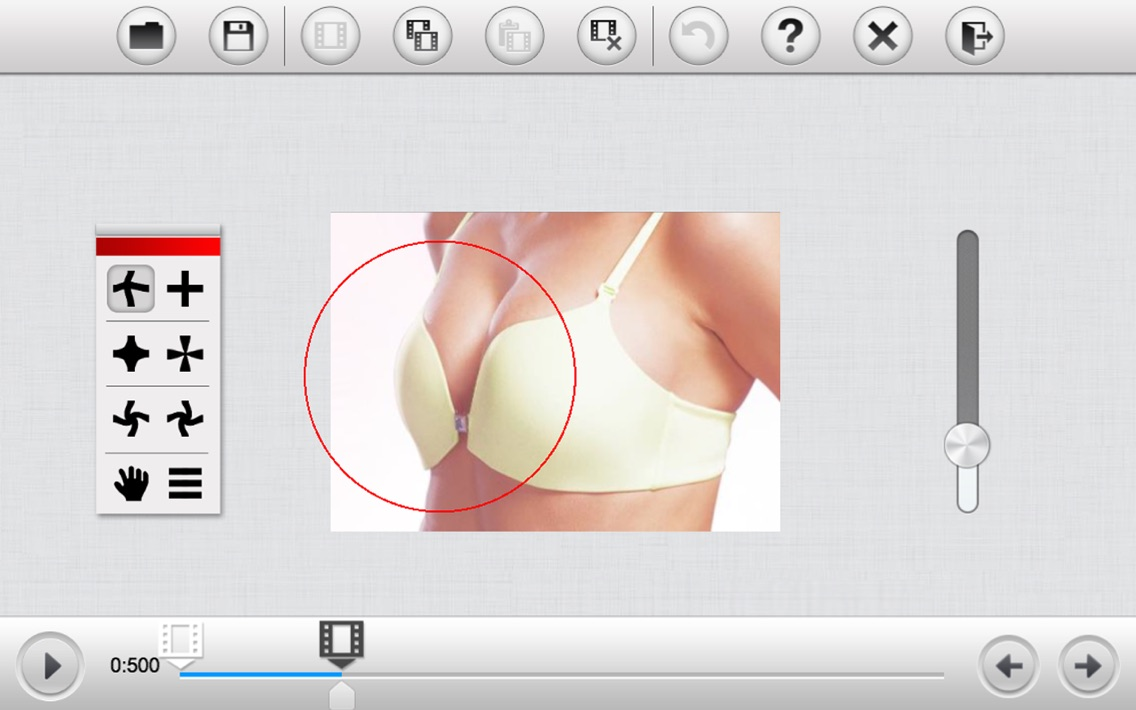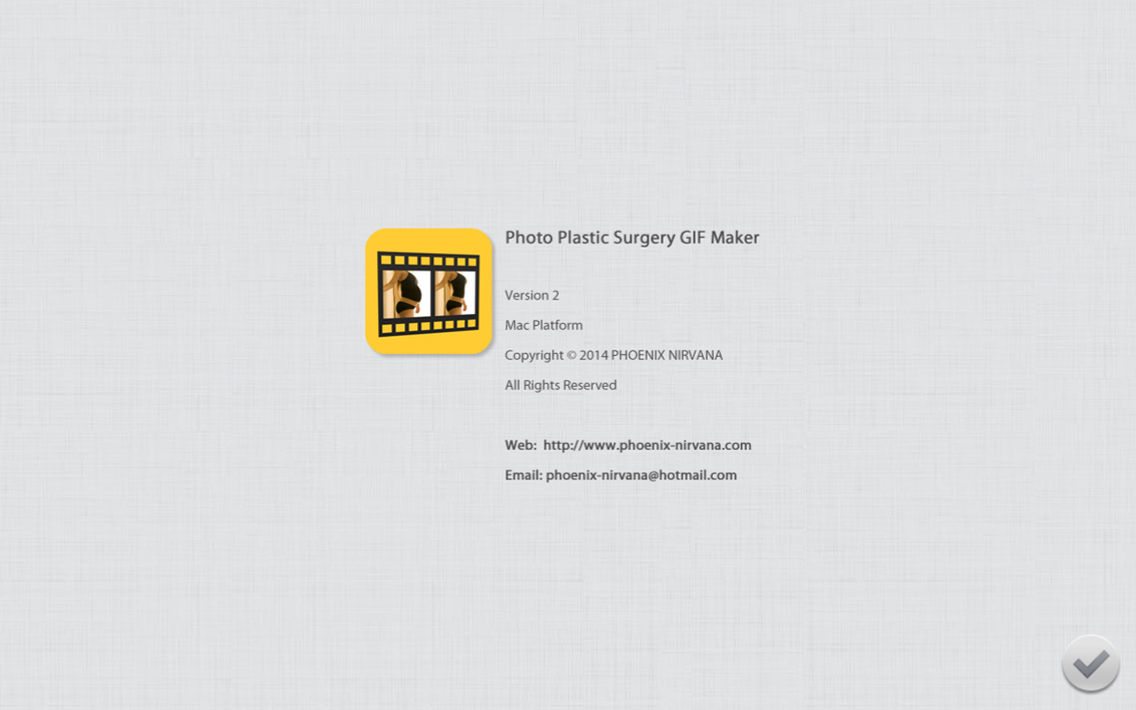Age Rating
Photo Plastic Surgery GIF Maker Screenshots
About Photo Plastic Surgery GIF Maker
************************************************
What is Photo Plastic Surgery GIF Maker?
************************************************
Photo Plastic Surgery GIF Maker is a cross-platform (iOS/Android/Mac/Win8/WP8) software that enable you to perform plastic surgery for your digital photo and save as gif animation format. Not only you can use it to do plastic surgery for photo, but also create a gif animation file to show the change process. You will find that it is a very useful and funny software, give it a try!
************************************************
What can it do?
************************************************
1> Stretch, expand, shrink, rotate, scale photo.
2> Generate a smooth gif movie file from multiple photo key frames.
3> Make spoof photo, create morph animation.
************************************************
How to use it?
************************************************
1> Open a photo.
2> Crop the photo to the appropriate size. You'd better select the part required only, as much as possible to reduce the final gif file size.
3> Create the necessary key frames, then use the tools to edit them. The software will generate intermediate frames automatically.
4> Save animations to a gif file. Be sure to select appropriate size and frames.
What is Photo Plastic Surgery GIF Maker?
************************************************
Photo Plastic Surgery GIF Maker is a cross-platform (iOS/Android/Mac/Win8/WP8) software that enable you to perform plastic surgery for your digital photo and save as gif animation format. Not only you can use it to do plastic surgery for photo, but also create a gif animation file to show the change process. You will find that it is a very useful and funny software, give it a try!
************************************************
What can it do?
************************************************
1> Stretch, expand, shrink, rotate, scale photo.
2> Generate a smooth gif movie file from multiple photo key frames.
3> Make spoof photo, create morph animation.
************************************************
How to use it?
************************************************
1> Open a photo.
2> Crop the photo to the appropriate size. You'd better select the part required only, as much as possible to reduce the final gif file size.
3> Create the necessary key frames, then use the tools to edit them. The software will generate intermediate frames automatically.
4> Save animations to a gif file. Be sure to select appropriate size and frames.
Show More
Was ist neu in der neuesten Version 2.0
Last updated on Jun 9, 2014
Alte Versionen
>Redesign the structure.
Show More
Version History
2.0
May 19, 2014
>Redesign the structure.
Photo Plastic Surgery GIF Maker Preis
Heute:
$2.99
Am günstigsten:
$2.99
Am teuersten:
$9.99
Photo Plastic Surgery GIF Maker FAQ
Klicken Sie hier, um zu erfahren, wie Sie Photo Plastic Surgery GIF Maker in eingeschränkten Ländern oder Regionen herunterladen können.
Überprüfen Sie die folgende Liste, um die Mindestanforderungen von Photo Plastic Surgery GIF Maker zu sehen.
iPhone
Photo Plastic Surgery GIF Maker unterstützt English