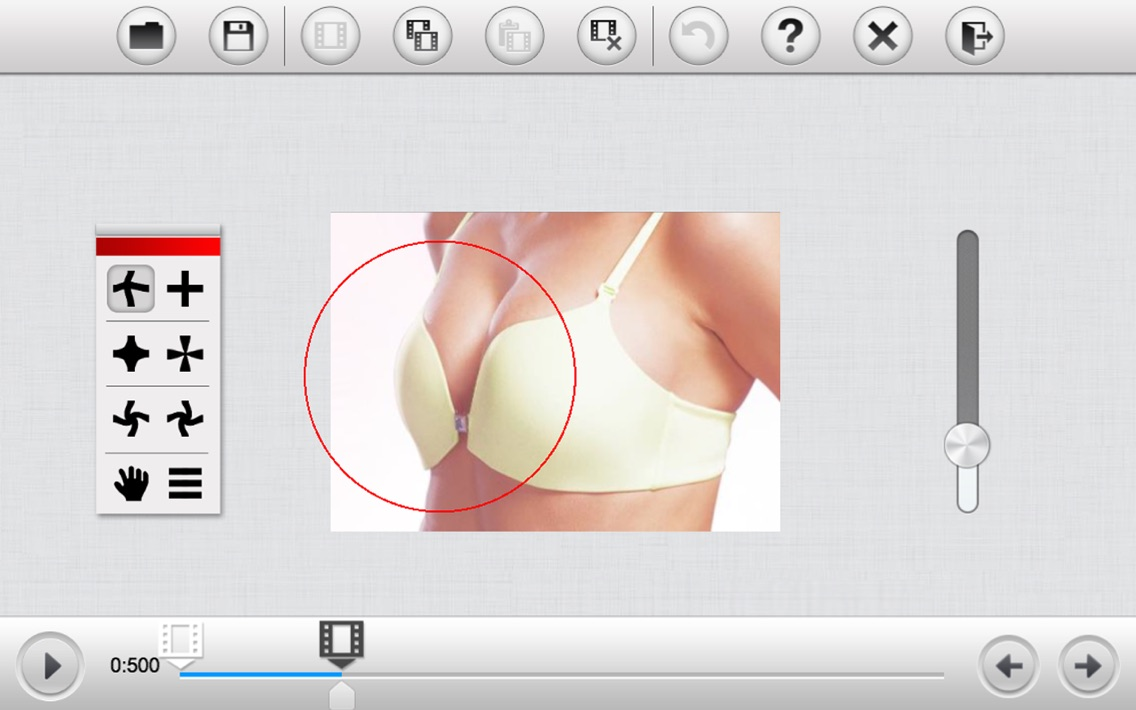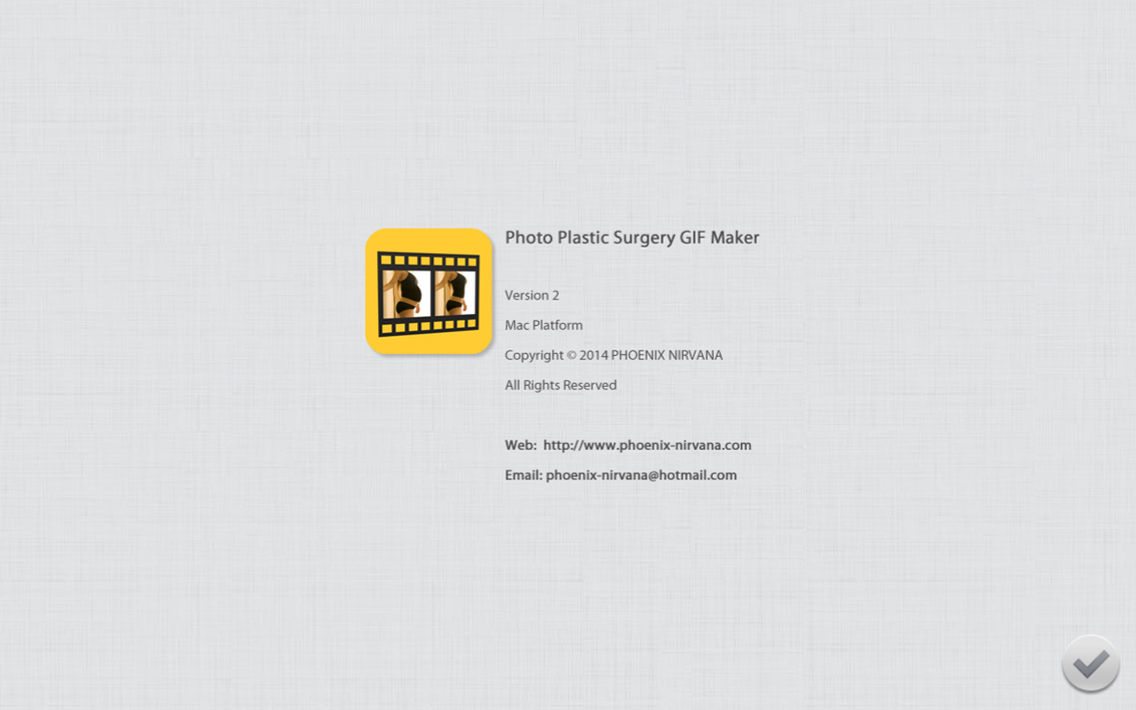Age Rating
Photo Plastic Surgery GIF Maker スクリーンショット
About Photo Plastic Surgery GIF Maker
************************************************
What is Photo Plastic Surgery GIF Maker?
************************************************
Photo Plastic Surgery GIF Maker is a cross-platform (iOS/Android/Mac/Win8/WP8) software that enable you to perform plastic surgery for your digital photo and save as gif animation format. Not only you can use it to do plastic surgery for photo, but also create a gif animation file to show the change process. You will find that it is a very useful and funny software, give it a try!
************************************************
What can it do?
************************************************
1> Stretch, expand, shrink, rotate, scale photo.
2> Generate a smooth gif movie file from multiple photo key frames.
3> Make spoof photo, create morph animation.
************************************************
How to use it?
************************************************
1> Open a photo.
2> Crop the photo to the appropriate size. You'd better select the part required only, as much as possible to reduce the final gif file size.
3> Create the necessary key frames, then use the tools to edit them. The software will generate intermediate frames automatically.
4> Save animations to a gif file. Be sure to select appropriate size and frames.
What is Photo Plastic Surgery GIF Maker?
************************************************
Photo Plastic Surgery GIF Maker is a cross-platform (iOS/Android/Mac/Win8/WP8) software that enable you to perform plastic surgery for your digital photo and save as gif animation format. Not only you can use it to do plastic surgery for photo, but also create a gif animation file to show the change process. You will find that it is a very useful and funny software, give it a try!
************************************************
What can it do?
************************************************
1> Stretch, expand, shrink, rotate, scale photo.
2> Generate a smooth gif movie file from multiple photo key frames.
3> Make spoof photo, create morph animation.
************************************************
How to use it?
************************************************
1> Open a photo.
2> Crop the photo to the appropriate size. You'd better select the part required only, as much as possible to reduce the final gif file size.
3> Create the necessary key frames, then use the tools to edit them. The software will generate intermediate frames automatically.
4> Save animations to a gif file. Be sure to select appropriate size and frames.
Show More
最新バージョン 2.0 の更新情報
Last updated on 2014年06月09日
旧バージョン
>Redesign the structure.
Show More
Version History
2.0
2014年05月19日
>Redesign the structure.
Photo Plastic Surgery GIF Maker 価格
今日:
$2.99
最低価格:
$2.99
最高価格:
$9.99
Photo Plastic Surgery GIF Maker FAQ
ここをクリック!地理的に制限されているアプリのダウンロード方法をご参考ください。
次のリストをチェックして、Photo Plastic Surgery GIF Makerの最低システム要件をご確認ください。
iPhone
Photo Plastic Surgery GIF Makerは次の言語がサポートされています。 English