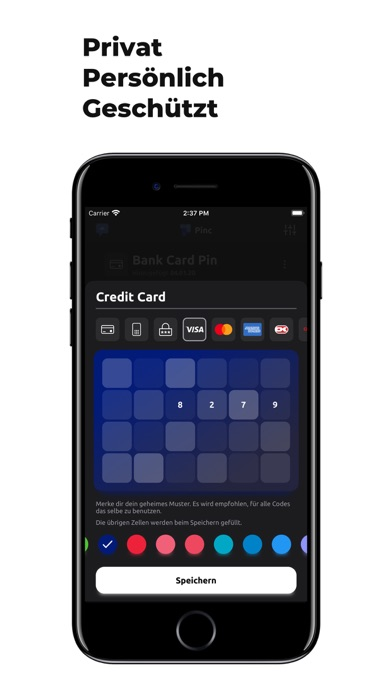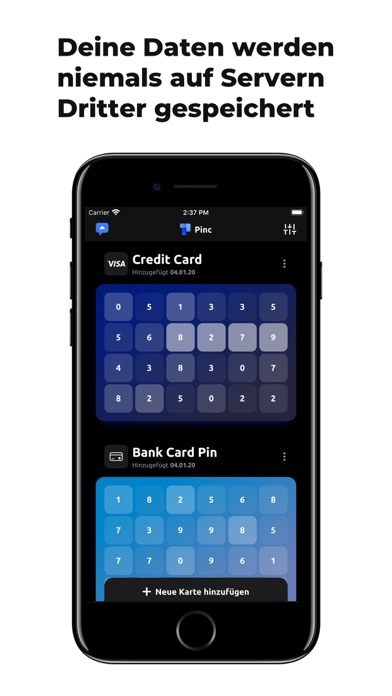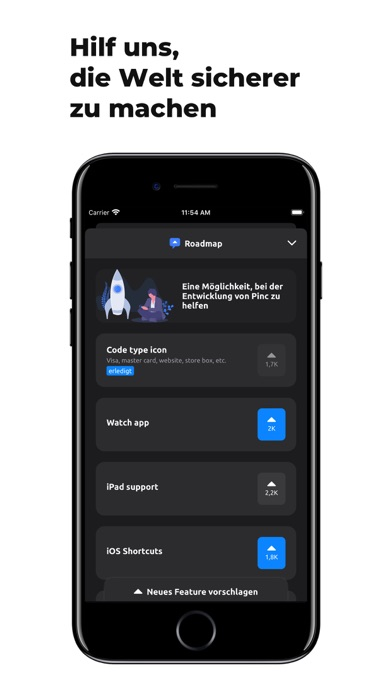Pinc - Manage Pin & Pass Codes
Sicher Zuverlässig Einprägsam
GratisOffers In-App Purchases
1.25for iPhone, iPod touch
Age Rating
Pinc - Manage Pin & Pass Codes Screenshots
About Pinc - Manage Pin & Pass Codes
Pinc ist ein Passwort-Manager für iOS. Gemacht, um kurze Passwörter und PINs zu speichern.
** WIE ES FUNKTIONIERT **
Das Muster ist Dein Schlüssel.
Lass mich das anhand eines Beispiels erklären: Du willst einen 4-stelligen Code speichern. Z.B. 8279.
1. Der PIN-Code wird in einem Raster gespeichert. Beispiele kannst Du bei den Screenshots oben sehen.
2. Suche dir Zellen im Raster aus und gebe Ziffern ein. Je nach dem, wie Du die Ziffern im Raster angeordnet hast, hast Du jetzt ein Muster.
3. Merke dir das Muster und benutze es auch für deine anderen PINs.
4. Wenn Du es speicherst, werden die übrigen Zellen mit zufälligen Ziffern gefüllt. Dadurch ist es unmöglich, deine PIN herauszufinden, ohne das Muster zu kennen.
Falls Du das noch nicht ganz verstanden hast - ein Schritt-für-Schritt-Tutorial in der App wird dir helfen.
** FUNKTIONEN **
- KEINE REGISTRIERUNG erforderlich
- Deine Daten sind SICHER und werden niemals auf dem Server irgendeines Dritten gespeichert
- SYNCHRONISATION zwischen Geräten über die iCloud
- Fingerabdrucksensor und Gesichtserkennung werden unterstützt
- Code-WIEDERHERSTELLUNG möglich (Es wird empfohlen, dafür die Authentifizierung zu aktivieren)
- UNBEGRENZTE Anzahl an Codes
- Viele HINTERGRUNDFARBEN
- Verschiedene Möglichkeiten, zu SORTIEREN
- Verschiedene App-Icons
** IN-APP-KÄUFE **
Du kannst Pinc mit einer begrenzten Anzahl an Codes und Funktionen kostenlos benutzen.
Ein In-App-Kauf entsperrt alles. Für immer. Keine Abos.
** KONTAKT **
Wenn Du Feedback geben möchtest oder Fragen hast, kannst Du gerne eine E-Mail an endore8@gmail.com schreiben.
** WIE ES FUNKTIONIERT **
Das Muster ist Dein Schlüssel.
Lass mich das anhand eines Beispiels erklären: Du willst einen 4-stelligen Code speichern. Z.B. 8279.
1. Der PIN-Code wird in einem Raster gespeichert. Beispiele kannst Du bei den Screenshots oben sehen.
2. Suche dir Zellen im Raster aus und gebe Ziffern ein. Je nach dem, wie Du die Ziffern im Raster angeordnet hast, hast Du jetzt ein Muster.
3. Merke dir das Muster und benutze es auch für deine anderen PINs.
4. Wenn Du es speicherst, werden die übrigen Zellen mit zufälligen Ziffern gefüllt. Dadurch ist es unmöglich, deine PIN herauszufinden, ohne das Muster zu kennen.
Falls Du das noch nicht ganz verstanden hast - ein Schritt-für-Schritt-Tutorial in der App wird dir helfen.
** FUNKTIONEN **
- KEINE REGISTRIERUNG erforderlich
- Deine Daten sind SICHER und werden niemals auf dem Server irgendeines Dritten gespeichert
- SYNCHRONISATION zwischen Geräten über die iCloud
- Fingerabdrucksensor und Gesichtserkennung werden unterstützt
- Code-WIEDERHERSTELLUNG möglich (Es wird empfohlen, dafür die Authentifizierung zu aktivieren)
- UNBEGRENZTE Anzahl an Codes
- Viele HINTERGRUNDFARBEN
- Verschiedene Möglichkeiten, zu SORTIEREN
- Verschiedene App-Icons
** IN-APP-KÄUFE **
Du kannst Pinc mit einer begrenzten Anzahl an Codes und Funktionen kostenlos benutzen.
Ein In-App-Kauf entsperrt alles. Für immer. Keine Abos.
** KONTAKT **
Wenn Du Feedback geben möchtest oder Fragen hast, kannst Du gerne eine E-Mail an endore8@gmail.com schreiben.
Show More
Was ist neu in der neuesten Version 1.25
Last updated on Aug 18, 2020
Alte Versionen
• Updated links to the privacy policy and landing page.
Show More
Version History
1.25
Aug 18, 2020
• Updated links to the privacy policy and landing page.
1.24
Apr 10, 2020
• Added Dutch and Korean.
1.23
Feb 22, 2020
• Optional analytics
• Added Hungarian localization.
• Added Hungarian localization.
1.22
Jan 26, 2020
• Added recommend to a friend feature
• Fixed sorting update bug.
• Fixed sorting update bug.
1.21
Jan 18, 2020
• Subscribe to Push notifications to receive the latest updates, promotions, and gifts.
1.20
Jan 4, 2020
• New sheet presentation with swipe to dismiss support
• Bitcoin code icon
• New illustration for no codes list state
• Many visual improvements for more tidy spacing, insets, etc.
• Bitcoin code icon
• New illustration for no codes list state
• Many visual improvements for more tidy spacing, insets, etc.
1.19
Dec 15, 2019
• Added code type icons!
1.18
Dec 7, 2019
• Minor visual improvements
1.17
Dec 2, 2019
• Minor fixes and improvements
1.16
Nov 13, 2019
• Introduced features roadmap: vote on ideas and suggest your own!
1.15
Oct 19, 2019
• Choose your favourite app icon!
1.14
Sep 30, 2019
Pinc now supports Italian and Russian!
1.13
Sep 16, 2019
• Added support for alphanumeric codes, yay!
• Adopted Dark Mode on iOS 13+, enjoy!
• Adopted Dark Mode on iOS 13+, enjoy!
1.12
Aug 9, 2019
Fixed failing pin codes migration.
1.11
Aug 5, 2019
Security improvement.
1.10
Jul 21, 2019
Introduced new colors.
1.9
Jul 8, 2019
Minor visual and under the hood fixes.
1.8
Jun 30, 2019
• Fixed Face ID authorization issue
• Skip the tutorial by long-pressing anywhere on the screen
• Scrolls to just added pin code
• Skip the tutorial by long-pressing anywhere on the screen
• Scrolls to just added pin code
1.7
Jun 22, 2019
Minor visual tweaks and translation fixes.
1.6
Jun 17, 2019
Pinc ist jetzt auch auf Spanisch verfügbar!
1.5
Jun 9, 2019
Pinc ist jetzt auch auf Deutsch verfügbar!
1.4
Jun 2, 2019
Fixed send feedback action and restore purchases states.
1.3
May 26, 2019
Interactive, step-by-step tutorial for adding a card.
1.2
May 13, 2019
In this version Code Reminder is added. Enjoy!
1.1
May 6, 2019
Added new animations and made minor design improvements.
Introduced new card color - fancy red-orange gradient.
Enjoy!
Introduced new card color - fancy red-orange gradient.
Enjoy!
Pinc - Manage Pin & Pass Codes FAQ
Klicken Sie hier, um zu erfahren, wie Sie Pinc - Manage Pin & Pass Codes in eingeschränkten Ländern oder Regionen herunterladen können.
Überprüfen Sie die folgende Liste, um die Mindestanforderungen von Pinc - Manage Pin & Pass Codes zu sehen.
iPhone
Erfordert iOS 13.0 oder neuer.
iPod touch
Erfordert iOS 13.0 oder neuer.
Pinc - Manage Pin & Pass Codes unterstützt Deutsch, Dänisch, Englisch, Italienisch, Koreanisch, Niederländisch, Russisch, Schwedisch, Spanisch, Ukrainisch, Ungarisch
Pinc - Manage Pin & Pass Codes beinhaltet In-App-Käufe. Bitte überprüfen Sie den folgenden Preisplan:
Pinc Pro
1,99 €