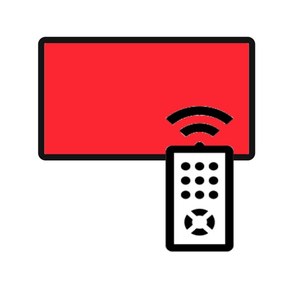
Präsentation PDF Fernbedienung
PDF Controller aus der Email
Gratis
2.3for iPhone, iPad and more
Age Rating
Präsentation PDF Fernbedienung Screenshots
About Präsentation PDF Fernbedienung
>Now you can get this for free. - Limited time offer!!
>More than 50000 globally downloaded APP of Catch Questions’s 6th series!
- Presentation Remote Projector is a simple presentation projector for you to control your slides via internet.
~ What features? ~
- It receives control signal from other device to project your presentation.
- Control signal can be set by the other APP titled Presentation Remote Controller.
- Control signal can be transmitted on internet.
- Control signal comes from iPhone, iPad or Apple Watch. *1
- To accept to receive the control signal, you have to give control from the designated Antenna button.
- You can give control of “Next slide”, “Previous slide”, “Left focus”, “Right focus”, “Reset focus” or “skip”. *2
- To receive control signal, you need the key word set by Controller. *3
*1 Apple Watch works as only controller, not projector on the other APP titled, Presentation Remote Controller.
*2 You have to install some pictures or PDF files beforehand.
*3 The key word is set by the other APP titled, Presentation Remote Controller.
>More than 50000 globally downloaded APP of Catch Questions’s 6th series!
- Presentation Remote Projector is a simple presentation projector for you to control your slides via internet.
~ What features? ~
- It receives control signal from other device to project your presentation.
- Control signal can be set by the other APP titled Presentation Remote Controller.
- Control signal can be transmitted on internet.
- Control signal comes from iPhone, iPad or Apple Watch. *1
- To accept to receive the control signal, you have to give control from the designated Antenna button.
- You can give control of “Next slide”, “Previous slide”, “Left focus”, “Right focus”, “Reset focus” or “skip”. *2
- To receive control signal, you need the key word set by Controller. *3
*1 Apple Watch works as only controller, not projector on the other APP titled, Presentation Remote Controller.
*2 You have to install some pictures or PDF files beforehand.
*3 The key word is set by the other APP titled, Presentation Remote Controller.
Show More
Was ist neu in der neuesten Version 2.3
Last updated on Sep 26, 2021
Alte Versionen
bugs fixed
Show More
Version History
2.3
Sep 26, 2021
bugs fixed
2.2
Sep 21, 2020
bags fixed
2.1
Nov 23, 2018
Design Changed
1.8
Aug 9, 2018
image deleting bug fixed
1.7
May 21, 2018
Wrong naming was fixed at alert message.
1.6
Mar 30, 2018
localized foreign languages
1.4
Mar 28, 2018
Japanese localized
1.3
Mar 28, 2018
React quickly and fixed bags
1.2
Mar 27, 2018
Präsentation PDF Fernbedienung FAQ
Klicken Sie hier, um zu erfahren, wie Sie Präsentation PDF Fernbedienung in eingeschränkten Ländern oder Regionen herunterladen können.
Überprüfen Sie die folgende Liste, um die Mindestanforderungen von Präsentation PDF Fernbedienung zu sehen.
iPhone
Erfordert iOS 11.2 oder neuer.
iPad
Erfordert iPadOS 11.2 oder neuer.
iPod touch
Erfordert iOS 11.2 oder neuer.
Präsentation PDF Fernbedienung unterstützt Englisch


































