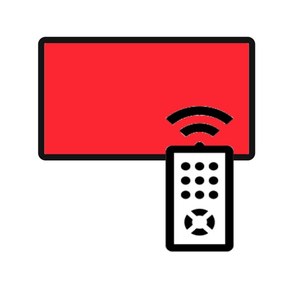
プレゼン テーション リモート プロジェクター Remote
PDF を メール 添付 ファイル から 簡単 インストール
無料
2.3for iPhone, iPad and more
Age Rating
プレゼン テーション リモート プロジェクター Remote スクリーンショット
About プレゼン テーション リモート プロジェクター Remote
>今なら無料でご提供中です!!期間限定!!
>世界50000ダウンロード突破のCatch Questions第6作!!
- プレゼンテーションリモートプロジェクターはシンプルに写真やPDFファイルをインターネットを経由して遠隔操作でプレゼンを進めるアプリです。
~ 特徴 ~
- リモコンの信号を他のデバイスから受け取ってプレゼンをコントロールします。
- リモコンの信号は別アプリ(プレゼンテーションリモートコントローラー)より送信されます。
- リモコンの信号はインターネットを経由して送受信されます。
- リモコンの信号はiPhone, iPadまたはApple Watchから発信されます。 *1
- リモコンの信号を受信するにはあらかじめ所定の”アンテナ”ボタンを押していただく必要があります。
- 遠隔制御される操作はNext slide(次のスライドへ進む), Previous slide(前のスライドへ戻る), Left focus(スライド左側を拡大), Right focus(スライド右側を拡大), Reset focus(元のサイズへ戻す), Skip(所定のスライド番号へスキップ)となります。*2
- 遠隔制御を受けるにはコントローラー側で設定されたキーワードが必要です。 *3
*1 Apple Watchは別アプリ(プレゼンテーションリモートコントローラー)でコントローラーとして機能しますが、プロジェクターアプリとしては機能しません。
*2 あらかじめ写真やPDFファイルを本アプリへインストールしていただく必要があります。
*3 キーワードは別アプリ(プレゼンテーションリモートコントローラー)で設定されるものです。
>世界50000ダウンロード突破のCatch Questions第6作!!
- プレゼンテーションリモートプロジェクターはシンプルに写真やPDFファイルをインターネットを経由して遠隔操作でプレゼンを進めるアプリです。
~ 特徴 ~
- リモコンの信号を他のデバイスから受け取ってプレゼンをコントロールします。
- リモコンの信号は別アプリ(プレゼンテーションリモートコントローラー)より送信されます。
- リモコンの信号はインターネットを経由して送受信されます。
- リモコンの信号はiPhone, iPadまたはApple Watchから発信されます。 *1
- リモコンの信号を受信するにはあらかじめ所定の”アンテナ”ボタンを押していただく必要があります。
- 遠隔制御される操作はNext slide(次のスライドへ進む), Previous slide(前のスライドへ戻る), Left focus(スライド左側を拡大), Right focus(スライド右側を拡大), Reset focus(元のサイズへ戻す), Skip(所定のスライド番号へスキップ)となります。*2
- 遠隔制御を受けるにはコントローラー側で設定されたキーワードが必要です。 *3
*1 Apple Watchは別アプリ(プレゼンテーションリモートコントローラー)でコントローラーとして機能しますが、プロジェクターアプリとしては機能しません。
*2 あらかじめ写真やPDFファイルを本アプリへインストールしていただく必要があります。
*3 キーワードは別アプリ(プレゼンテーションリモートコントローラー)で設定されるものです。
Show More
最新バージョン 2.3 の更新情報
Last updated on 2021年09月26日
旧バージョン
bugs fixed
Show More
Version History
2.3
2021年09月26日
bugs fixed
2.2
2020年09月21日
bags fixed
2.1
2018年11月23日
Design Changed
1.8
2018年08月09日
image deleting bug fixed
1.7
2018年05月21日
Wrong naming was fixed at alert message.
1.6
2018年03月30日
localized foreign languages
1.4
2018年03月28日
Japanese localized
1.3
2018年03月28日
React quickly and fixed bags
1.2
2018年03月27日
プレゼン テーション リモート プロジェクター Remote FAQ
ここをクリック!地理的に制限されているアプリのダウンロード方法をご参考ください。
次のリストをチェックして、プレゼン テーション リモート プロジェクター Remoteの最低システム要件をご確認ください。
iPhone
iOS 11.2以降が必要です。
iPad
iPadOS 11.2以降が必要です。
iPod touch
iOS 11.2以降が必要です。
プレゼン テーション リモート プロジェクター Remoteは次の言語がサポートされています。 英語

































