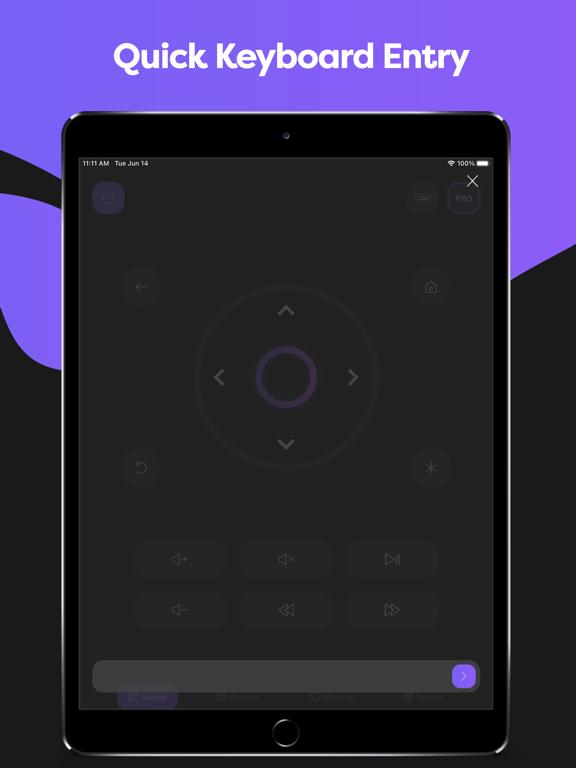Remote Control for Roku & TCL
Control TCL, Insignia, Hisense
GratisOffers In-App Purchases
1.2.3for iPhone, iPad and more
9.1
626 Ratings
MOBILESOURCE CORPORATION
Developer
53,6 MB
Size
May 8, 2023
Update Date
Utilities
Category
4+
Age Rating
Age Rating
Remote Control for Roku & TCL Screenshots
About Remote Control for Roku & TCL
It is the 21st century, and everything is becoming digital: books, games, meetings. Why? It is more convenient and comfortable. That is why we want to introduce our new app - the Smart Remote app for TCL and Roku TV.
Smart Remote app transforms your phone into a remote control center for the Roku, TCL, Hisense or Insignia TV. It is easy to understand with our intuitive display, and right after install you can begin to control your Smart TV, Roku TV, Streaming Stick, Express, Player or Box.
Did we tell you that our app offers your remote Mirroring Screen for TCL, Roku or Smart TV?
If you have eyesight problems and always need to put your glasses on or go near a TV, forget it!
Now you can just look at your smartphone and see everything you need. Not only Screen Mirroring, but also you can make a TV cast of your favorite videos.
We all know the eternal problem of remotes is getting lost. One of the best things is that you won’t lose a phone at the apartment, or at least you can call your phone to find it. Now you won’t need an old Hisense or Insignia remote because you have one on your phone. It acts as a TCL TV remote, and it doesn’t need batteries. It perfectly and automatically connects with Roku as well.
For you, nothing will change, except now you always know where your TV remote control is. Just connect it through your Wi-Fi, and it is ready to go. New TLC, Roku, Hisense or Insignia remote will have the same functionality and even more:
· Power On / Off
· Volume Up / Down Control
· Roku Channels Control
· Navigation Buttons Up / Down / Left / Right
· You still can use play, pause, fast forward, and rewind while the player is active
· You always know where your TV remote is
· It works with Roku and Hisense as well as a familiar remote control
· You can use the Screen Mirroring function if something is not visible clearly or enjoy streaming videos or photos from your phone on a bigger screen with a TV cast function.
So don’t waste your time finding your remote or buying new batteries. Just downloading the Smart Remote app transforms your phone into the remote control for the TCL, Roku, Insignia, Hisense, or other TV. Easy to use, everything an old Insignia TV remote had, now in your smartphone, is your new Insignia. It will automatically connect to your Smart TV, so you don’t need to do it every time. You can use TV to cast it.
Smart Remote app transforms your phone into a remote control center for the Roku, TCL, Hisense or Insignia TV. It is easy to understand with our intuitive display, and right after install you can begin to control your Smart TV, Roku TV, Streaming Stick, Express, Player or Box.
Did we tell you that our app offers your remote Mirroring Screen for TCL, Roku or Smart TV?
If you have eyesight problems and always need to put your glasses on or go near a TV, forget it!
Now you can just look at your smartphone and see everything you need. Not only Screen Mirroring, but also you can make a TV cast of your favorite videos.
We all know the eternal problem of remotes is getting lost. One of the best things is that you won’t lose a phone at the apartment, or at least you can call your phone to find it. Now you won’t need an old Hisense or Insignia remote because you have one on your phone. It acts as a TCL TV remote, and it doesn’t need batteries. It perfectly and automatically connects with Roku as well.
For you, nothing will change, except now you always know where your TV remote control is. Just connect it through your Wi-Fi, and it is ready to go. New TLC, Roku, Hisense or Insignia remote will have the same functionality and even more:
· Power On / Off
· Volume Up / Down Control
· Roku Channels Control
· Navigation Buttons Up / Down / Left / Right
· You still can use play, pause, fast forward, and rewind while the player is active
· You always know where your TV remote is
· It works with Roku and Hisense as well as a familiar remote control
· You can use the Screen Mirroring function if something is not visible clearly or enjoy streaming videos or photos from your phone on a bigger screen with a TV cast function.
So don’t waste your time finding your remote or buying new batteries. Just downloading the Smart Remote app transforms your phone into the remote control for the TCL, Roku, Insignia, Hisense, or other TV. Easy to use, everything an old Insignia TV remote had, now in your smartphone, is your new Insignia. It will automatically connect to your Smart TV, so you don’t need to do it every time. You can use TV to cast it.
Show More
Was ist neu in der neuesten Version 1.2.3
Last updated on May 8, 2023
Alte Versionen
- Bugfixes and performance improvements
Show More
Version History
1.2.3
May 8, 2023
- Bugfixes and performance improvements
1.2.2
Nov 25, 2022
- Fixed reconnection issues
1.2.1
Nov 19, 2022
- More TV models support
1.2
Nov 18, 2022
- More TV models support
1.1
Oct 4, 2022
- Fixed iOS 16 releated connection issues
1.0.5
Oct 1, 2022
- Bugfixes and crashes fixes
1.0.4
Jun 28, 2022
- Bugfixes
1.0.3
Jun 26, 2022
- Bugfixes
1.0.2
Jun 23, 2022
- Fixed connection issues
1.0.1
Jun 21, 2022
- Fixed crashes
1.0
Jun 20, 2022
Remote Control for Roku & TCL FAQ
Klicken Sie hier, um zu erfahren, wie Sie Remote Control for Roku & TCL in eingeschränkten Ländern oder Regionen herunterladen können.
Überprüfen Sie die folgende Liste, um die Mindestanforderungen von Remote Control for Roku & TCL zu sehen.
iPhone
Erfordert iOS 11.0 oder neuer.
iPad
Erfordert iPadOS 11.0 oder neuer.
iPod touch
Erfordert iOS 11.0 oder neuer.
Remote Control for Roku & TCL unterstützt Englisch
Remote Control for Roku & TCL beinhaltet In-App-Käufe. Bitte überprüfen Sie den folgenden Preisplan:
Smart Remote Premium
$4.99