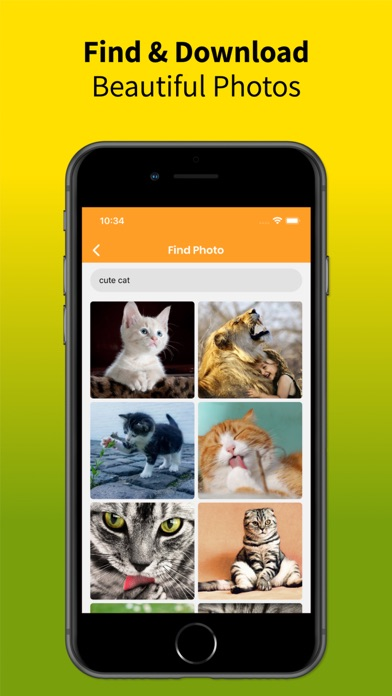Umgekehrte Bildersuche 2021
Rückwärts BilderSuche
GratisOffers In-App Purchases
1.1.8for iPhone, iPod touch
Age Rating
Umgekehrte Bildersuche 2021 Screenshots
About Umgekehrte Bildersuche 2021
Reverse Image Search & Finder let you search images via Image Search, is a bridge between your pictures and reverse image search engines, allowing you to make a search by image.
Reverse Image Search highlights:
- Reverse image search using similar image search ( search by image )
- Search by image/photo/picture by clicking Gallery button in the app
- Search by image/photo/picture using camera by taking picture
- Search by image/photo/picture by any image's web address.
- Directly search images from your Photo Library, Camera, Clipboard and Files on your devices.
- Editor to crop & rotate the picture.
- Smart navigation of your device photos (you can search by photo in the middle of the camera roll and then come back to search for a picture nearby, avoiding to scroll the photos all over again).
- Set size of the image sent to the search engine (it may yield different results).
- Save pictures from the web
How to Use Reverse image search
1. First Download and Install Reverse image search
2. Select Image from Gallery, On Capture From Camera, On Web Address
3. Modify Image in case if you need There are different feature like crop, rotate, change color, flip and many more
4. and free the result button in a second it will give you the desired result about your images.
If you have any question about Reverse Image Search, please feel free to let us know at hongchien192@gmail.com.
=============================================
Below is subscription details:
PREMIUM
• Subscription Prices:
- Weekly: $3.49 for a month
• Payment will be charged to iTunes Account at confirmation of purchase
• Subscription automatically renews unless auto-renew is turned off at least 24-hours before the end of the current period. You can turn of the auto-renew subscription from iPhone setting
• Account will be charged for renewal within 24-hours prior to the end of the current period, and identify the cost of the renewal
• Subscriptions may be managed by the user and auto-renewal may be turned off by going to the user's Account Settings after purchase
• Any unused portion of a free trial period, if offered, will be forfeited when the user purchases a subscription to that publication, where applicable. The app adds the great features above and are available through an auto-renewing subscription.
Subscriptions will be charged to your credit card through your iTunes account. Your subscription will automatically renew unless cancelled at least 24 hours before the end of your current subscription, and you can cancel a subscription during the active period. You can manage your subscription at any time, either by viewing your account in iTunes from your Mac or PC, or Account Settings on your device after purchase.
• Privacy Policy: https://vinsofts.com/privacy-policy/
• Terms of use: https://vinsofts.com/en/terms-of-use/
Reverse Image Search highlights:
- Reverse image search using similar image search ( search by image )
- Search by image/photo/picture by clicking Gallery button in the app
- Search by image/photo/picture using camera by taking picture
- Search by image/photo/picture by any image's web address.
- Directly search images from your Photo Library, Camera, Clipboard and Files on your devices.
- Editor to crop & rotate the picture.
- Smart navigation of your device photos (you can search by photo in the middle of the camera roll and then come back to search for a picture nearby, avoiding to scroll the photos all over again).
- Set size of the image sent to the search engine (it may yield different results).
- Save pictures from the web
How to Use Reverse image search
1. First Download and Install Reverse image search
2. Select Image from Gallery, On Capture From Camera, On Web Address
3. Modify Image in case if you need There are different feature like crop, rotate, change color, flip and many more
4. and free the result button in a second it will give you the desired result about your images.
If you have any question about Reverse Image Search, please feel free to let us know at hongchien192@gmail.com.
=============================================
Below is subscription details:
PREMIUM
• Subscription Prices:
- Weekly: $3.49 for a month
• Payment will be charged to iTunes Account at confirmation of purchase
• Subscription automatically renews unless auto-renew is turned off at least 24-hours before the end of the current period. You can turn of the auto-renew subscription from iPhone setting
• Account will be charged for renewal within 24-hours prior to the end of the current period, and identify the cost of the renewal
• Subscriptions may be managed by the user and auto-renewal may be turned off by going to the user's Account Settings after purchase
• Any unused portion of a free trial period, if offered, will be forfeited when the user purchases a subscription to that publication, where applicable. The app adds the great features above and are available through an auto-renewing subscription.
Subscriptions will be charged to your credit card through your iTunes account. Your subscription will automatically renew unless cancelled at least 24 hours before the end of your current subscription, and you can cancel a subscription during the active period. You can manage your subscription at any time, either by viewing your account in iTunes from your Mac or PC, or Account Settings on your device after purchase.
• Privacy Policy: https://vinsofts.com/privacy-policy/
• Terms of use: https://vinsofts.com/en/terms-of-use/
Show More
Was ist neu in der neuesten Version 1.1.8
Last updated on Jan 15, 2024
Alte Versionen
bug fixes and performance improvements
Show More
Version History
1.1.8
Jan 15, 2024
bug fixes and performance improvements
1.1.7
Sep 29, 2023
Minor bug fixes
1.1.6
Sep 5, 2023
bug fixes and performance improvement
1.1.5
May 22, 2023
Sind Sie es leid, ein Bild nur anhand einer Beschreibung oder von Schlüsselwörtern zu finden? Dann sind Sie bei unserer leistungsstarken Bildsuch-App mit erweiterter umgekehrter Bildsuche und Bildsuche-Technologie genau richtig!
1.1.4
May 2, 2023
Our app uses the latest AI technology to quickly and accurately identify images. Simply upload an image or take a picture with your camera, and we'll show you all the relevant results from the web.
1.1.1
Mar 31, 2023
fixes bugs
1.1.0
Mar 29, 2023
fixes bugs:
- Cannot search image by url
- Cannot search image by url
1.0.9
Feb 26, 2023
Fix cannot find image with Google engine
1.0.8
Dec 3, 2022
fixes bugs
1.0.7
Nov 21, 2022
Bugs fixes
1.0.6
Nov 15, 2022
Fix google search engine cannot search
1.0.5
Jul 10, 2022
bug fixes
1.0.4
Jun 10, 2022
bug fixes
1.0.3
May 21, 2022
bug fixes
1.0.2
Aug 15, 2021
Minor bugs fixed
1.0.1
Feb 23, 2021
Minor bugs fixed
1.0
Feb 3, 2021
Umgekehrte Bildersuche 2021 FAQ
Klicken Sie hier, um zu erfahren, wie Sie Umgekehrte Bildersuche 2021 in eingeschränkten Ländern oder Regionen herunterladen können.
Überprüfen Sie die folgende Liste, um die Mindestanforderungen von Umgekehrte Bildersuche 2021 zu sehen.
iPhone
Erfordert iOS 13.0 oder neuer.
iPod touch
Erfordert iOS 13.0 oder neuer.
Umgekehrte Bildersuche 2021 unterstützt Englisch
Umgekehrte Bildersuche 2021 beinhaltet In-App-Käufe. Bitte überprüfen Sie den folgenden Preisplan:
Monthly
3,99 €