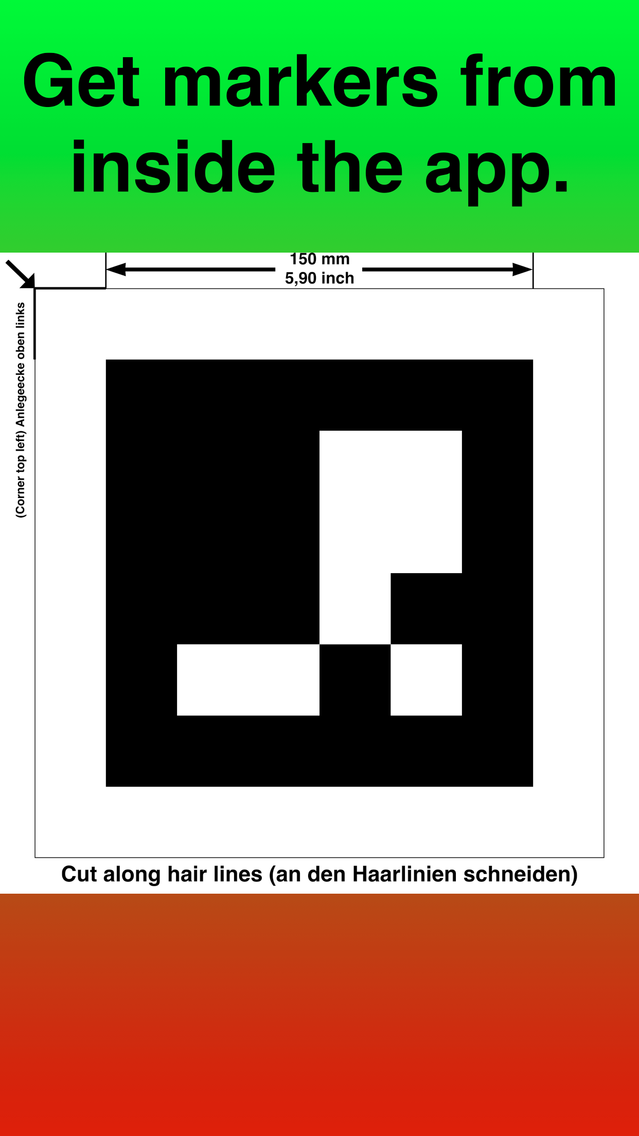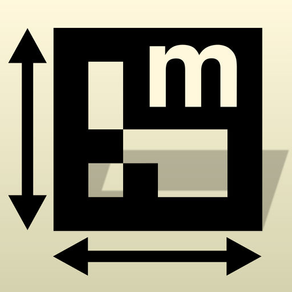
Ruler: Marker Tape Measure
$2.99
1.33for iPhone
Age Rating
Ruler: Marker Tape Measure Screenshots
About Ruler: Marker Tape Measure
'Camera Measure' is an innovative ruler app that allows to use markers seen in the camera view for measuring sizes. It is capable of measuring height, width and distance of planar areas, such as pictures, walls, hoardings and so on. It's a kind of optical virtual ruler intend for situations where a standard scale is not sufficient. The results are immediately shown in the display and can easily be sent by email. Along with the result images other information about the measurement is added, such as GPS location, date, time, device information and user information. Please note that the measurements are restricted to rectangular and plain areas.
► Measure Markers
In order to use 'Marker Measure' as a ruler you need to have the right markers. You get them from inside the app via email. Please ensure to have your email configured in the settings. Then, you simply print out the markers and mount them on your plane to measure and read its dimensions in the display.
► Features of 'Marker Measure'
• Marker Measure app is calibrated for iPhone 5, 6 and SE.
• Height measure, width measure, distance measure
• Email functionality for markers and results
• Configuration of user specific data
• Send marker as PDF file from inside the app
Please have a look on our promotion video: http://www.cneubauer.net/en/AR-Measure
► Notes from the developer
Please rate and review every new version of the app in the app store!
Any feedback and/or improvement feature requests are highly welcome.
► Disclaimer
Due to the optical measuring method the measurement results may differ from the correct dimensions. The manufacturer of this app excludes any liability or damages that might result from erroneous measurements. Use of this app is at your own risk.
► Measure Markers
In order to use 'Marker Measure' as a ruler you need to have the right markers. You get them from inside the app via email. Please ensure to have your email configured in the settings. Then, you simply print out the markers and mount them on your plane to measure and read its dimensions in the display.
► Features of 'Marker Measure'
• Marker Measure app is calibrated for iPhone 5, 6 and SE.
• Height measure, width measure, distance measure
• Email functionality for markers and results
• Configuration of user specific data
• Send marker as PDF file from inside the app
Please have a look on our promotion video: http://www.cneubauer.net/en/AR-Measure
► Notes from the developer
Please rate and review every new version of the app in the app store!
Any feedback and/or improvement feature requests are highly welcome.
► Disclaimer
Due to the optical measuring method the measurement results may differ from the correct dimensions. The manufacturer of this app excludes any liability or damages that might result from erroneous measurements. Use of this app is at your own risk.
Show More
Was ist neu in der neuesten Version 1.33
Last updated on Sep 21, 2018
Alte Versionen
► iOS12 Ready
► Bug fixes
► Bug fixes
Show More
Version History
1.33
Sep 21, 2018
► iOS12 Ready
► Bug fixes
► Bug fixes
Ruler: Marker Tape Measure FAQ
Klicken Sie hier, um zu erfahren, wie Sie Ruler: Marker Tape Measure in eingeschränkten Ländern oder Regionen herunterladen können.
Überprüfen Sie die folgende Liste, um die Mindestanforderungen von Ruler: Marker Tape Measure zu sehen.
iPhone
Ruler: Marker Tape Measure unterstützt English, German