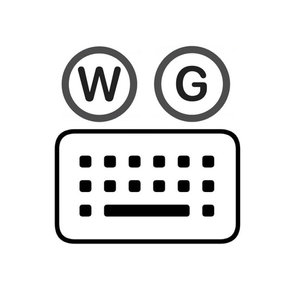
Search & Wiki Keyboard Add-on
Clipboard & Browser built-in
GratisOffers In-App Purchases
2.36for iPhone, iPad and more
9.9
3 Ratings
Hamsters Technology
Developer
50,5 MB
Size
Dec 7, 2023
Update Date
Utilities
Category
17+
Age Rating
Age Rating
Search & Wiki Keyboard Add-on Screenshots
About Search & Wiki Keyboard Add-on
Custom Keyboard with built-in Google search, Wiki & Clipboard Manager
Introducing the Ultimate Search & Wiki Keyboard – your all-in-one tool for seamless information access while typing! Say goodbye to switching between tabs and apps to gather facts, data, and insights. With our cutting-edge keyboard featuring built-in Google and Wiki integration, you'll experience a new level of convenience and productivity.
Instant Search Integration:
No need to leave your current app or conversation to search for information anymore. Our keyboard's direct Search integration brings the power of the world's most popular search engine right to your fingertips. Simply type your query, tap the Google icon, and relevant search results will appear instantly in a sleek, overlay window. From quick facts to in-depth research, it's all there without the hassle of switching apps.
Wikipedia at Your Fingertips:
Need verified and detailed information? Our integrated Wikipedia feature lets you access the world's largest encyclopedia without leaving your active task. Whether you're writing an email, chatting with friends, or working on a document, you can retrieve accurate data, historical context, and reliable references with a single tap.
Boosted Productivity:
Imagine how much time you'll save when you can seamlessly gather information without breaking your workflow. With the Search & Wiki Keyboard, you'll breeze through tasks, discussions, and projects, armed with a wealth of knowledge that's just a tap away.
Privacy and Security:
Your privacy is our top priority. Our keyboard's integrated search features are designed to respect your data and ensure secure browsing. We don't store your search history or personal information, so you can search with confidence.
Stay Curious, Stay Informed:
With the Search & Wiki Keyboard, you're not just typing – you're exploring, learning, and expanding your horizons. Stay curious, stay informed, and enjoy a more efficient way to interact with information.
Upgrade your typing experience today with the Search & Wiki Keyboard! Say hello to effortless research and bid farewell to constant app-switching. Download now and tap into a world of knowledge without ever leaving your keyboard.
By using the app, you are agreeing to our Privacy Policy and Terms of Use:
TERMS
https://hamsters.tech/searchwiki-t-c-
PRIVACY
https://hamsters.tech/searchwiki-privacy-policy
SUPPORT
Inside the app, click on contact us to reach out to us for any issues.
Introducing the Ultimate Search & Wiki Keyboard – your all-in-one tool for seamless information access while typing! Say goodbye to switching between tabs and apps to gather facts, data, and insights. With our cutting-edge keyboard featuring built-in Google and Wiki integration, you'll experience a new level of convenience and productivity.
Instant Search Integration:
No need to leave your current app or conversation to search for information anymore. Our keyboard's direct Search integration brings the power of the world's most popular search engine right to your fingertips. Simply type your query, tap the Google icon, and relevant search results will appear instantly in a sleek, overlay window. From quick facts to in-depth research, it's all there without the hassle of switching apps.
Wikipedia at Your Fingertips:
Need verified and detailed information? Our integrated Wikipedia feature lets you access the world's largest encyclopedia without leaving your active task. Whether you're writing an email, chatting with friends, or working on a document, you can retrieve accurate data, historical context, and reliable references with a single tap.
Boosted Productivity:
Imagine how much time you'll save when you can seamlessly gather information without breaking your workflow. With the Search & Wiki Keyboard, you'll breeze through tasks, discussions, and projects, armed with a wealth of knowledge that's just a tap away.
Privacy and Security:
Your privacy is our top priority. Our keyboard's integrated search features are designed to respect your data and ensure secure browsing. We don't store your search history or personal information, so you can search with confidence.
Stay Curious, Stay Informed:
With the Search & Wiki Keyboard, you're not just typing – you're exploring, learning, and expanding your horizons. Stay curious, stay informed, and enjoy a more efficient way to interact with information.
Upgrade your typing experience today with the Search & Wiki Keyboard! Say hello to effortless research and bid farewell to constant app-switching. Download now and tap into a world of knowledge without ever leaving your keyboard.
By using the app, you are agreeing to our Privacy Policy and Terms of Use:
TERMS
https://hamsters.tech/searchwiki-t-c-
PRIVACY
https://hamsters.tech/searchwiki-privacy-policy
SUPPORT
Inside the app, click on contact us to reach out to us for any issues.
Show More
Was ist neu in der neuesten Version 2.36
Last updated on Dec 7, 2023
Alte Versionen
Bug fix - Now the clipboard items list is sorted in alphabetical order when displayed. This makes it easy to select and insert the clipboard item from the list.
Show More
Version History
2.36
Dec 7, 2023
Bug fix - Now the clipboard items list is sorted in alphabetical order when displayed. This makes it easy to select and insert the clipboard item from the list.
2.35
Dec 4, 2023
- UX improvements
2.34
Nov 17, 2023
- UX improvements
2.33
Nov 14, 2023
- UI Improvements
2.32
Nov 11, 2023
- Faster Google search responses in the keyboard!
2.31
Nov 5, 2023
- Improved instructions for clipboard manager
2.30
Nov 4, 2023
- Improvements in Clipboard Manager
- Now you can manage your frequently used content and text in full screen and access it within any app using search and wiki keyboard
- Now you can manage your frequently used content and text in full screen and access it within any app using search and wiki keyboard
2.22
Oct 29, 2023
- UI improvements for dark mode
2.21
Oct 27, 2023
- Added ability to quickly insert your saved text from clipboard manager.
- UI improvement for dark mode.
- UI improvement for dark mode.
2.20
Oct 25, 2023
Improvements
- Now you can categorize your clipboard items into personal and work categories.
- Now you can categorize your clipboard items into personal and work categories.
2.12
Oct 24, 2023
- Improvement in text prediction algorithm
- Optimized for dark mode
- Optimized for dark mode
2.11
Oct 23, 2023
- Bug fix where search results were timing out for few users
2.10
Oct 22, 2023
Much awaited update is here!
- Added AI based next word predictions to make typing a breeze.
- Increased keyboard toolbar size for ease of use.
- Added AI based next word predictions to make typing a breeze.
- Increased keyboard toolbar size for ease of use.
2.05
Oct 19, 2023
- Now get access to built-in clipboard manager in Keyboard. It doesn't get better than this!
2.04
Oct 16, 2023
- Ability to expand the keyboard height for search results for maximum productivity
2.03
Oct 14, 2023
Improved user experience for dark mode.
2.02
Oct 12, 2023
- Ability to enable or disable Auto-Correct
- bug fixes for built-in browser
Thanks for all your feedback in making the app more useful for users. if you have any suggestions/concerns, please write to us at hamsters.tech@gmail.com
- bug fixes for built-in browser
Thanks for all your feedback in making the app more useful for users. if you have any suggestions/concerns, please write to us at hamsters.tech@gmail.com
2.01
Oct 2, 2023
- Performance Imporvement
2.00
Sep 9, 2023
- Bug fix to reduce delay in search results
1.04
Sep 2, 2023
- Performance improvements
1.03
Aug 27, 2023
- Minor bug fixes
- Keyboard performance improvement
- Keyboard performance improvement
1.02
Aug 19, 2023
- Minor bug fixes & performance improvement
1.01
Aug 17, 2023
- Better performance for better user experience.
1.0
Aug 14, 2023
Search & Wiki Keyboard Add-on FAQ
Klicken Sie hier, um zu erfahren, wie Sie Search & Wiki Keyboard Add-on in eingeschränkten Ländern oder Regionen herunterladen können.
Überprüfen Sie die folgende Liste, um die Mindestanforderungen von Search & Wiki Keyboard Add-on zu sehen.
iPhone
Erfordert iOS 15.6 oder neuer.
iPad
Erfordert iPadOS 15.6 oder neuer.
iPod touch
Erfordert iOS 15.6 oder neuer.
Search & Wiki Keyboard Add-on unterstützt Englisch
Search & Wiki Keyboard Add-on beinhaltet In-App-Käufe. Bitte überprüfen Sie den folgenden Preisplan:
Lifetime Unlock
$7.99
Ultimate Pass
$0.99
Ähnliche Videos
Latest introduction video of Search & Wiki Keyboard Add-on on iPhone































