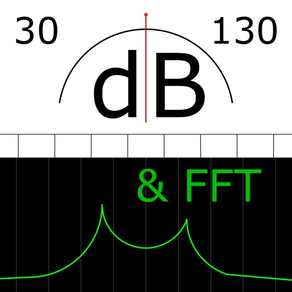
Age Rating
SPLnFFT Noise Meter Screenshots
About SPLnFFT Noise Meter
SPLnFFT ist ein Lautstärkemessgerät mit zusätzlichen Funktionen wie einem FFT-Viewer oder Testsignal-Generator. Das ist ein Allroundprodukt zu einem sehr erschwinglichen Preis.
Sie benötigen unbedingt ein Mikrofon mit dieser App, entweder das integrierte (iPhone/iPad) oder das externe (iPod 2. Generation).
Top Digitalanzeige für die Messung der Schallleistungspegel im Langsam-Modus (gemittelt über 1s). Zentrale analoge Anzeige für Schnell-Modus (gemittelt über 1:8 s). Peak-Wert wird angezeigt, bis Sie den Touchscreen zu berühren.
Ein richtiges Lautstärkemessgerät schlägt einige Gewichtungen. Sie können Gewichtungen A, B oder C wählen (Suche nach "A-Bewertung" auf "Wikipedia" für weitere Informationen).
Die Ansicht unten ist ein Echtzeit-FFT. Sie werden bemerken, dass die vorherrschende und die nächstschwächere Frequenz hervorgehoben sind. Diese Frequenzen und ihre relative Stärke sind auf der rechten Seite angezeigt.
Die grüne Linie ist das Ergebnis einer Echtzeit FFT mit 1024 Punkten. Die lila Linie ist die gemittelte FFT ("alpha ,1-alpha" auf Stärke jede Frequenz getan). Die blaue Line ist eine Kopie von dem, was die lila Linie war, als der Benutzer die Anzeige der letzten Zeit anhielt.
Ein Testton bei 1kHz oder ein weißes Rauschen oder Rosa Rauschen wird erzeugt und versendet zum rechten und / oder linken Ausgäng (wählen Sie die gewünschte Seite über BEEP). Diese FFT Kurve - genauer eine Vergrösserung davon - kann als ein Bild in Ihrer eigenen Foto Bibliothek exportiert werden, indem die Kamera-Taste gedrückt wird (Kamera-taste nur aktiv, wenn Anzeige angehalten).
Das Display kann gedreht werden upside-down um die Lektüre zu erleichtern: Drehen Sie einfach Ihr iPhone mit gedrückter vertikal.
Wie für alle Lautstärkemessgeräte (unabhängig von ihrem Preis), ist eine Kalibrierung notwendig, wenn Sie extreme Präzision erreichen wollen. Dies ist auf dieser App mit einem Drehknopf möglich, damit Sie die Lautstärge kalibrieren und das Ergebnis in einem der drei nicht flüchtigen Speicher speichern. Wie? Für die Kalibrierung benötigen Sie eine externe Referenz und entweder ein kalibriertes Messgerät oder einer kalibrierten Rauschquelle.
Beachten Sie auch, dass die winzigen Einbau-Lautsprecher keine extremen Frequenzen wiedergeben kann. Also, wenn Sie echtes weißes oder rosa Rauschen hören wollen, benötigen Sie einen Kopfhörer oder eine gute HiFi Anlage.
Diese App wurde hauptsächlich für meine eigenen Bedürfnisse zugeschnitten. Ich bin ein Experte Signalverarbeitung und Sie können andere Audio-Anwendungen von mir im AppStore finden.
Ein Kommentar, Feedback? Es gibt ein Blog.
Sie benötigen unbedingt ein Mikrofon mit dieser App, entweder das integrierte (iPhone/iPad) oder das externe (iPod 2. Generation).
Top Digitalanzeige für die Messung der Schallleistungspegel im Langsam-Modus (gemittelt über 1s). Zentrale analoge Anzeige für Schnell-Modus (gemittelt über 1:8 s). Peak-Wert wird angezeigt, bis Sie den Touchscreen zu berühren.
Ein richtiges Lautstärkemessgerät schlägt einige Gewichtungen. Sie können Gewichtungen A, B oder C wählen (Suche nach "A-Bewertung" auf "Wikipedia" für weitere Informationen).
Die Ansicht unten ist ein Echtzeit-FFT. Sie werden bemerken, dass die vorherrschende und die nächstschwächere Frequenz hervorgehoben sind. Diese Frequenzen und ihre relative Stärke sind auf der rechten Seite angezeigt.
Die grüne Linie ist das Ergebnis einer Echtzeit FFT mit 1024 Punkten. Die lila Linie ist die gemittelte FFT ("alpha ,1-alpha" auf Stärke jede Frequenz getan). Die blaue Line ist eine Kopie von dem, was die lila Linie war, als der Benutzer die Anzeige der letzten Zeit anhielt.
Ein Testton bei 1kHz oder ein weißes Rauschen oder Rosa Rauschen wird erzeugt und versendet zum rechten und / oder linken Ausgäng (wählen Sie die gewünschte Seite über BEEP). Diese FFT Kurve - genauer eine Vergrösserung davon - kann als ein Bild in Ihrer eigenen Foto Bibliothek exportiert werden, indem die Kamera-Taste gedrückt wird (Kamera-taste nur aktiv, wenn Anzeige angehalten).
Das Display kann gedreht werden upside-down um die Lektüre zu erleichtern: Drehen Sie einfach Ihr iPhone mit gedrückter vertikal.
Wie für alle Lautstärkemessgeräte (unabhängig von ihrem Preis), ist eine Kalibrierung notwendig, wenn Sie extreme Präzision erreichen wollen. Dies ist auf dieser App mit einem Drehknopf möglich, damit Sie die Lautstärge kalibrieren und das Ergebnis in einem der drei nicht flüchtigen Speicher speichern. Wie? Für die Kalibrierung benötigen Sie eine externe Referenz und entweder ein kalibriertes Messgerät oder einer kalibrierten Rauschquelle.
Beachten Sie auch, dass die winzigen Einbau-Lautsprecher keine extremen Frequenzen wiedergeben kann. Also, wenn Sie echtes weißes oder rosa Rauschen hören wollen, benötigen Sie einen Kopfhörer oder eine gute HiFi Anlage.
Diese App wurde hauptsächlich für meine eigenen Bedürfnisse zugeschnitten. Ich bin ein Experte Signalverarbeitung und Sie können andere Audio-Anwendungen von mir im AppStore finden.
Ein Kommentar, Feedback? Es gibt ein Blog.
Show More
Was ist neu in der neuesten Version 7.1
Last updated on Dec 24, 2023
Alte Versionen
No more long press to change frequency weightings.
Re-compiled for latest iOS. Better handling of various screen sizes and shapes.
Re-compiled for latest iOS. Better handling of various screen sizes and shapes.
Show More
Version History
7.1
Dec 24, 2023
No more long press to change frequency weightings.
Re-compiled for latest iOS. Better handling of various screen sizes and shapes.
Re-compiled for latest iOS. Better handling of various screen sizes and shapes.
7.0
Feb 20, 2020
Optimized for latest iPhones and iOS
6.91
Oct 15, 2018
Minor update for the HTTP GET feature
6.9
Jul 19, 2018
Broken links to external webpages repaired.
New set of durations for 'HTTP GET' feature.
New set of durations for 'HTTP GET' feature.
6.8
May 31, 2018
Native support of new kind of display as offered by iPhoneX for example.
New feature added in the advanced features pack: the ability to export main data regularly to a distant web server through a HTTP GET request.
New feature added in the advanced features pack: the ability to export main data regularly to a distant web server through a HTTP GET request.
6.7
Jun 20, 2017
Version 6.6 was problematic with iOS 8. Thus skipping this version v6.6.
iOS 8 users can retrieve version 6.5 instead (delete current installation if you already installed v6.6), whereas iOS9/10 users can keep using v6.6 or update to v6.7.
For information, this is just to support the latest and only supported version of Dropbox API. This means as well that Dropbox feature is now no more compatible with iOS8.
iOS 8 users can retrieve version 6.5 instead (delete current installation if you already installed v6.6), whereas iOS9/10 users can keep using v6.6 or update to v6.7.
For information, this is just to support the latest and only supported version of Dropbox API. This means as well that Dropbox feature is now no more compatible with iOS8.
6.6
Jun 12, 2017
New SDK being used for Dropbox since previous one will soon be dropped. This should be transparent to end users. Except that initial association has to be re-run in 'Conf' tab: 'link to Dropbox'.
New external link to replace broken ones.
!!! DO NOT UPDATE IF USING iOS 8 !!! (no issue with iOS 9 or 10)
New external link to replace broken ones.
!!! DO NOT UPDATE IF USING iOS 8 !!! (no issue with iOS 9 or 10)
6.5
Apr 8, 2017
Previous update was quite major:
Screenshots now contain metadata including keywords and GPS data, provided you authorised the App to access such data.
Added more choices for external microphones in general settings of the iPhone. Force close then re-open the App after changing these new settings.
New advanced features included in the optional pack:
_ load calibration files for frequency analysis from Dropbox directory, the same one being used for uploading .bin files. See 'i' page for detailed instructions
_ 'Snap' tab added: take a photo of the surroundings with current sound level displayed on top of it. Will be stored to local photo library (of course this requires you to allow access to camera when requested to do so. Otherwise go to iPhone settings/SPLnFFT)
This update brings fine tuning of the new optional feature 'Snap':
_ no more warning message if disable verbose mode is activated. The camera icon will disappear shortly to validate the action
_ the 2 landscape orientations are now supported
And fixes one bug: metadata for date and time within recorded pictures were not set correctly for some of them
Screenshots now contain metadata including keywords and GPS data, provided you authorised the App to access such data.
Added more choices for external microphones in general settings of the iPhone. Force close then re-open the App after changing these new settings.
New advanced features included in the optional pack:
_ load calibration files for frequency analysis from Dropbox directory, the same one being used for uploading .bin files. See 'i' page for detailed instructions
_ 'Snap' tab added: take a photo of the surroundings with current sound level displayed on top of it. Will be stored to local photo library (of course this requires you to allow access to camera when requested to do so. Otherwise go to iPhone settings/SPLnFFT)
This update brings fine tuning of the new optional feature 'Snap':
_ no more warning message if disable verbose mode is activated. The camera icon will disappear shortly to validate the action
_ the 2 landscape orientations are now supported
And fixes one bug: metadata for date and time within recorded pictures were not set correctly for some of them
6.4
Mar 29, 2017
Screenshots now contain metadata including keywords and GPS data, provided you authorised the App to access such data.
Added more choices for external microphones in general settings of the iPhone. Force close then re-open the App after changing these new settings.
New advanced features included in the optional pack:
_ load calibration files for frequency analysis from Dropbox directory, the same one being used for uploading .bin files. See 'i' page for detailed instructions
_ 'Snap' tab added: take a photo of the surroundings with current sound level displayed on top of it. Will be stored to local photo library (of course this requires you to allow access to camera when requested to do so. Otherwise go to iPhone settings/SPLnFFT)
Added more choices for external microphones in general settings of the iPhone. Force close then re-open the App after changing these new settings.
New advanced features included in the optional pack:
_ load calibration files for frequency analysis from Dropbox directory, the same one being used for uploading .bin files. See 'i' page for detailed instructions
_ 'Snap' tab added: take a photo of the surroundings with current sound level displayed on top of it. Will be stored to local photo library (of course this requires you to allow access to camera when requested to do so. Otherwise go to iPhone settings/SPLnFFT)
6.3
Mar 2, 2017
Some minor improvements and few smart updates, based on your feedbacks:
_ fine tuning of the 'SET' procedure in 'Mic' tab, when applicable. It is now recommended to avoid using LOW gain for frequency analysis, due to a slight filtering effect
_ dBr in analog views changed: so far reference was current Leq value. Now you can choose instead Leq sampled at last RESET, or 83dB (K-system)
_ you can pre-enter an address for export by mail
_ files exported by mail have a name appended with today's date
_ fine tuning of the 'SET' procedure in 'Mic' tab, when applicable. It is now recommended to avoid using LOW gain for frequency analysis, due to a slight filtering effect
_ dBr in analog views changed: so far reference was current Leq value. Now you can choose instead Leq sampled at last RESET, or 83dB (K-system)
_ you can pre-enter an address for export by mail
_ files exported by mail have a name appended with today's date
6.2
Nov 21, 2016
Fixed a bug that prevented to save screenshots to photo library with latest iOS.
BAR view slightly modified to get closer to standard ANSI bands.
This tab was renamed to PSD to reflect more precisely what it does: average power spectrum density over each band. A new setting is proposed to display power per band instead. A pink test signal will show as flat with this new setting.
BAR view slightly modified to get closer to standard ANSI bands.
This tab was renamed to PSD to reflect more precisely what it does: average power spectrum density over each band. A new setting is proposed to display power per band instead. A pink test signal will show as flat with this new setting.
6.1
Sep 20, 2016
Selecting dB(A), dB(C),... is less sensitive: a long press of 1/3s is required now to avoid accidental changes.
Updated with a more recent Dropbox API.
Export to Dropbox is now restricted to the last 2 days. Before this, an old recording could have been exported with null data inside.
Pop-up "please review this App" was too intrusive with latest iOS. This is corrected and anyway instructions are given to disable it once for ever.
Landscape view is now available when the device is laying flat.
A new special mode for FFT averaging is now available: when selecting maximum value (Conf tab), averaging is done over the full period since last reset. The slider itself turns red in that case to identify that this new mode is indeed selected.
Updated with a more recent Dropbox API.
Export to Dropbox is now restricted to the last 2 days. Before this, an old recording could have been exported with null data inside.
Pop-up "please review this App" was too intrusive with latest iOS. This is corrected and anyway instructions are given to disable it once for ever.
Landscape view is now available when the device is laying flat.
A new special mode for FFT averaging is now available: when selecting maximum value (Conf tab), averaging is done over the full period since last reset. The slider itself turns red in that case to identify that this new mode is indeed selected.
6.0
Feb 25, 2016
This update is important to consider if using an external microphone (iMM-6, i436, ...):
_ pre-calibration was slightly adjusted for external microphones (if ever you used a sound calibrator then you should check again or contact us)
_ bug correction: in very particular conditions the 'SET' procedure (relative calibration between HIGH/MID/LOW gains) applied to an external microphone may have failed. No such issue detected with internal microphone. Users with external microphones may re-run this procedure
Pre-calibration for internal microphones was not modified. Most types of devices were tested again, including: iPhone 4S, 5S, 6, 6S and iPad 2, Air, Air 2.
You may have noticed that iPads behaved differently with latest iOS. Just re-run the 'SET' procedure as you will be invited to by this update to complete this transition to latest iOS. iPhones still behave as previously.
This update is important as well for in-app purchase: on top of current feature it brings (export to Dropbox), new frequency weightings are introduced, for SIL="Speech Interference Level", along with a new time weighting (3s), all this simultaneously in one page. Feedback by mail/FB is welcome since this is quite new. Very old devices (iOS7) are dropped due to increased computing power which is required.
Introducing a new setting, that allows mixing audio from this this App with audio from other Apps. For example to play some audio from Music App and monitor your speakers with this App.
Since only few users will need this feature, it is quite hidden: go to iPhone settings, find the App, activate this option. Now kill this App (double click on home button, swipe this App off the top edge of the screen) and re-launch it. Launch the other App and start playing audio. Back to this one to monitor audio inputs. The other App should keep playing audio.
Note that SPLnFFT must be launched first, then switch to Music then back to SPLnFFT.
_ pre-calibration was slightly adjusted for external microphones (if ever you used a sound calibrator then you should check again or contact us)
_ bug correction: in very particular conditions the 'SET' procedure (relative calibration between HIGH/MID/LOW gains) applied to an external microphone may have failed. No such issue detected with internal microphone. Users with external microphones may re-run this procedure
Pre-calibration for internal microphones was not modified. Most types of devices were tested again, including: iPhone 4S, 5S, 6, 6S and iPad 2, Air, Air 2.
You may have noticed that iPads behaved differently with latest iOS. Just re-run the 'SET' procedure as you will be invited to by this update to complete this transition to latest iOS. iPhones still behave as previously.
This update is important as well for in-app purchase: on top of current feature it brings (export to Dropbox), new frequency weightings are introduced, for SIL="Speech Interference Level", along with a new time weighting (3s), all this simultaneously in one page. Feedback by mail/FB is welcome since this is quite new. Very old devices (iOS7) are dropped due to increased computing power which is required.
Introducing a new setting, that allows mixing audio from this this App with audio from other Apps. For example to play some audio from Music App and monitor your speakers with this App.
Since only few users will need this feature, it is quite hidden: go to iPhone settings, find the App, activate this option. Now kill this App (double click on home button, swipe this App off the top edge of the screen) and re-launch it. Launch the other App and start playing audio. Back to this one to monitor audio inputs. The other App should keep playing audio.
Note that SPLnFFT must be launched first, then switch to Music then back to SPLnFFT.
5.9
Sep 22, 2015
Still improving the new "SET procedure" in Mic. tab: now gain calibration results for internal microphone become default values for external microphones.
This will be more convenient for those using external microphones.
Still this new feature: you can make a screenshot with the camera icon bottom right in running mode (when not in pause: in that case this is the export menu that pops in).
This will be more convenient for those using external microphones.
Still this new feature: you can make a screenshot with the camera icon bottom right in running mode (when not in pause: in that case this is the export menu that pops in).
5.8
Sep 16, 2015
Latest version was a major update: new gain setting, new SET procedure.
This one is minor:
_ behavior in AUTO mode slightly improved
_ the camera icon which was useless in running mode can now be used for a screenshot to be captured in your own photo library
This one is minor:
_ behavior in AUTO mode slightly improved
_ the camera icon which was useless in running mode can now be used for a screenshot to be captured in your own photo library
5.7
Sep 9, 2015
Internal gain setting heavily re-worked. A new range is defined - "MED" - which corresponds exactly to previous range "LOW". The new range "LOW" makes it possible to go even higher than before.
IMPORTANT: the SET procedure should be re-run. This procedure was improved: no need any more to iterate.
IMPORTANT: the SET procedure should be re-run. This procedure was improved: no need any more to iterate.
5.6
Jul 24, 2015
Very minor bug corrected with the SET procedure: if launched while paused then the process failed.
5.5
Jul 22, 2015
Rendering was improved for iPhone6/6+.
The info page was redesigned, and its existence is more obvious for new users. New links were added in particular for prevention of hearing loss. We will add other specific topics in this area on request: something is not clear in the usage of the App ? Contact us !
Remember that if you are annoyed by info messages (pop ups), there is an option in the Conf. tab to disable the verbose mode.
The info page was redesigned, and its existence is more obvious for new users. New links were added in particular for prevention of hearing loss. We will add other specific topics in this area on request: something is not clear in the usage of the App ? Contact us !
Remember that if you are annoyed by info messages (pop ups), there is an option in the Conf. tab to disable the verbose mode.
5.4
May 1, 2015
Export to Dropbox: the date used in file names for time zones with negative offset (America...) needed to be corrected. Before correction there was a shift of one day in this area.
Microphone gain "AUTO": thresholds changed from 85/60 to 80/40.
Displayed device name: using now commercial name iso internal iOS name (just a cosmetic change).
Microphone gain "AUTO": thresholds changed from 85/60 to 80/40.
Displayed device name: using now commercial name iso internal iOS name (just a cosmetic change).
5.3
Mar 18, 2015
Updated to support natively latest architectures (arm64). No change expected from user's point of view.
Annoyed with warnings ? There is a new switch in Conf tab now.
Introducing latest optional feature - export raw data to Dropbox - as in-app purchase. Yet casual users still have opportunities to use it for free, provided they plan for it.
Annoyed with warnings ? There is a new switch in Conf tab now.
Introducing latest optional feature - export raw data to Dropbox - as in-app purchase. Yet casual users still have opportunities to use it for free, provided they plan for it.
5.2
Feb 6, 2015
A new optional feature was introduced in version 5.0: export to Dropbox.
It is still under development:
_ new icon
_ new trial conditions, heavily relaxed
It is still under development:
_ new icon
_ new trial conditions, heavily relaxed
5.1
Jan 23, 2015
Major update for recent iPads: new offset applied. Before this modification measurements with internal microphone were over-estimated of 10dB on this type of device. No change for iPhones.
Any issue regarding installation or any other topic ? Contact me by mail: I cannot answer to comments in iTunes.
Any issue regarding installation or any other topic ? Contact me by mail: I cannot answer to comments in iTunes.
5.0
Jan 8, 2015
Some smart updates, in particular for the "i" page
Introducing new optional feature, for advanced users: the ability to export a full day's measurements (Lp SLOW and FAST) to Dropbox, for further processing using your preferred tool: Matlab, GNU Octave, Excel, ... This feature once optimized will be proposed as in-app purchase
Next step:
_ release this new optional feature
_ adjust offset for latest iPad
Introducing new optional feature, for advanced users: the ability to export a full day's measurements (Lp SLOW and FAST) to Dropbox, for further processing using your preferred tool: Matlab, GNU Octave, Excel, ... This feature once optimized will be proposed as in-app purchase
Next step:
_ release this new optional feature
_ adjust offset for latest iPad
4.9
Oct 15, 2014
Completing migration to iOS8
Now the BAR view can be exported
Added a warning for pre-calibration of gains (LOW vs HIGH)
Storage space required for backup to iCloud minimized
Now the BAR view can be exported
Added a warning for pre-calibration of gains (LOW vs HIGH)
Storage space required for backup to iCloud minimized
4.8
Sep 27, 2014
Ready for iOS 8
SPLnFFT Noise Meter Preis
Heute:
3,99 €
Am günstigsten:
3,99 €
Am teuersten:
4,99 €
SPLnFFT Noise Meter FAQ
Klicken Sie hier, um zu erfahren, wie Sie SPLnFFT Noise Meter in eingeschränkten Ländern oder Regionen herunterladen können.
Überprüfen Sie die folgende Liste, um die Mindestanforderungen von SPLnFFT Noise Meter zu sehen.
iPhone
Erfordert iOS 15.2 oder neuer.
iPad
Erfordert iPadOS 15.2 oder neuer.
iPod touch
Erfordert iOS 15.2 oder neuer.
SPLnFFT Noise Meter unterstützt Deutsch, Englisch, Französisch
SPLnFFT Noise Meter beinhaltet In-App-Käufe. Bitte überprüfen Sie den folgenden Preisplan:
Export raw data to Dropbox + PRO features
$4.99


































