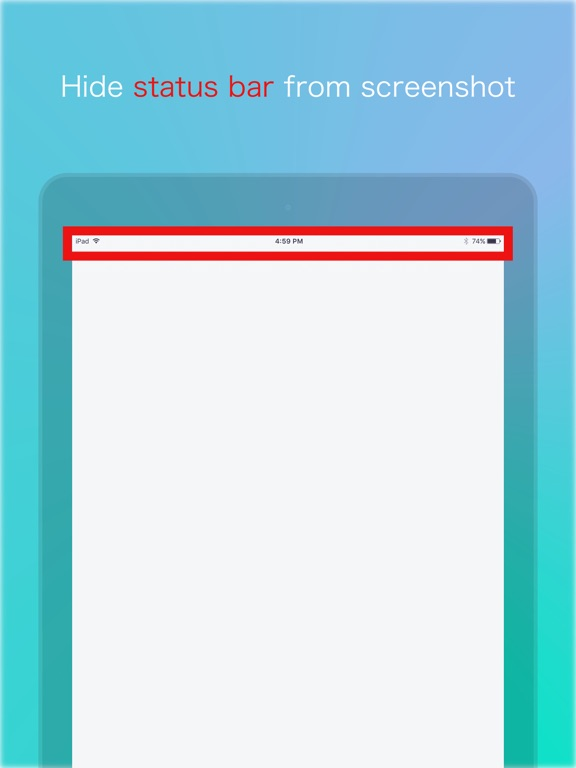SSEditor - Screenshot processing tool
$0.99
1.2.2for iPhone, iPad and more
Age Rating
SSEditor - Screenshot processing tool Screenshots
About SSEditor - Screenshot processing tool
++++++++++++Google Translate++++++++++++
You can turn off the status bar easily from the screen shot.
Such as when publishing a screen shot on the net
You can create a good screen shots look to exclude unwanted places.
It helps to exclude unwanted place in the case, such as the following.
Screenshot for app introduction in the AppStore
Screenshot to publish in a blog
When you publish a screen shot of the game screen
You can do the following.
Hide status bar
Crop status bar
Crop selection area
++++++++++++Japanese++++++++++++
スクリーンショットからステータスバーを簡単に消すことができます。
スクリーンショットをネット上で公開する時などに
不要な箇所を除外して見た目の良いスクリーンショットを作成できます。
下記のような場合に不要な箇所を除外するのに役立ちます。
AppStoreでアプリ紹介用のスクリーンショット
ブログで公開するスクリーンショット
ゲーム画面のスクリーンショットを公開する時
下記のことができます。
ステータスバーを消す
ステータスバーをカットする
選択範囲を切り抜く
You can turn off the status bar easily from the screen shot.
Such as when publishing a screen shot on the net
You can create a good screen shots look to exclude unwanted places.
It helps to exclude unwanted place in the case, such as the following.
Screenshot for app introduction in the AppStore
Screenshot to publish in a blog
When you publish a screen shot of the game screen
You can do the following.
Hide status bar
Crop status bar
Crop selection area
++++++++++++Japanese++++++++++++
スクリーンショットからステータスバーを簡単に消すことができます。
スクリーンショットをネット上で公開する時などに
不要な箇所を除外して見た目の良いスクリーンショットを作成できます。
下記のような場合に不要な箇所を除外するのに役立ちます。
AppStoreでアプリ紹介用のスクリーンショット
ブログで公開するスクリーンショット
ゲーム画面のスクリーンショットを公開する時
下記のことができます。
ステータスバーを消す
ステータスバーをカットする
選択範囲を切り抜く
Show More
Was ist neu in der neuesten Version 1.2.2
Last updated on Apr 10, 2017
Alte Versionen
This app has been updated by Apple to display the Apple Watch app icon.
Bug fixes
Bug fixes
Show More
Version History
1.2.2
Apr 10, 2017
This app has been updated by Apple to display the Apple Watch app icon.
Bug fixes
Bug fixes
1.2.1
Nov 9, 2016
Bug fixes
1.2.0
Oct 18, 2016
・Bug fixes
1.1.0
Jul 11, 2016
Function addition
1.0.2
Apr 5, 2016
Bug fixes
1.0.1
Apr 1, 2016
Bug fixes
1.0.0
Feb 11, 2016
SSEditor - Screenshot processing tool FAQ
SSEditor - Screenshot processing tool ist in anderen Regionen außerhalb der folgenden eingeschränkten Ländern verfügbar:
Belgium,Switzerland,Estonia,Montenegro,Germany,Rwanda,Czech Republic,Ireland,Kosovo,Norway,Iceland,Poland,Iraq,Portugal,Afghanistan,Bosnia & Herzegovina,Latvia,Morocco,Austria,Gabon,Myanmar,Spain,Italy,Finland,Malta,Croatia,British Virgin Islands,Zambia,Congo, Democratic Republic,Cote Divoire,Hungary,Vanuatu,Cameroon,Cyprus,Georgia,Bulgaria,Maldives,United Kingdom,Sweden,France,Luxembourg,Serbia,Netherlands,Denmark,Lithuania,Slovenia,Slovakia,Tonga,Libya,Greece,Nauru,Romania
SSEditor - Screenshot processing tool unterstützt English, Japanese
Klicken Sie hier, um zu erfahren, wie Sie SSEditor - Screenshot processing tool in eingeschränkten Ländern oder Regionen herunterladen können.
Überprüfen Sie die folgende Liste, um die Mindestanforderungen von SSEditor - Screenshot processing tool zu sehen.
iPhone
Requires iOS 9.0 or later.
iPad
Requires iPadOS 9.0 or later.
iPod touch
Requires iOS 9.0 or later.