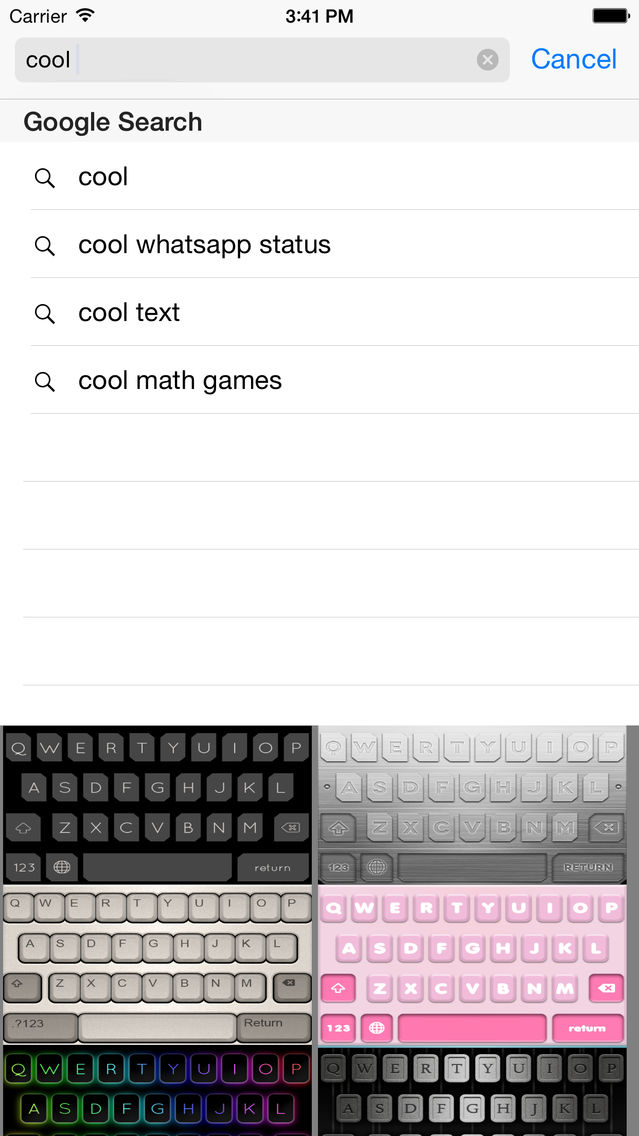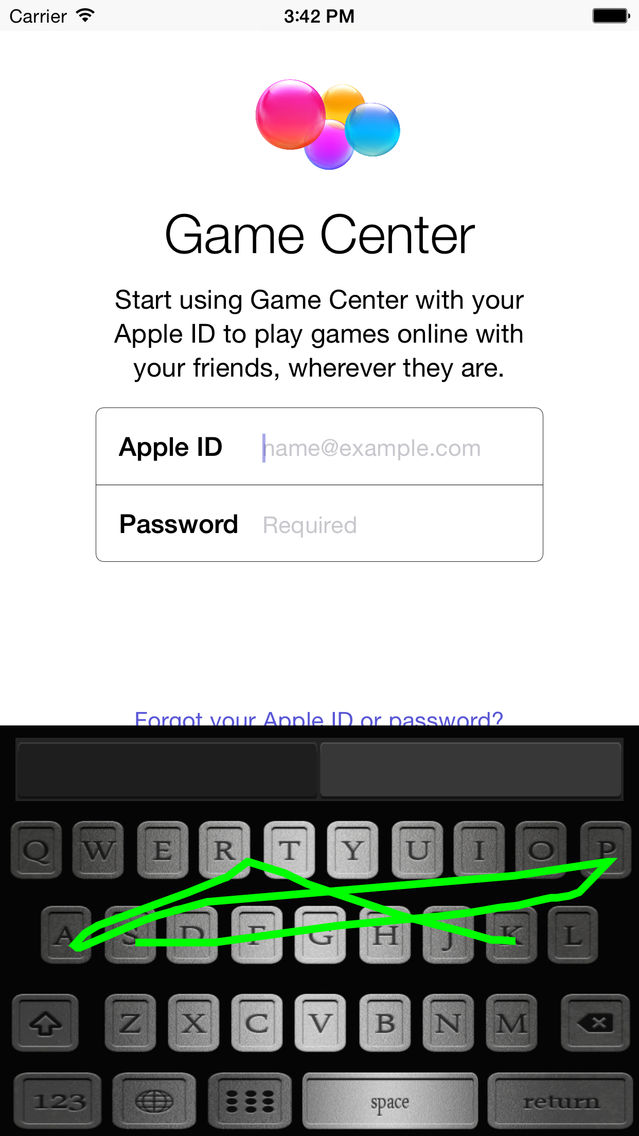Swipe Typing
$1.99
2.0for iPhone, iPad
Age Rating
Swipe Typing Screenshots
About Swipe Typing
Swipe to Type, very simple and quick.
- slide your fingers across the keyboard to type
- Predictive dictionary
- Normal typing with traditional QWERTY
You can finally customize your keyboard on your iPhone / iPad with Swipe Type for iOS 8!
We provide twenty different themes for you to use.
You can use them in all of your other apps.
No matter if its web browsing of typing out messages, our new colorful and cool keyboards will be there. It's just that coo, just take a look at the screenshots to see for yourself.
- Instructions:
1. Download the app and open it
2. Goto Settings -> General -> Keyboard -> Keyboards
3. Add New Keyboard ...
4. Choose Swipe Type from THIRD-PARTY KEYBOARDS and allow full access.
5. Open any app and hold down the Globe button to switch to our keyboard.
6. Tap the button with nine dots on it (on the left of the space bar) to choose different themes.
This free version is Ad Supported. Get the Full version for an Ads-Free experience.
- slide your fingers across the keyboard to type
- Predictive dictionary
- Normal typing with traditional QWERTY
You can finally customize your keyboard on your iPhone / iPad with Swipe Type for iOS 8!
We provide twenty different themes for you to use.
You can use them in all of your other apps.
No matter if its web browsing of typing out messages, our new colorful and cool keyboards will be there. It's just that coo, just take a look at the screenshots to see for yourself.
- Instructions:
1. Download the app and open it
2. Goto Settings -> General -> Keyboard -> Keyboards
3. Add New Keyboard ...
4. Choose Swipe Type from THIRD-PARTY KEYBOARDS and allow full access.
5. Open any app and hold down the Globe button to switch to our keyboard.
6. Tap the button with nine dots on it (on the left of the space bar) to choose different themes.
This free version is Ad Supported. Get the Full version for an Ads-Free experience.
Show More
Was ist neu in der neuesten Version 2.0
Last updated on Nov 13, 2014
Alte Versionen
Major Update With Custom Keyboard for iOS8.
Swipe to Type, very simple and quick.
- slide your fingers across the keyboard to type
- Predictive dictionary
- Normal typing with traditional QWERTY
Show More
Version History
2.0
Aug 11, 2014
Major Update With Custom Keyboard for iOS8.
Swipe to Type, very simple and quick.
- slide your fingers across the keyboard to type
- Predictive dictionary
- Normal typing with traditional QWERTY
Swipe Typing FAQ
Klicken Sie hier, um zu erfahren, wie Sie Swipe Typing in eingeschränkten Ländern oder Regionen herunterladen können.
Überprüfen Sie die folgende Liste, um die Mindestanforderungen von Swipe Typing zu sehen.
iPhone
iPad
Swipe Typing unterstützt English