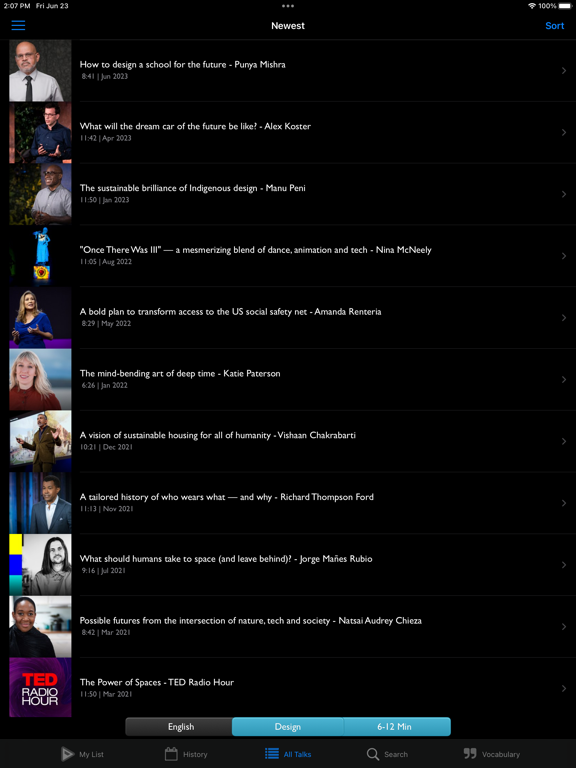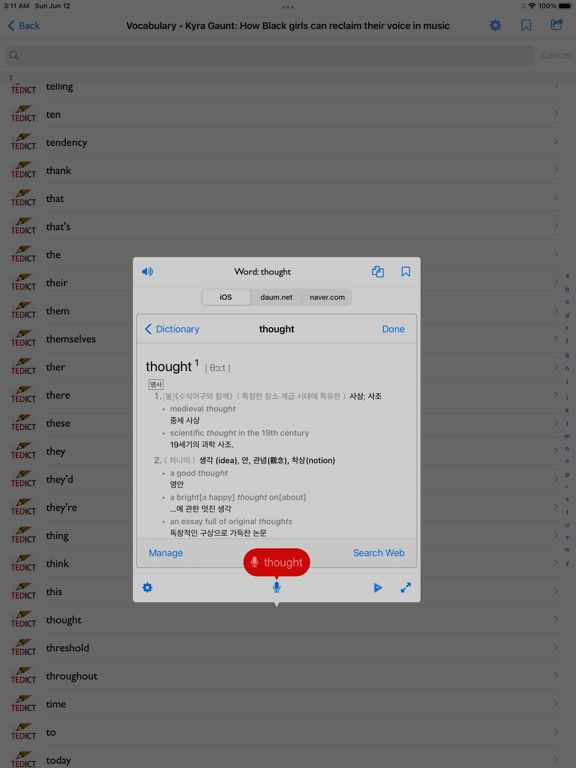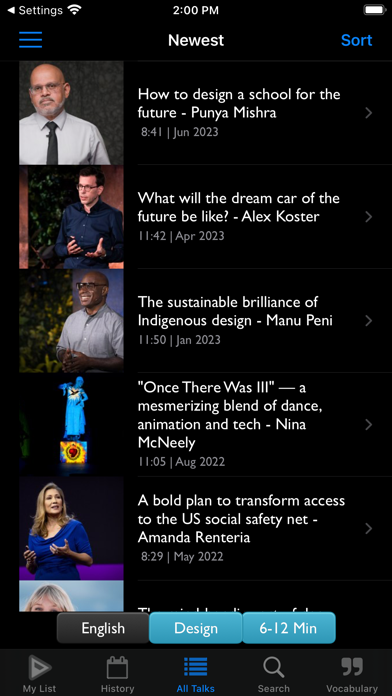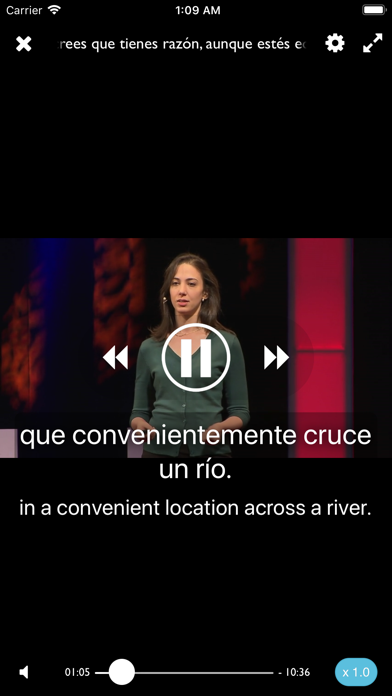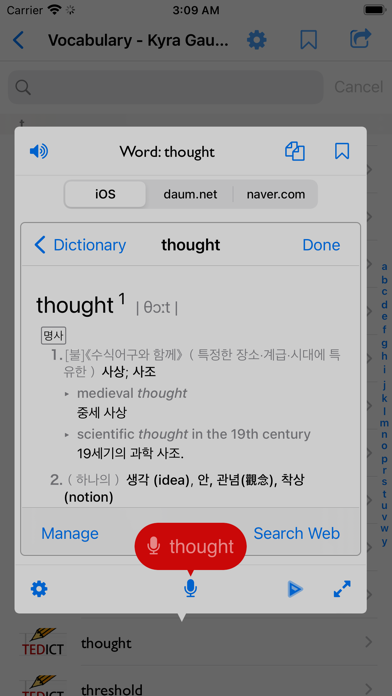TEDICT LITE
Englisch lernen mit TED
Gratis
9.4.5for iPhone, iPad and more
Age Rating
TEDICT LITE Screenshots
About TEDICT LITE
Um Ihr Englisch zu verbessern, müssen Sie es oft hören. Doch es reicht nicht aus, Englisch einfach nur zu hören. Wie bei anderen Sprachen der Welt gibt es im Englischen viele sich ähnelnde Wörter, die alleine durch Hören schwer voneinander zu unterscheiden sind. Daher müssen Sie sicher sein können, diese richtig verstanden zu haben.
Der Schlüssel zur Erlangung von Sachverstand ist die Beherrschung des Diktats!
Wenn Sie dem Sprecher zuhören und die Wörter eingeben, wird das Programm diese Buchstabe für Buchstabe überprüfen.
Da hierzu nur wenig Zeit benötigt wird, können Sie es im Bus oder in der U-Bahn verwenden. Sie können es mithilfe der Video-Funktion mit aktiviertem Untertitel auch als TED-Lesegerät einsetzen.
Die bemerkenswerteste Funktion ist die große Anzahl von TED-Vorträgen, die durchgehend ergänzt werden. Dies bedeutet für Sie eine unbegrenzte Anzahl an verfügbarem Lernmaterial.
TEDICT ermöglicht Ihnen den Download von so vielen TED-Vorlesungen wie Sie wünschen, um stets neues Lernmaterial zu haben.
Das weltbeste intellektuelle Archiv, TED
Hochwertige TED-Vorträge
Dieses Programm umfasst sogar verschiedene englische Betonungen aus der ganzen Welt.
Nutzen Sie TEDICT und verwenden Sie coole Ideen von TED, um Ihre Englisch-Fertigkeiten zu verbessern!
* More Information ->
https://cocoswing.com/tedict/
TED does not endorse or sponsor this app in any way. All TED Talks subject to the creative commons license found at ted.com
Der Schlüssel zur Erlangung von Sachverstand ist die Beherrschung des Diktats!
Wenn Sie dem Sprecher zuhören und die Wörter eingeben, wird das Programm diese Buchstabe für Buchstabe überprüfen.
Da hierzu nur wenig Zeit benötigt wird, können Sie es im Bus oder in der U-Bahn verwenden. Sie können es mithilfe der Video-Funktion mit aktiviertem Untertitel auch als TED-Lesegerät einsetzen.
Die bemerkenswerteste Funktion ist die große Anzahl von TED-Vorträgen, die durchgehend ergänzt werden. Dies bedeutet für Sie eine unbegrenzte Anzahl an verfügbarem Lernmaterial.
TEDICT ermöglicht Ihnen den Download von so vielen TED-Vorlesungen wie Sie wünschen, um stets neues Lernmaterial zu haben.
Das weltbeste intellektuelle Archiv, TED
Hochwertige TED-Vorträge
Dieses Programm umfasst sogar verschiedene englische Betonungen aus der ganzen Welt.
Nutzen Sie TEDICT und verwenden Sie coole Ideen von TED, um Ihre Englisch-Fertigkeiten zu verbessern!
* More Information ->
https://cocoswing.com/tedict/
TED does not endorse or sponsor this app in any way. All TED Talks subject to the creative commons license found at ted.com
Show More
Was ist neu in der neuesten Version 9.4.5
Last updated on Mar 17, 2024
Alte Versionen
iCloud
Vocabulary, SPEAK
- Recognized word results by dates.
-> "Allowing you to analyze and improve your pronunciation"
Vocabulary, SPEAK
- Recognized word results by dates.
-> "Allowing you to analyze and improve your pronunciation"
Show More
Version History
9.4.5
Mar 17, 2024
iCloud
Vocabulary, SPEAK
- Recognized word results by dates.
-> "Allowing you to analyze and improve your pronunciation"
Vocabulary, SPEAK
- Recognized word results by dates.
-> "Allowing you to analyze and improve your pronunciation"
9.4.4
Feb 21, 2024
iCloud
Vocabulary, SPEAK
- Recognized word results by dates.
-> "Allowing you to analyze and improve your pronunciation"
Vocabulary, SPEAK
- Recognized word results by dates.
-> "Allowing you to analyze and improve your pronunciation"
9.4.2
Feb 19, 2024
iCloud
Vocabulary, SPEAK
- Recognized word results by dates.
-> "Allowing you to analyze and improve your pronunciation"
Vocabulary, SPEAK
- Recognized word results by dates.
-> "Allowing you to analyze and improve your pronunciation"
9.4.1
Feb 8, 2024
iCloud
Vocabulary, SPEAK
- Recognized word results by dates.
-> "Allowing you to analyze and improve your pronunciation"
Vocabulary, SPEAK
- Recognized word results by dates.
-> "Allowing you to analyze and improve your pronunciation"
9.4
Feb 7, 2024
iCloud
Vocabulary, SPEAK
- Recognized word results by dates.
-> "Allowing you to analyze and improve your pronunciation"
Vocabulary, SPEAK
- Recognized word results by dates.
-> "Allowing you to analyze and improve your pronunciation"
9.3.9
Jan 9, 2024
Improved Stability
9.3.8
Dec 10, 2023
Bug fixes
Apple Pencil, Dictation (TEDICT - character mode) (iPad)
- Enable 'Scribble' option - Device Settings (Apple Pencil section)
Apple Pencil, Dictation (TEDICT - character mode) (iPad)
- Enable 'Scribble' option - Device Settings (Apple Pencil section)
9.3.6
Nov 3, 2023
Bug fixes
Apple Pencil, Dictation (TEDICT - character mode) (iPad)
- Enable 'Scribble' option - Device Settings (Apple Pencil section)
Apple Pencil, Dictation (TEDICT - character mode) (iPad)
- Enable 'Scribble' option - Device Settings (Apple Pencil section)
9.3.5
Oct 14, 2023
Bug fixes
Apple Pencil, Dictation (TEDICT - character mode) (iPad)
- Enable 'Scribble' option - Device Settings (Apple Pencil section)
Apple Pencil, Dictation (TEDICT - character mode) (iPad)
- Enable 'Scribble' option - Device Settings (Apple Pencil section)
9.3.4
Oct 11, 2023
Bug fixes
Apple Pencil, Dictation (TEDICT - character mode) (iPad)
- Enable 'Scribble' option - Device Settings (Apple Pencil section)
Apple Pencil, Dictation (TEDICT - character mode) (iPad)
- Enable 'Scribble' option - Device Settings (Apple Pencil section)
9.3.3
Oct 6, 2023
Apple Pencil, Dictation (TEDICT - character mode) (iPad)
- Enable 'Scribble' option - Device Settings (Apple Pencil section)
- Enable 'Scribble' option - Device Settings (Apple Pencil section)
9.3.2
Jul 31, 2023
Simpler UI Structure
Apple Pencil, Dictation (TEDICT - character mode) (iPad)
- Enable 'Scribble' option - Device Settings (Apple Pencil section)
Apple Pencil, Dictation (TEDICT - character mode) (iPad)
- Enable 'Scribble' option - Device Settings (Apple Pencil section)
9.3.1
Jul 8, 2023
Simpler UI Structure
Apple Pencil, Dictation (TEDICT - character mode) (iPad)
- Enable 'Scribble' option - Device Settings (Apple Pencil section)
Apple Pencil, Dictation (TEDICT - character mode) (iPad)
- Enable 'Scribble' option - Device Settings (Apple Pencil section)
9.3
Jul 3, 2023
Simpler UI Structure
Apple Pencil, Dictation (TEDICT - character mode) (iPad)
- Enable 'Scribble' option - Device Settings (Apple Pencil section)
Apple Pencil, Dictation (TEDICT - character mode) (iPad)
- Enable 'Scribble' option - Device Settings (Apple Pencil section)
9.2.9
Jun 24, 2023
Simpler UI Structure
Apple Pencil, Dictation (TEDICT - character mode) (iPad)
- Enable 'Scribble' option - Device Settings (Apple Pencil section)
Vocabulary
- Word, Speaking Practice
Improved Stability.
Apple Pencil, Dictation (TEDICT - character mode) (iPad)
- Enable 'Scribble' option - Device Settings (Apple Pencil section)
Vocabulary
- Word, Speaking Practice
Improved Stability.
9.2.8
Jun 23, 2023
Video Player - "RewindSub" option
. Subtitles hidden by default.
. Rewind in case you didn't understand it correctly.
(Subtitles are shown for the duration that you rewind.)
"Improving Listening Skills"
Apple Pencil, Dictation (TEDICT - character mode) (iPad)
- Enable 'Scribble' option - Device Settings (Apple Pencil section)
Vocabulary
- Word, Speaking Practice
Improved Stability.
. Subtitles hidden by default.
. Rewind in case you didn't understand it correctly.
(Subtitles are shown for the duration that you rewind.)
"Improving Listening Skills"
Apple Pencil, Dictation (TEDICT - character mode) (iPad)
- Enable 'Scribble' option - Device Settings (Apple Pencil section)
Vocabulary
- Word, Speaking Practice
Improved Stability.
9.2.7
Jun 2, 2023
Video Player - "RewindSub" option
. Subtitles hidden by default.
. Rewind in case you didn't understand it correctly.
(Subtitles are shown for the duration that you rewind.)
"Improving Listening Skills"
Apple Pencil, Dictation (TEDICT - character mode) (iPad)
- Enable 'Scribble' option - Device Settings (Apple Pencil section)
Vocabulary
- Word, Speaking Practice
Improved Stability.
. Subtitles hidden by default.
. Rewind in case you didn't understand it correctly.
(Subtitles are shown for the duration that you rewind.)
"Improving Listening Skills"
Apple Pencil, Dictation (TEDICT - character mode) (iPad)
- Enable 'Scribble' option - Device Settings (Apple Pencil section)
Vocabulary
- Word, Speaking Practice
Improved Stability.
9.2.6
May 24, 2023
Video Player - "RewindSub" option
. Subtitles hidden by default.
. Rewind in case you didn't understand it correctly.
(Subtitles are shown for the duration that you rewind.)
"Improving Listening Skills"
Apple Pencil, Dictation (TEDICT - character mode) (iPad)
- Enable 'Scribble' option - Device Settings (Apple Pencil section)
Vocabulary
- Word, Speaking Practice
Improved Stability.
. Subtitles hidden by default.
. Rewind in case you didn't understand it correctly.
(Subtitles are shown for the duration that you rewind.)
"Improving Listening Skills"
Apple Pencil, Dictation (TEDICT - character mode) (iPad)
- Enable 'Scribble' option - Device Settings (Apple Pencil section)
Vocabulary
- Word, Speaking Practice
Improved Stability.
9.2.5
May 23, 2023
Video Player - "RewindSub" option
. Subtitles hidden by default.
. Rewind in case you didn't understand it correctly.
(Subtitles are shown for the duration that you rewind.)
"Improving Listening Skills"
Apple Pencil, Dictation (TEDICT - character mode) (iPad)
- Enable 'Scribble' option - Device Settings (Apple Pencil section)
Vocabulary
- Word, Speaking Practice
Improved Stability.
. Subtitles hidden by default.
. Rewind in case you didn't understand it correctly.
(Subtitles are shown for the duration that you rewind.)
"Improving Listening Skills"
Apple Pencil, Dictation (TEDICT - character mode) (iPad)
- Enable 'Scribble' option - Device Settings (Apple Pencil section)
Vocabulary
- Word, Speaking Practice
Improved Stability.
9.2.4
Apr 1, 2023
Apple Pencil, Dictation (TEDICT - character mode) (iPad)
- Enable 'Scribble' option - Device Settings (Apple Pencil section)
Video Player
- Vocabulary: Tap Subtitle
Vocabulary
- Word, Speaking Practice
Improved Stability.
- Enable 'Scribble' option - Device Settings (Apple Pencil section)
Video Player
- Vocabulary: Tap Subtitle
Vocabulary
- Word, Speaking Practice
Improved Stability.
9.2.3
Feb 20, 2023
Apple Pencil, Dictation (TEDICT - character mode) (iPad)
- Enable 'Scribble' option - Device Settings (Apple Pencil section)
Video Player
- Vocabulary: Tap Subtitle
Vocabulary
- Word, Speaking Practice
Improved Stability.
- Enable 'Scribble' option - Device Settings (Apple Pencil section)
Video Player
- Vocabulary: Tap Subtitle
Vocabulary
- Word, Speaking Practice
Improved Stability.
9.2.2
Jan 2, 2023
Apple Pencil, Dictation (TEDICT - character mode) (iPad)
- Enable 'Scribble' option - Device Settings (Apple Pencil section)
Video Player
- Vocabulary: Tap Subtitle
Vocabulary
- Word, Speaking Practice
Improved Stability.
- Enable 'Scribble' option - Device Settings (Apple Pencil section)
Video Player
- Vocabulary: Tap Subtitle
Vocabulary
- Word, Speaking Practice
Improved Stability.
9.2.1
Dec 20, 2022
Video Player
- Vocabulary: Tap Dictation Subtitle
Vocabulary
- Word, Speaking Practice
Improved Stability
- Vocabulary: Tap Dictation Subtitle
Vocabulary
- Word, Speaking Practice
Improved Stability
9.2
Nov 10, 2022
Video Player
- Vocabulary: Tap Dictation Subtitle
Vocabulary
- Word, Speaking Practice
Bug fixes
- Dictation Keyboard, Quickpath input
- Vocabulary: Tap Dictation Subtitle
Vocabulary
- Word, Speaking Practice
Bug fixes
- Dictation Keyboard, Quickpath input
9.1.9
Sep 30, 2022
Vocabulary
- Word, Speaking Practice
Repeat Player
- Shadowing: Recording volume
Improved Stability
- Word, Speaking Practice
Repeat Player
- Shadowing: Recording volume
Improved Stability
TEDICT LITE FAQ
Klicken Sie hier, um zu erfahren, wie Sie TEDICT LITE in eingeschränkten Ländern oder Regionen herunterladen können.
Überprüfen Sie die folgende Liste, um die Mindestanforderungen von TEDICT LITE zu sehen.
iPhone
Erfordert iOS 14.0 oder neuer.
iPad
Erfordert iPadOS 14.0 oder neuer.
iPod touch
Erfordert iOS 14.0 oder neuer.
TEDICT LITE unterstützt Deutsch, Arabisch, Englisch, Französisch, Griechisch, Indonesisch, Italienisch, Japanisch, Koreanisch, Malaiisch, Niederländisch, Portugiesisch, Russisch, Spanisch, Thai, Tradit. Chinesisch, Türkisch, Vereinf. Chinesisch, Vietnamesisch